Integrates with SeaTunnel (an Apache project) to provide job management capabilities including submitting, stopping, and monitoring jobs, as well as retrieving system monitoring information and cluster overview.
Click on "Install Server".
Wait a few minutes for the server to deploy. Once ready, it will show a "Started" state.
In the chat, type
@followed by the MCP server name and your instructions, e.g., "@SeaTunnel MCP Servershow me all currently running jobs"
That's it! The server will respond to your query, and you can continue using it as needed.
Here is a step-by-step guide with screenshots.
SeaTunnel MCP Server
A Model Context Protocol (MCP) server for interacting with SeaTunnel through LLM interfaces like Claude.
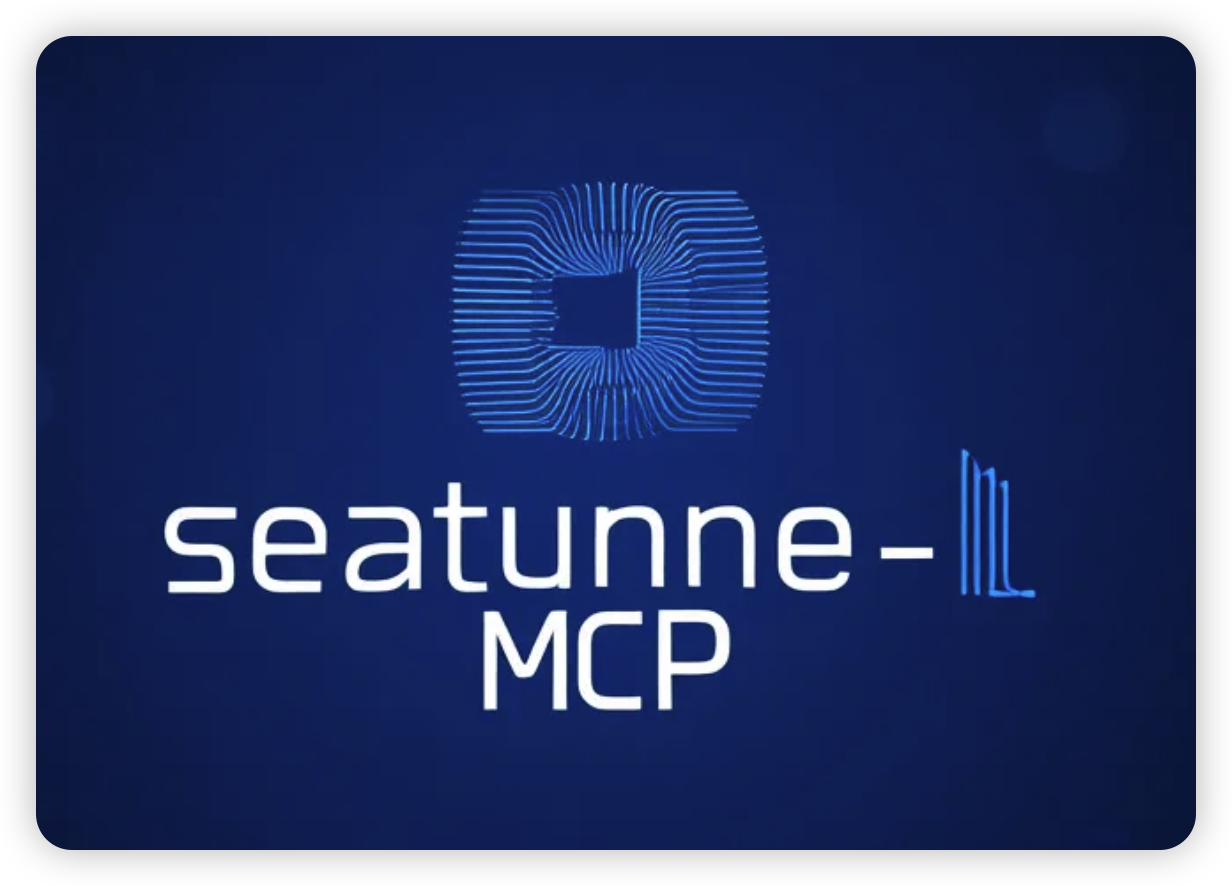
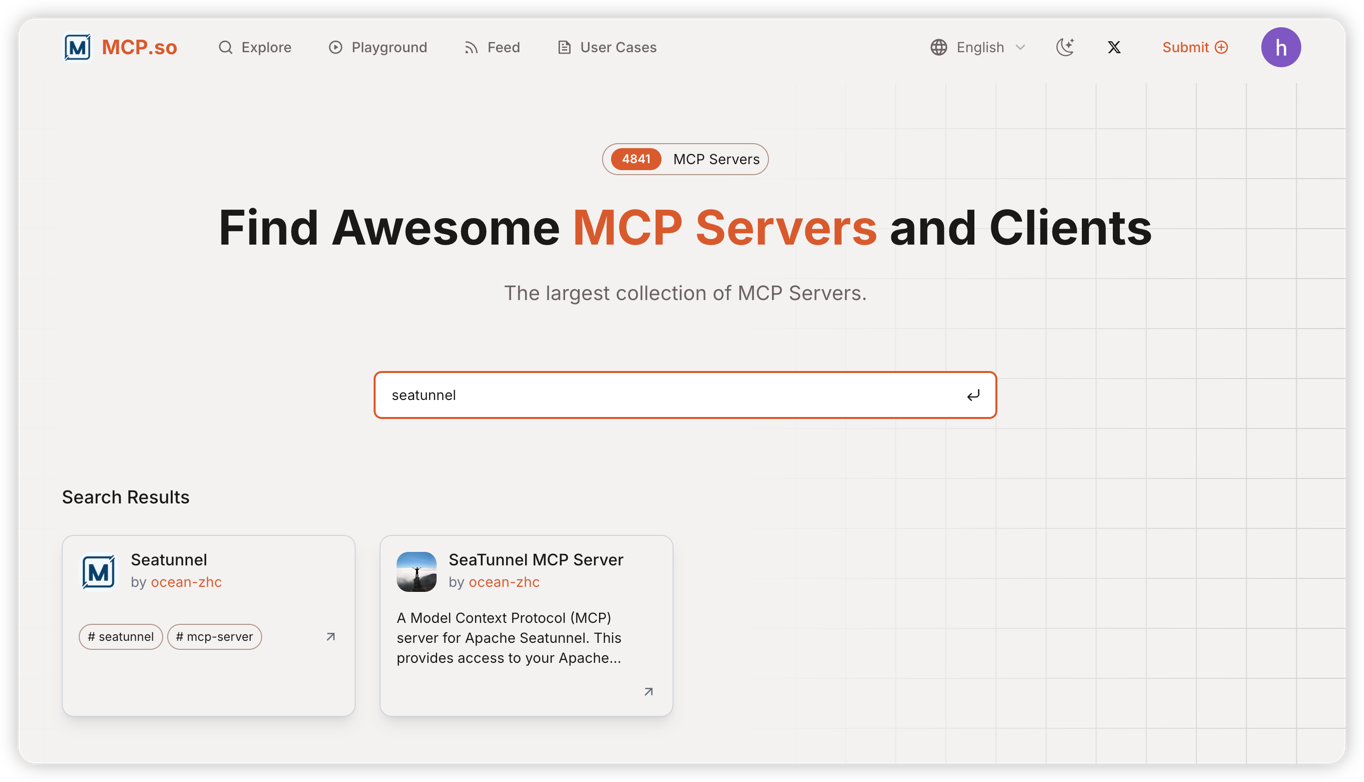
Operation Video
To help you better understand the features and usage of SeaTunnel MCP, we provide a video demonstration. Please refer to the link below or directly check the video file in the project documentation directory.
https://www.youtube.com/watch?v=JaLA8EkZD7Q

Tip: If the video does not play directly, make sure your device supports MP4 format and try opening it with a modern browser or video player.
Related MCP server: OpenAPI MCP Server
Features
Job management (submit, stop, monitor)
System monitoring and information retrieval
REST API interaction with SeaTunnel services
Built-in logging and monitoring tools
Dynamic connection configuration
Comprehensive job information and statistics
Installation
Requirements
Python ≥ 3.12
Running SeaTunnel instance
Node.js (for testing with MCP Inspector)
Usage
Environment Variables
Dynamic Connection Configuration
The server provides tools to view and update connection settings at runtime:
get-connection-settings: View current connection URL and API key statusupdate-connection-settings: Update URL and/or API key to connect to a different SeaTunnel instance
Example usage through MCP:
Job Management
The server provides tools to submit and manage SeaTunnel jobs:
submit-job: Submit a new job with job configurationsubmit-jobs: Submit multiple jobs in batchstop-job: Stop a running jobget-job-info: Get detailed information about a specific jobget-running-jobs: List all currently running jobsget-finished-jobs: List all finished jobs by state (FINISHED, CANCELED, FAILED, etc.)
Running the Server
Usage with Claude Desktop
To use this with Claude Desktop, add the following to your claude_desktop_config.json:
Testing with MCP Inspector
Available Tools
Connection Management
get-connection-settings: View current SeaTunnel connection URL and API key statusupdate-connection-settings: Update URL and/or API key to connect to a different instance
Job Management
submit-job: Submit a new job with configuration in HOCON formatsubmit-job/upload: submit job source upload configuration filesubmit-jobs: Submit multiple jobs in batch, directly passing user input as request bodystop-job: Stop a running job with optional savepointget-job-info: Get detailed information about a specific jobget-running-jobs: List all currently running jobsget-running-job: Get details about a specific running jobget-finished-jobs: List all finished jobs by state
System Monitoring
get-overview: Get an overview of the SeaTunnel clusterget-system-monitoring-information: Get detailed system monitoring information
Changelog
v1.2.0 (2025-06-10)
New Features in v1.2.0
SSE Support: Added
st-mcp-ssefor real-time communication with SeaTunnel MCP via Server-Sent Events (SSE). Corresponding sse branchUV/Studio Mode: Added
st-mcp-uv(orst-mcp-studio) to support running the MCP server using theuvtool for improved performance and async support. Corresponding to uv branch
Example claude_desktop_config.json:
v1.1.0 (2025-04-10)
New Feature: Added
submit-jobsandsubmit-job/uploadtool for batch job submission and Document submission operationsAllows submitting multiple jobs at once with a single API call
Input is passed directly as the request body to the API
Supports JSON format for job configurations
Allow submission of jobs based on documents
v1.0.0 (Initial Release)
Initial release with basic SeaTunnel integration capabilities
Job management tools (submit, stop, monitor)
System monitoring tools
Connection configuration utilities
License
Apache License