交互式反馈 MCP
由 Fábio Ferreira ( @fabiomlferreira ) 开发。请访问dotcursorrules.com了解更多 AI 开发增强功能。
简单的MCP 服务器,可在Cursor等 AI 辅助开发工具中实现人机交互工作流程。此服务器允许您运行命令、查看其输出,并直接向 AI 提供文本反馈。它还兼容Cline和Windsurf 。

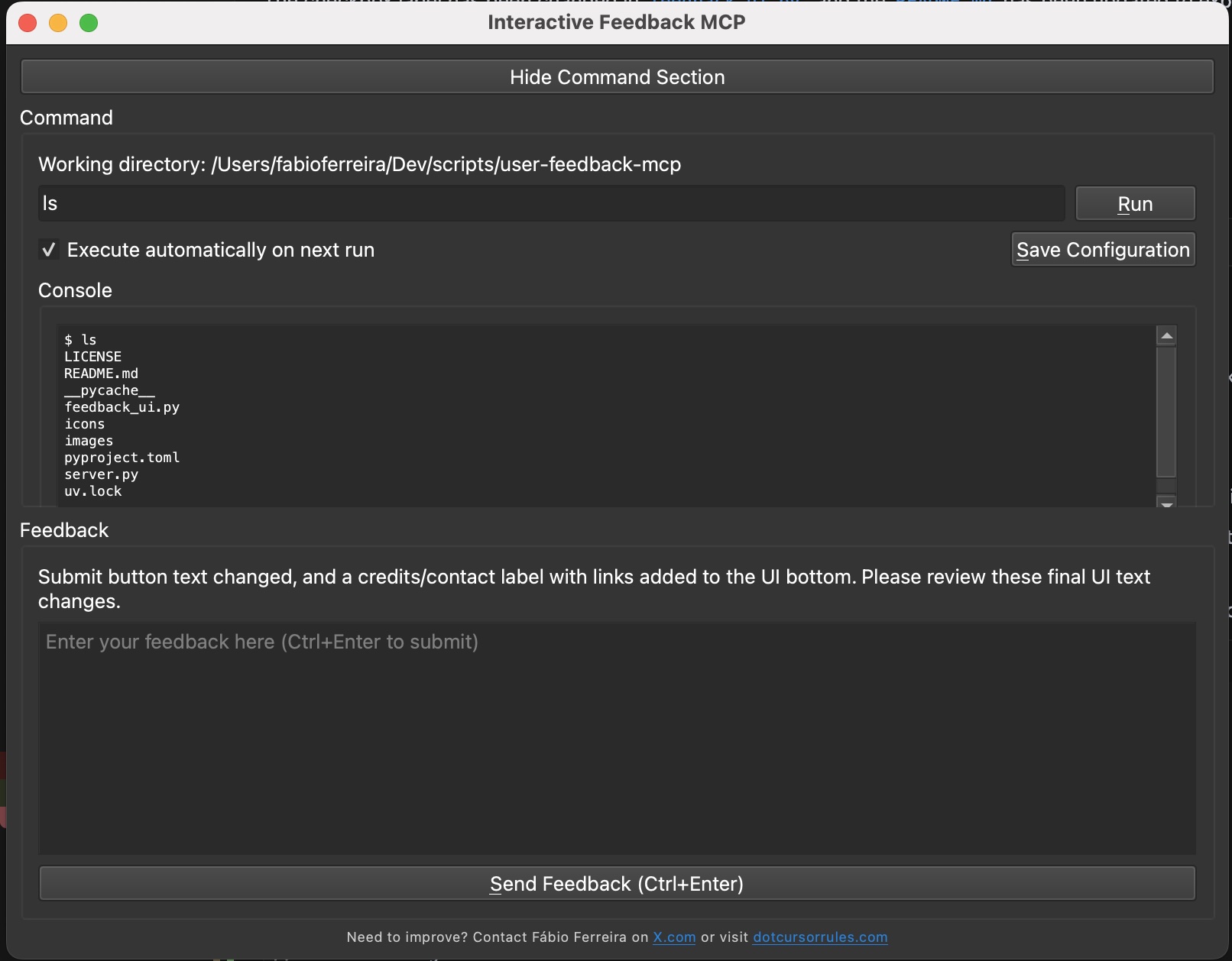
快速工程
为了获得最佳效果,请将以下内容添加到您的 AI 助手中的自定义提示中,您应该将其添加到规则中或直接添加到提示中(例如,光标):
无论何时您想提问,请始终调用 MCP
interactive_feedback。
每当您要完成用户请求时,请调用 MCPinteractive_feedback而不是简单地结束该过程。如果反馈为空,您可以结束请求,并且不要循环调用 mcp。
这将确保您的 AI 助手在将任务标记为完成之前使用此 MCP 服务器来请求用户反馈。
Related MCP server: Interactive Feedback MCP
💡为什么要用这个?
通过引导助手与用户进行交互,而不是进行推测性、高成本的工具调用,该模块可以大幅减少 Cursor 等平台上的高级请求(例如 OpenAI 工具调用)数量。在某些情况下,它可以帮助将多达 25 个工具调用合并为一个反馈感知请求,从而节省资源并提高性能。
配置
此 MCP 服务器使用 Qt 的QSettings来存储每个项目的配置。其中包括:
要运行的命令。
是否在该项目下次启动时自动执行该命令(参见“下次运行时自动执行”复选框)。
命令部分的可见性状态(显示/隐藏)(切换时立即保存)。
窗口几何和状态(一般 UI 偏好设置)。
这些设置通常存储在特定于平台的位置(例如,Windows 上的注册表、macOS 上的 plist 文件、Linux 上~/.config或~/.local/share中的配置文件),组织名称为“FabioFerreira”,应用程序名称为“InteractiveFeedbackMCP”,每个项目目录都有一个唯一的组。
用户界面中的“保存配置”按钮主要用于保存当前在命令输入框中输入的命令,以及当前项目“下次运行时自动执行”复选框的状态。切换命令部分的可见性时,系统会自动保存该部分的可见性。常规窗口的大小和位置会在应用程序关闭时保存。
安装(光标)

先决条件:
Python 3.11 或更新版本。
uv (Python 包管理器)。使用以下命令安装:
Windows:
pip install uvLinux/Mac:
curl -LsSf https://astral.sh/uv/install.sh | sh
获取代码:
克隆此存储库:
git clone https://github.com/noopstudios/interactive-feedback-mcp.git或者下载源代码。
导航到目录:
cd path/to/interactive-feedback-mcp
安装依赖项:
uv sync(这将创建一个虚拟环境并安装包)
运行 MCP 服务器:
uv run server.py
在游标中配置:
Cursor 通常允许在其设置中指定自定义 MCP 服务器。您需要将 Cursor 指向此正在运行的服务器。具体机制可能有所不同,因此请参阅 Cursor 的文档以了解如何添加自定义 MCP。
手动配置(例如,通过 记得将
{ "mcpServers": { "interactive-feedback-mcp": { "command": "uv", "args": [ "--directory", "/Users/fabioferreira/Dev/scripts/interactive-feedback-mcp", "run", "server.py" ], "timeout": 600, "autoApprove": [ "interactive_feedback" ] } } }在 Cursor 中配置时,您可以使用类似
interactive-feedback-mcp服务器标识符。
适用于 Cline / 风帆冲浪
类似的设置原则也适用。您可以在相应工具的 MCP 设置中配置服务器命令(例如, uv run server.py ,并使用正确的--directory参数指向项目目录),并使用interactive-feedback-mcp作为服务器标识符。
发展
要以开发模式运行服务器并使用 Web 界面进行测试:
这将打开一个 Web 界面并允许您与 MCP 工具进行交互以进行测试。
可用工具
以下是 AI 助手如何调用interactive_feedback工具的示例:
致谢及联系方式
如果您发现此交互式反馈 MCP 有用,表达赞赏的最好方式是在X @fabiomlferreira上关注 Fábio Ferreira。
如果您有任何问题、建议,或者只是想分享您的使用方式,请随时通过 X 联系!
此外,请访问dotcursorrules.com获取有关增强 AI 辅助开发工作流程的更多资源。