FreeCAD MCP
此存储库是一个 FreeCAD MCP,允许您从 Claude Desktop 控制 FreeCAD。
演示
设计法兰
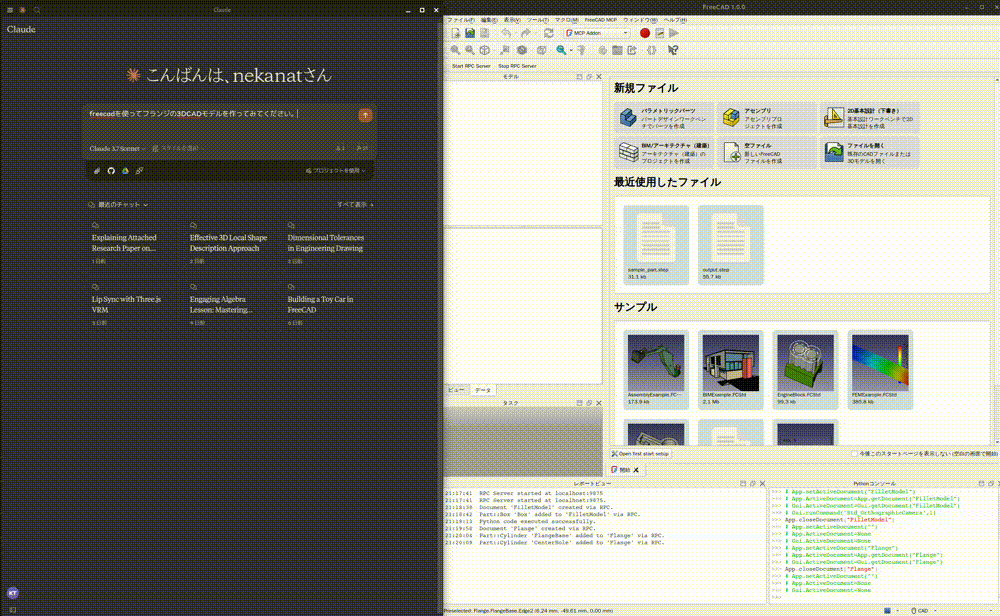
设计一辆玩具车
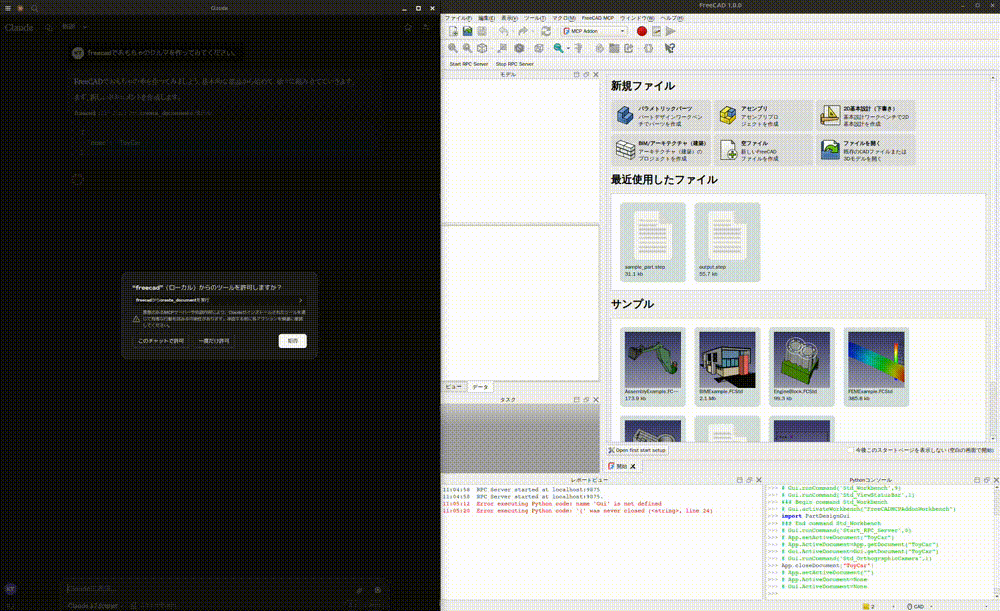
根据 2D 图纸设计零件
输入二维图纸
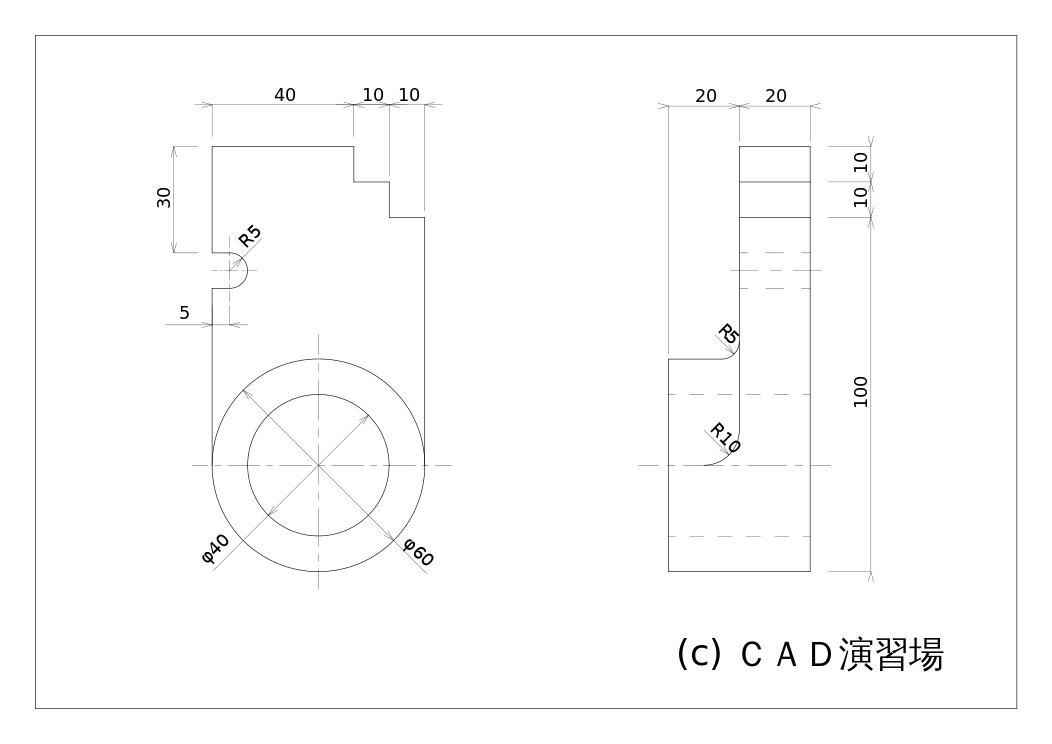
演示
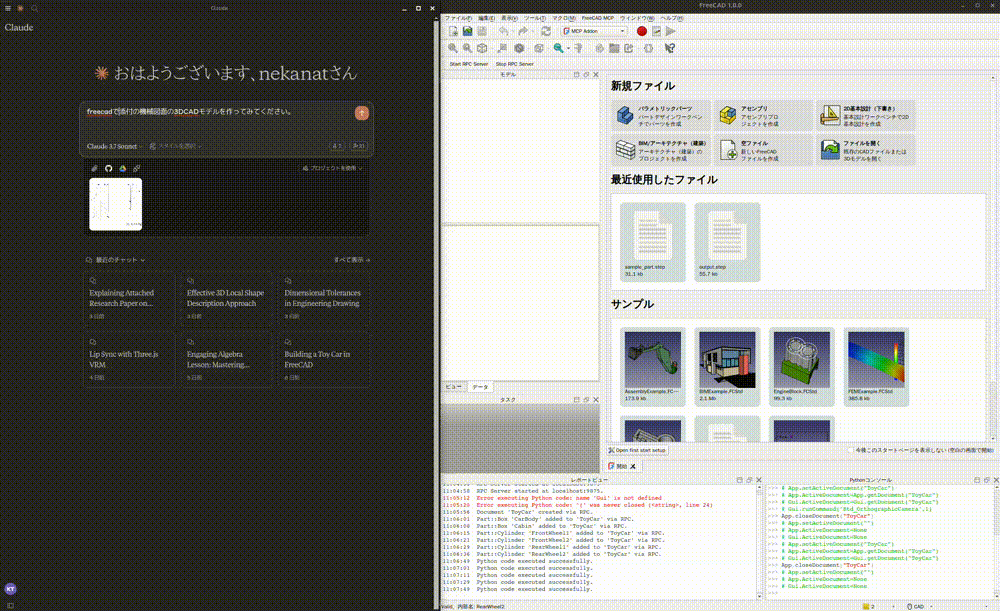
这是对话历史记录。https ://claude.ai/share/7b48fd60-68ba-46fb-bb21-2fbb17399b48
Related MCP server: FreeCAD MCP
安装插件
FreeCAD Addon 目录是
Windows:
%APPDATA%\FreeCAD\Mod\Mac:
~/Library/Application Support/FreeCAD/Mod/Linux:
Ubuntu:
~/.FreeCAD/Mod/或~/snap/freecad/common/Mod/(如果您从 snap 安装 FreeCAD)Debian:
~/.local/share/FreeCAD/Mod
请将addon/FreeCADMCP目录放入 addon 目录。
安装插件后,需要重启 FreeCAD。您可以从 Workbench 列表中选择“MCP 插件”并使用它。
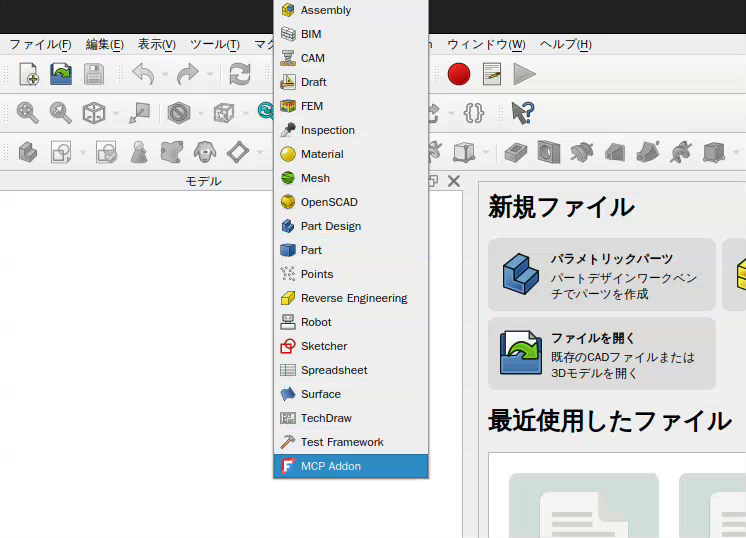
您可以通过“FreeCAD MCP”工具栏中的“启动 RPC 服务器”命令启动 RPC 服务器。
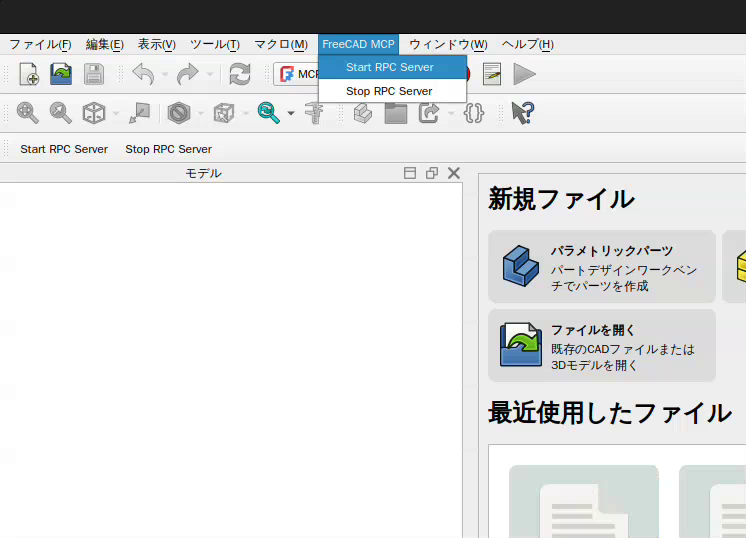
设置Claude桌面
编辑claude_desktop_config.json文件。
对于用户来说。
如果要保存令牌,可以将only_text_feedback设置为true并仅使用文本反馈。
对于开发者来说,首先,你需要克隆这个仓库。
工具
create_document:在 FreeCAD 中创建一个新文档。create_object:在 FreeCAD 中创建一个新对象。edit_object:在 FreeCAD 中编辑对象。delete_object:在 FreeCAD 中删除对象。execute_code:在 FreeCAD 中执行任意 Python 代码。insert_part_from_library:从零件库插入零件。get_view:获取活动视图的屏幕截图。get_objects:获取文档中的所有对象。get_object:获取文档中的对象。get_parts_list:获取零件库中的零件列表。
贡献者
由contrib.rocks制作。