FreeCAD MCP
このリポジトリは、Claude Desktop から FreeCAD を制御できるようにする FreeCAD MCP です。
デモ
フランジの設計
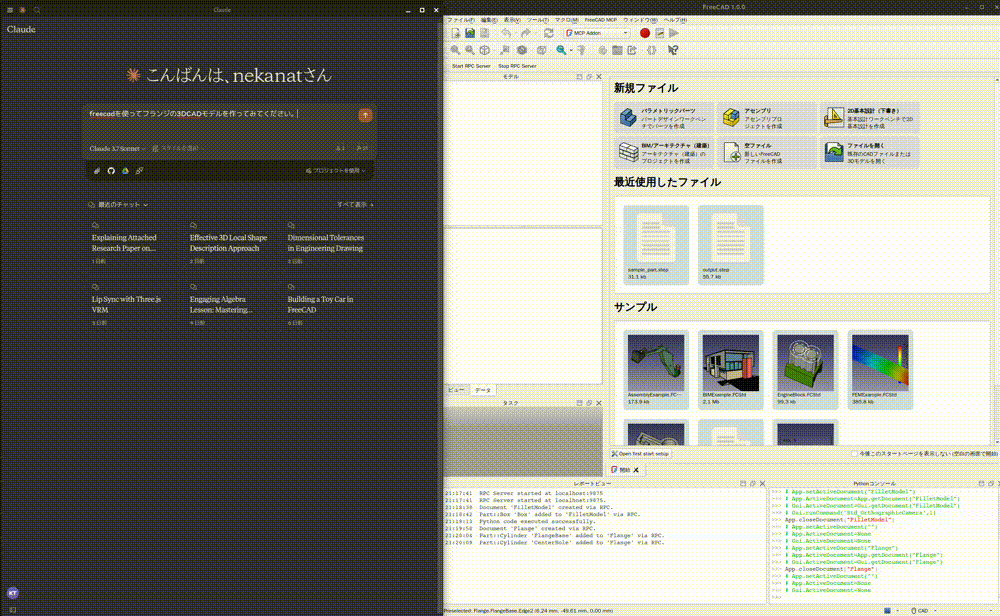
おもちゃの車をデザインする
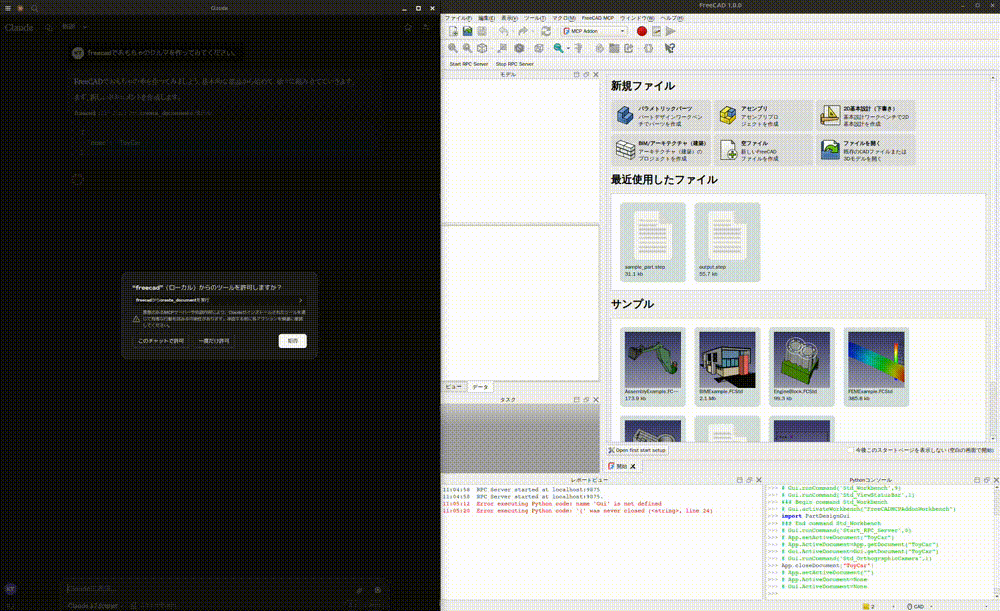
2D図面から部品を設計する
2D図面を入力する
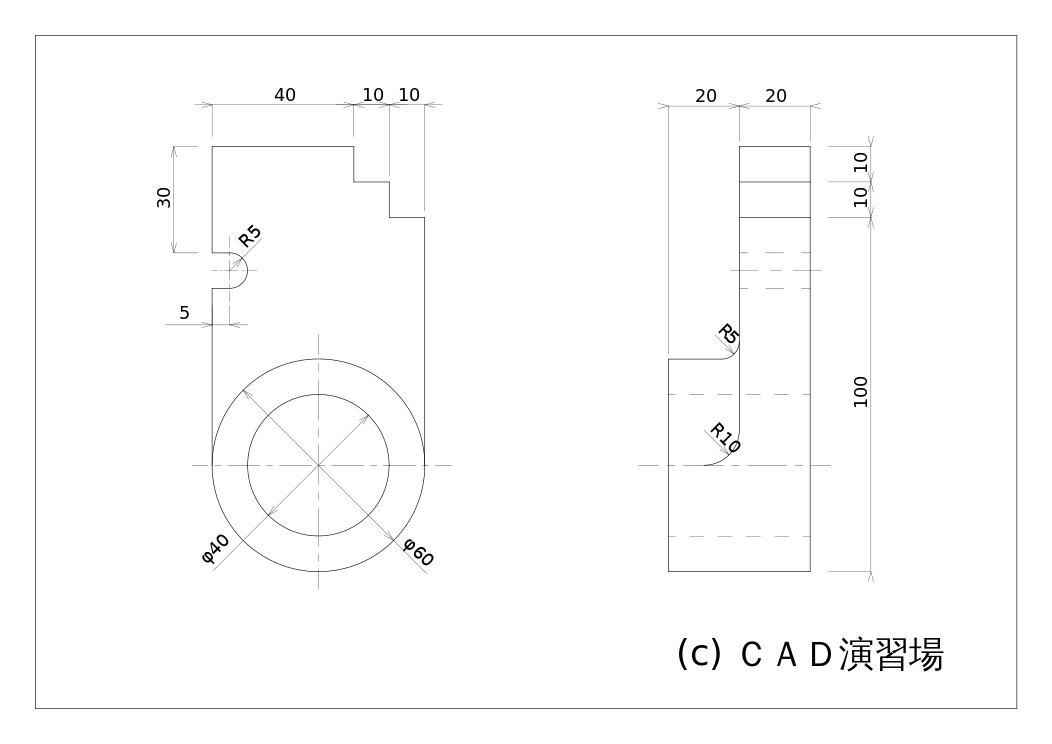
デモ
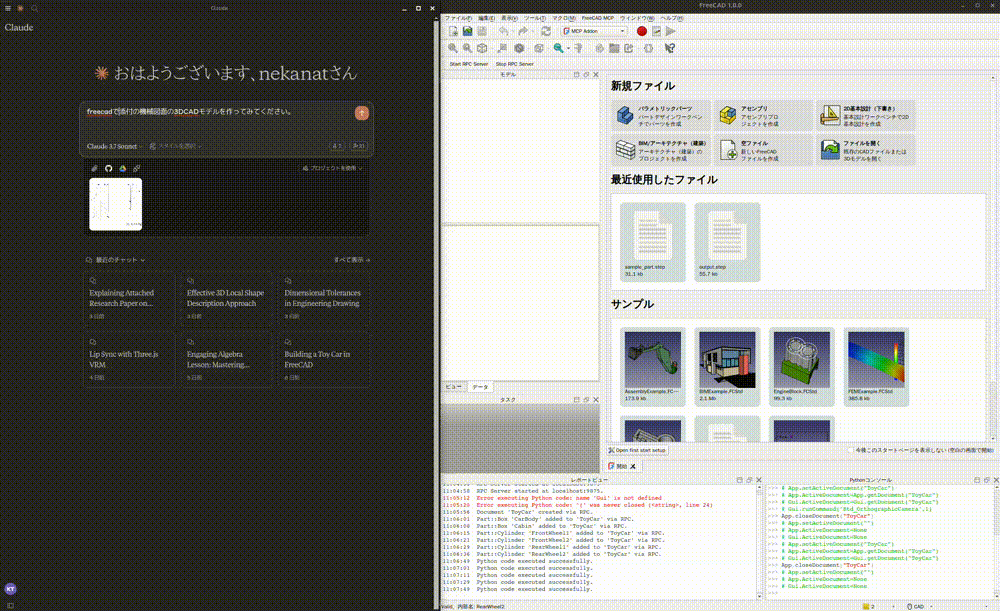
これは会話履歴です。https ://claude.ai/share/7b48fd60-68ba-46fb-bb21-2fbb17399b48
Related MCP server: FreeCAD MCP
アドオンをインストール
FreeCADアドオンディレクトリは
Windows:
%APPDATA%\FreeCAD\Mod\Mac:
~/Library/Application Support/FreeCAD/Mod/リナックス:
Ubuntu:
~/.FreeCAD/Mod/または~/snap/freecad/common/Mod/(snap から FreeCAD をインストールした場合)Debian:
~/.local/share/FreeCAD/Mod
addon/FreeCADMCPディレクトリをアドオンディレクトリに置いてください。
アドオンをインストールしたら、FreeCADを再起動する必要があります。ワークベンチのリストから「MCPアドオン」を選択して使用できます。
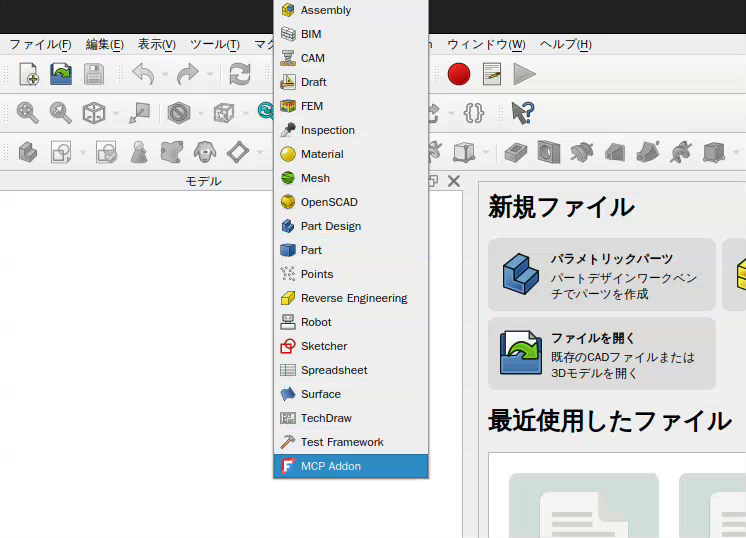
また、「FreeCAD MCP」ツールバーの「RPC サーバーを起動」コマンドで RPC サーバーを起動することもできます。
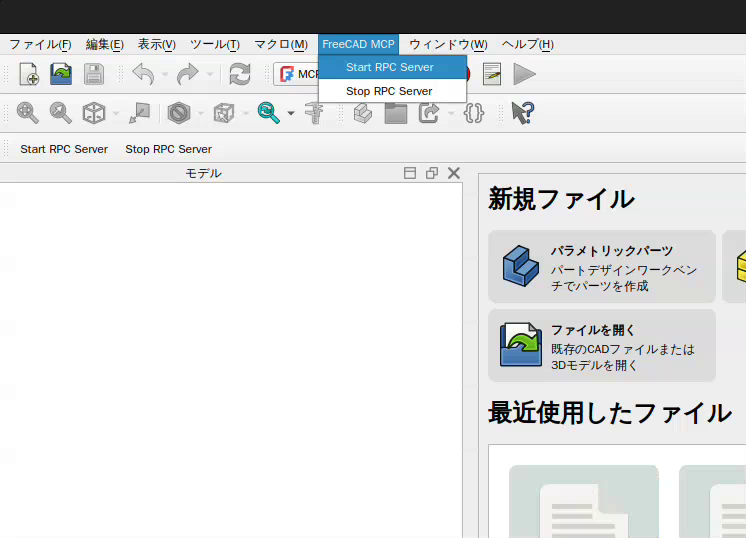
Claude Desktop の設定
claude_desktop_config.jsonファイルを編集します。
ユーザー向け。
トークンを節約したい場合は、 only_text_feedbackをtrueに設定して、テキスト フィードバックのみを使用できます。
開発者向け。まず、このリポジトリをクローンする必要があります。
ツール
create_document: FreeCAD で新しいドキュメントを作成します。create_object: FreeCAD で新しいオブジェクトを作成します。edit_object: FreeCAD 内のオブジェクトを編集します。delete_object: FreeCAD 内のオブジェクトを削除します。execute_code: FreeCAD で任意の Python コードを実行します。insert_part_from_library:パーツライブラリからパーツを挿入します。get_view: アクティブビューのスクリーンショットを取得します。get_objects: ドキュメント内のすべてのオブジェクトを取得します。get_object: ドキュメント内のオブジェクトを取得します。get_parts_list:パーツライブラリ内のパーツのリストを取得します。
寄稿者
contrib.rocksで作成されました。