🧠 DeepSeek MCP 服务器
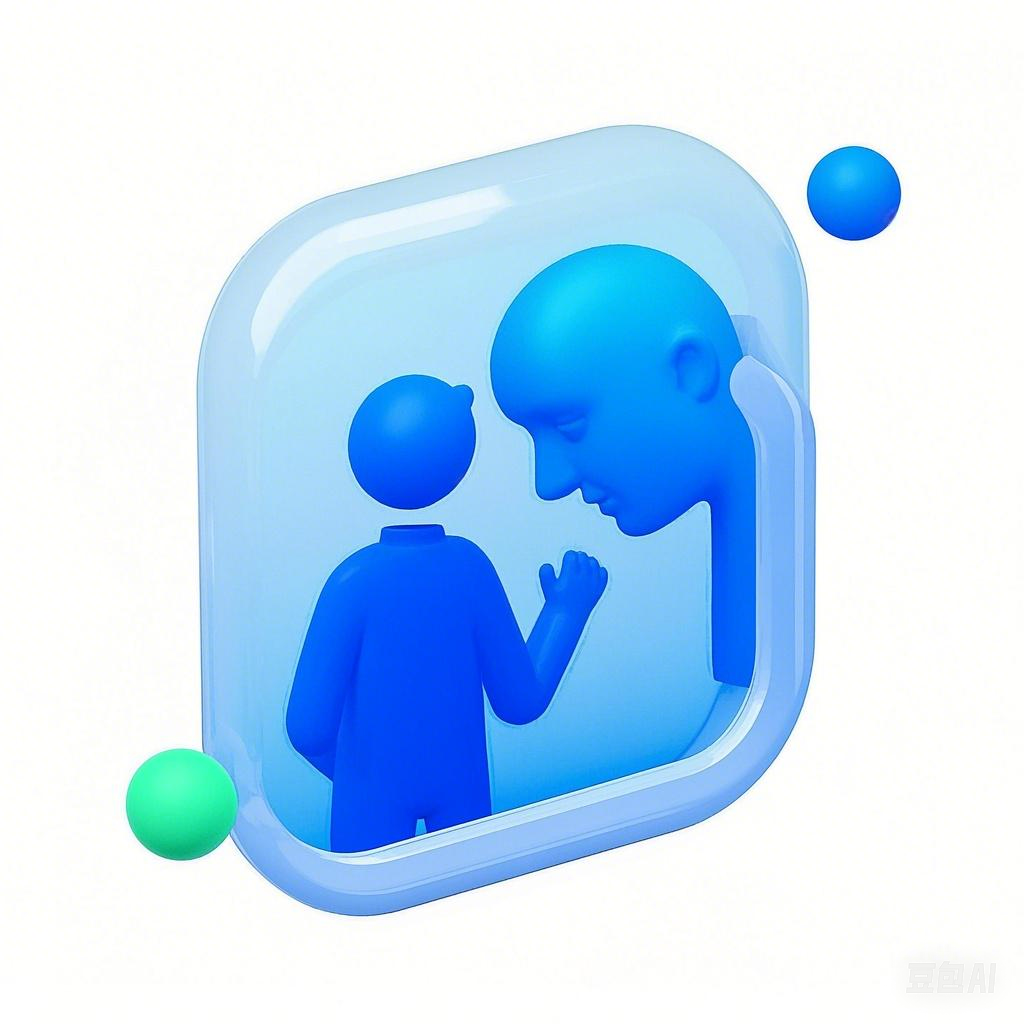
🚀 功能
通过集成 DeepSeek R1 的高级推理引擎**,增强 Claude 的推理能力**。该服务器利用 deepseek r1 模型的推理能力,使 Claude 能够处理复杂的推理任务。
DeepSeek R1(大脑)充当高级推理规划器:
规划多步骤逻辑分析策略
构建认知框架
评估信心和不确定性
监控推理质量
检测边缘情况和偏见
克劳德(执行者)实施推理计划:
执行结构化分析
实施计划的战略
提供最终答复
处理用户交互
管理系统集成
Related MCP server: Deepseek R1 MCP Server
🚀 功能
高级推理能力
支持复杂的多步骤推理任务。
旨在精确、高效地生成深思熟虑的回应。
使用无问芯穹顶的API
完整的安装指南
先决条件
Python 3.12 或更高版本
uv包管理器INFINI_API_KEY For DeepSeek(在无问芯穹注册)
克隆存储库
git clone https://github.com/moyu6027/deepseek-MCP-server.git cd deepseek-MCP-server确保紫外线已设置
Windows :在 PowerShell 中运行以下命令:
powershell -ExecutionPolicy ByPass -c "irm https://astral.sh/uv/install.ps1 | iex"Mac :运行以下命令:
curl -LsSf https://astral.sh/uv/install.sh | sh
创建虚拟环境
uv venv source .venv/bin/activate安装依赖项
uv add "mcp[cli]" httpx设置 API 密钥
echo "INFINI_API_KEY=your_key_here" > .env安装服务器
mcp install server.py -f .env配置 MCP 服务器编辑
claude_desktop_config.json文件以包含以下配置:{ "mcpServers": { "deepseek-mcp": { "command": "uv", "args": [ "--directory", "PATH_TO_DEEPSEEK_MCP_SERVER", "run", "server.py" ] } } }运行服务器
uv run server.py
🛠 使用方法
启动服务器
与 Claude Desktop 一起使用时,服务器会自动启动。请确保 Claude Desktop 已配置为检测 MCP 服务器。
示例工作流程
克劳德收到一个需要高级推理的查询。
该查询被转发到 DeepSeek R1 进行处理。
DeepSeek R1 返回包裹在
<ant_thinking>标签中的结构化推理。克劳德将推理融入到最终的回应中。
📄 许可证
本项目遵循 MIT 许可证。详情请参阅LICENSE文件。