⚙️ Jadx MCP 插件 — 通过 MCP 访问 Claude 反编译器
该项目提供了一个用Java编写的Jadx插件,该插件通过 HTTP 公开 Jadx API ,从而能够通过模型上下文协议 (MCP)与Claude等 MCP 客户端进行实时交互。一个轻量级的 Python FastMCP适配器充当了 Claude 和该插件之间的桥梁。这实现了逆向工程工作流程的智能导航和自动化,非常适合用于 AI 辅助的 Android 应用安全分析。
🧰 设置说明
安装 Python 依赖项
🧠 设置 Claude MCP 客户端集成
要在 Claude Desktop 中使用此适配器,请转到File -> Settings -> Developer -> Edit Config -> claude_desktop_config.json并添加一个指向 venv 中的 Python 可执行文件的 MCP 服务器(以防止依赖问题)以及以下示例的完整适配器路径:
视窗:
MacOS / Linux:
编辑配置后,请务必重启(退出)Claude。重启后,它应该如下所示: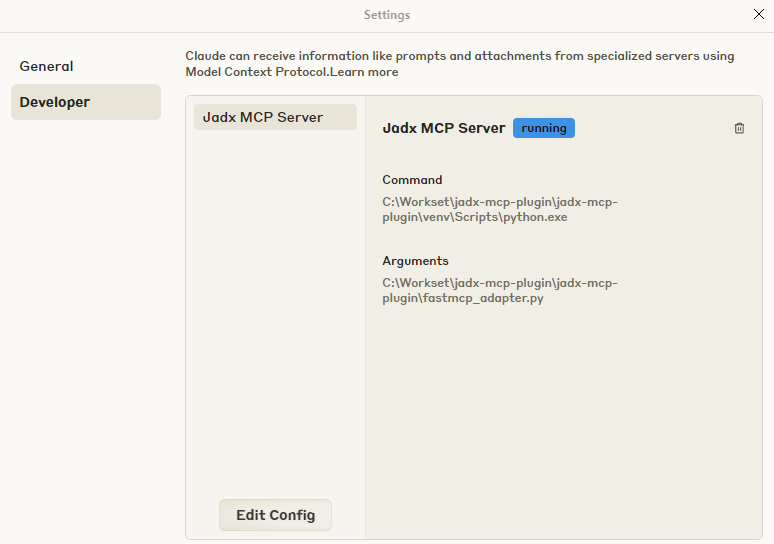
✅ 使用流程
使用放置在其
plugins/文件夹中的版本中的最新插件 JAR 打开Jadx ,或通过Plugins->install plugin加载它。加载 APK 或 DEX 文件
(可选)您可以通过使用以下命令启动 Jadx 来指定 HTTP 接口地址:
jadx-gui -Pjadx-mcp.http-interface=http://localhost:8085如果您想更改默认主机/端口(
http://localhost:8085),这将很有用。**注意:**如果您在此处更改接口地址,请确保也更新
fastmcp_adapter.py中的相应 URL 以匹配。Claude 将检测并激活 Jadx MCP 服务器工具。
您现在可以列出类、获取源、检查方法/字段并实时提取代码。
Related MCP server: Coder Toolbox MCP Server
🧪 提供的工具
工具 | 描述 |
| 获取所有反编译的类名 |
| 查找与字符串匹配的类 |
| 获取给定类的完整源代码 |
| 查找与字符串匹配的方法 |
| 列出类中所有方法的名称 |
| 列出类中的所有字段名称 |
| 提取方法的反编译代码 |
🛠 开发
☕ Java 插件
Java 插件位于:
它使用JadxPlugin API( jadx.api.* )来:
加载反编译的类和方法
通过嵌入式 HTTP 服务器提供结构化数据
响应
/invoke和/tools端点
🚀 使用 Gradle Tasks 实现自动安装
您可以使用以下 Gradle 任务一步构建并安装插件:
这使用了
jadx pluginsCLI。请确保 Jadx 已安装并位于PATH中。
对于其他与插件相关的任务(卸载、启用/禁用),请参阅plugin/build.gradle中的任务定义。
🔧 手动安装
要构建插件:
使用jadx plugins CLI 安装插件 JAR:
或者,将构建的.jar文件放入 Jadx plugins/文件夹中,通常位于: ~/.jadx/plugins/
如果您手动放置 JAR,您还需要通过 Jadx GUI 或运行以下命令启用该插件:
Python FastMCP 适配器
适配器文件是:
它将 Claude 的 MCP 工具调用转换为 HTTP POST 请求,并发送到正在运行的 Jadx 插件服务器。启动 Claude**之前,**请确保 Jadx 已打开。
🤝 贡献
欢迎 PR、功能请求和工具扩展!
该项目由Mobile Hacking Lab维护。