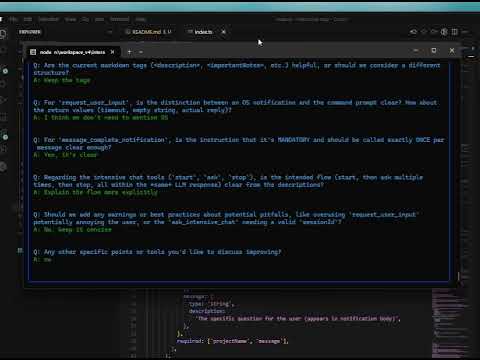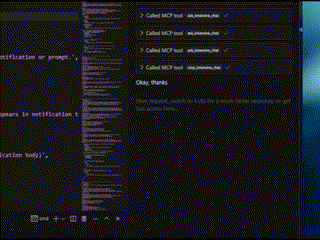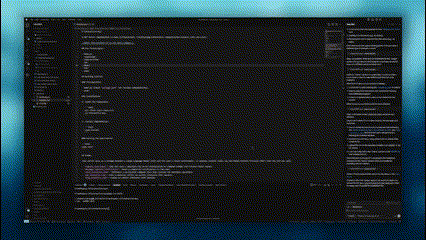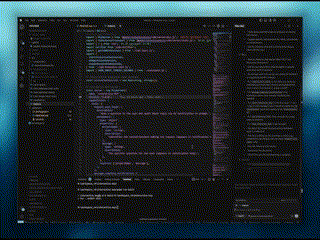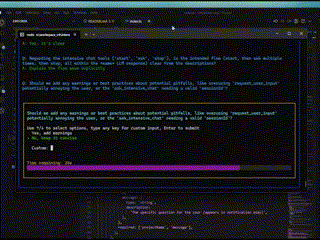交互式 MCP
一个用 Node.js/TypeScript 实现的 MCP 服务器,用于促进 LLM 与用户之间的交互通信。**注意:**此服务器设计为与 MCP 客户端(例如 Claude Desktop、VS Code)一起在本地运行,因为它需要直接访问用户的操作系统来显示通知和命令行提示符。
(注:该项目尚处于早期阶段。)
**想要快速概览?**请查看介绍性博客文章: 让你的 AI 助手不再猜测——interactive-mcp 介绍
演示视频 |
|
工具
该服务器通过模型上下文协议(MCP)公开以下工具:
request_user_input:向用户提问并返回答案。可以显示预定义选项。message_complete_notification:发送简单的操作系统通知。start_intensive_chat:启动持久命令行聊天会话。ask_intensive_chat:在活跃的密集聊天会话中提出问题。stop_intensive_chat:关闭活动的密集聊天会话。
Related MCP server: Linear
演示
以下是交互功能的演示:
普通问题 | 完成通知 |
|
|
密集聊天开始 | 密集聊天结束 |
|
|
使用场景
此服务器非常适合 LLM 需要与本地计算机上的用户直接交互的场景,例如:
交互式设置或配置过程。
在代码生成或修改期间收集反馈。
在结对编程中澄清指令或确认操作。
LLM 操作期间任何需要用户输入或确认的工作流程。
客户端配置
本节介绍如何配置 MCP 客户端以使用interactive-mcp服务器。
默认情况下,用户提示将在 30 秒后超时。您可以在配置客户端时直接向args数组添加命令行标志,以自定义服务器选项,例如超时或禁用工具。
请确保您有可用的npx命令。
与 Claude Desktop/Cursor 一起使用
将以下最小配置添加到您的claude_desktop_config.json (Claude Desktop)或mcp.json (Cursor):
自定义超时示例(30 秒):
与 VS Code 一起使用
将以下最小配置添加到您的用户设置(JSON)文件或.vscode/mcp.json中:
macOS 建议
为了在 macOS 上使用默认Terminal.app获得更流畅的体验,请考虑以下配置文件设置:
(Shell 选项卡): (终端 > 设置 > 配置文件 > )下,选择**“如果 Shell 正常退出则关闭”或“关闭窗口”** 。这有助于在 MCP 服务器启动和停止时管理窗口。
开发设置
本节主要面向希望修改或贡献服务器的开发者。如果您只想将服务器与 MCP 客户端一起使用,请参阅上面的“客户端配置”部分。
先决条件
**Node.js:**检查
package.json的版本兼容性。**pnpm:**用于包管理。安装 Node.js 后,通过
npm install -g pnpm安装。
安装(开发人员)
克隆存储库:
git clone https://github.com/ttommyth/interactive-mcp.git cd interactive-mcp安装依赖项:
pnpm install
运行应用程序(开发人员)
命令行选项
interactive-mcp服务器接受以下命令行选项。这些选项通常应该在 MCP 客户端的 JSON 设置中配置,方法是直接将它们添加到args数组中(参见“客户端配置”示例)。
选项 | 别名 | 描述 |
|
| 设置用户输入提示的默认超时时间(以秒为单位)。默认为 30 秒。 |
|
| 禁用特定工具或群组(逗号分隔列表)。阻止服务器广告或注册它们。选项: |
**示例:**在客户端配置args数组中设置多个选项:
开发命令
构建:
pnpm buildLint:
pnpm lint格式:
pnpm format
互动指导原则
与此 MCP 服务器交互时(例如,作为 LLM 客户端),请遵守以下原则以确保清晰度并减少意外更改:
**优先考虑互动:**频繁使用提供的 MCP 工具(
request_user_input、start_intensive_chat等)与用户互动。**寻求澄清:**如果要求、说明或上下文不清楚,请务必在继续操作之前提出澄清问题。不要妄下结论。
**确认操作:**在执行重大操作(如修改文件、运行复杂命令或做出架构决策)之前,请与用户确认计划。
**提供选项:**尽可能通过 MCP 工具向用户提供预定义的选项,以便快速做出决策。
您可以向 LLM 客户提供以下说明,如下所示:
贡献
欢迎贡献!请遵循标准开发实践。(更多详细信息可稍后添加)。
执照
MIT(有关详细信息,请参阅LICENSE文件 - 如果适用,或直接指定许可证)。