The LSD MCP Server provides access to dynamic tools and interactions through trips that extend capabilities, including:
Brave Search: Search the web for relevant links using queries
Run LSD: Execute LSD code and programs dynamically
Find Trips: Discover available LSD trips (specialized skills) based on search queries
Enables use of the LSD SDK and internetdata tools hosted on GitHub for authentication and extending the MCP server's capabilities
Supports the use of published modules (trips) that consist of LSD programs, which can be deployed as skills for the MCP client
Enables extending the MCP server's capabilities using the internetdata SDK, which bridges with the web and can be used to create custom functionality
Click on "Install Server".
Wait a few minutes for the server to deploy. Once ready, it will show a "Started" state.
In the chat, type
@followed by the MCP server name and your instructions, e.g., "@LSD MCP Serverresearch recent developments in quantum computing"
That's it! The server will respond to your query, and you can continue using it as needed.
Here is a step-by-step guide with screenshots.
LSD MCP
This is the updated MCP server for LSD. The reason behind this update is to effectively leverage dynamic tools that are defined as trips using our SDK.
Contents
Related MCP server: MCP LLMS-TXT Documentation Server
Getting started
Authenticating
This is to connect the running MCP server with your account by using our SDK.
The reason for using the terms user and password is because what you're connecting to is our postgres compatible database.
Configuration file
In your home directory, write a JSON to a file named .lsd with the properties user and password with your email and an API key from your profile.
Environment variables
Alternatively, you can set the environment variables LSD_USER and LSD_PASSWORD.
Important: If you run into errors when taking this approach, check the environment variables set are accessible from the PATH or process the MCP client is invoking it from.
Using an MCP registry
Pulse
https://www.pulsemcp.com/servers/lsd-so-internetdata
More coming soon.
From source
Clone this repository
If you're using Claude desktop, update your
claude_desktop_config.jsonfile (here's a guide for creating it).
Example of usage
Interaction
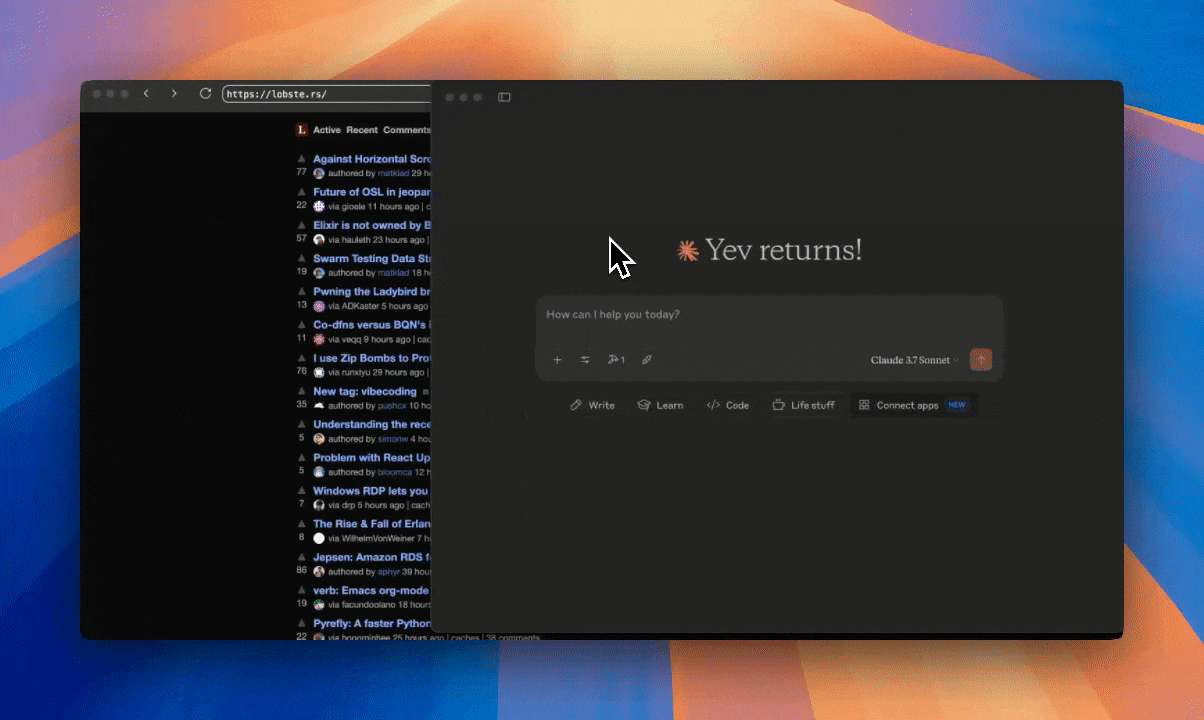
Extraction
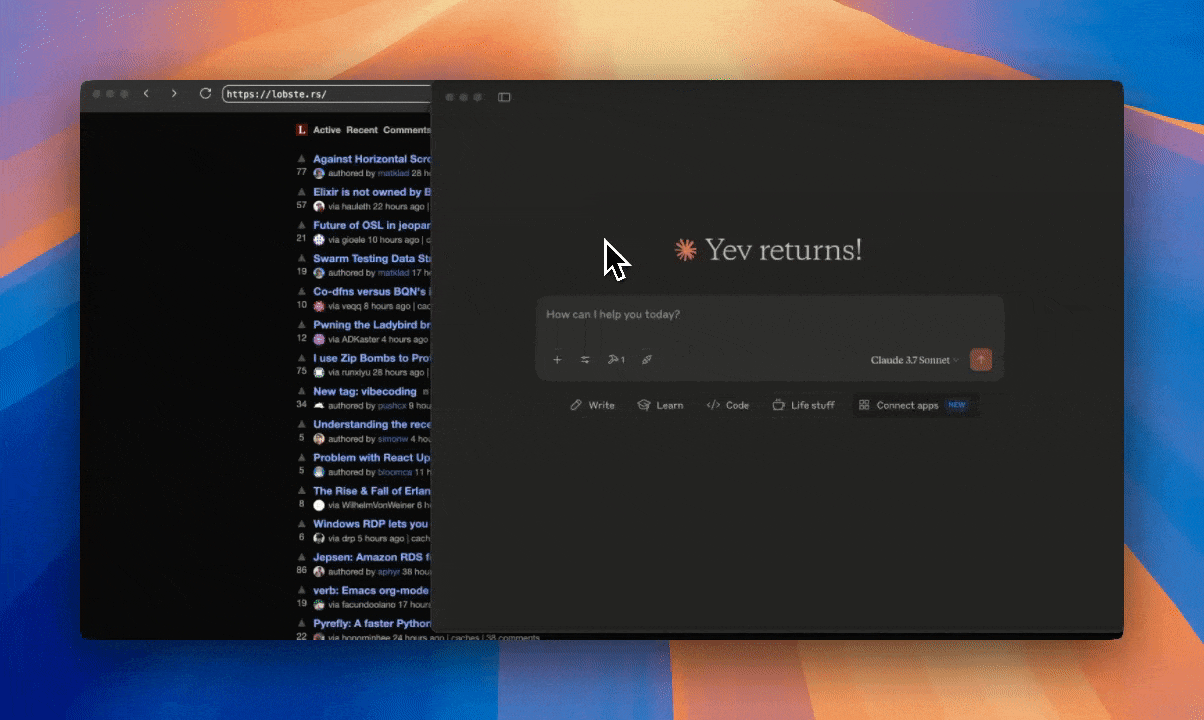
Extending capabilities with LSD
For scenarios where you'd like to teach the MCP client a "skill", you can do so with an LSD trip (what is that?).
What is a trip?
A "trip" is a published module consisting of an LSD program whether it was derived by interacting with our local browser or by directly publishing a trip.
From the bicycle browser
From the Bicycle browser you can derive LSD by using our "click language", this can be activated by clicking on the transcriber icon in the top right:
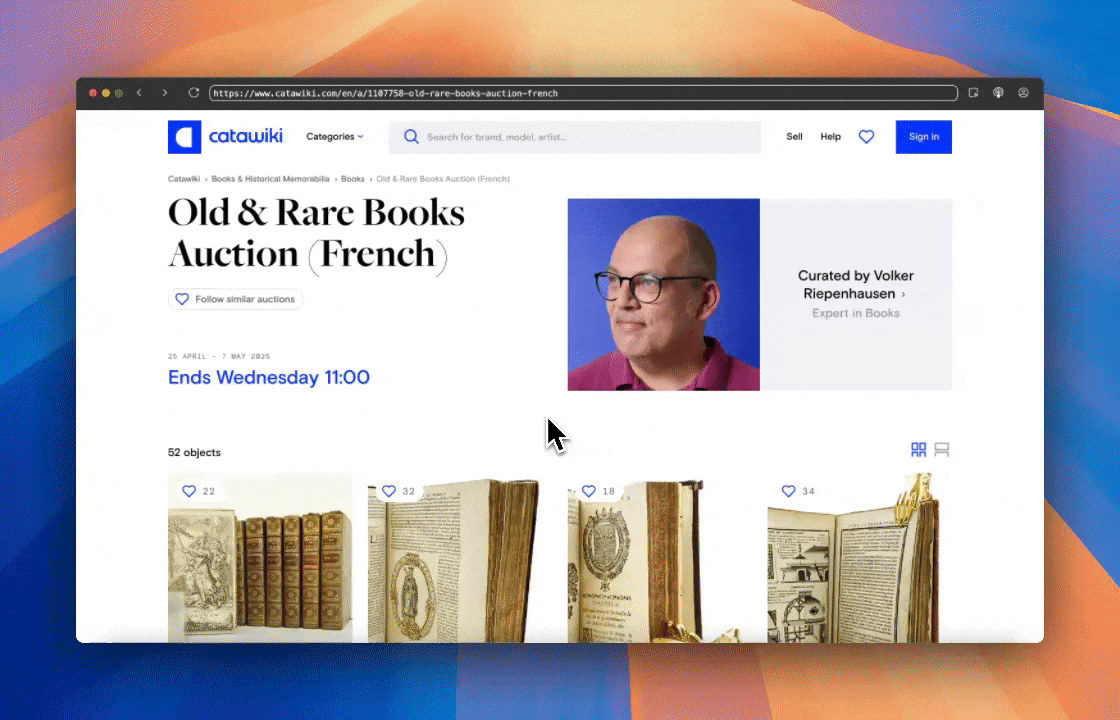
Or by pressing Command+k (or Ctrl+k for Linux/Windows). Once you've done so, you can interactively "pluck" repeating containers as well as fields of interest:
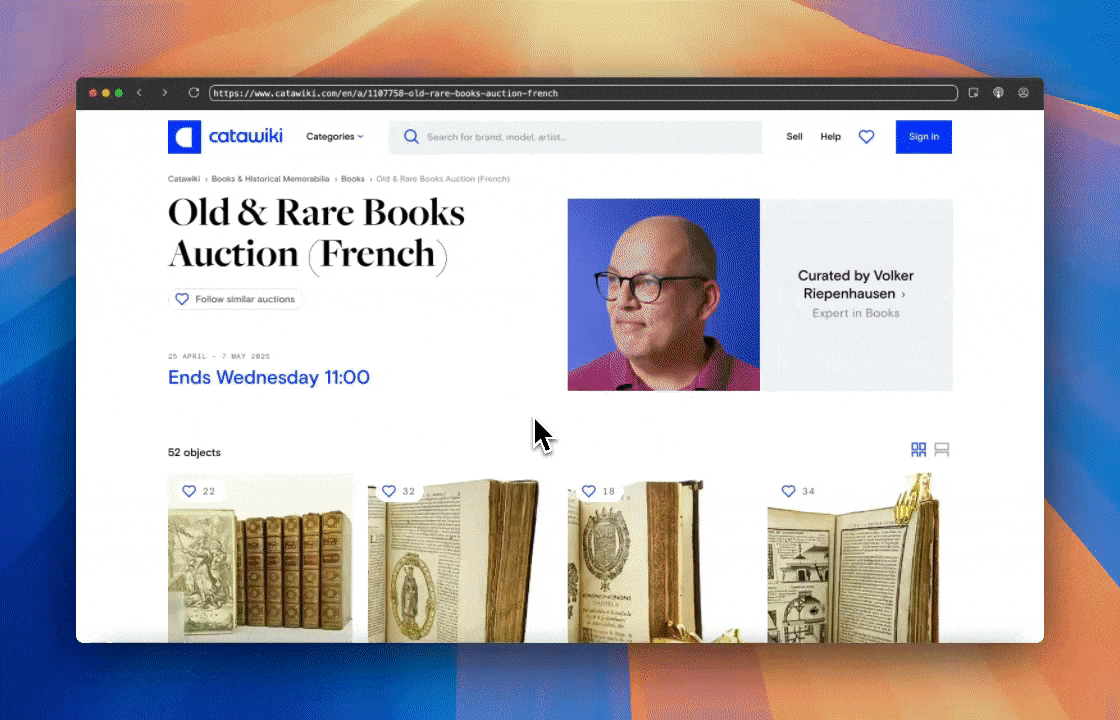
With the generated LSD, you can edit the aliases like so:
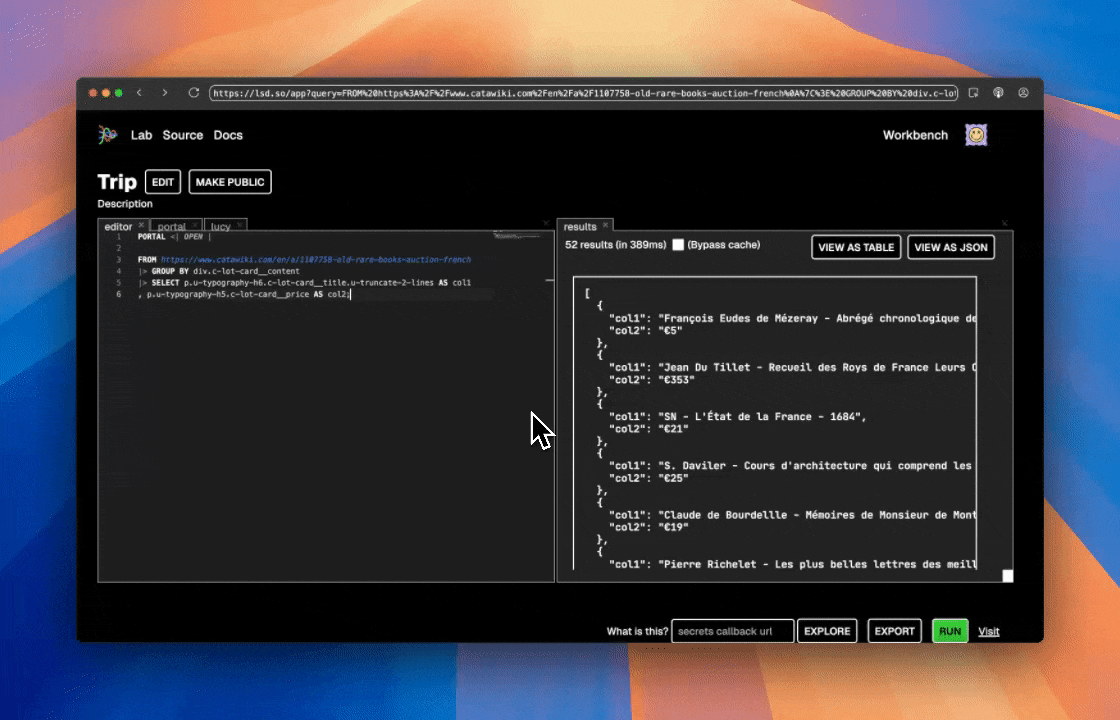
After which you can publish using the language.
Using the language
From the workbench, simply edit to publish a trip.
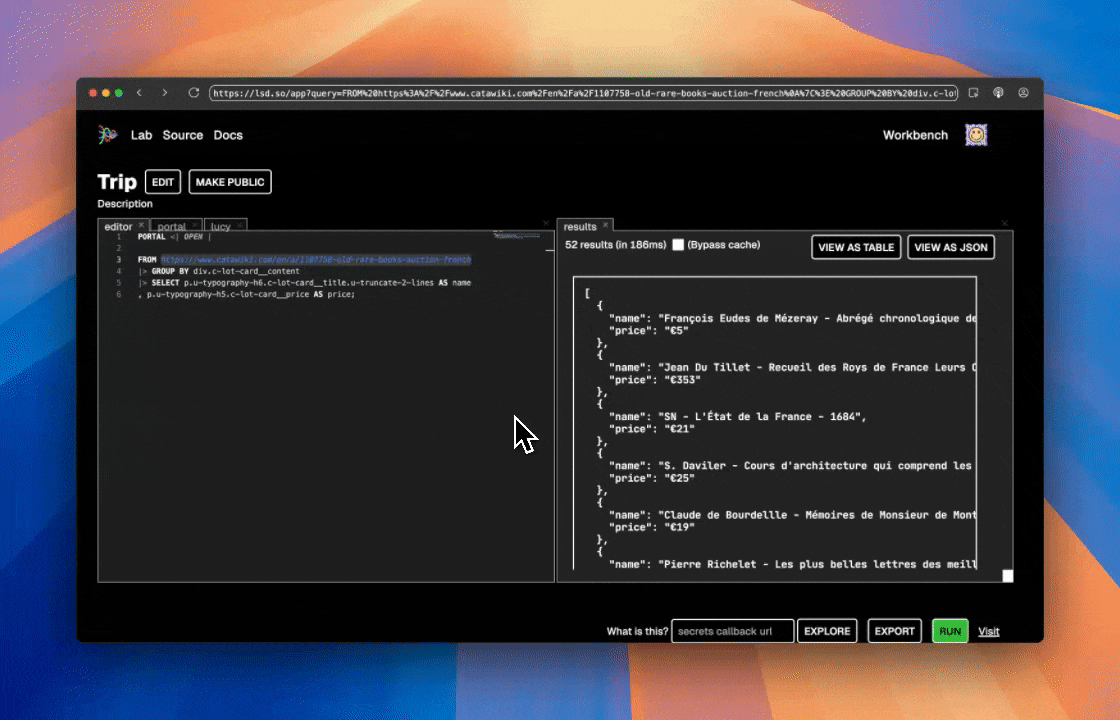
Extending capabilities with TypeScript
Check out the internetdata SDK that's used under the hood to bridge with the web. Or, alternatively, get started using the create-your-internet shorthand.
Or, if you prefer npm