Supports containerized deployment of the EPSS MCP server, enabling consistent runtime environments and easier integration with tools like Open-WebUI.
Manages environment variables for the EPSS MCP server, specifically for storing and accessing the NVD API key required for vulnerability data retrieval.
Enables integration with VS Code through the GitHub Copilot Labs extension, providing access to CVE details and EPSS scores directly in the development environment.
Powers the core functionality of the EPSS MCP server, providing the runtime environment and language support for retrieving and processing vulnerability data.
Click on "Install Server".
Wait a few minutes for the server to deploy. Once ready, it will show a "Started" state.
In the chat, type
@followed by the MCP server name and your instructions, e.g., "@EPSS MCP Serverget details for CVE-2024-12345 including EPSS score"
That's it! The server will respond to your query, and you can continue using it as needed.
Here is a step-by-step guide with screenshots.
EPSS MCP Project
The EPSS MCP Project is a powerful server designed to retrieve CVE details from the NVD API and fetch EPSS scores from the EPSS server. It provides users with comprehensive vulnerability information, including CVE descriptions, CWEs, CVSS scores, and EPSS percentiles, all in one place.
Features
Comprehensive CVE Information: Fetch detailed vulnerability data, including descriptions, CWEs, and CVSS scores, directly from the NVD API.
EPSS Integration: Retrieve EPSS scores and percentiles to assess the likelihood of exploitation for specific vulnerabilities.
MCP Server: Serve data through a robust and extensible MCP server for seamless integration with other tools.
Docker Support: Easily deploy the server using Docker for a consistent and portable runtime environment.
VS Code Compatibility: Integrate with VS Code MCP for enhanced developer workflows and real-time vulnerability insights.
Related MCP server: OSV
Prerequisites
Python 3.13 or higher
Docker (optional, for containerized deployment)
An NVD API key (add it to the
.envfile asNVD_API_KEY)
Setup Instructions
1. Clone the Repository
2. Install Dependencies
It is recommended to use a virtual environment. You can create one using venv or conda. Then, install the required packages:
3. Add Your NVD API Key
Create a .env file in the project root and add your NVD API key:
Usage
Installing via Smithery
To install EPSS Vulnerability Scoring Server for Claude Desktop automatically via Smithery:
Running the MCP Server Locally
To start the MCP server locally, run:
Once the server is running, you can make requests to retrieve CVE details by specifying the CVE ID.
Example Request
To get details for a specific CVE, use the following format:
Replace <CVE-ID> with the actual CVE identifier (e.g., CVE-2022-1234).
Docker Deployment (for Open-WebUI)
If you want to run the MCP server in Open-WebUI, follow these steps:
1. Build the Docker Image
To build the Docker container, run:
2. Run the Docker Container
Run the container and expose it on port 8000:
The MCP server will now be accessible at http://localhost:8000.
WebUI Screenshot
Below is a screenshot of the MCP server running in the Open-WebUI:
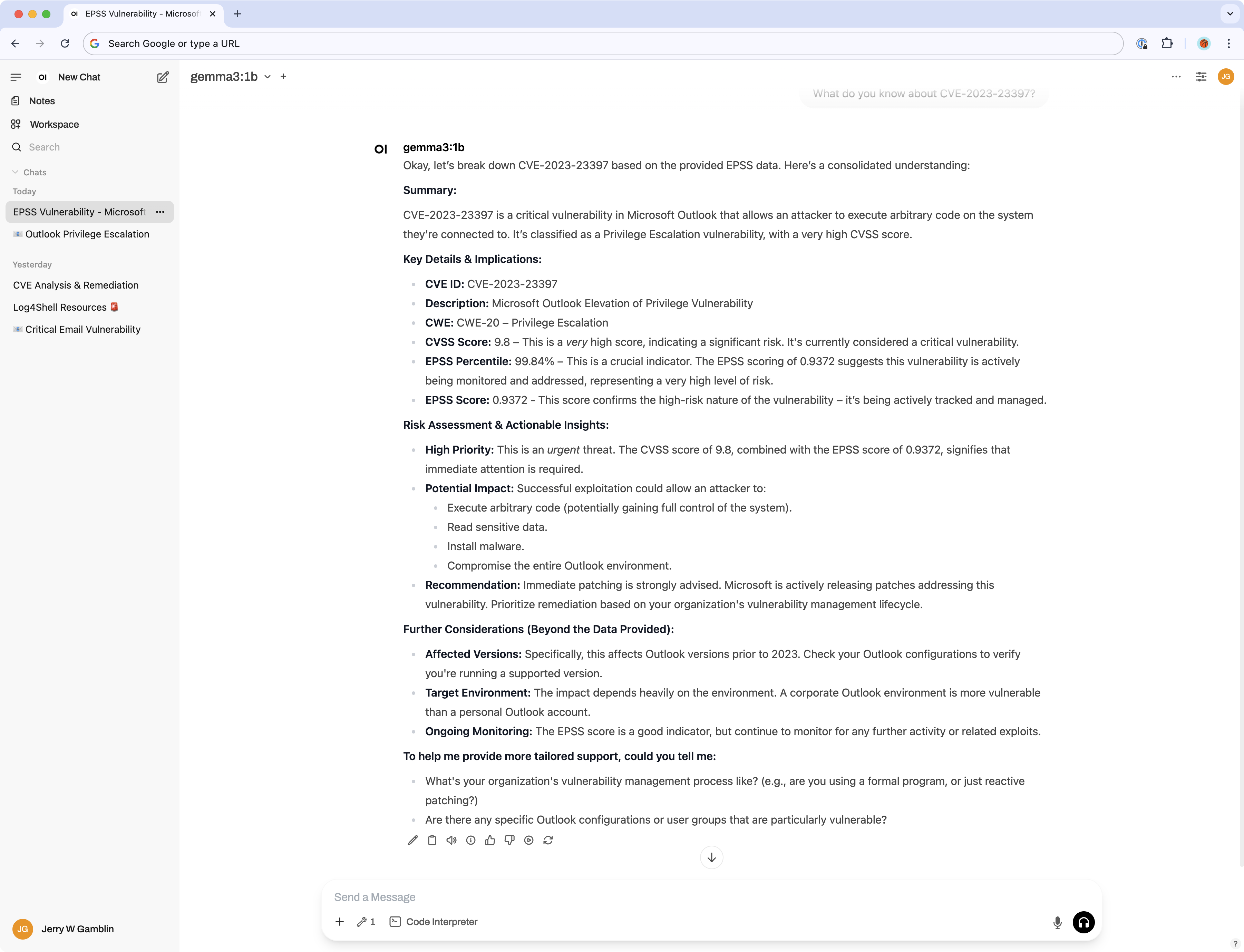
Suggested System Prompt for WebUI
When using the MCP server in Open-WebUI, you can configure the following system prompt to guide interactions:
Serving to VS Code MCP
To serve the MCP server to VS Code MCP, follow these steps:
Add the Local Server to VS Code: Open your VS Code
settings.jsonfile and add the following configuration to register the local server:"mcp.servers": { "EPSS_MCP": { "type": "stdio", "command": "python", "args": [ "/Github/EPSS-MCP/epss_mcp.py" ] } }Note: Make sure to update the
argspath to match the location of theepss_mcp.pyfile on your local machine.Connect to VS Code:
Open VS Code.
Install the Microsoft Copilot Labs extension if not already installed.
Ensure the MCP server is listed and active in the extension.
Start Using the MCP Server: Once connected, VS Code will call the Python file directly to fetch CVE details and EPSS scores.
VS Code Screenshot
Below is a screenshot of the MCP server integrated with VS Code:
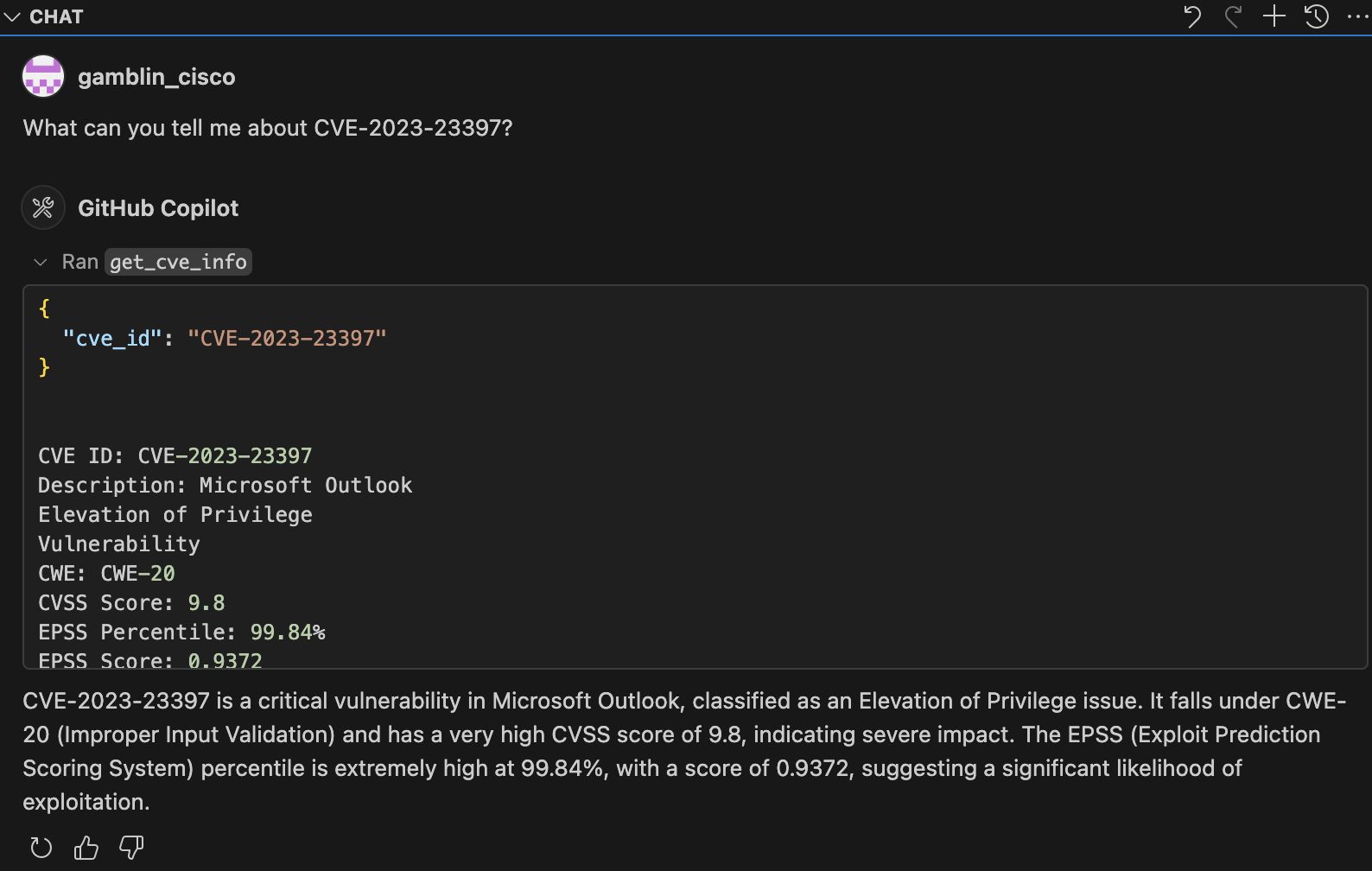
Project Structure
Contributing
Contributions are welcome! Please feel free to submit a pull request or open an issue for any enhancements or bug fixes.
License
This project is licensed under the MIT License. See the LICENSE file for more details.