知识图谱内存服务器
使用具有可定制内存路径的本地知识图谱来改进持久内存的实现。
这让 Claude 可以在聊天中记住有关用户的信息。
这是原始内存服务器的一个分支,旨在不使用临时内存 npx 安装方法。
服务器名称
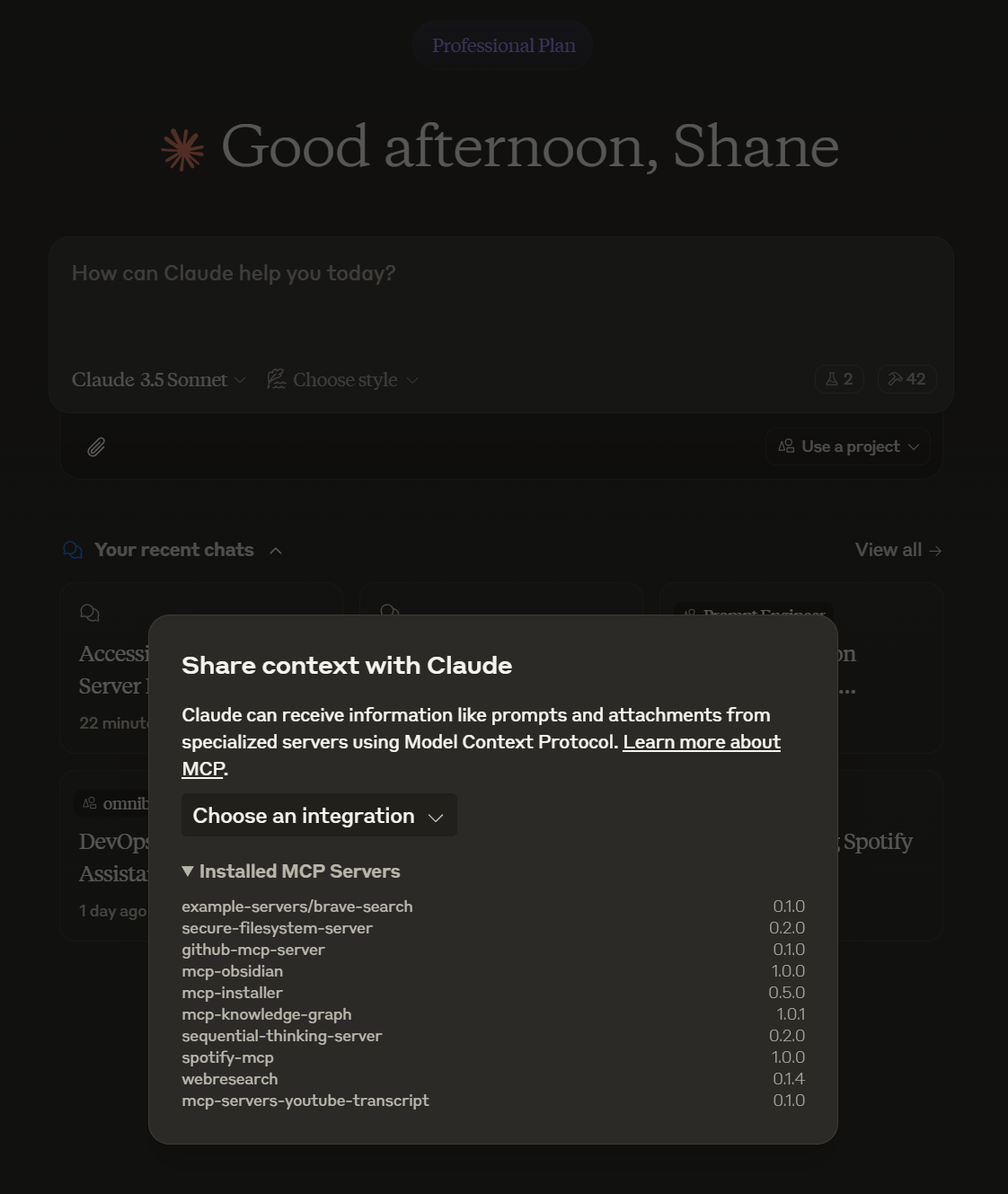

Related MCP server: Knowledge Graph Memory Server
核心概念
实体
实体是知识图谱中的主要节点。每个实体具有:
唯一名称(标识符)
实体类型(例如“人”、“组织”、“事件”)
观察结果列表
创建日期和版本跟踪
版本跟踪功能有助于维护知识随时间演变的历史背景。
例子:
关系
关系定义了实体之间的有向连接。它们始终以主动语态存储,并描述实体之间如何交互或关联。每个关系包括:
源实体和目标实体
关系类型
创建日期和版本信息
该版本系统有助于追踪实体之间的关系随时间如何演变。
例子:
观察
观察值是关于实体的离散信息片段。它们是:
存储为字符串
附加到特定实体
可以独立添加或删除
应该是原子的(每个观察一个事实)
例子:
API
工具
创建实体
在知识图谱中创建多个新实体
输入:
entities(对象数组)每个对象包含:
name(字符串):实体标识符entityType(字符串):类型分类observations(string[]):相关观察
忽略具有现有名称的实体
创建关系
在实体之间创建多个新关系
输入:
relations(对象数组)每个对象包含:
from(字符串):源实体名称to(字符串):目标实体名称relationType(字符串):主动语态的关系类型
跳过重复关系
添加观察结果
向现有实体添加新观察
输入:
observations(对象数组)每个对象包含:
entityName(字符串):目标实体contents(string[]):要添加的新观察结果
返回每个实体添加的观察值
如果实体不存在则失败
删除实体
删除实体及其关系
输入:
entityNames(string[])级联删除关联关系
如果实体不存在则静默操作
删除观察结果
从实体中删除特定观察结果
输入:
deletions(对象数组)每个对象包含:
entityName(字符串):目标实体observations(string[]):要删除的观察结果
如果不存在观察,则静默运行
删除关系
从图中删除特定关系
输入:
relations(对象数组)每个对象包含:
from(字符串):源实体名称to(字符串):目标实体名称relationType(字符串):关系类型
如果关系不存在则静默操作
读取图
阅读整个知识图谱
无需输入
返回包含所有实体和关系的完整图形结构
搜索节点
根据查询搜索节点
输入:
query(字符串)搜索范围:
实体名称
实体类型
观察内容
返回匹配的实体及其关系
打开节点
按名称检索特定节点
输入:
names(string[])返回:
请求的实体
被请求实体之间的关系
默默跳过不存在的节点
与 Cursor、Cline 或 Claude Desktop 一起使用
设置
将其添加到您的 mcp.json 或 claude_desktop_config.json:
通过 Smithery 安装
要通过Smithery自动为 Claude Desktop 安装知识图谱内存服务器:
自定义内存路径
您可以通过两种方式指定内存文件的自定义路径:
使用命令行参数:
使用环境变量:
如果没有指定路径,则默认为服务器安装目录中的memory.jsonl。
系统提示
使用记忆的提示取决于用例。更改提示将有助于模型确定创建记忆的频率和类型。
以下是聊天个性化提示的示例。您可以在Claude.ai 项目的“自定义说明”字段中使用此提示。
执照
此 MCP 服务器采用 MIT 许可证。这意味着您可以自由使用、修改和分发该软件,但须遵守 MIT 许可证的条款和条件。更多详情,请参阅项目仓库中的 LICENSE 文件。