MCP状态观察器
!注意:本项目会持续更新,集成新的平台。如果您没有看到应该可用的服务,或者 Claude 无法识别某个平台,请从新克隆的仓库运行
npm run build进行更新。最后更新:2025-04-26T20:08:00Z (UTC) - 添加了 Docker 状态集成
特征
监控世界上使用最广泛的数字平台(GitHub、Slack、Discord 等)
获取特定服务的详细状态信息
检查每个平台内特定组件的状态
使用类似
status --github命令进行简单的查询界面。实时更新服务状态
Related MCP server: Portainer MCP
演示
点击任意时间戳即可跳转到视频的相应部分
00:00 - LinkedIn平台状态评估
对领英的运营状况进行全面分析,包括对领英官网 (LinkedIn.com)、领英学习 (LinkedIn Learning)、营销活动管理器 (Campaign Manager)、销售导航 (Sales Navigator)、招聘系统 (Recruiter) 和人才解决方案等核心服务的详细检查。所有系统均已确认全面运行,且服务零中断。
00:20 - GitHub 基础设施状态概述
对 GitHub 服务可用性进行详细评估,涵盖 Git 操作、API 请求、操作、Webhook、问题、拉取请求、程序包、页面、代码空间和 Copilot 功能等关键组件。已确认所有 GitHub 服务的运行状态。
00:40 - Vercel 平台可靠性分析
深入考察 Vercel 的全球边缘网络和部署基础架构,并提供 API、仪表板、构建、无服务器功能、边缘功能和全球 CDN 位置等核心服务的全面状态报告。所有 Vercel 服务均已在所有区域验证正常运行。
01:08 - Cloudflare 网络状态检查
对 Cloudflare 全球基础设施状况进行广泛分析,详细说明跨地理区域和特定服务组件的服务可用性。发现多个区域(非洲、亚洲、欧洲、拉丁美洲、中东、北美)的性能下降,但核心服务仍在正常运行。包括对正在维护的区域数据中心的详细评估和技术影响分析。
01:46 -全球运营状况报告
综合概览所有主要技术平台和服务提供商的运营状况,重点介绍全面运营的服务(GitHub、Vercel、Netlify、Asana、Atlassian 等)以及性能下降的服务(Cloudflare、Twilio)。此外,还为依赖受影响服务的组织提供战略建议。
要求
Node.js 16 或更高版本
克劳德桌面
互联网连接以访问状态 API
安装
手动安装
克隆或下载此存储库:
安装依赖项:
构建项目:
运行 MCP 服务器
运行 MCP 服务器有两种方式:
选项 1:手动运行
打开终端或命令提示符
导航到项目目录
直接运行服务器:
使用 Claude Desktop 时,请保持此终端窗口打开。服务器将一直运行,直到您关闭终端。
选项 2:使用 Claude Desktop 自动启动(建议定期使用)
Claude Desktop 可以在需要时自动启动 MCP 服务器。设置方法如下:
配置
Claude Desktop 配置文件位于:
macOS :
~/Library/Application Support/Claude/claude_desktop_config.jsonWindows :
%APPDATA%\Claude\claude_desktop_config.jsonLinux :
~/.config/Claude/claude_desktop_config.json
编辑此文件以添加 Status Observer MCP 配置。如果该文件不存在,请创建它:
重要提示:将ABSOLUTE_PATH_TO_DIRECTORY替换为您安装 MCP 的完整绝对路径
macOS/Linux 示例:
/Users/username/mcp-status-observerWindows 示例:
C:\\Users\\username\\mcp-status-observer
如果您已配置其他 MCP,只需在“mcpServers”对象中添加“statusObserver”部分即可。以下是包含多个 MCP 的配置示例:
根据claude_desktop_config.json文件中的配置,当 Claude Desktop 需要时,MCP 服务器将自动启动。
用法
修改配置后重启Claude Desktop
在 Claude 中,使用
status命令与 Status Observer MCP Server 进行交互MCP 服务器作为 Claude Desktop 管理的子进程运行
可用命令
Status Observer MCP 提供了一个名为status的工具,其中包含几个命令:
命令 | 描述 | 参数 | 例子 |
| 列出所有可用平台 | 没有任何 |
|
| 获取特定平台的状态 | 平台名称 |
|
| 获取所有平台的状态 | 没有任何 |
|
示例用法
以下是如何使用 Claude 的状态观察器的各种示例:
直接命令:
预览
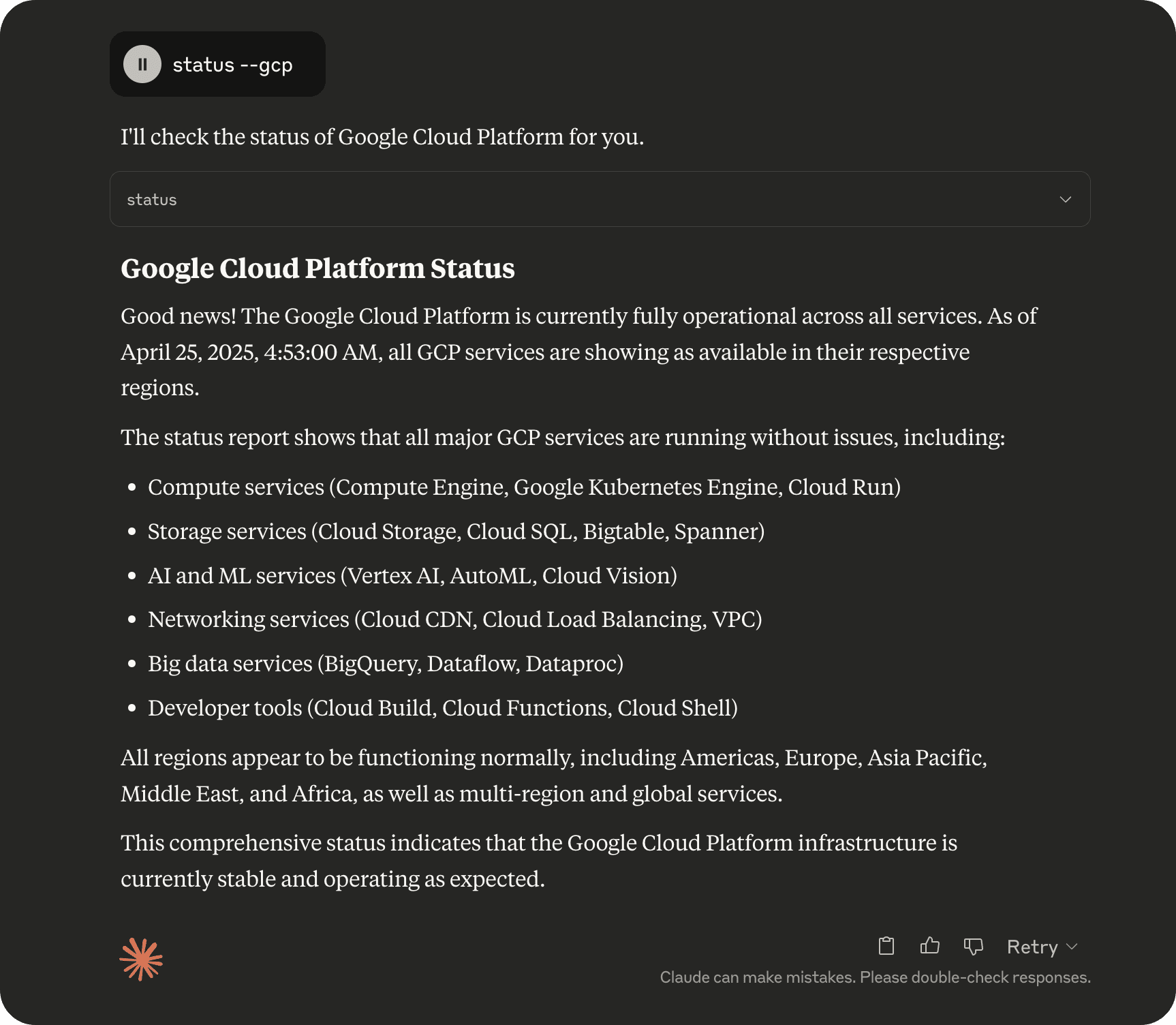
自然语言提示:
您还可以使用自然语言与 MCP 进行交互。Claude 会解析这些请求并使用相应的命令:
“您能检查一下 Google Cloud Platform 服务现在是否存在问题吗?”
“Claude 或 Anthropic API 最近有出现什么问题吗?”
“OpenAI 目前是否遇到任何中断?”
“LinkedIn 目前的状态如何?”
“Pull Request 被关闭了?GitHub 的状态怎么样?”
“您能告诉我谷歌的 Gemini AI 目前是否遇到任何服务中断或中断吗?”
检查 Docker Hub 自动构建是否遇到任何中断
“显示各大平台的状态”
故障排除
“服务器断开连接”错误
如果您在 Claude Desktop 中看到错误“MCP Status Observer:服务器已断开连接”:
验证服务器正在运行:
打开终端并从项目目录手动运行
node build/index.js如果服务器启动成功,则使用 Claude 并保持此终端打开
检查您的配置:
确保
claude_desktop_config.json中的绝对路径对于您的系统来说是正确的仔细检查 Windows 路径是否使用了双反斜杠 (
\\)验证您使用的文件系统根目录的完整路径
Claude 中未出现的工具
如果状态观察器工具没有出现在 Claude 中:
确保配置后重新启动 Claude Desktop
检查 Claude Desktop 日志中是否存在任何 MCP 通信错误
确保 MCP 服务器进程正在运行(手动运行以确认)
验证 MCP 服务器是否已在 Claude Desktop MCP 注册表中正确注册
检查服务器是否正在运行
检查服务器是否正在运行:
Windows :打开任务管理器,转到“详细信息”选项卡,然后查找“node.exe”
macOS/Linux :打开终端并运行
ps aux | grep node
如果您没有看到服务器运行,请手动启动它或使用自动启动方法。
贡献
添加新的状态 API
贡献者可以通过修改src/index.ts中的initializePlatforms方法,轻松添加对其他平台的支持。流程非常简单:
识别平台的状态 API 端点
使用具有以下参数的
addPlatform方法添加新条目:id:平台的唯一标识符(小写,无空格)name:平台的显示名称url:状态 API 端点 URLdescription:平台的简要描述
例子:
不同的状态 API 可能返回不同格式的数据。如果新平台的 API 返回的数据格式与现有代码无法处理,您可能需要为该平台添加特定的解析逻辑。
执照
该项目根据 Mozilla 公共许可证 2.0 获得许可 - 有关详细信息,请参阅LICENSE文件。