Provides a serverless implementation of the Model Context Protocol with AWS Lambda, including full deployment architecture with CloudFront and Cognito authentication
Integrates with GitHub repositories for configuration and source code management with OIDC-based authentication for secure deployments
Implements CI/CD pipelines using GitHub Actions for automated testing and deployment of the MCP server with OIDC authentication to AWS
Implements a fully serverless architecture for hosting MCP servers in the cloud with real-time streaming via Server-Sent Events
Click on "Install Server".
Wait a few minutes for the server to deploy. Once ready, it will show a "Started" state.
In the chat, type
@followed by the MCP server name and your instructions, e.g., "@Serverless MCPshow me AWS costs for the last 30 days"
That's it! The server will respond to your query, and you can continue using it as needed.
Here is a step-by-step guide with screenshots.
Serverless MCP
A serverless implementation of the Model Context Protocol (MCP) using AWS Lambda, CloudFront, and Cognito authentication. This project provides a complete infrastructure for hosting MCP servers in the cloud with OAuth 2.0 authentication, real-time streaming via Server-Sent Events with JSON-RPC 2.0 messaging format, and scalable serverless architecture. The implementation includes RFC-compliant OAuth 2.0 support with OAuth 2.0 Authorization Server Metadata (RFC 8414), OAuth 2.0 Dynamic Client Registration Protocol (RFC 7591), and OAuth 2.0 Protected Resource Metadata (RFC 9728). Features a custom transport implementation compatible with the official Model Context Protocol TypeScript SDK.
Features
MCP Protocol Implementation: Full support for Model Context Protocol with tools and resources
Serverless Architecture: AWS Lambda functions with CloudFront distribution
OAuth 2.0 Authentication: Secure authentication using AWS Cognito
Real-time Streaming: Server-Sent Events (SSE) support for live communication
Session Management: Stateful and stateless session handling
Custom Domain: SSL certificates and Route 53 DNS configuration
GitHub Actions Deployment: OIDC-based CI/CD pipeline
Related MCP server: AWS CodePipeline MCP Server
Architecture
The project consists of two main CDK stacks:
ServerlessMcpStack: Core infrastructure including Lambda functions, CloudFront distribution, Cognito user pool, and DynamoDB table
GitHubOidcStack: GitHub Actions OIDC provider for secure deployments
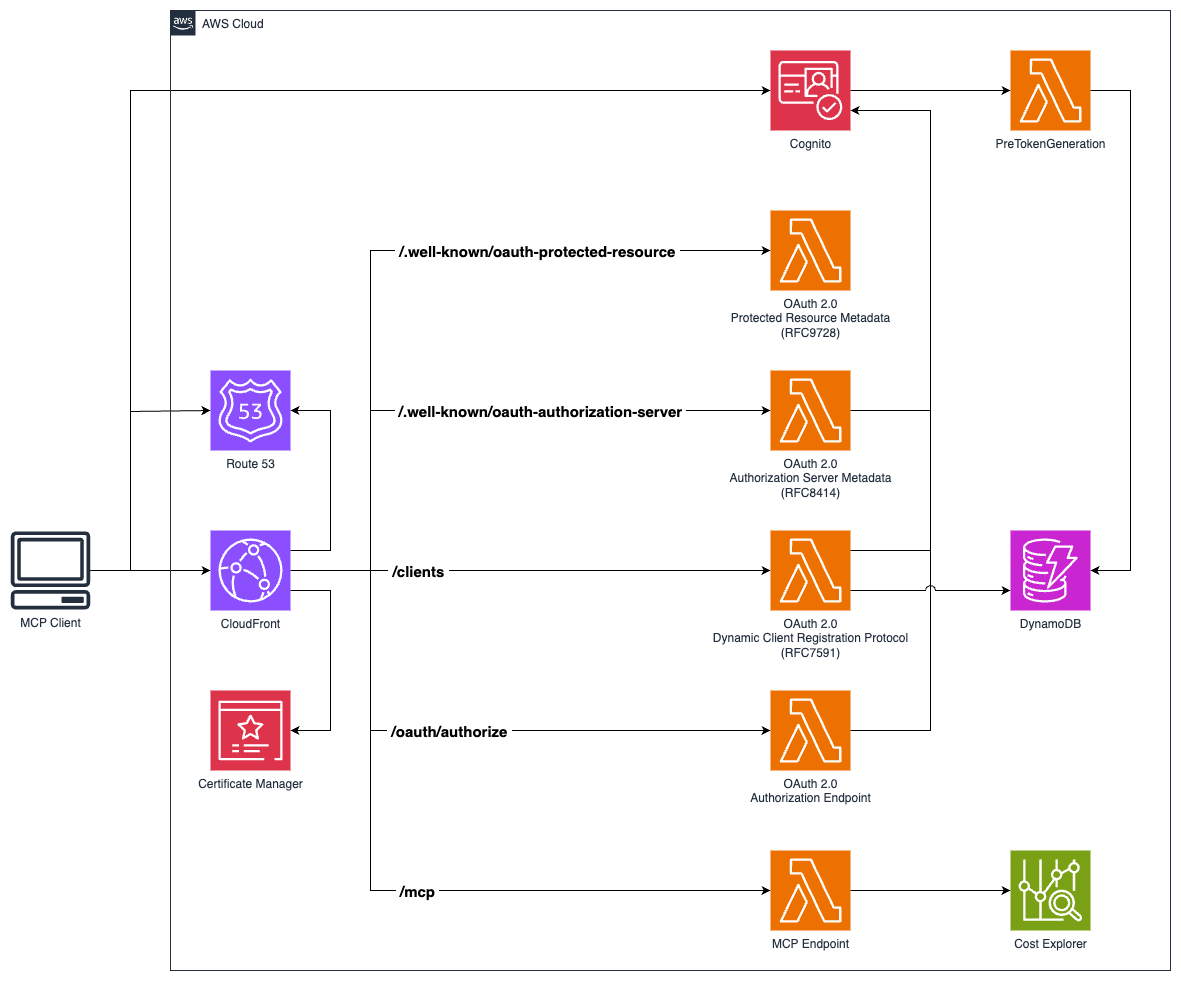
Prerequisites
Node.js 22
pnpm >= 10.12
AWS CLI configured with appropriate permissions
A registered domain name with Route 53 hosted zone
Installation
Clone the repository:
Install dependencies:
Configure your domain settings in
config/default.ts:
Development
Build and Test
Code Quality
Deployment
Prerequisites
Ensure your AWS credentials are configured
Verify your domain is registered and the hosted zone ID is correct
Build the project:
pnpm build
Manual Deployment
GitHub Actions Deployment
This project includes three GitHub Actions workflows for automated deployment:
1. Continuous Integration and Deployment (ci.yml)
Trigger: Pushes to main branch and pull requests
Jobs:
CI Pipeline: Runs build, lint, and tests on all pushes and PRs
Automated Deployment: Deploys to AWS when changes are pushed to
main
Environment: Uses development environment with AWS_ACCOUNT variable
2. Manual Deployment (manual-deploy.yml)
Trigger: Manual workflow dispatch via GitHub UI
Usage: For ad-hoc deployments without code changes
3. Reusable Deploy Workflow (deploy.yml)
Purpose: Shared deployment logic used by other workflows
Features:
OIDC authentication with AWS
Installs dependencies and builds project
Deploys using CDK with no approval required
Initial Setup
Deploy GitHub OIDC Stack (one-time setup):
Configure GitHub Environment:
Go to your GitHub repository → Settings → Environments
Create a
developmentenvironmentAdd environment variable:
AWS_ACCOUNTwith your AWS account ID
Verify Deployment:
The GitHub OIDC stack creates an IAM role:
github-actions-roleThis role has the necessary permissions for CDK deployment
No long-lived AWS credentials needed in GitHub secrets
Deployment Process
Automatic Deployment:
Push changes to
mainbranchCI workflow runs: build → lint → test → deploy
Deployment uses OIDC to assume AWS role
CDK deploys the
serverless-mcpstack
Manual Deployment:
Go to Actions tab in GitHub repository
Select "manual deploy" workflow
Click "Run workflow" on
mainbranch
Monitoring Deployments
GitHub Actions: View workflow runs in the Actions tab
AWS CloudFormation: Check stack status in AWS console
CloudWatch: Monitor Lambda function logs and metrics
Usage
MCP Server Endpoints
Once deployed, your MCP server will be available at:
Main endpoint:
https://your-domain.com/mcpAuthentication:
https://auth.your-domain.com
Available MCP Tools
The server implements the following AWS Cost Explorer tools:
get_today_date: Get the current date to help with relative date queries
{ "name": "get_today_date" }get_dimension_values: Get available values for AWS Cost Explorer dimensions (SERVICE, REGION, etc.)
{ "name": "get_dimension_values", "arguments": { "dimensionKey": "SERVICE", "startDate": "2024-01-01", "endDate": "2024-01-31" } }get_tag_values: Get available values for a specific tag key
{ "name": "get_tag_values", "arguments": { "tagKey": "Environment", "startDate": "2024-01-01", "endDate": "2024-01-31" } }get_cost_and_usage: Retrieve AWS cost and usage data with filtering and grouping
{ "name": "get_cost_and_usage", "arguments": { "startDate": "2024-01-01", "endDate": "2024-01-31", "granularity": "MONTHLY", "groupBy": [{"Type": "DIMENSION", "Key": "SERVICE"}] } }get_cost_forecast: Generate cost forecasts based on historical usage patterns
{ "name": "get_cost_forecast", "arguments": { "startDate": "2024-02-01", "endDate": "2024-02-29", "metric": "UNBLENDED_COST" } }get_cost_and_usage_comparisons: Compare costs between two time periods
{ "name": "get_cost_and_usage_comparisons", "arguments": { "baseStartDate": "2024-01-01", "baseEndDate": "2024-01-31", "comparisonStartDate": "2024-02-01", "comparisonEndDate": "2024-02-29" } }get_cost_comparison_drivers: Analyze what drove cost changes between periods
{ "name": "get_cost_comparison_drivers", "arguments": { "baseStartDate": "2024-01-01", "baseEndDate": "2024-01-31", "comparisonStartDate": "2024-02-01", "comparisonEndDate": "2024-02-29" } }
Available MCP Resources
greeting: Dynamic greeting resource
Template:
greeting://[name]Example:
greeting://worldreturns "Hello, world!"
Client Connection
Connect to your MCP server using any MCP-compatible client:
Configuration
Environment-Specific Settings
Create environment-specific configuration files in the config/ directory:
config/development.tsconfig/production.tsconfig/staging.ts
CDK Context
Modify cdk.json to adjust CDK feature flags and behavior.
Monitoring and Debugging
CloudWatch Logs: Lambda function logs are automatically sent to CloudWatch
AWS X-Ray: Distributed tracing is enabled for performance monitoring
Metrics: Custom metrics are collected using AWS Lambda Powertools
Security
Authentication: OAuth 2.0 with AWS Cognito
HTTPS: All traffic encrypted with SSL/TLS
IAM: Least privilege access policies
Session Management: Secure session handling with validation
Contributing
Fork the repository
Create a feature branch:
git checkout -b feature/new-featureMake your changes and add tests
Run linting and tests:
pnpm lint && pnpm testCommit your changes:
git commitPush and create a pull request
License
This project is licensed under the MIT License - see the LICENSE file for details.
Support
For issues and questions:
Check the documentation for development guidance
Open an issue on GitHub
Review CloudWatch logs for debugging information
Useful Commands
pnpm build- Compile TypeScript to JavaScriptpnpm watch- Watch for changes and compilepnpm test- Run Vitest unit testspnpm cdk deploy- Deploy infrastructure to AWSpnpm cdk diff- Compare deployed stack with current statepnpm cdk synth- Generate CloudFormation templatespnpm cdk destroy- Remove all AWS resources