MCPサーバー
著者: hjlarry
バージョン: 0.0.3
**タイプ:**拡張機能
リポジトリ: https://github.com/hjlarry/dify-plugin-mcp_server
機能リクエスト:問題
dify アプリを mcp サーバーに変更する Dify エンドポイント プラグイン。
データを安全に保つために、このプラグインはプライベート ネットワーク内でのみ使用してください。
始める
1. dify でシンプルなワークフロー アプリを作成します。
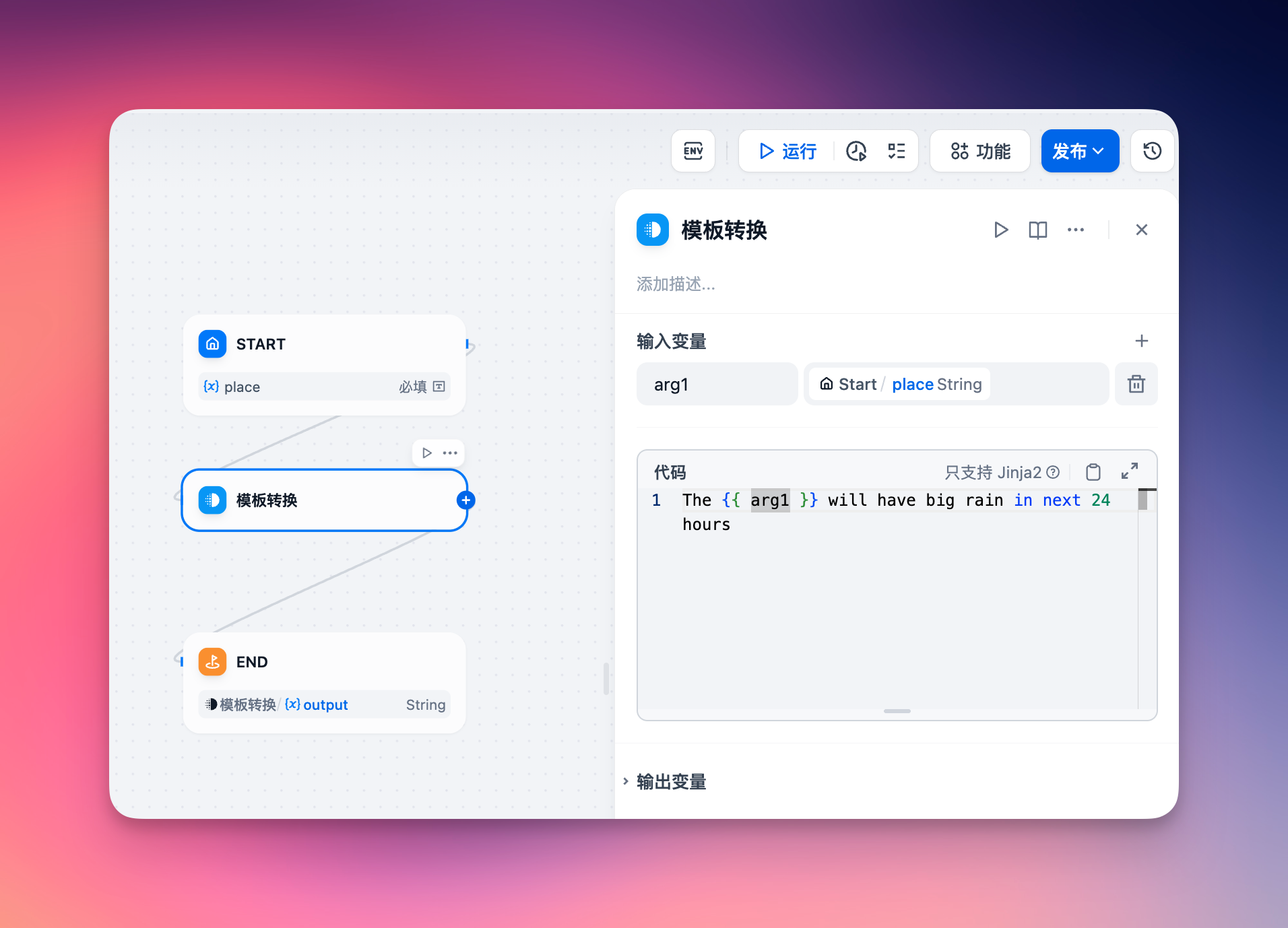
2. エンドポイントを追加し、このアプリを選択します。

アプリの入力スキーマでは、入力パラメータを定義する必要があります。チャットdifyアプリの場合は、入力スキーマにqueryフィールドを以下の形式で含めてください。
{
"name": "get_weather",
"description": "Get weather status for a place.",
"inputSchema": {
"properties": {
"place": {"title": "Place", "type": "string"}
},
"required": ["place"],
"title": "get_weatherArguments",
"type": "object"
}
}
3. エンドポイント URL を、 Cherry Studioなどの MCP クライアントにコピーします。
オプション 1: 最新のストリーミング可能な HTTP プロトコルを使用する (推奨)
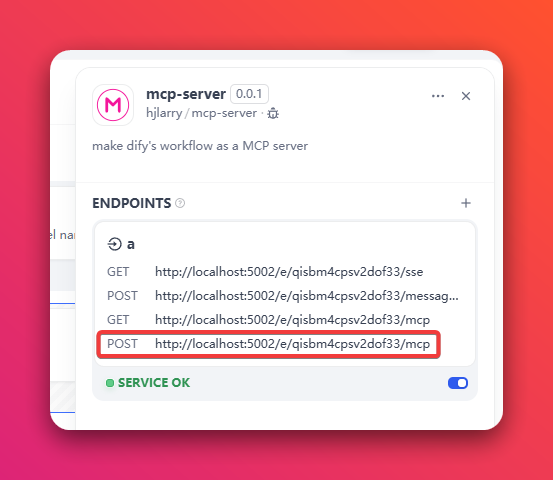
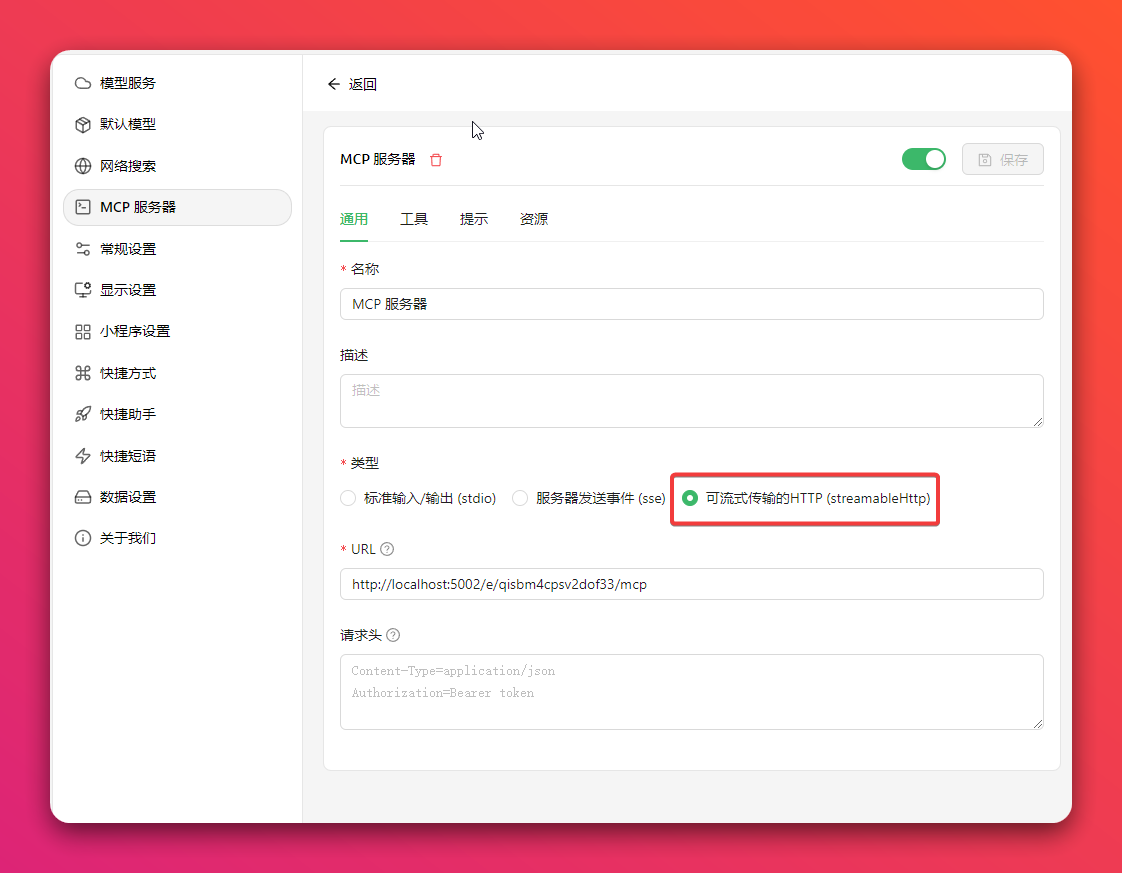
オプション2: 従来のSSEプロトコルを使用する

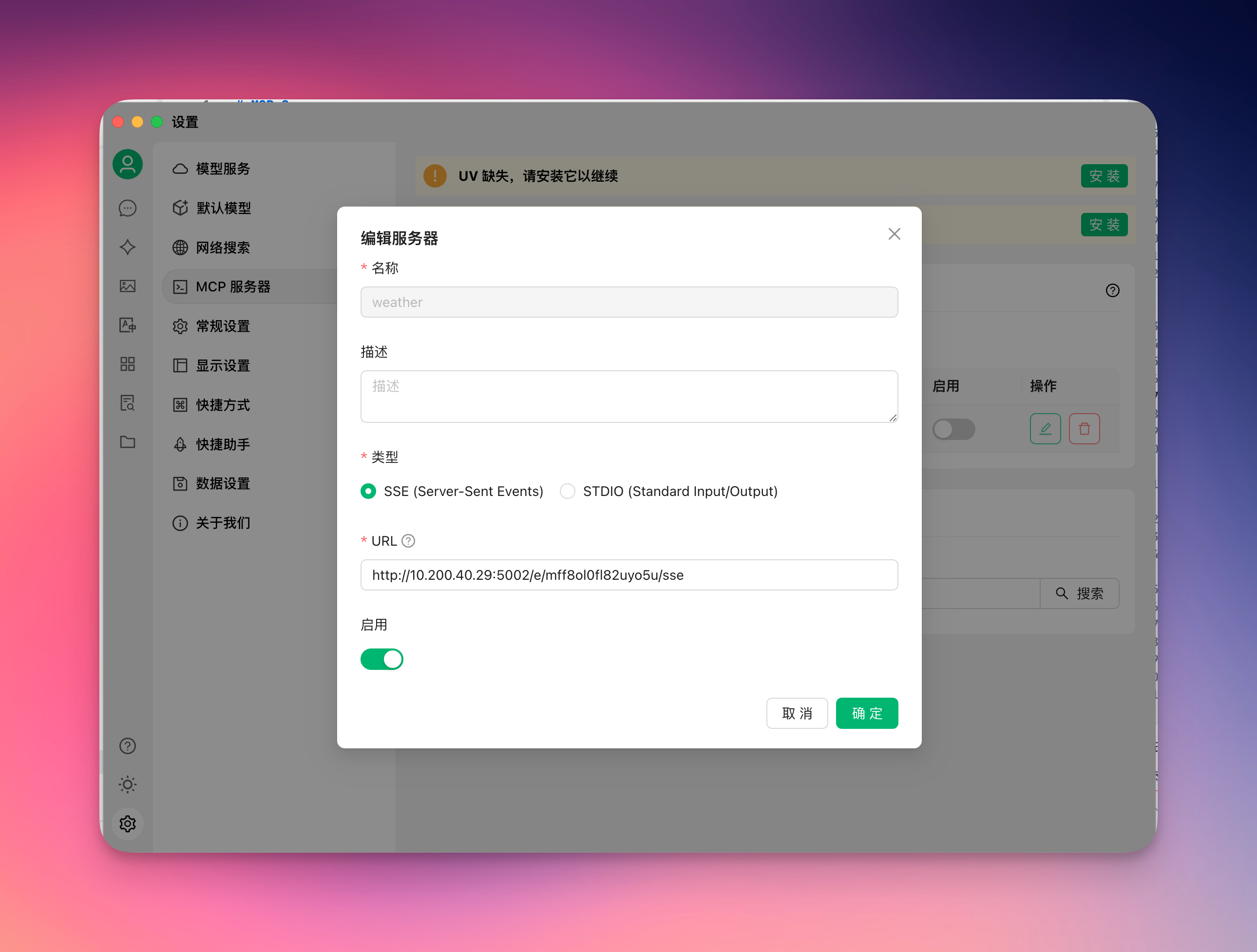
4. 楽しんでください!
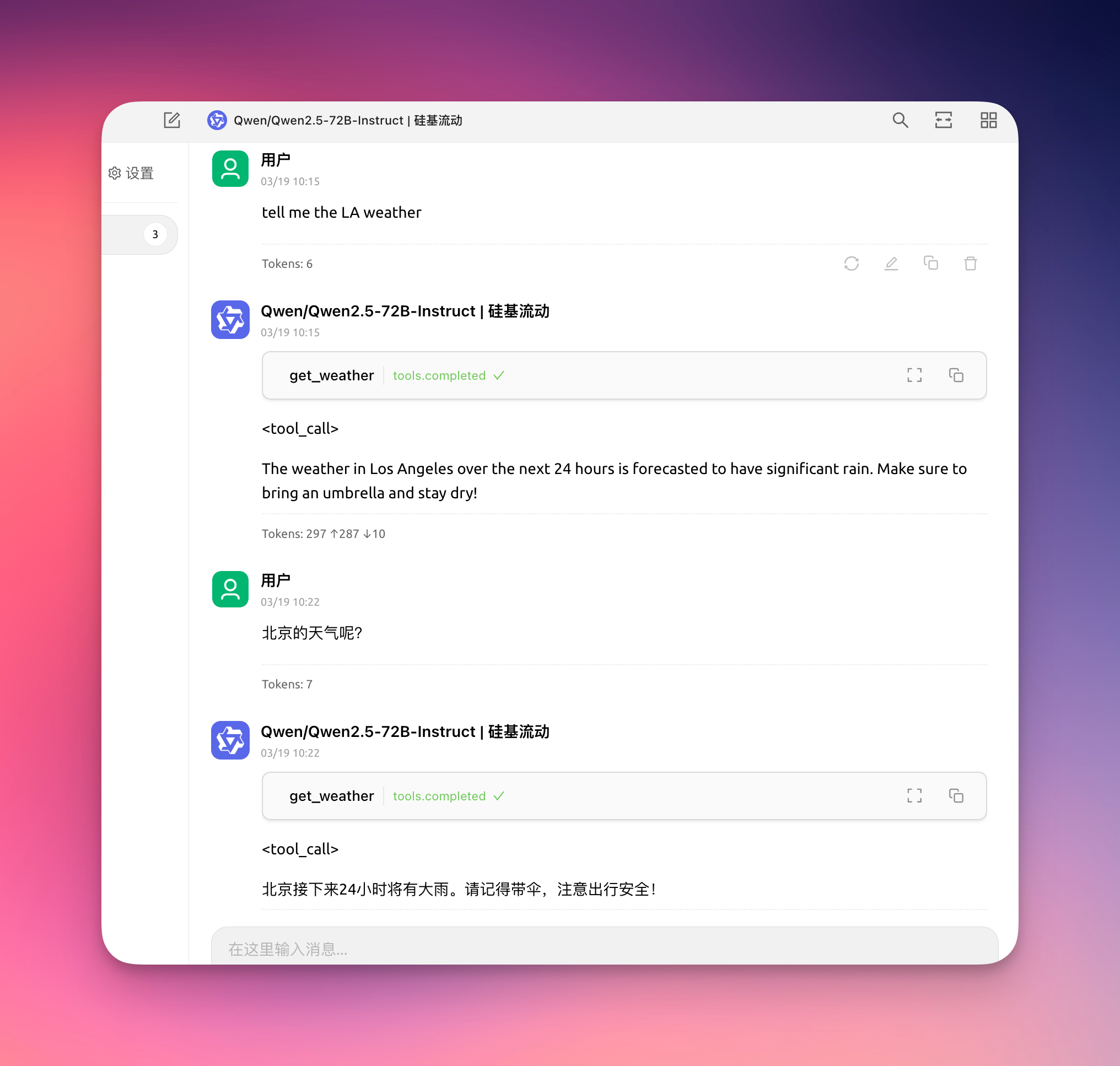
Related MCP server: Dify as MCP Server
変更履歴
0.0.3
SSE を修正するには、存在しないキーを取得し、プラグイン デーモンで多数のエラー ログを取得します。
0.0.2
新しいストリーミング可能な HTTP プロトコルを追加します。
diify-plugin-sdk のバージョンを更新します。