MCP 服务器
作者: hjlarry
版本: 0.0.3
**类型:**扩展
仓库: https ://github.com/hjlarry/dify-plugin-mcp_server
功能请求:问题
Dify 端点插件可将 dify 应用程序更改为 mcp 服务器。
为了保证数据安全,请在您的私人网络中专门使用此插件。
开始
1. 在 dify 中创建一个简单的工作流应用程序。
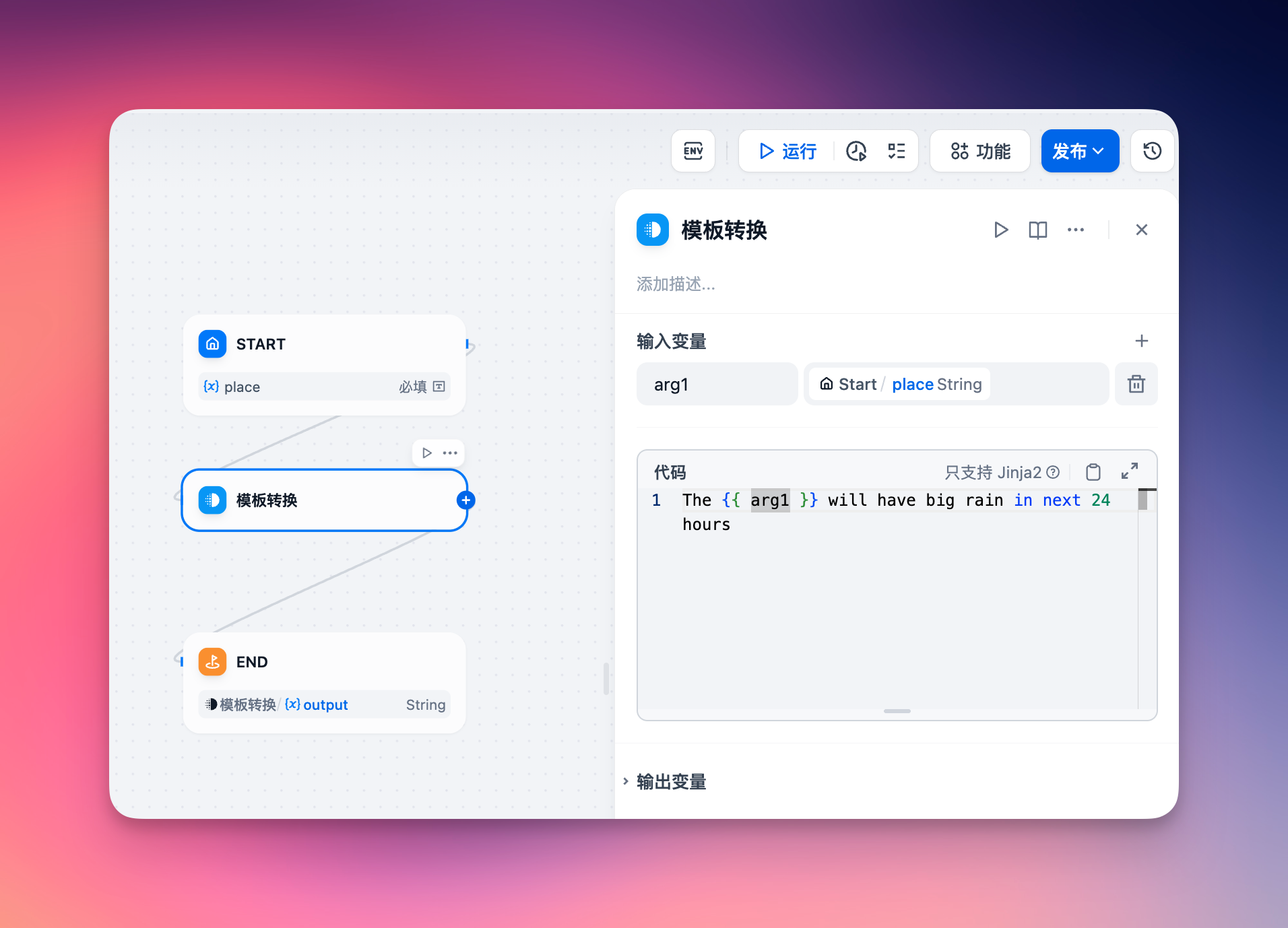
2.添加端点并选择此应用程序。

应用的输入架构必须定义其输入参数。对于聊天应用,请确保在输入架构中包含query字段,格式如下:
{
"name": "get_weather",
"description": "Get weather status for a place.",
"inputSchema": {
"properties": {
"place": {"title": "Place", "type": "string"}
},
"required": ["place"],
"title": "get_weatherArguments",
"type": "object"
}
}
3. 将端点 URL 复制到你的 mcp 客户端,例如Cherry Studio
选项 1:使用最新的 Streamable HTTP 协议(推荐)
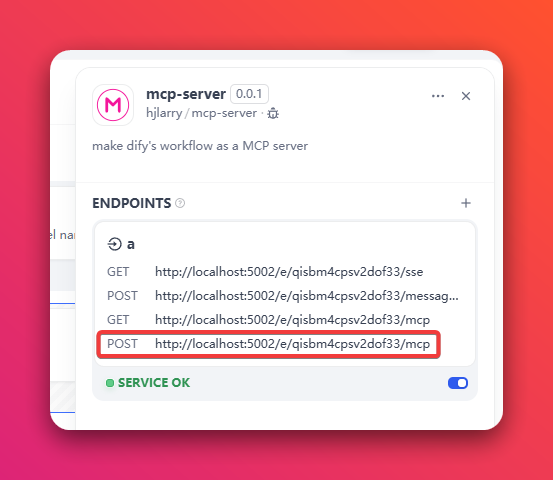
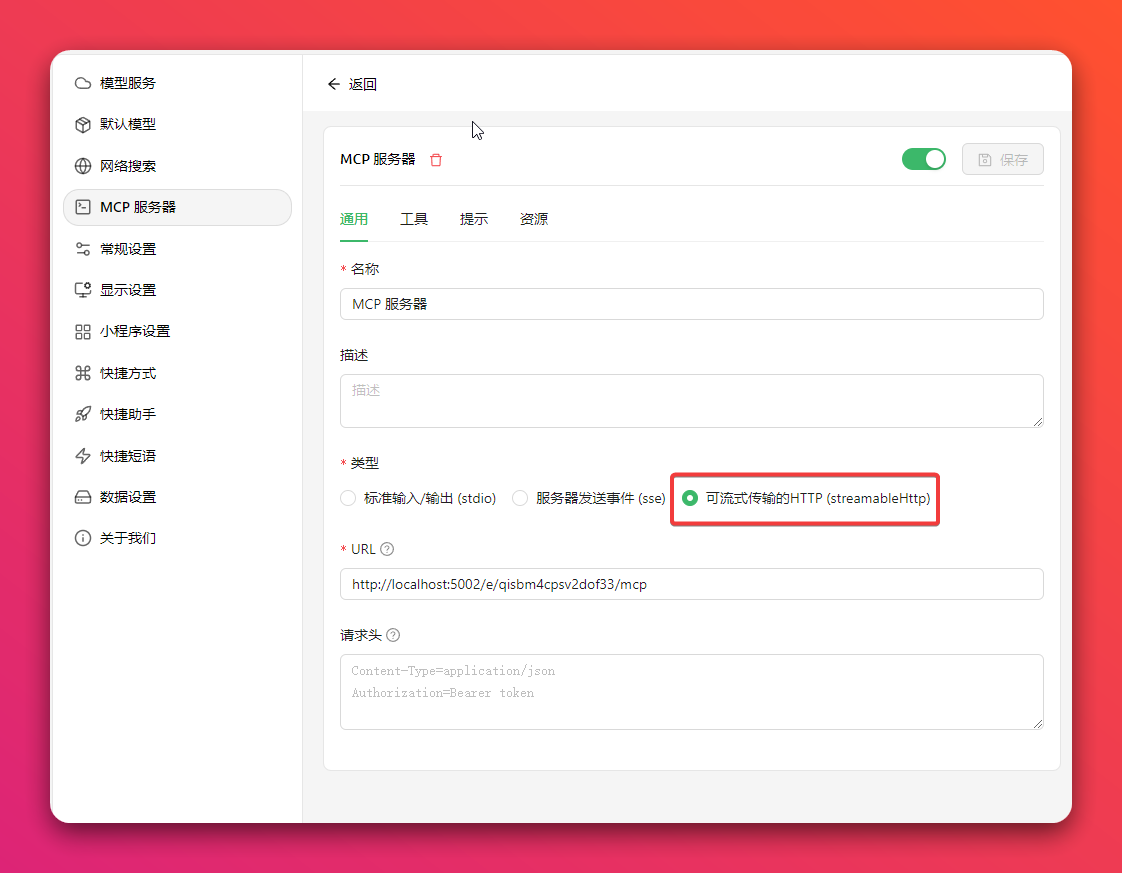
选项 2:使用旧版 SSE 协议

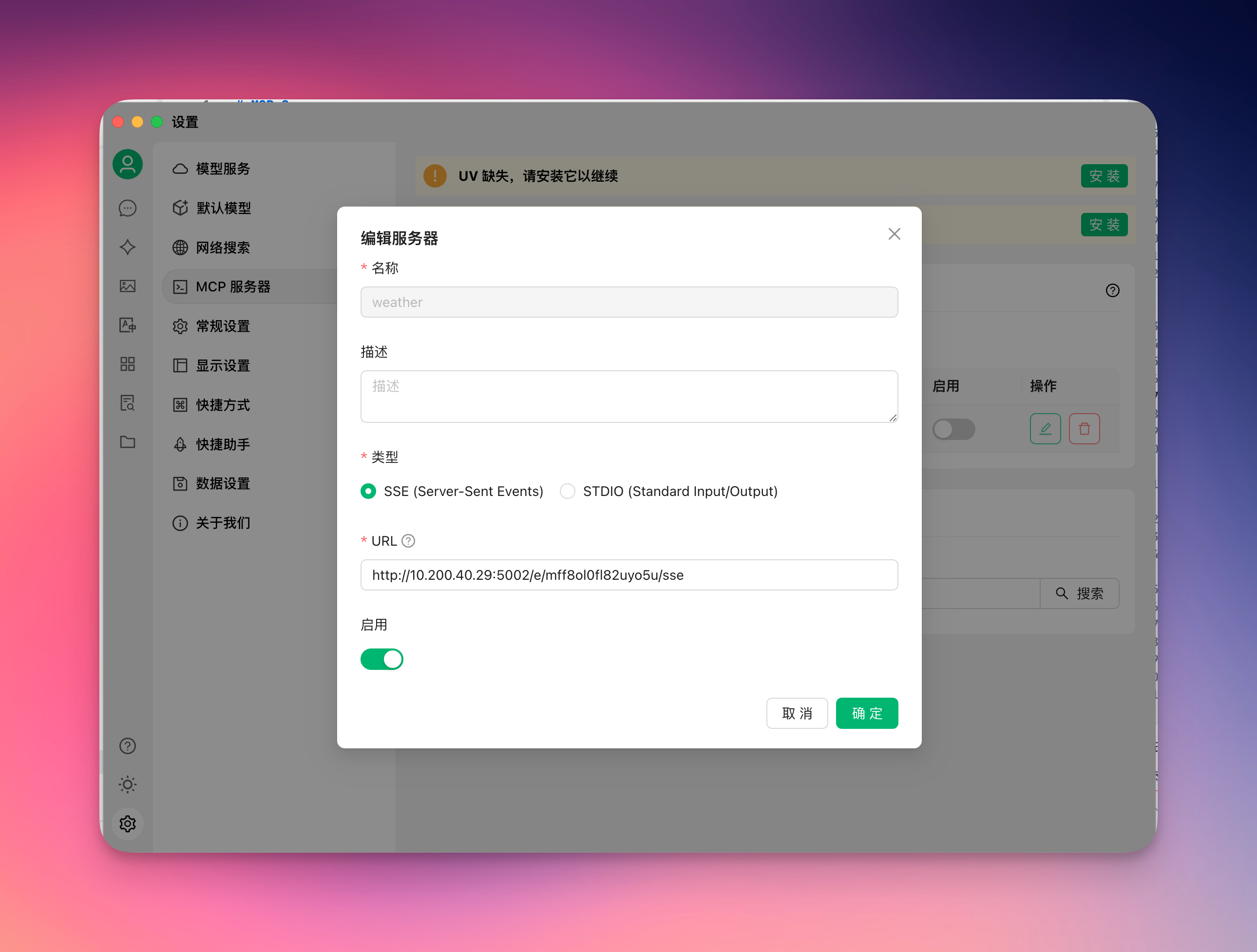
4.享受它!
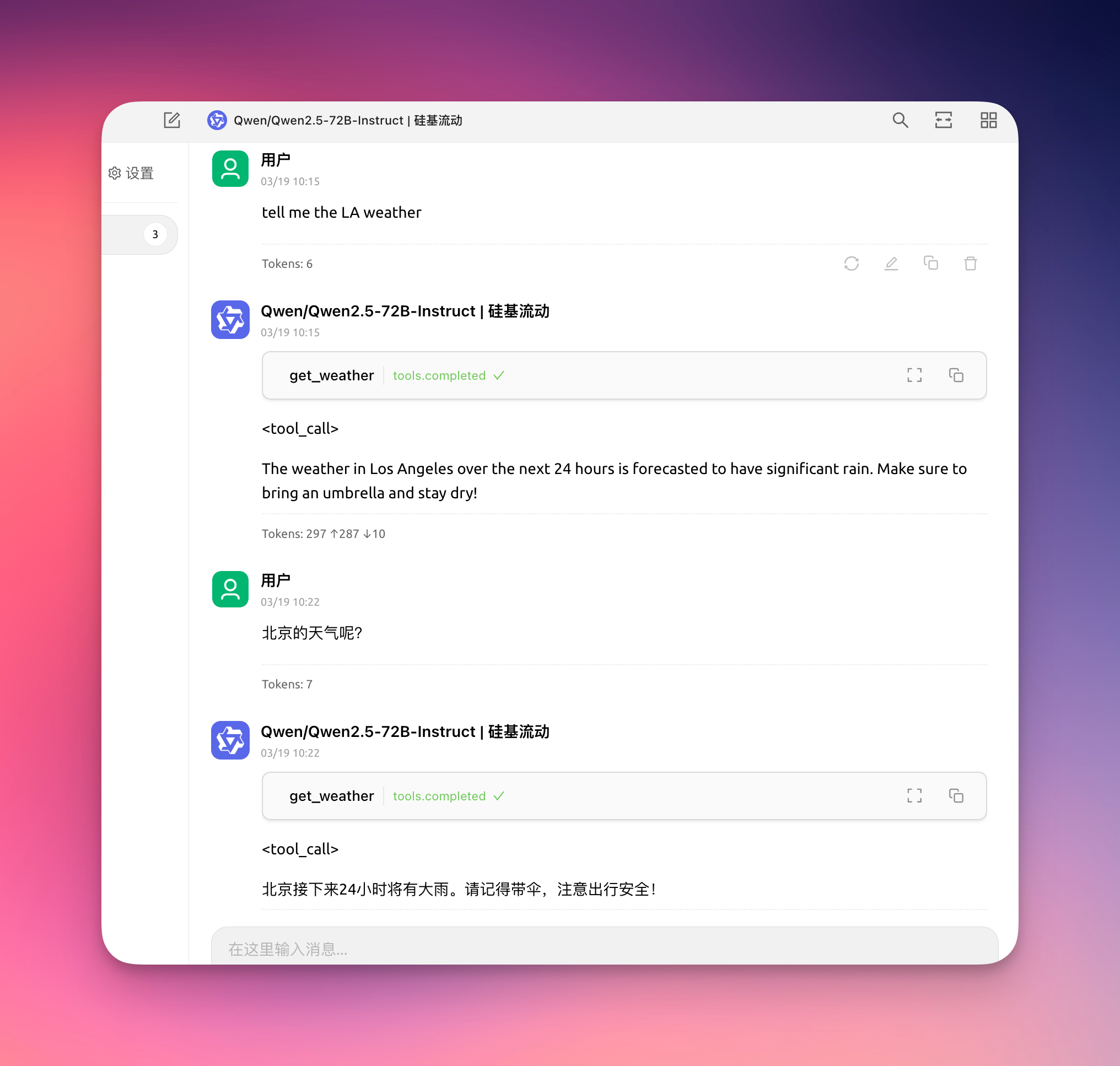
Related MCP server: Dify as MCP Server
变更日志
0.0.3
要修复 sse 获取不存在的密钥,请在插件守护进程上获取大量错误日志。
0.0.2
添加新的 Streamable HTTP 协议。
更新 dify-plugin-sdk 版本。