双子座思维 MCP 服务器
针对 Google Gemini 语言模型的模型上下文协议 (MCP) 服务器实现。该服务器允许 Claude Desktop 用户访问 Gemini-2.0-flash-thinking-exp-01-21 模型的强大推理能力。
什么是 Gemini Flash?
Gemini-2.0-flash-thinking-exp-01-21 是 Google Gemini 模型的专用版本,经过优化,可在保持高质量的同时实现快速响应。它的优势在于:
数学推理
逻辑推理
逐步分析
结构化思维
Related MCP server: Gemini MCP Server
安装
先决条件
Node.js(v18 或更高版本)
npm
克劳德桌面
Google Gemini API 密钥
设置
克隆此存储库:
安装依赖项:
使用您的 Google API 密钥创建一个
.env文件:
构建项目:
配置 Claude 桌面
要将此 MCP 服务器与 Claude Desktop 一起使用,请更新您的 Claude Desktop 配置:
找到您的 Claude Desktop 配置文件:
Windows:
%APPDATA%\Claude\claude_desktop_config.jsonmacOS:
~/Library/Application Support/Claude/claude_desktop_config.json
将以下内容添加到
mcpServers部分:
重新启动 Claude Desktop 以应用更改。
用法
配置完成后,您可以在 Claude Desktop 对话中访问 Gemini 模型:
参数
您可以调整模型参数:
prompt:您对 Gemini 的输入文本(必填)max_tokens:生成的最大令牌数(默认值:8192)temperature:控制随机性(默认值:0.2)
示例
以下是 Gemini Thinking MCP 服务器设置和使用的一些示例:
示例 1:安装 MCP 服务器
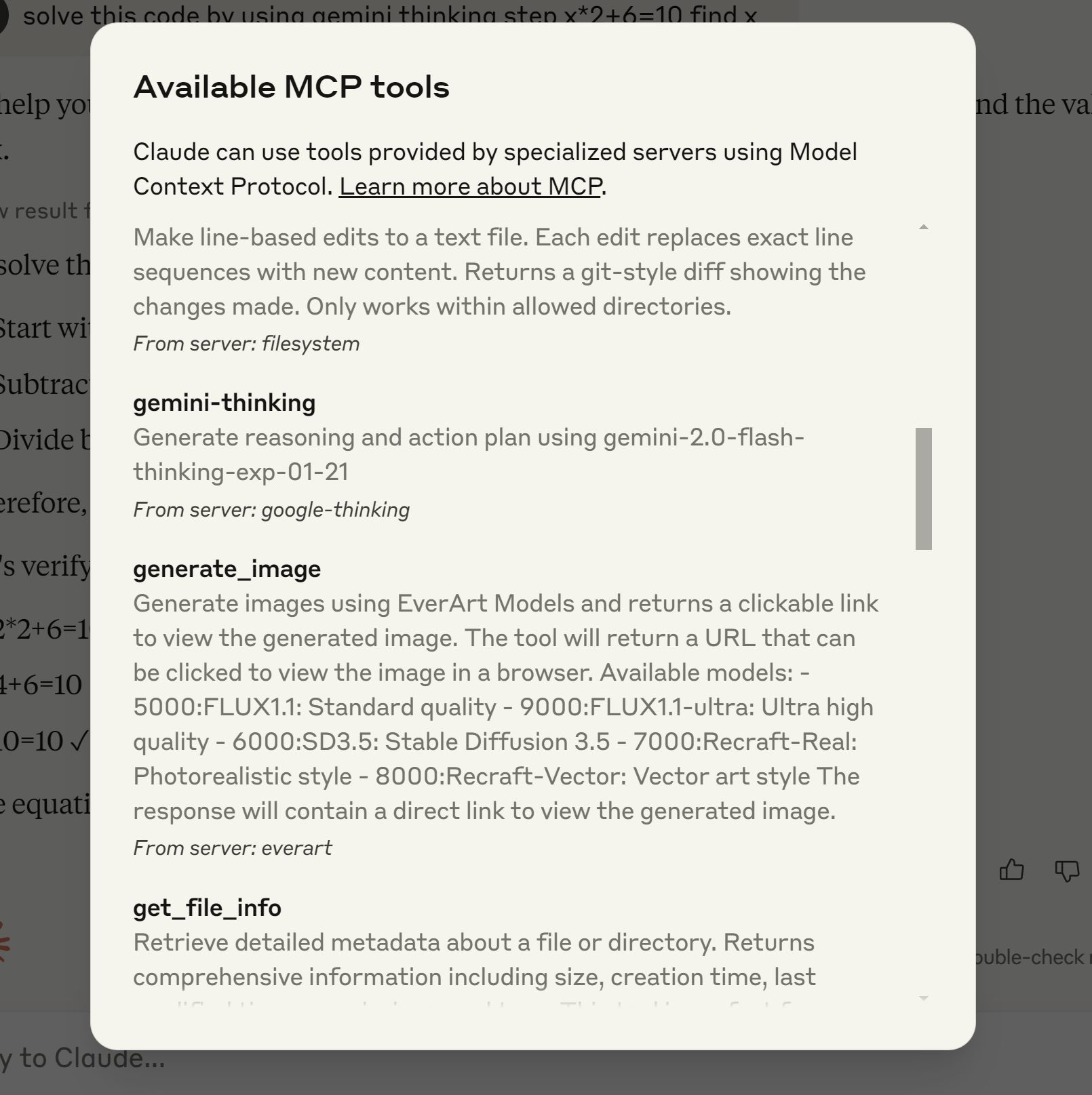 本示例展示了在 Claude Desktop 环境中安装和配置 Gemini Thinking MCP 服务器的过程。
本示例展示了在 Claude Desktop 环境中安装和配置 Gemini Thinking MCP 服务器的过程。
示例 2:测试数学问题解决能力
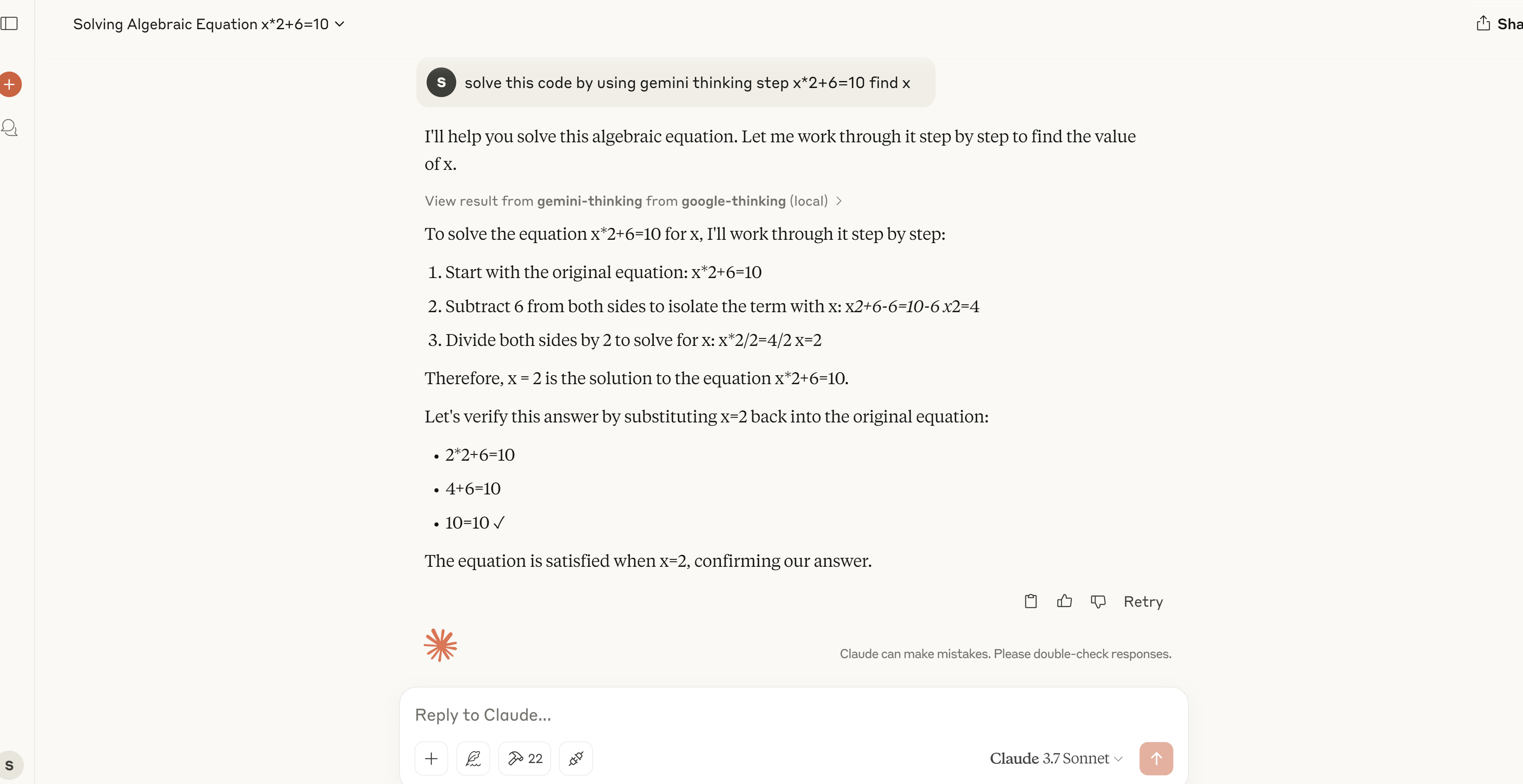 MCP 服务器逐步解决数学方程的演示,展示其解决问题的能力。
MCP 服务器逐步解决数学方程的演示,展示其解决问题的能力。
发展
贡献
欢迎贡献代码!欢迎提交 Pull 请求。
执照
麻省理工学院