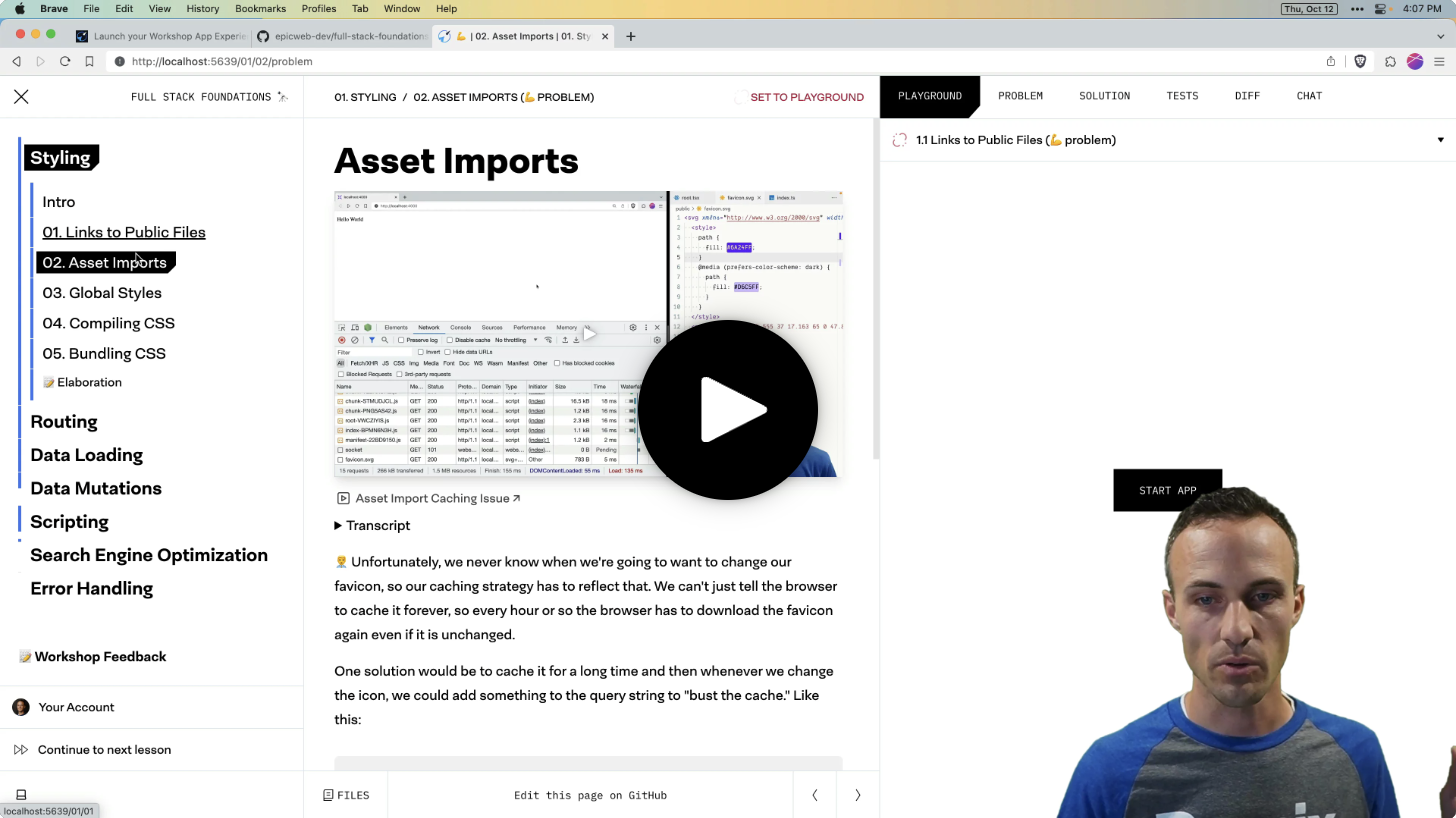Provides integration with Git version control, mentioned in system requirements and validation badges.
Allows interaction with GitHub repositories, used for project hosting and workflow validation.
Enables Node.js environment integration, required for running the MCP server and workshop applications.
Supports npm package management, used for dependency installation and script execution in the MCP workshop.
Integrates with Prettier code formatting, referenced in configuration comments for maintaining code style.
Click on "Install Server".
Wait a few minutes for the server to deploy. Once ready, it will show a "Started" state.
In the chat, type
@followed by the MCP server name and your instructions, e.g., "@Advanced MCP Featureshow do I debug my MCP server connection?"
That's it! The server will respond to your query, and you can continue using it as needed.
Here is a step-by-step guide with screenshots.
Prerequisites
JavaScript/TypeScript experience
Node.js experience
MCP Fundamentals or equivalent experience.
Related MCP server: MCP Server
Pre-workshop Resources
Here are some resources you can read before taking the workshop to get you up to speed on some of the tools and concepts we'll be covering:
System Requirements
v2.18 or greater
v22.13.0 or greater
v8.16.0 or greater
All of these must be available in your PATH. To verify things are set up
properly, you can run this:
If you have trouble with any of these, learn more about the PATH environment variable and how to fix it here for or .
Setup
Use the Epic Workshop CLI to get this setup:
To make sure your environment is running correctly, please follow these additional steps:
Run the workshop app with
npm startClick the "Start App" button
Click the "Connect" button
You'll know it's working if you see a green dot and the word "Connected" in the MCP Inspector app.
If you experience errors during this setup process, please open with as many details as you can offer.
The Workshop App
Learn all about the workshop app on the Epic Web Getting Started Guide.