Datadog 모델 컨텍스트 프로토콜(MCP) 🔍
Datadog API와 상호 작용하고 인프라에서 모니터링 데이터를 가져오는 Python 기반 도구입니다. 이 MCP는 간단한 인터페이스를 통해 모니터링 상태 및 쿠버네티스 로그에 쉽게 액세스할 수 있도록 합니다.
Datadog 기능 🌟
모니터 상태 추적 : 특정 모니터 상태를 가져오고 분석합니다.
Kubernetes 로그 분석 : Kubernetes 클러스터에서 오류 로그 추출 및 포맷
Related MCP server: MongoDB MCP Server
필수 조건 📋
파이썬 3.11+
Datadog API 및 애플리케이션 키(올바른 권한 포함)
Datadog 사이트 접속
설치 🔧
Smithery를 통해 설치
Smithery를 통해 Claude Desktop용 Datadog를 자동으로 설치하려면:
지엑스피1
필요한 패키지:
환경 설정 🔑
Datadog 자격 증명으로 .env 파일을 만듭니다.
MCP용 Claude Desktop 설정 🖥️
Claude Desktop 설치
Datadog MCP 구성을 설정합니다.
사용법 💻
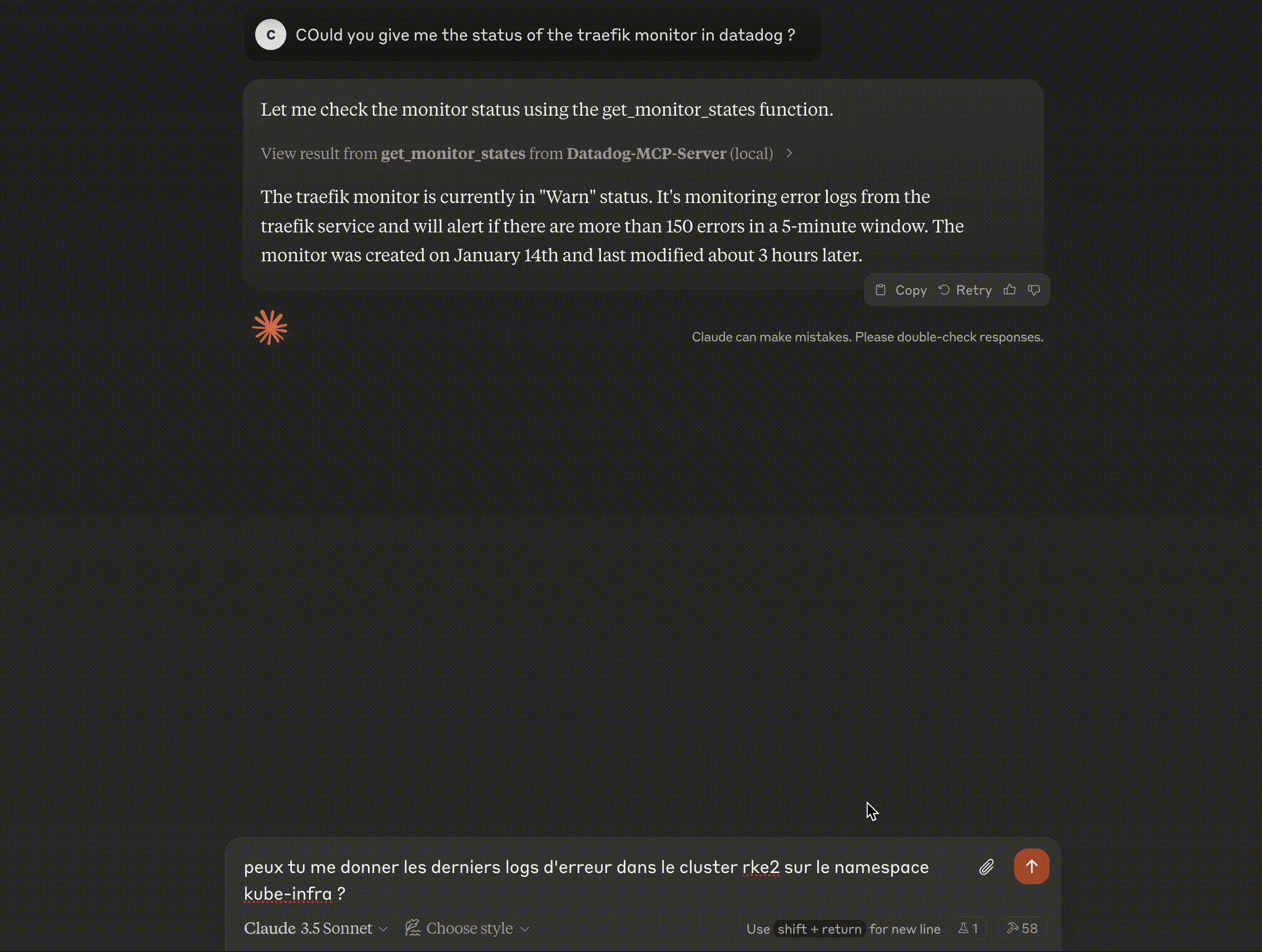
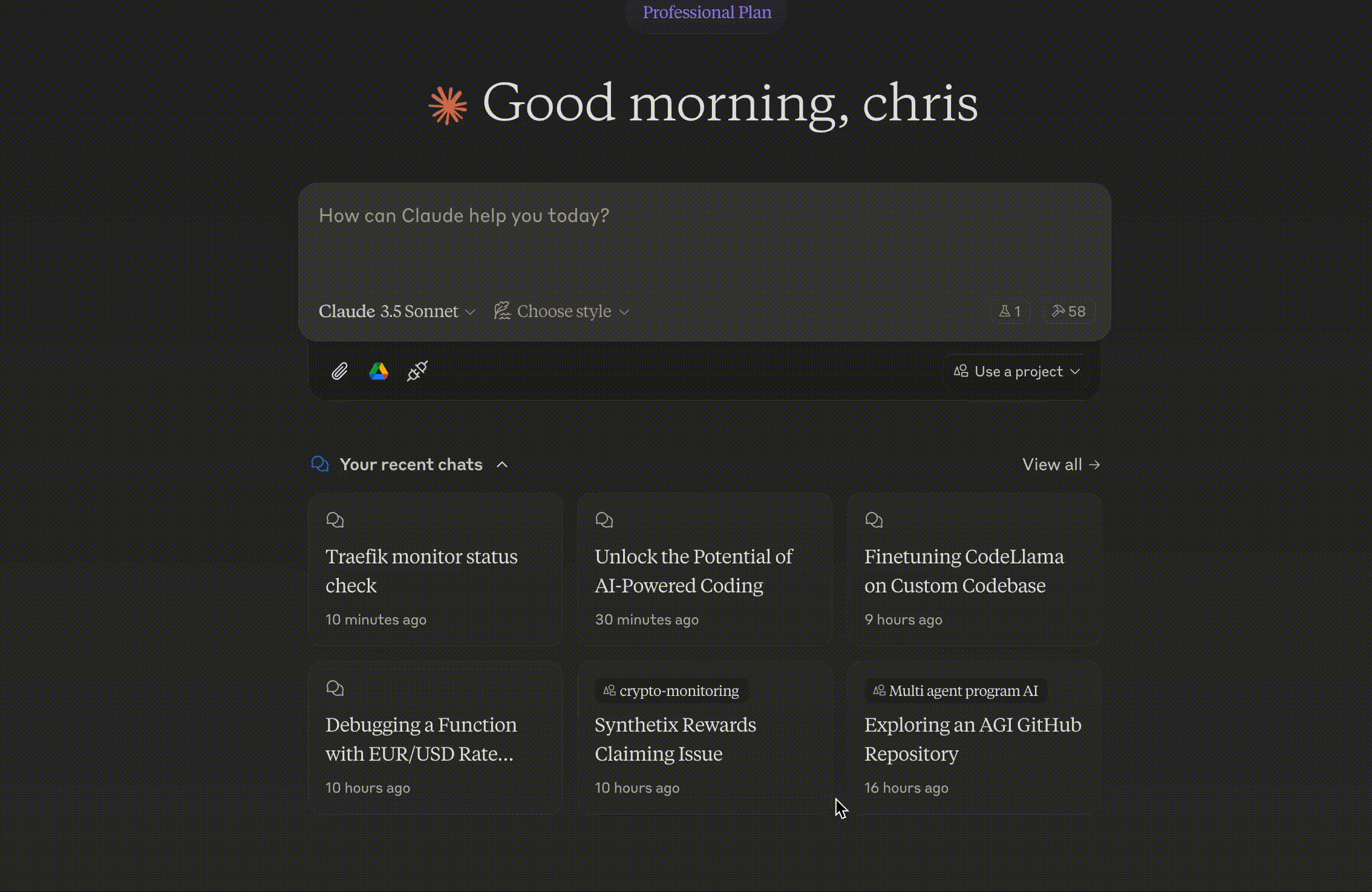
건축 🏗
FastMCP 기반 : 도구 관리를 위한 FastMCP 프레임워크 활용
모듈형 디자인 : 모니터와 로그에 대한 별도 기능
유형 안전성 : Python 유형 힌트를 통한 전체 유형 지원
API 추상화 : 오류 처리를 포함한 래핑된 Datadog API 호출
MCP와 Claude Desktop 설정에 대한 섹션을 추가하겠습니다.
모델 컨텍스트 프로토콜(MCP) 소개 🤖
MCP란 무엇인가요?
모델 컨텍스트 프로토콜(MCP)은 AI 모델이 외부 도구 및 API와 표준화된 방식으로 상호 작용할 수 있도록 하는 프레임워크입니다. Claude와 같은 모델은 MCP를 통해 다음과 같은 작업을 수행할 수 있습니다.
외부 데이터 접근
명령 실행
API와 상호 작용
대화 전반에 걸쳐 맥락 유지
MCP 서버의 몇 가지 예
https://github.com/punkpeye/awesome-mcp-servers?tab=readme-ov-file
MCP 설정을 위한 튜토리얼
작동 원리 - 사용 가능한 기능 🛠️
LLM은 제공된 함수를 사용하여 데이터를 가져와 사용합니다.
1. 모니터 상태 가져오기
예:
2. 쿠버네티스 로그 가져오기
예:
4. 설치 확인
클로드 채팅 데스크톱에서
클로드에서 datadog 연결 확인
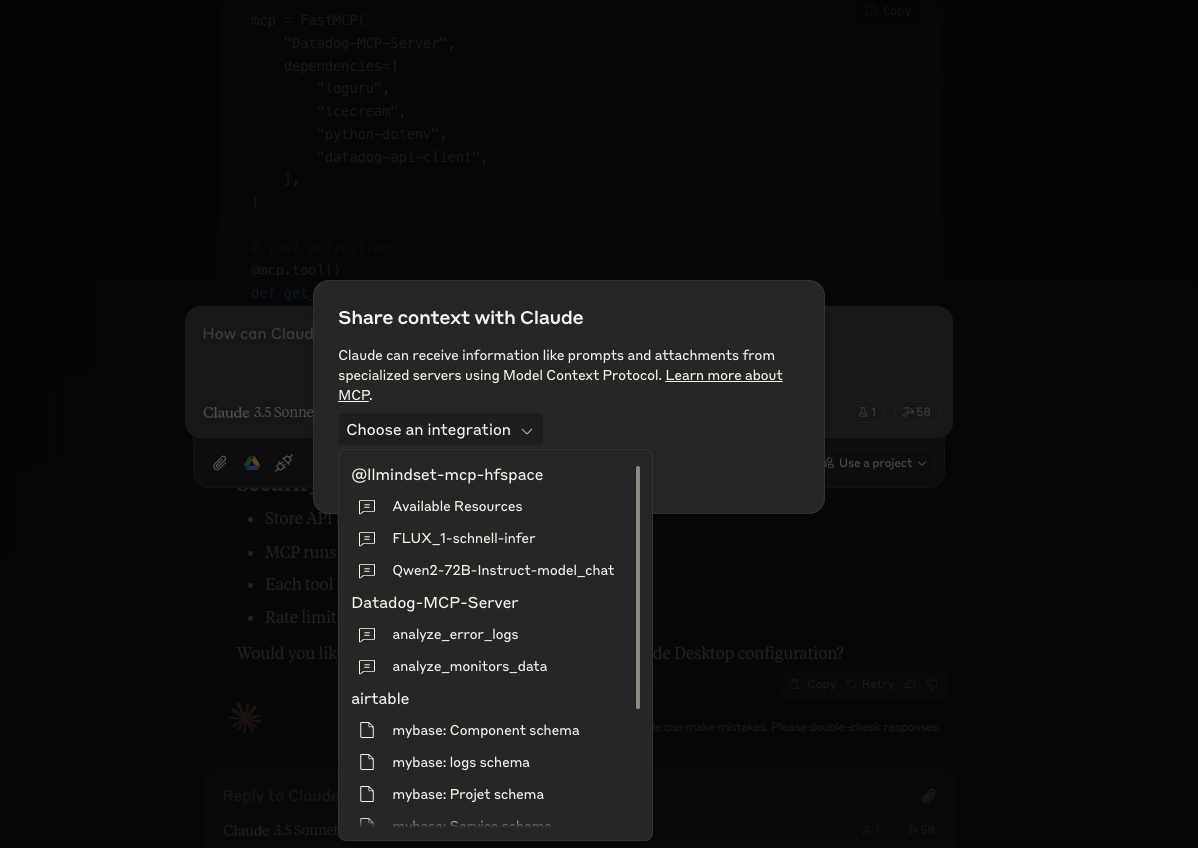
5. Datadog MCP 도구 사용
보안 고려 사항 🔒
API 키를
.env에 저장합니다.MCP는 격리된 환경에서 실행됩니다.
각 도구에는 정의된 권한이 있습니다.
속도 제한이 구현되었습니다
문제 해결 🔧
MCP Inspector 사용
MCP 검사관은 다음을 제공합니다.
MCP 서버 상태 실시간 보기
함수 호출 로그
오류 추적
API 응답 모니터링
일반적인 문제 및 해결책
API 인증 오류
Error: (403) Forbidden➡️ .env에서 DD_API_KEY와 DD_APP_KEY를 확인하세요.
MCP 연결 문제
Error: Failed to connect to MCP server➡️ claude_desktop_config.json 경로와 내용을 확인하세요.
모니터를 찾을 수 없습니다
Error: No monitor found with name 'xxx'➡️ 모니터 이름의 철자와 대소문자 구분을 확인하세요
로그는 여기에서 찾을 수 있습니다
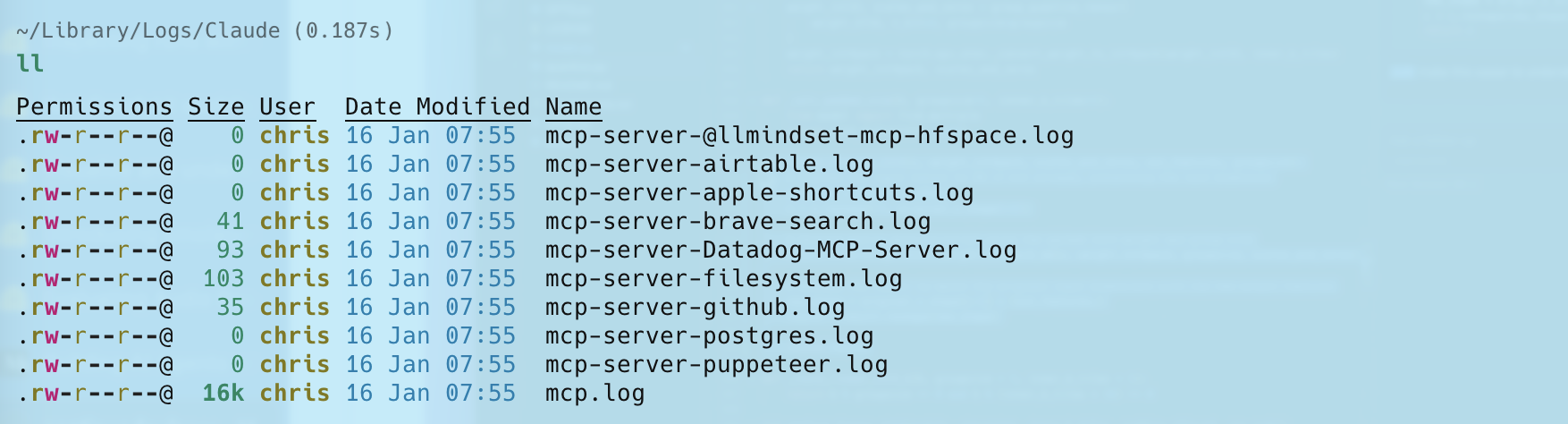
기여하기 🤝
자유롭게 하세요:
버그에 대한 공개 문제
개선을 위한 PR 제출
새로운 기능 추가
노트 📝
Datadog EU 사이트에 대한 API 호출이 이루어집니다.
모니터 상태의 기본 시간 프레임은 1시간입니다.
페이지 크기 제한은 대부분의 사용 사례를 처리하도록 설정됩니다.
Appeared in Searches
- Combining MCP Server Aggregator
- Datadog - A monitoring and analytics platform for developers and IT operations
- A service for application performance monitoring and observability
- A platform for monitoring and analyzing system and application performance
- A platform for monitoring and analyzing data in real-time