Enables controlling AutoCAD through natural language instructions to perform drawing operations including line, circle, arc, rectangle, polyline drawing, text addition, pattern filling, dimension annotation, layer management, and saving drawings as DWG files.
Uses Pydantic for data validation when processing natural language commands and CAD operation parameters.
Runs as a Python-based server that can be configured to work with various CAD applications, processing natural language commands into CAD operations.
Click on "Install Server".
Wait a few minutes for the server to deploy. Once ready, it will show a "Started" state.
In the chat, type
@followed by the MCP server name and your instructions, e.g., "@CAD-MCP Serverdraw a circle with radius 5 at coordinates 10,10"
That's it! The server will respond to your query, and you can continue using it as needed.
Here is a step-by-step guide with screenshots.
CAD-MCP Server (CAD Model Context Protocol Server)
Project Introduction
CAD-MCP is an innovative CAD control service that allows controlling CAD software for drawing operations through natural language instructions. This project combines natural language processing and CAD automation technology, enabling users to create and modify CAD drawings through simple text commands without manually operating the CAD interface.
Related MCP server: Magic Component Platform
Features
CAD Control Functions
Multiple CAD Software Support: Supports mainstream CAD software including AutoCAD, GstarCAD (GCAD) and ZWCAD
Basic Drawing Functions:
Line drawing
Circle drawing
Arc drawing
Rectangle drawing
Polyline drawing
Text addition
Pattern filling
Dimension annotation
Layer Management: Create and switch layers
Drawing Save: Save the current drawing as a DWG file
Natural Language Processing Functions
Command Parsing: Parse natural language instructions into CAD operation parameters
Color Recognition: Extract color information from text and apply it to drawing objects
Shape Keyword Mapping: Support recognition of various shape description words
Action Keyword Mapping: Recognize various drawing and editing actions
Demo
The following is the demo video.
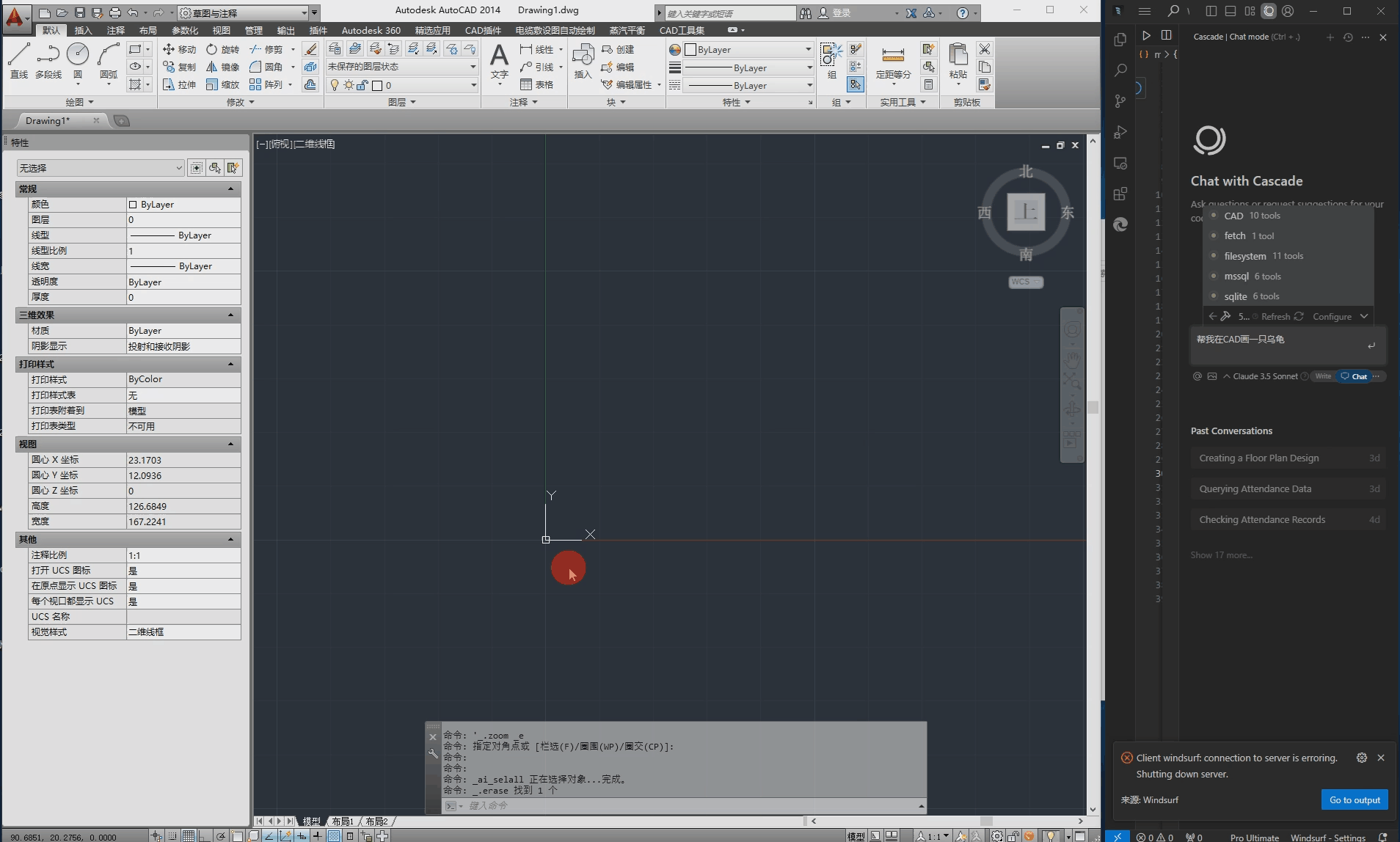
Installation Requirements
Dependencies
System Requirements
Windows operating system
Installed CAD software (AutoCAD, GstarCAD, or ZWCAD)
Configuration
The configuration file is located at src/config.json and contains the following main settings:
server: Server name and version information
cad:
type: CAD software type (AutoCAD, GCAD, GstarCAD, or ZWCAD)startup_wait_time: CAD startup waiting time (seconds)command_delay: Command execution delay (seconds)
output: Output file settings
Usage
Starting the Service
Claude Desktop & Windsurf
Cursor
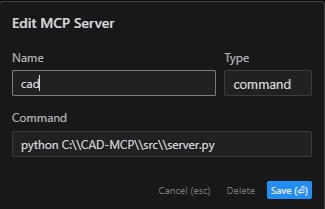
Note:The new version of cursor has also been changed to JSON configuration, please refer to the previous section
MCP Inspector
Service API
The server provides the following main API functions:
draw_line: Draw a linedraw_circle: Draw a circledraw_arc: Draw an arcdraw_polyline: Draw a polylinedraw_rectangle: Draw a rectangledraw_text: Add textdraw_hatch: Draw a hatch patternadd_dimension: Add linear dimensionsave_drawing: Save the drawingprocess_command: Process natural language commands
Project Structure
License
MIT License