Scryfall MCP 服务器
用于与Scryfall API 交互的模型上下文协议 (MCP)服务器。它提供用于查询万智牌卡牌详情、卡牌规则和价格信息的工具。
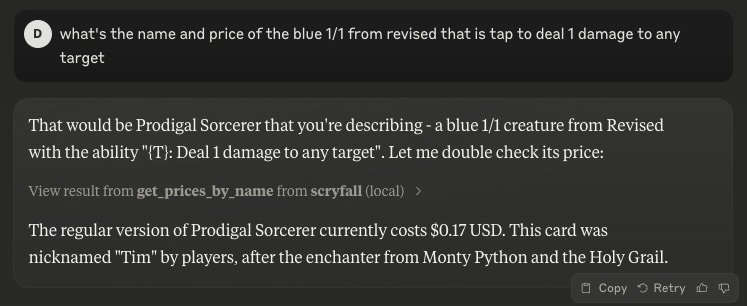
特征
搜索卡片
在 Scryfall 中执行基于文本的搜索。返回匹配的卡牌列表。通过 ID 获取卡号
直接通过 Scryfall UUID 检索卡片。按名称获取卡
通过准确的英文名称检索卡片。随机卡
从整个 Scryfall 数据库中获取一张随机卡。获取裁决
检索卡片的官方裁决,这可能会阐明卡片的交互或规则。通过 ID 获取价格
通过 Scryfall ID 检索给定卡的当前定价信息(美元、美元箔、欧元、TIX)。按名称获取价格
通过确切名称检索给定卡的当前定价信息(美元、美元箔、欧元、TIX)。
Related MCP server: MTG Deck Manager MCP Servers
用法
该服务器可以以两种模式运行:
标准 stdio 模式(默认)
带有 HTTP 端点的服务器发送事件 (SSE) 模式
使用 NPX
如果您已在本地安装了 Node.js:
连接到服务器
标准输入输出模式
您的应用程序或环境(如 Claude Desktop)可以通过 stdio 直接与服务器通信。
SSE模式
在 SSE 模式(使用--sse )下运行时,您可以使用 MCP CLI 进行连接:
该服务器将在以下位置可用:
SSE 端点:
http://localhost:3000/sse消息端点:
http://localhost:3000/messages
claude_desktop_config.json 中的集成
stdio 模式的示例代码片段:
或者使用 npx:
从 Docker 构建
然后你就可以在 stdio 模式下运行:
或者在 SSE 模式下:
执照
根据 MIT 许可证授权。