Scryfall MCP サーバー
Scryfall APIと連携するためのモデルコンテキストプロトコル(MCP)サーバー。マジック:ザ・ギャザリングのカード詳細、カードの裁定、価格情報を検索するためのツールを提供します。
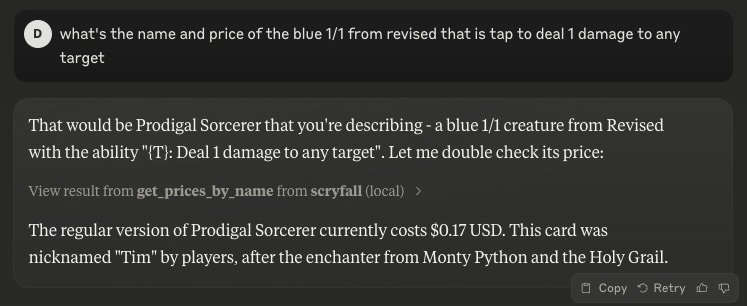
特徴
検索カード
Scryfall でテキストベースの検索を実行します。一致するカードのリストを返します。IDでカードを取得する
Scryfall UUID を介してカードを直接取得します。名前でカードを取得する
正確な英語名でカードを取得します。ランダムカード
Scryfall データベース全体からランダムにカードを 1 枚取得します。裁定を取得する
カードの公式判定を取得します。これにより、カードの相互作用やルールが明確になる場合があります。IDで価格を取得する
Scryfall ID で特定のカードについて現在の価格情報 (USD、USD フォイル、EUR、TIX) を取得します。名前で価格を取得する
特定のカードの正確な名前で、現在の価格情報 (USD、USD フォイル、EUR、TIX) を取得します。
Related MCP server: MTG Deck Manager MCP Servers
使用法
サーバーは次の 2 つのモードで実行できます。
標準stdioモード(デフォルト)
HTTPエンドポイントを使用したサーバー送信イベント(SSE)モード
NPXの使用
Node.js がローカルにインストールされている場合:
サーバーへの接続
標準モード
アプリケーションまたは環境 (Claude Desktop など) は、stdio を介してサーバーと直接通信できます。
SSEモード
SSE モード ( --sseを使用) で実行している場合は、MCP CLI を使用して接続できます。
サーバーは次の場所で利用できます:
SSEエンドポイント:
http://localhost:3000/sseメッセージエンドポイント:
http://localhost:3000/messages
claude_desktop_config.json への統合
stdio モードの例スニペット:
またはnpxの場合:
Dockerからのビルド
その後、stdio モードで実行できます。
または SSE モードの場合:
ライセンス
MIT ライセンスに基づいてライセンスされています。