mcp-汇合
一个 MCP 服务器实现,使 AI 助手能够与 Confluent Cloud REST API 交互。该服务器允许 Claude Desktop 和 Goose CLI 等 AI 工具通过自然语言交互来管理 Kafka 主题、连接器和 Flink SQL 语句。
演示
Goose 命令行界面
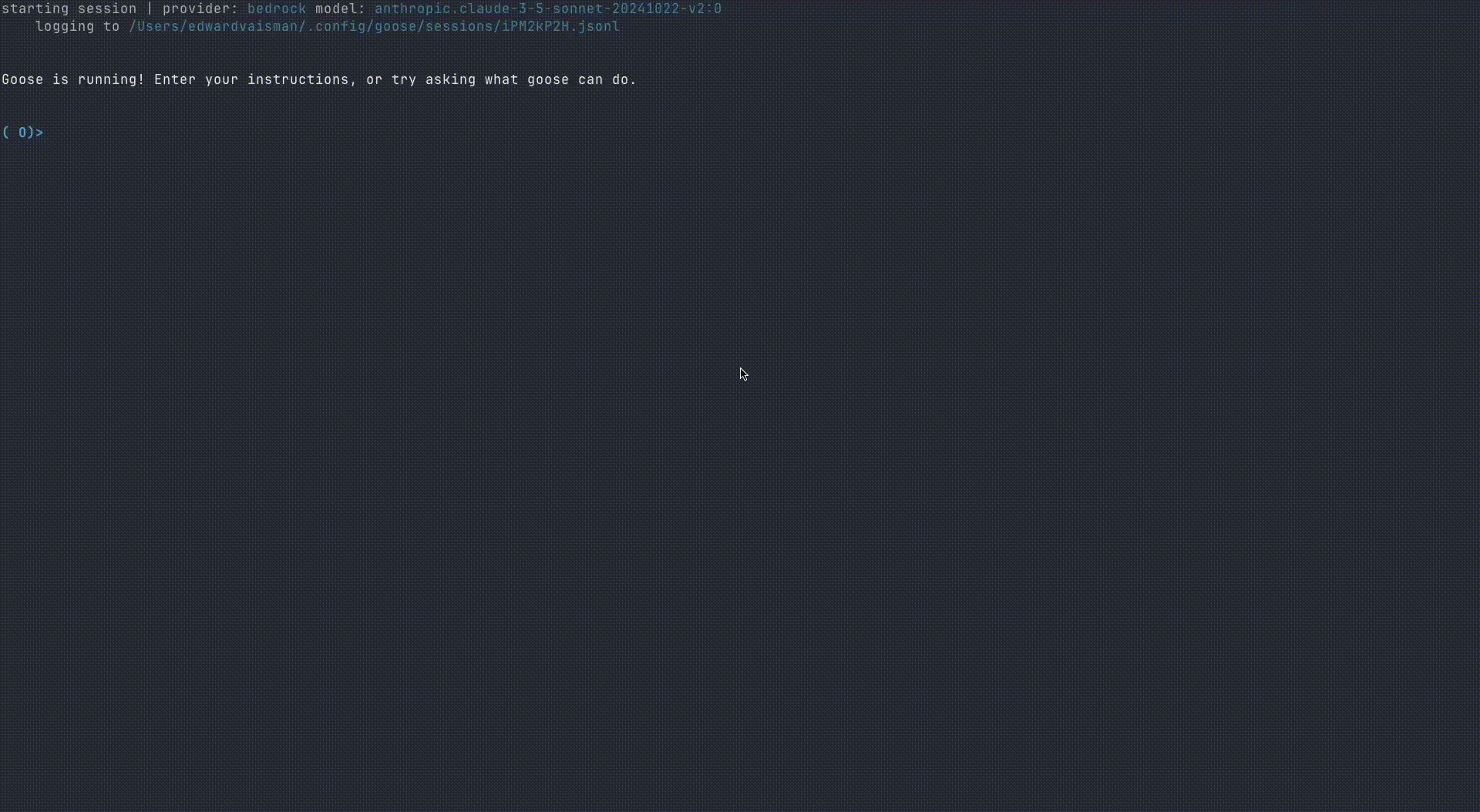
克劳德桌面
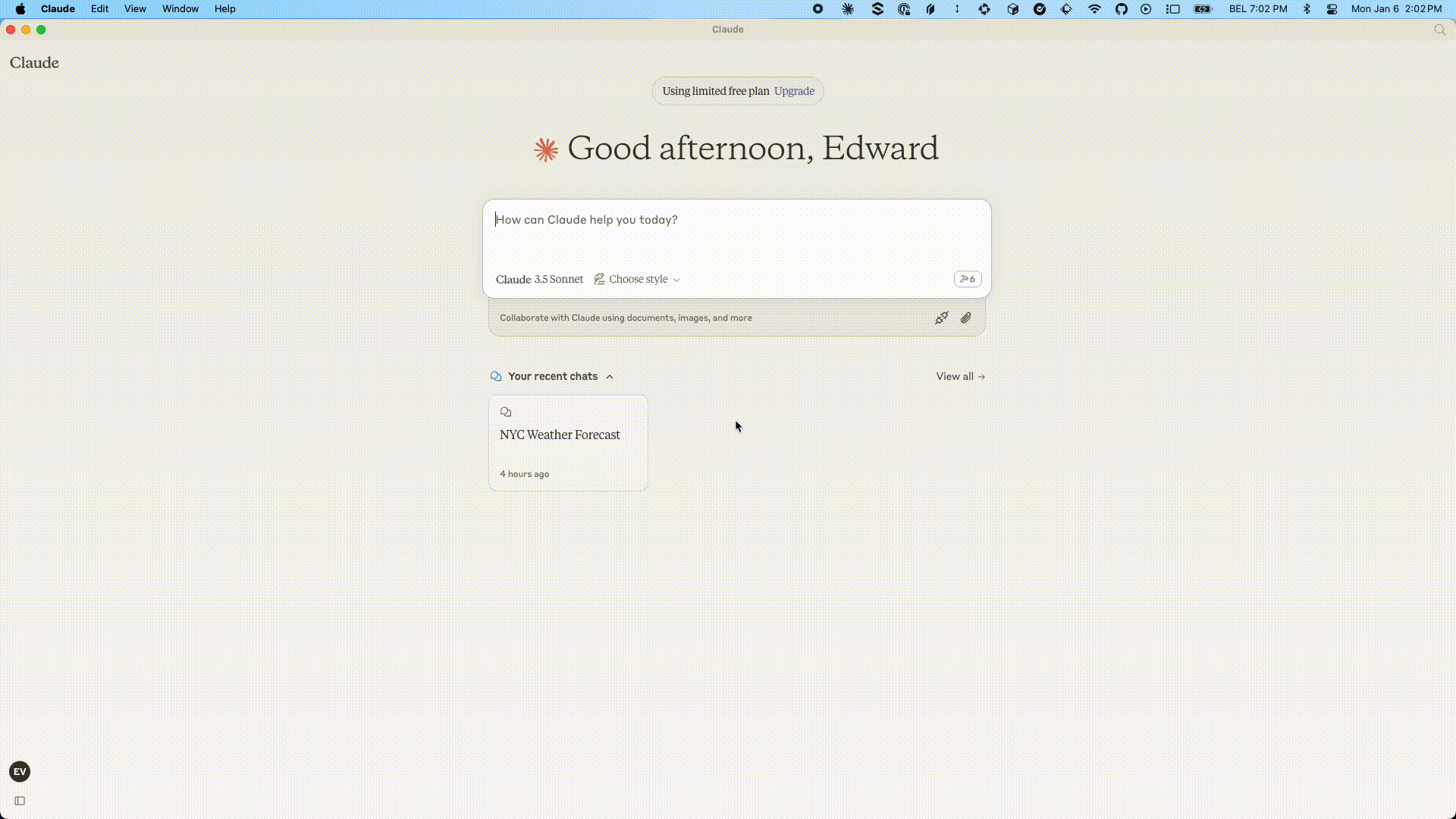
Related MCP server: MCP Server
目录
用户指南
入门
**创建
.env文件:**将示例.env文件结构(如下所示)复制到项目根目录中名为.env的新文件中。**填充
.env文件:**填写 Confluent Cloud 环境所需的值。有关每个变量的详细信息,请参阅配置部分。安装 Node.js (如果尚未安装)
我们建议使用NVM (Node 版本管理器)来管理 Node.js 版本
安装并使用 Node.js:
nvm install 22 nvm use 22
配置
在项目的根目录中创建一个.env文件,其配置如下:
环境变量参考
多变的 | 描述 | 默认值 | 必需的 |
HTTP_HOST | 绑定 HTTP 传输的主机(字符串) | “本地主机” | 是的 |
HTTP_PORT | 用于 HTTP 传输的端口(数字(最小值:0)) | 3000 | 是的 |
引导服务器 | 用于建立与 Kafka 集群的初始连接的 Kafka 代理地址列表,格式为 host1:port1,host2:port2(字符串) | 不 | |
CONFLUENT_CLOUD_API_KEY | Confluent Cloud 平台管理的主 API 密钥,用于管理整个组织的资源(字符串(最小值:1)) | 不 | |
CONFLUENT_CLOUD_API_SECRET | 主 API 密钥与 CONFLUENT_CLOUD_API_KEY 配对,用于全面的 Confluent Cloud 平台管理(字符串(最小值:1)) | 不 | |
CONFLUENT_CLOUD_REST_ENDPOINT | Confluent Cloud REST API 服务的基本 URL(默认) | 不 | |
FLINK_API_KEY | 用于访问 Confluent Cloud 的 Flink 服务的身份验证密钥,包括计算池和 SQL 语句管理(字符串(最小值:1)) | 不 | |
FLINK_API_SECRET | 与 FLINK_API_KEY 配对的秘密令牌,用于对 Confluent Cloud 的 Flink 服务进行身份验证访问(字符串(最小值:1)) | 不 | |
FLINK_COMPUTE_POOL_ID | Flink 计算池的唯一标识符,必须以“lfcp-”前缀开头(字符串) | 不 | |
FLINK_DATABASE_NAME | 在 Flink SQL 操作中用作数据库引用的关联 Kafka 集群的名称(字符串(最小值:1)) | 不 | |
FLINK_ENV_ID | Flink 环境的唯一标识符,必须以“env-”前缀开头(字符串) | 不 | |
FLINK_ENV_NAME | 用于识别和显示目的的 Flink 环境的人类可读名称(字符串(最小值:1)) | 不 | |
FLINK_ORG_ID | Confluent Cloud 中用于 Flink 资源管理的组织标识符(字符串(最小值:1)) | 不 | |
FLINK_REST_ENDPOINT | 用于 SQL 语句和计算池管理的 Confluent Cloud Flink REST API 端点的基本 URL(字符串) | 不 | |
KAFKA_API_密钥 | 与 Kafka 集群建立安全连接所需的身份验证凭证(用户名)(字符串(最小值:1)) | 不 | |
KAFKA_API_SECRET | 与 KAFKA_API_KEY 配对的身份验证凭证(密码),用于安全的 Kafka 集群访问(字符串(最小值:1)) | 不 | |
KAFKA_CLUSTER_ID | Confluent Cloud 生态系统中 Kafka 集群的唯一标识符(字符串(最小值:1)) | 不 | |
KAFKA_ENV_ID | Kafka 集群的环境标识符,必须以“env-”前缀开头(字符串) | 不 | |
KAFKA_REST_ENDPOINT | Kafka 集群管理的 REST API 端点(字符串) | 不 | |
SCHEMA_REGISTRY_API_KEY | 用于访问 Schema Registry 服务以管理和验证数据模式的身份验证密钥(字符串(最小值:1)) | 不 | |
SCHEMA_REGISTRY_API_SECRET | 与 SCHEMA_REGISTRY_API_KEY 配对的身份验证密钥,用于安全 Schema Registry 访问(字符串(最小值:1)) | 不 | |
SCHEMA_REGISTRY_ENDPOINT | 用于访问 Schema Registry 服务以管理数据模式的 URL 端点(字符串) | 不 |
用法
此 MCP 服务器设计用于与各种 MCP 客户端配合使用,例如 Claude Desktop 或 Goose CLI/Desktop。具体配置和交互方式取决于您使用的客户端。但一般步骤如下:
**启动服务器:**您可以通过以下两种方式之一运行 MCP 服务器:
**从源代码构建:**按照开发者指南中的说明从源代码构建并运行服务器。这通常涉及:
安装依赖项(
npm install)构建项目(
npm run build或npm run dev)
**使用 npx:**您可以直接使用 npx 启动服务器(无需构建):
npx -y @confluentinc/mcp-confluent -e /path/to/confluent-mcp-server/.env
**配置您的 MCP 客户端:**每个客户端都有其自身的方式来指定 MCP 服务器的地址和所需的凭据。您需要配置您的客户端(例如 Claude、Goose)以连接到该服务器运行的地址(可能是带有特定端口的
localhost)。服务器运行的端口可以通过环境变量进行配置。**启动 MCP 客户端:**将客户端配置为连接到 MCP 服务器后,即可启动 MCP 客户端。启动时,它会在本地创建一个 MCP 服务器实例。该实例将负责管理数据模式并代表您与 Confluent Cloud 进行交互。
**通过客户端与 Confluent 交互:**客户端连接后,您可以使用客户端界面与 Confluent Cloud 资源进行交互。客户端会向 MCP 服务器发送请求,然后 MCP 服务器会代表您与 Confluent Cloud 进行交互。
配置 Claude 桌面
有关安装 Claude Desktop 和 MCP 服务器的更多详细信息,请参阅此处。
要配置 Claude Desktop 以使用此 MCP 服务器:
打开 Claude 桌面配置
在 Mac 上:
~/Library/Application Support/Claude/claude_desktop_config.json在 Windows 上:
%APPDATA%\Claude\claude_desktop_config.json
编辑配置文件
在您喜欢的文本编辑器中打开配置文件
使用以下方法之一添加或修改配置:
{ "mcpServers": { "confluent": { "command": "node", "args": [ "/path/to/confluent-mcp-server/dist/index.js", "--env-file", "/path/to/confluent-mcp-server/.env", ] } } }{ "mcpServers": { "confluent": { "command": "npx", "args": [ "-y" "@confluentinc/mcp-confluent", "-e", "/path/to/confluent-mcp-server/.env" ] } } }将
/path/to/confluent-mcp-server/替换为您安装此 MCP 服务器的实际路径。重启Claude桌面
关闭并重新打开 Claude Desktop 以使更改生效
Claude Desktop 启动时,MCP 服务器将自动启动
现在,Claude Desktop 将配置为使用您的本地 MCP 服务器进行 Confluent 交互。
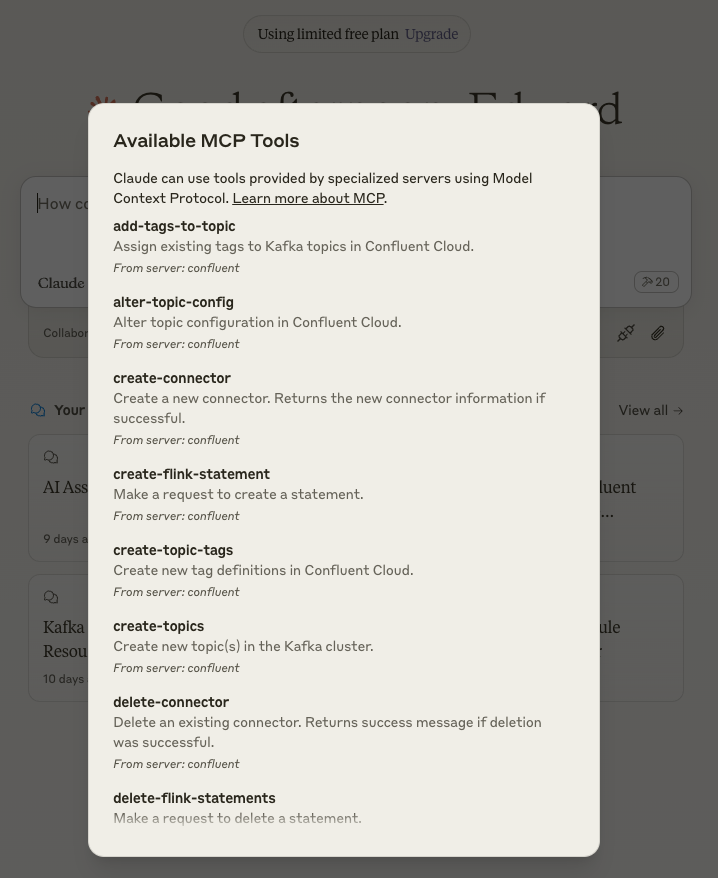
配置 Goose CLI
有关如何安装 Goose CLI 的详细说明,请参阅此处。
安装后,请按照以下步骤操作:
运行配置命令:
goose configure按照交互式提示进行操作:
选择
Add extension选择
Command-line Extension输入
mcp-confluent作为扩展名称选择以下配置方法之一:
node /path/to/confluent-mcp-server/dist/index.js --env-file /path/to/confluent-mcp-server/.envnpx -y @confluentinc/mcp-confluent -e /path/to/confluent-mcp-server/.env
将/path/to/confluent-mcp-server/替换为您安装此 MCP 服务器的实际路径。
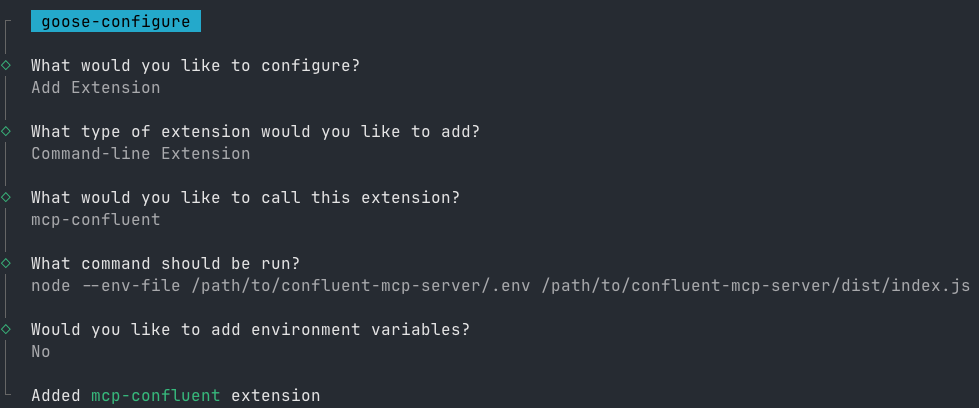
mcp-confluent CLI 用法
MCP 服务器提供灵活的命令行界面 (CLI),用于高级配置和控制。CLI 允许您指定环境文件、传输方式,并微调启用或阻止哪些工具。
基本用法
您可以查看所有 CLI 选项并获取以下帮助:
示例:使用所有传输进行部署
示例:仅允许特定工具
示例:阻止某些工具
示例:使用文件中的工具列表
示例:列出所有可用工具
**提示:**允许列表优先于阻止列表应用。如果两者都未提供,则默认启用所有工具。
开发者指南
项目结构
构建和运行
安装依赖项:
npm install开发模式(注意变化):
npm run dev此命令将 TypeScript 代码编译为 JavaScript,并在
src/目录中检测到更改时自动重建。生产构建(一次性编译):
npm run build启动服务器:
npm run start
测试
MCP 检查器
要测试 MCP 服务器,您可以使用MCP Inspector ,这是一个用于测试和调试 MCP 服务器的交互式开发工具。
添加新工具
向枚举类
ToolName添加一个新枚举。将您的新工具添加到
ToolFactory类中的处理程序映射中。创建一个新文件,导出扩展
BaseToolHandler类。实现基类的
handle方法。实现基类的
getToolConfig方法。
一旦满意,就将其添加到
index.ts中的enabledTools集合中。
生成类型
贡献
欢迎通过 Github Issues 提交 Bug 报告和反馈。贡献指南请参阅CONTRIBUTING.md