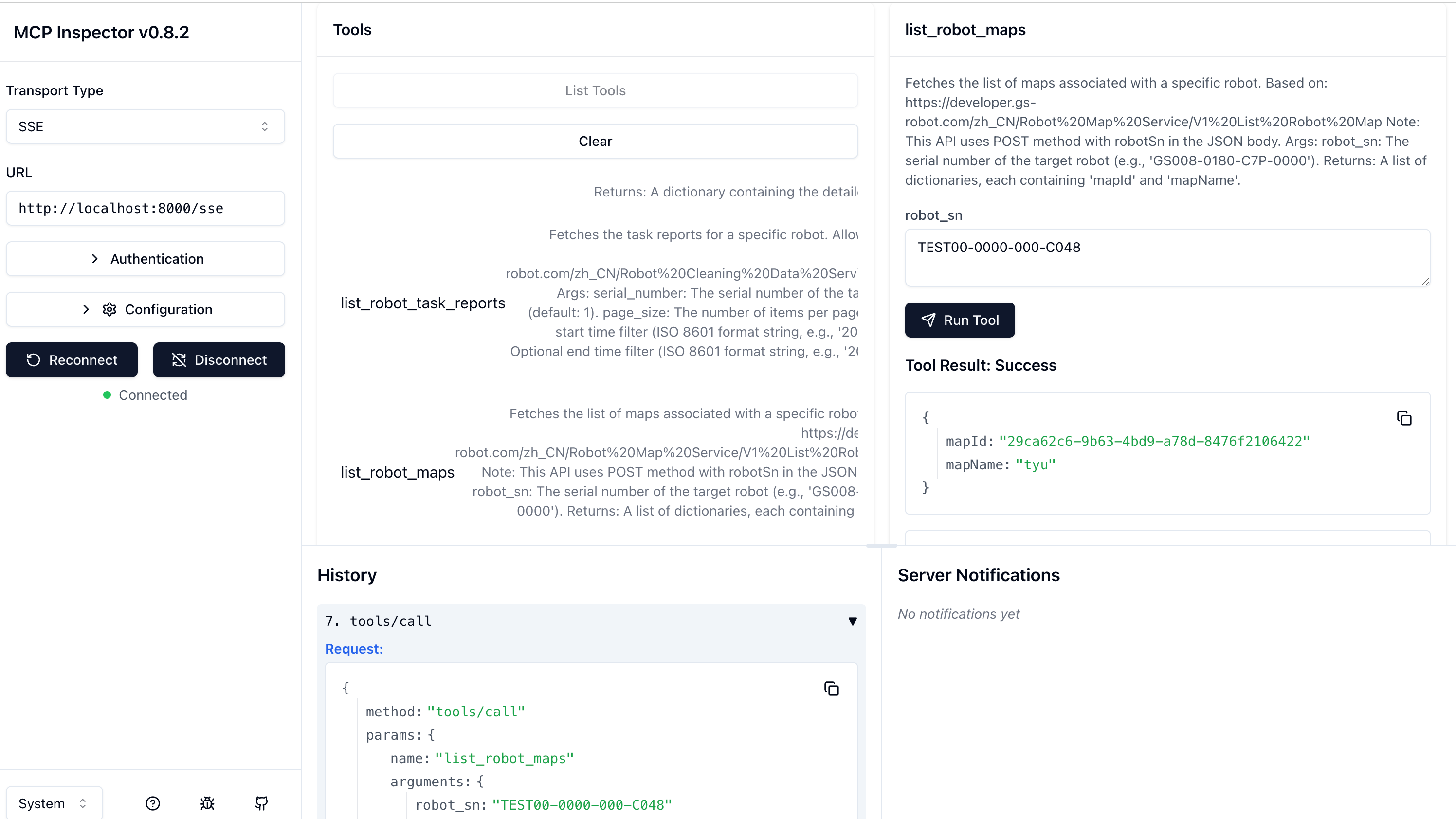Gausium OpenAPI MCP 服务器
该项目实现了一个 MCP(模型控制协议)服务器,作为 Gausium OpenAPI 的桥梁,允许 AI 模型或其他客户端通过标准化接口与 Gausium 机器人进行交互。
存储库: https://github.com/cfrs2005/mcp-gs-robot
建筑学
该服务器遵循分层架构,可以分离关注点并提高可维护性:
MCP 协议流程
下图展示了AI模型如何通过MCP协议与Gausium机器人进行交互:
Related MCP server: ROS2 MCP Server
特征
该服务器目前作为 MCP 工具支持以下功能:
list_robots:列出可通过 API 密钥访问的机器人。(基于: List Robots API )get_robot_status:根据序列号获取特定机器人的详细状态。(基于: 获取机器人状态 API )list_robot_task_reports:检索特定机器人的清洁任务报告,并可选择时间筛选。(基于: 列出机器人任务报告 API )list_robot_maps:列出与特定机器人关联的地图。(基于:列出机器人地图 API )
项目结构
该项目遵循基于 Python 最佳实践的结构化布局:
src/gs_openapi/config.py:包含基本 URL、API 路径和环境变量名称。src/gs_openapi/auth/token_manager.py:管理获取和刷新 OAuth 令牌。src/gs_openapi/api/:包含模块(robots.py、maps.py),其功能可使用httpx直接调用 Gausium OpenAPI 端点。src/gs_openapi/mcp/gausium_mcp.py:定义集成 API 调用和令牌管理的GausiumMCP类。main.py:初始化GausiumMCP,使用@mcp.tool()将 API 功能注册为 MCP 工具,配置基本日志记录,并使用mcp.run()启动服务器。
设置和运行
克隆存储库:
git clone https://github.com/cfrs2005/mcp-gs-robot.git cd mcp-gs-robot使用
uv venv source .venv/bin/activate # On Windows use `.venv\Scripts\activate`使用
uv pip install -r requirements.txt # Or, if you prefer adding specific core packages: # uv add httpx "mcp[cli]"**配置凭证:**应用程序希望将 Gausium API 凭证设置为环境变量:
GS_CLIENT_ID:您的 Gausium 应用程序客户端 ID。GS_CLIENT_SECRET:您的 Gausium 应用程序客户端密钥。GS_OPEN_ACCESS_KEY:您的 Gausium OpenAPI 访问密钥。
您可以直接在 shell 中设置这些:
export GS_CLIENT_ID="your_client_id" export GS_CLIENT_SECRET="your_client_secret" export GS_OPEN_ACCESS_KEY="your_access_key"(或者,修改
src/gs_openapi/config.py以进行开发,但不要提交凭据)。运行服务器:
python main.py默认情况下,这将使用 SSE 传输在
http://0.0.0.0:8000上启动服务器。如果需要,您可以修改main.py以使用stdio传输。
连接 MCP 客户端
一旦服务器运行,MCP 客户端(如 Cursor 或其他兼容工具)可以通过适当的传输(SSE 或 stdio)连接到它以使用定义的工具。
与游标一起使用
以下是 Cursor 如何与此 MCP 服务器交互的示例:
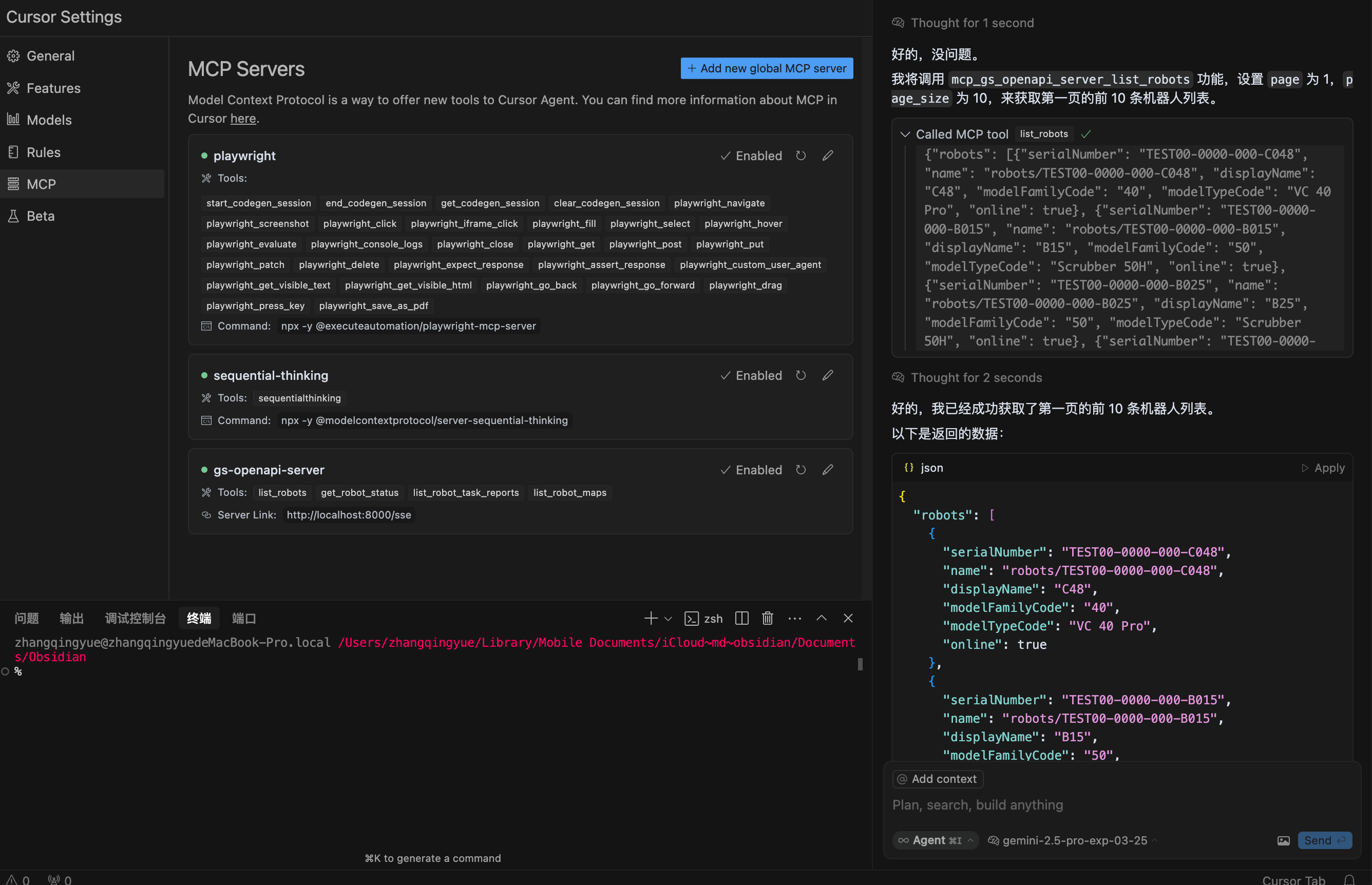
调试
您可以监控服务器日志以获取调试信息。main.py main.py的基本日志配置提供了时间戳、级别和源信息。
以下是运行过程中服务器日志输出示例: