Geoapify MCP 服务器
将地址转换为 GPS 坐标以进行映射,并可选择使用 Geoapify 服务器创建这些坐标的图像。
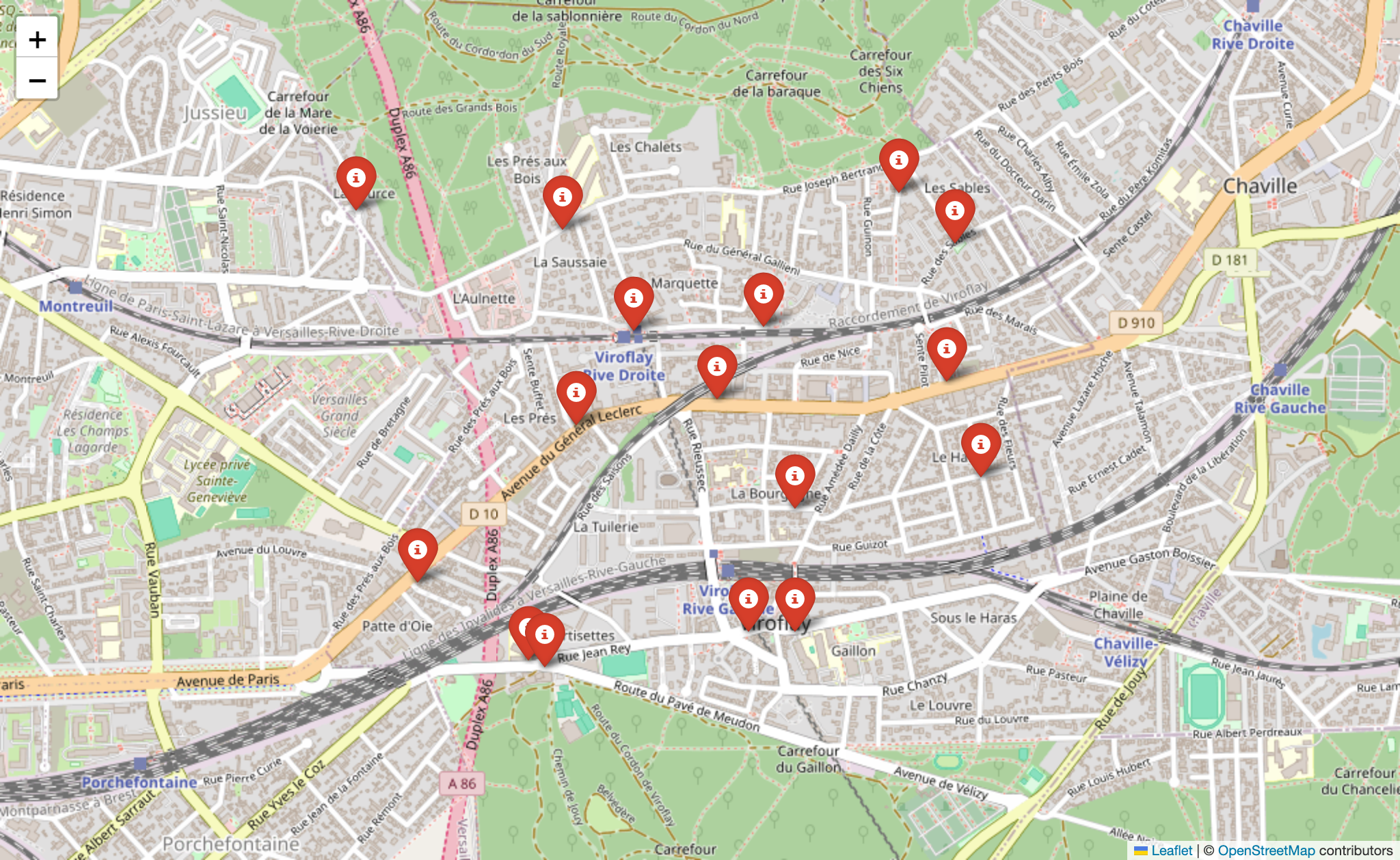
设施
您需要从Geoapify获取 API 密钥,并将其设置为名为GEO_APIKEY的环境变量。
您的claude_desktop_config.json将如下所示:
"MCP Map Demo": {
"command": "uv",
"args": [
"--directory",
"/PATH/TO/THIS/REPO",
"run",
"--with",
"fastmcp",
"--with",
"requests",
"--with",
"folio",
"--with",
"selenium",
"--with",
"pillow",
"fastmcp",
"run",
"/PATH/TO/THIS/REPO/server.py"
],
"env": {
"GEO_APIKEY": "YOURAPIKEY"
}
}
您会注意到我们在args中包含了所有依赖项。
Related MCP server: Google Maps MCP Server
工具
get_gps_coordinates
用于从 API 获取 GPS 坐标以创建 GEOJSON 等。
create_map_from_geojson
创建地图图像并显示它。 (目前仅在 MacOS 上显示有效。)
示例用法
获取 GPS 坐标
can you create a geojson of the following locations including their gps coordinates: 179 avenue du Général Leclerc, côté Rive Gauche
158 avenue du Général Leclerc, côté Rive Droite à l'angle de la rue Jules Herbron
112 avenue du Général Leclerc, côté Rive Droite
34 avenue du Général Leclerc, côté Rive Droite
En face du 57 rue Gaston Boissier, à côté de la borne
Route du Pavé de Meudon - à côté du chêne de la Vierge
6 avenue de Versailles (près du centre aquatique des Bertisettes)
3 places sur parking de la rue Costes et Bellonte
Rue Joseph Chaleil
18 rue des Sables – à côté de la crèche
25 sente de la Procession
33 rue Joseph Bertrand
Place Saint Paul
Place de la bataille de Stalingrad
Placette croisement avenue Pierre Grenier / avenue Robert Hardouin
107 avenue Gaston Boissier (en face de la caserne des pompiers)
结果:附加 JSON 文件
返回 GeoJSON 文件。
创建地图图像
can you create a map from my attached geojson file?
结果: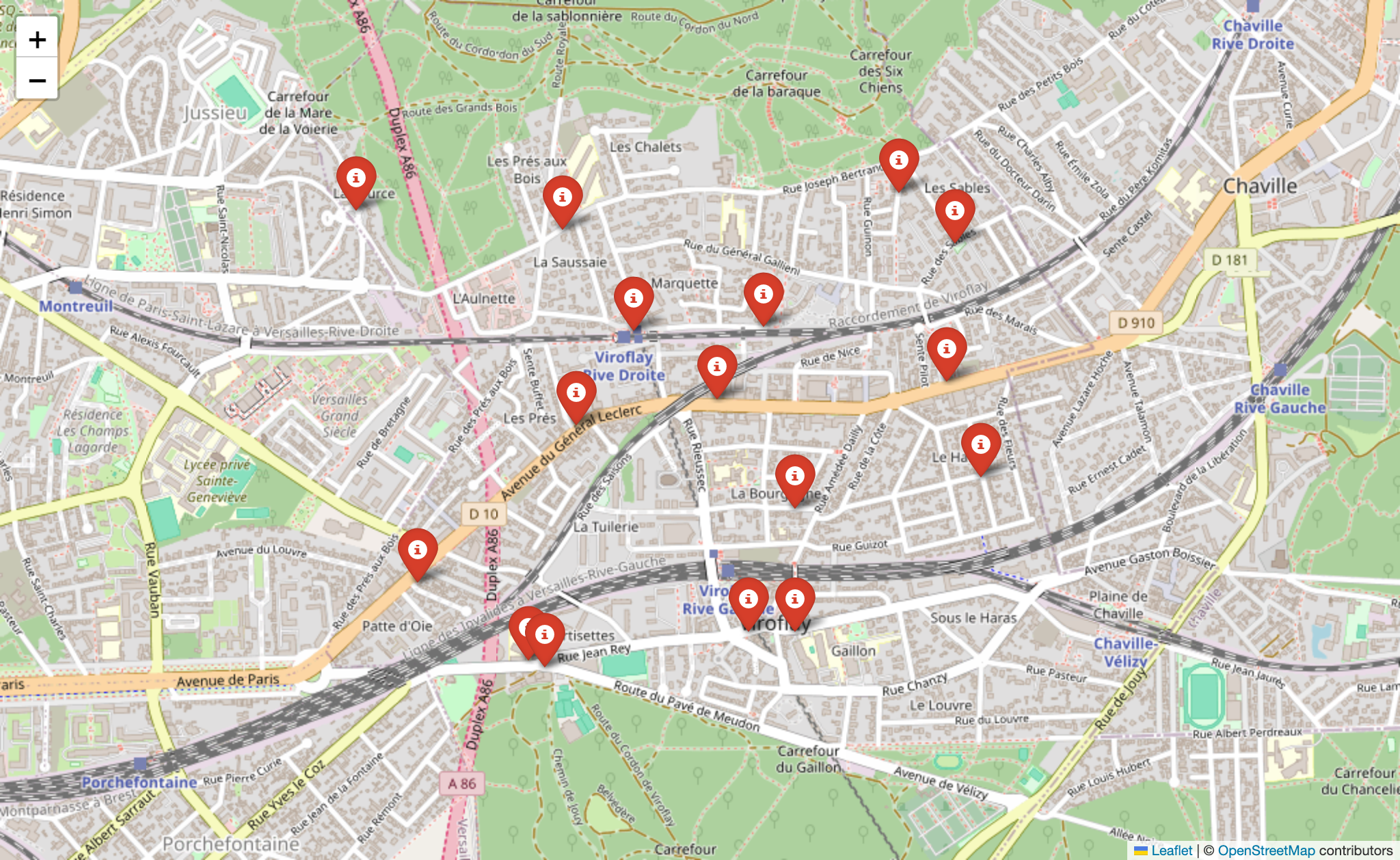
执照
麻省理工学院