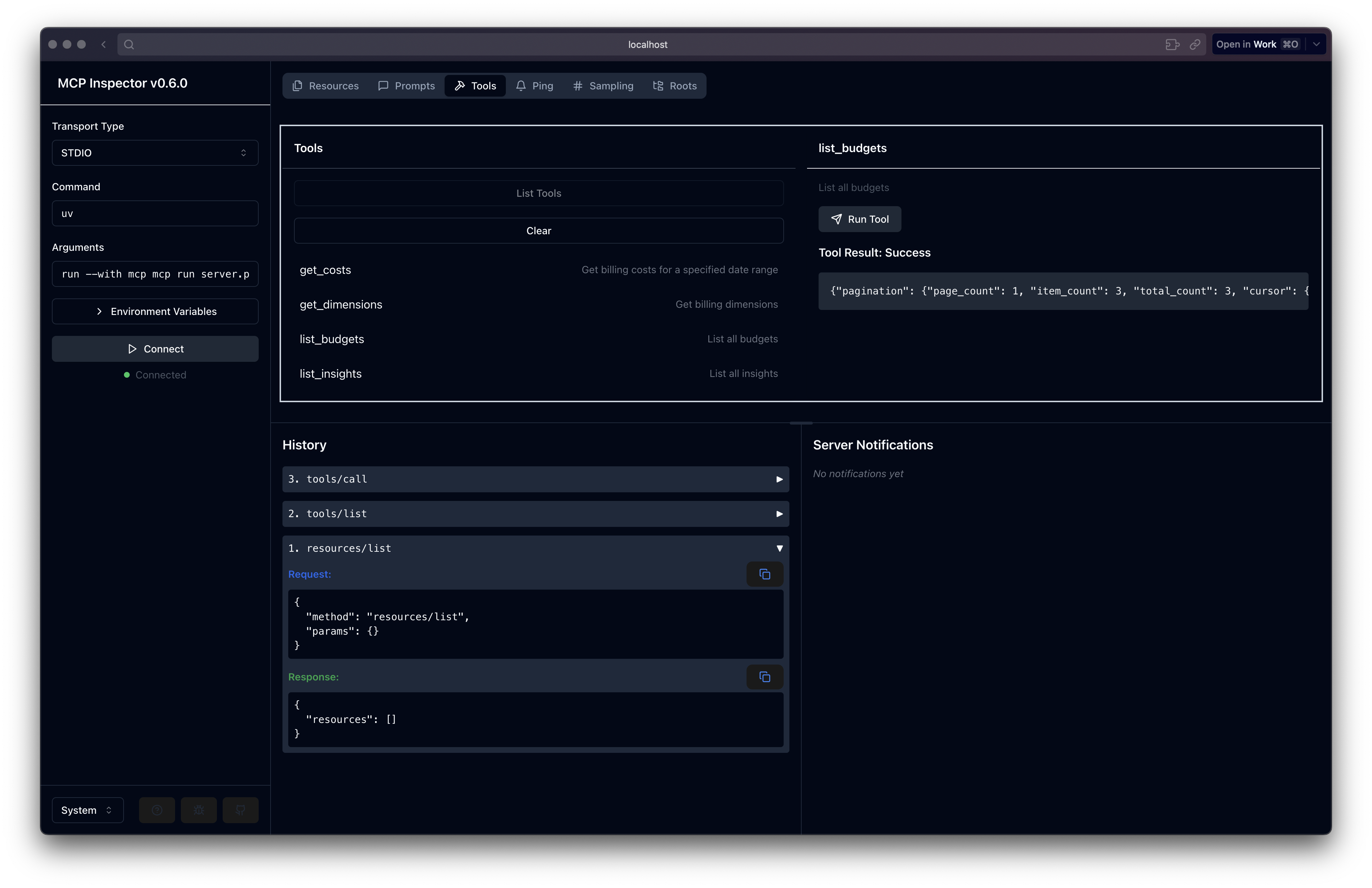Cloudzero モデルコンテキストプロトコル (MCP) サーバー
大規模言語モデル (LLM) から Cloudzero のクラウド コスト データを参照します。
月ごとの差異をプロットするなど、コスト データについて質問します。
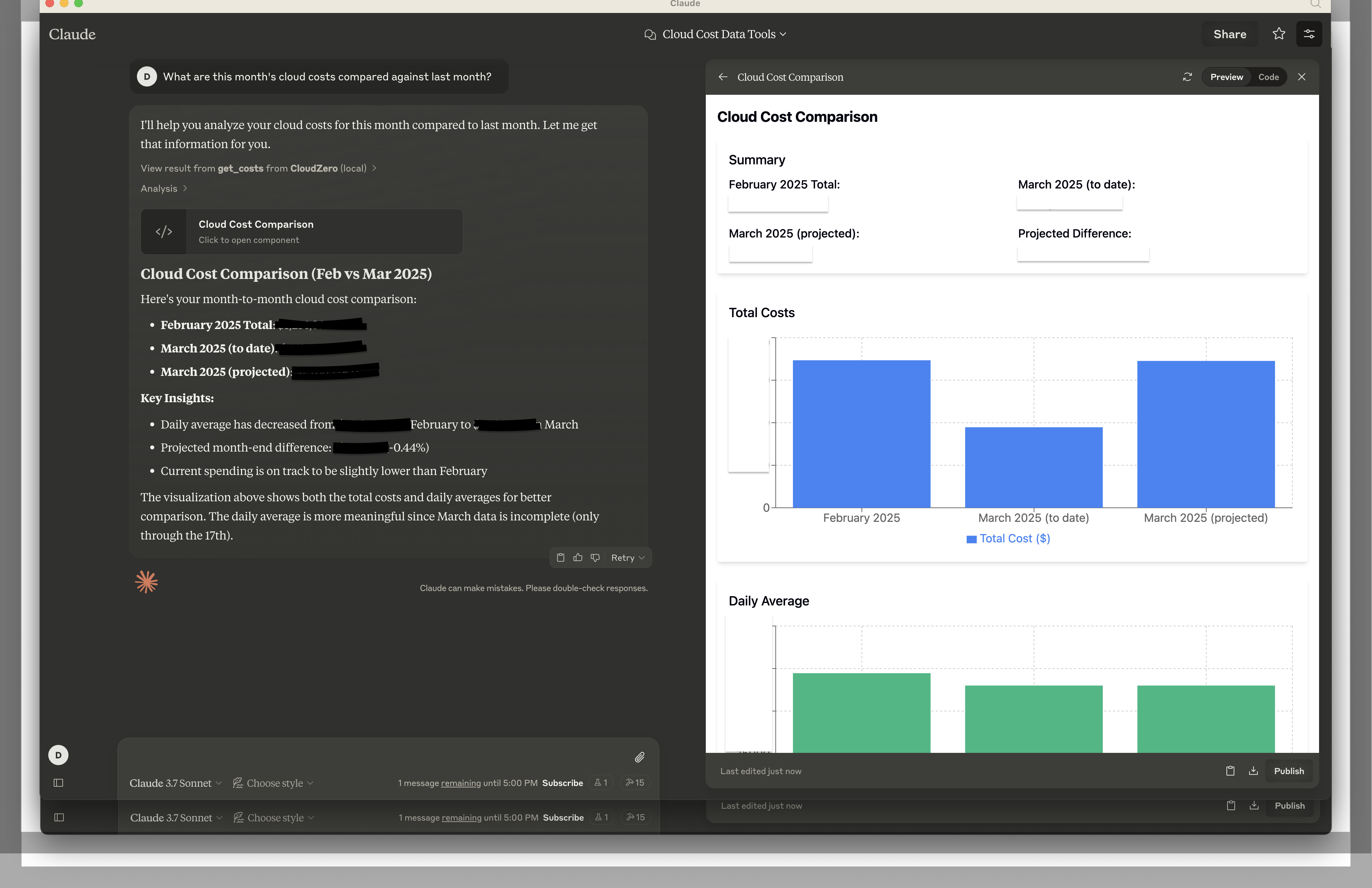
仕組み
CloudZero v2 APIとモデルコンテキストプロトコルMCP を使用します。
Claude DesktopでMCPサーバーが設定されると、起動時にバックグラウンドプロセスとして起動されます。MCPホストであるClaude Desktopは、MCPサーバーにinitiatizeリクエストを送信します。サーバーは、 promptsやツール呼び出し用のtoolsなどの機能で応答します。
サーバーは、CloudZero 固有のツールをいくつか実装しています。
get_costs``start_dateからend_dateまでの請求データを取得します。請求ディメンションの
get_dimensions予算を一覧表示するには
list_budgets使用しますlist_insightsでインサイトを一覧表示する
MCP プロトコルは、リクエストとレスポンスに JSON-RPC 2.0 を使用します。
Related MCP server: Azure Cosmos DB MCP Server
設定
Claude Desktopをインストールします:
uvをインストールする
プロジェクトの依存関係を設定します。
CloudZero API キーを生成します。
.envを次のように編集します。
インストール
MCP サーバーを Claude Desktop にインストールするには:
claude_desktop_config.jsonを編集して、 uvコマンドへの適切なパスを設定し、以下のようにUSERNAMEを更新します。
この設定ファイルは、Claude Desktop のSettings > Developer > Edit Configにあります。
Claude Desktopを再起動してください。Desktopが起動すると、バックグラウンドでサーバープロセスが起動します。エラーが表示される場合がありますが、ログを確認して問題の原因を特定できます。
エラーがない場合は、「クラウド課金に使用できるツールは何ですか」と質問して、リストを確認してください。
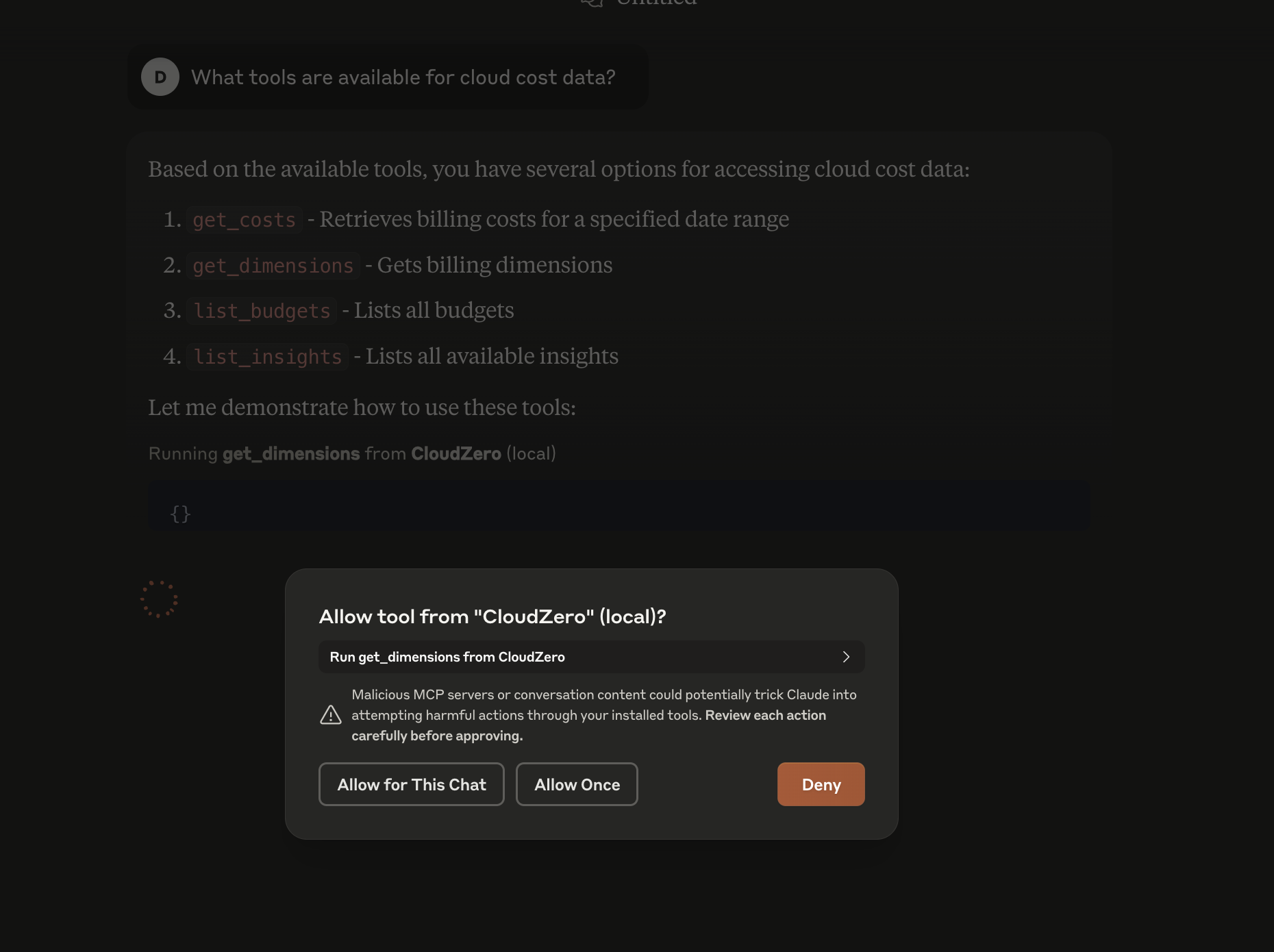
詳細については、 Claude Desktop MCP のドキュメントを参照してください。
デバッグ
デバッグの場合、対話型 GUI を使用して MCP 開発サーバーを実行し、次の点を検査できます。
これは、Claude Desktop を継続的に再起動することなく、コード内のバグをトラブルシューティングするのに役立ちます。