캔버스 MCP
Canvas MCP는 AI 에이전트가 Canvas LMS 및 Gradescope와 상호 작용할 수 있도록 하는 도구 세트입니다.
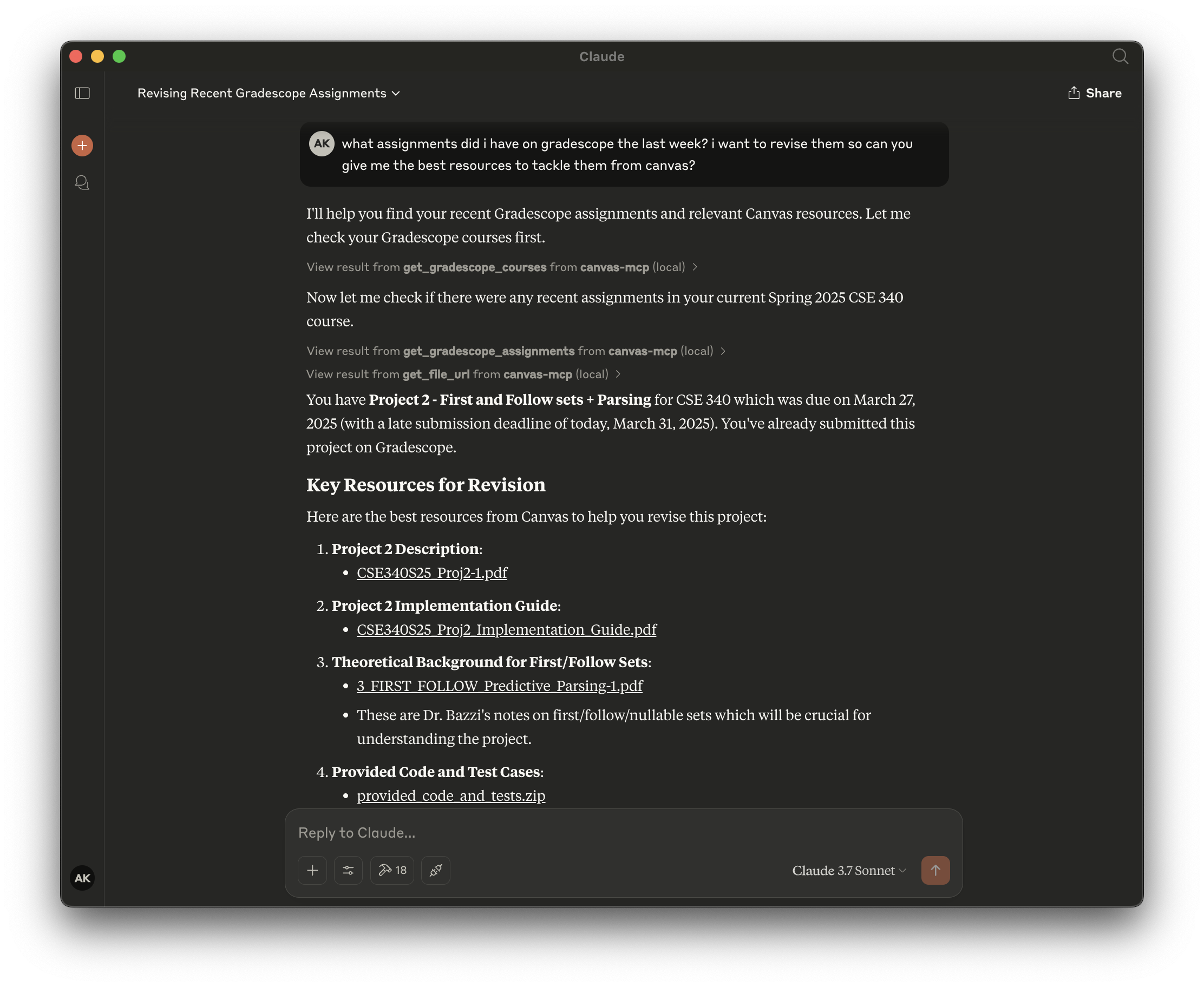
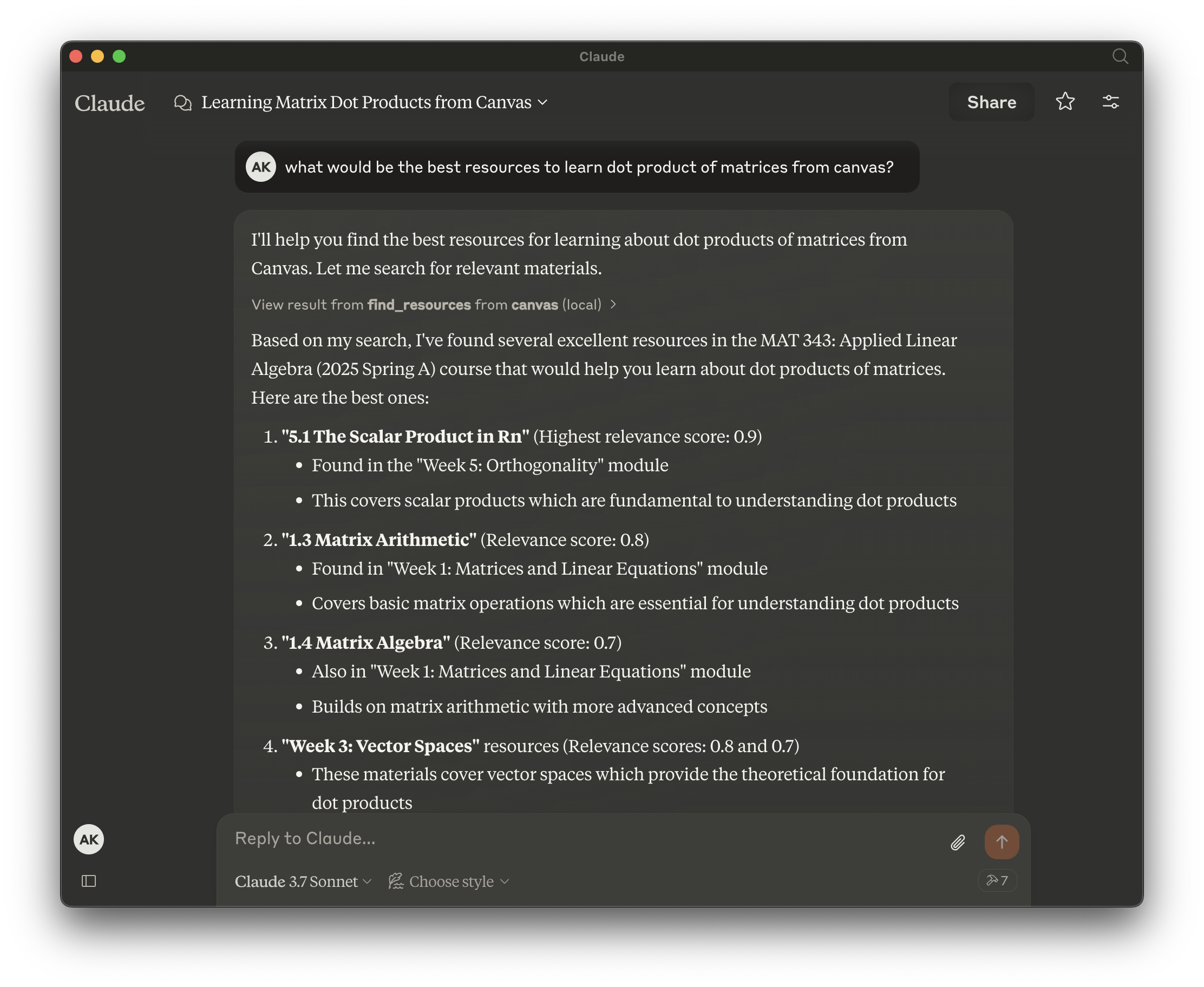
특징
관련 리소스 찾기 - 자연어로 주어진 쿼리에 대한 관련 리소스를 찾을 수 있는 기능!
다가오는 과제 쿼리 - 다가오는 과제를 가져올 뿐만 아니라, 주어진 과목에 대한 세부 내용도 제공합니다.
Gradescope에서 과정과 과제를 받으세요 . 자연어로 Gradescope 과정과 과제를 쿼리하고, 제출 상태 등을 확인하세요!
코스 받기
모듈 받기
모듈 항목 가져오기
파일 URL 가져오기
캘린더 이벤트 가져오기
과제를 받다
그리고 훨씬 더 많은 것들이 있습니다...
Related MCP server: Canvas MCP Server V2.0
용법
다음 사항을 미리 기록해 두세요.
Canvas > Account > Settings > Approved Integrations > New Access Token에서 Canvas API 키 확인https://aistudio.google.com/app/apikey 의 Gemini API 키
Gradescope 이메일 및 비밀번호 https://www.gradescope.com/
Smithery를 통해 설치( 권장 )
Smithery 를 통해 Claude Desktop용 Canvas MCP를 자동으로 설치하려면:
지엑스피1
또는 Cursor IDE가 다른 모델과 함께 canvas-mcp를 사용하려면:
또는 윈드서핑의 경우:
수동 설치(로컬 인스턴스에만 해당)
저장소를 다운로드하고 다음 명령을 실행하세요.
수동 구성
다음 환경 변수를 사용하여 루트 디렉토리에 .env 파일을 만듭니다.
mcp.json 또는 claude_desktop_config.json 파일에 다음을 추가하세요.
Aryan Keluskar 가 만들었습니다 :)