This server converts Markdown content into interactive mindmaps.
Convert Markdown to Mindmaps: Transform Markdown into interactive visualizations using the
markmap-clilibraryReturn Options: Get either the full HTML content or just the file path to the generated mindmap
Customization: Hide the toolbar and configure output preferences
Offline Capability: Create mindmaps that work without internet connection
Integration: Seamlessly works with MCP clients like Claude Desktop
Cross-Platform: Tested on macOS, Linux, and Windows (via Docker)
Token Efficiency: Save tokens by generating mindmaps as files for later viewing
Offers containerized deployment of the mindmap conversion service with specific tools for generating either HTML content or files saved to mounted volumes
Converts Markdown documents into interactive, visual mindmaps with hierarchical structure while preserving the original content organization
Utilizes Node.js as a prerequisite runtime environment to enable the mindmap conversion functionality through the markmap-cli library
Supports running the mindmap conversion server through Python, with options for different return types and configuration parameters
Click on "Install Server".
Wait a few minutes for the server to deploy. Once ready, it will show a "Started" state.
In the chat, type
@followed by the MCP server name and your instructions, e.g., "@Mindmap MCP Serverconvert my project plan to a mindmap"
That's it! The server will respond to your query, and you can continue using it as needed.
Here is a step-by-step guide with screenshots.
Mindmap MCP Server
A Model Context Protocol (MCP) server for converting Markdown content to interactive mindmaps.
Installation
Or using uvx:
Or using docker safer and easier.
Related MCP server: MCP XMind Server
Attention
Three installation methods have been successfully tested on macOS and Linux.
For Windows users experiencing issues with npx for this MCP, consider using the Docker method. Alternatively, if you use Visual Studio Code, the "Markmap" extension offers a potentially simpler solution than navigating command-line tools.
If you're experiencing unresolved issues, you can use my recent system prompt as a Mindmap Assistant instead of using this MCP server.
Visualization options: (If formulas or symbols don’t display correctly, download the HTML file and open it in a browser.)
View the mindmap in artifacts (if available):
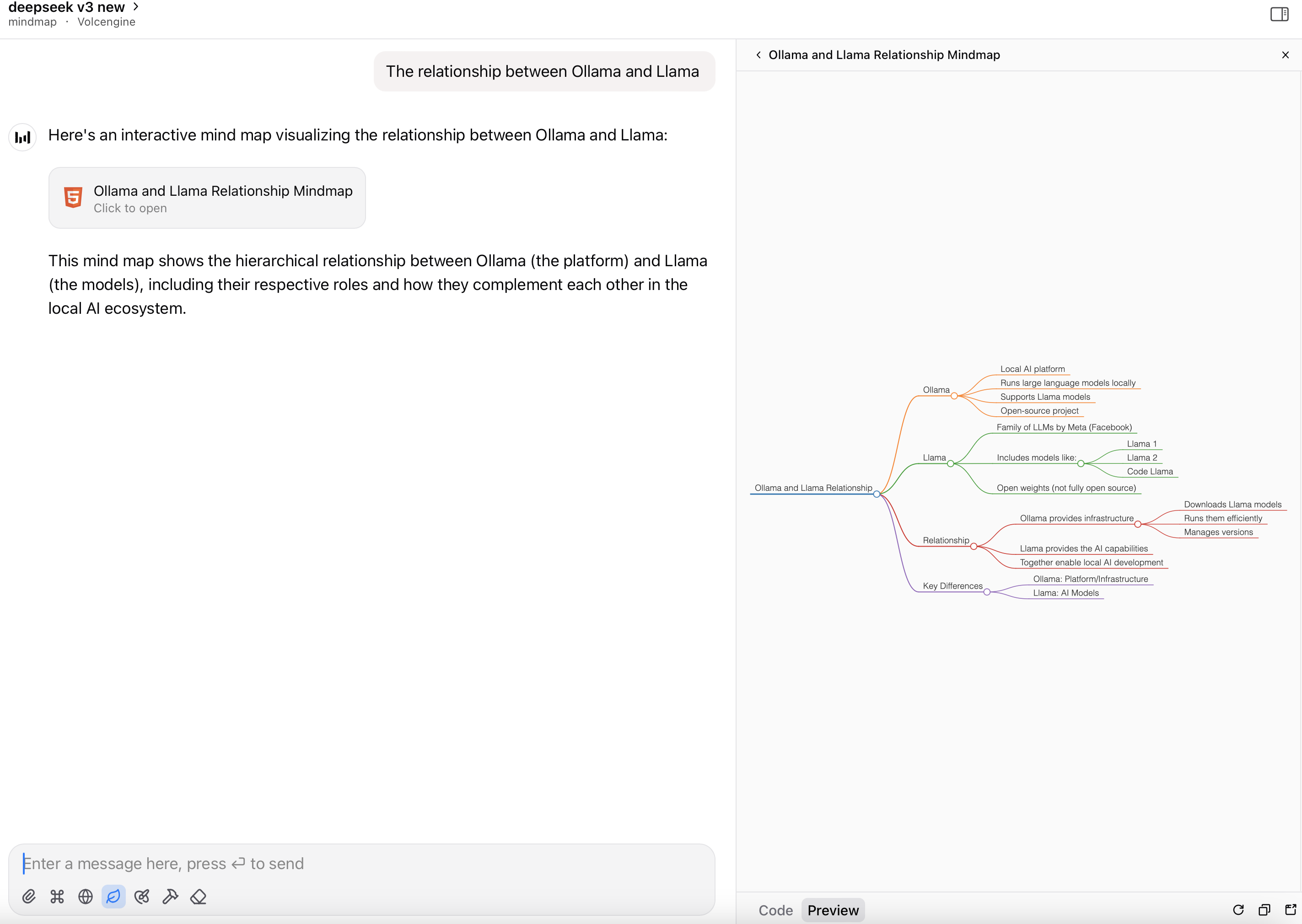
Render the HTML file as a mindmap:
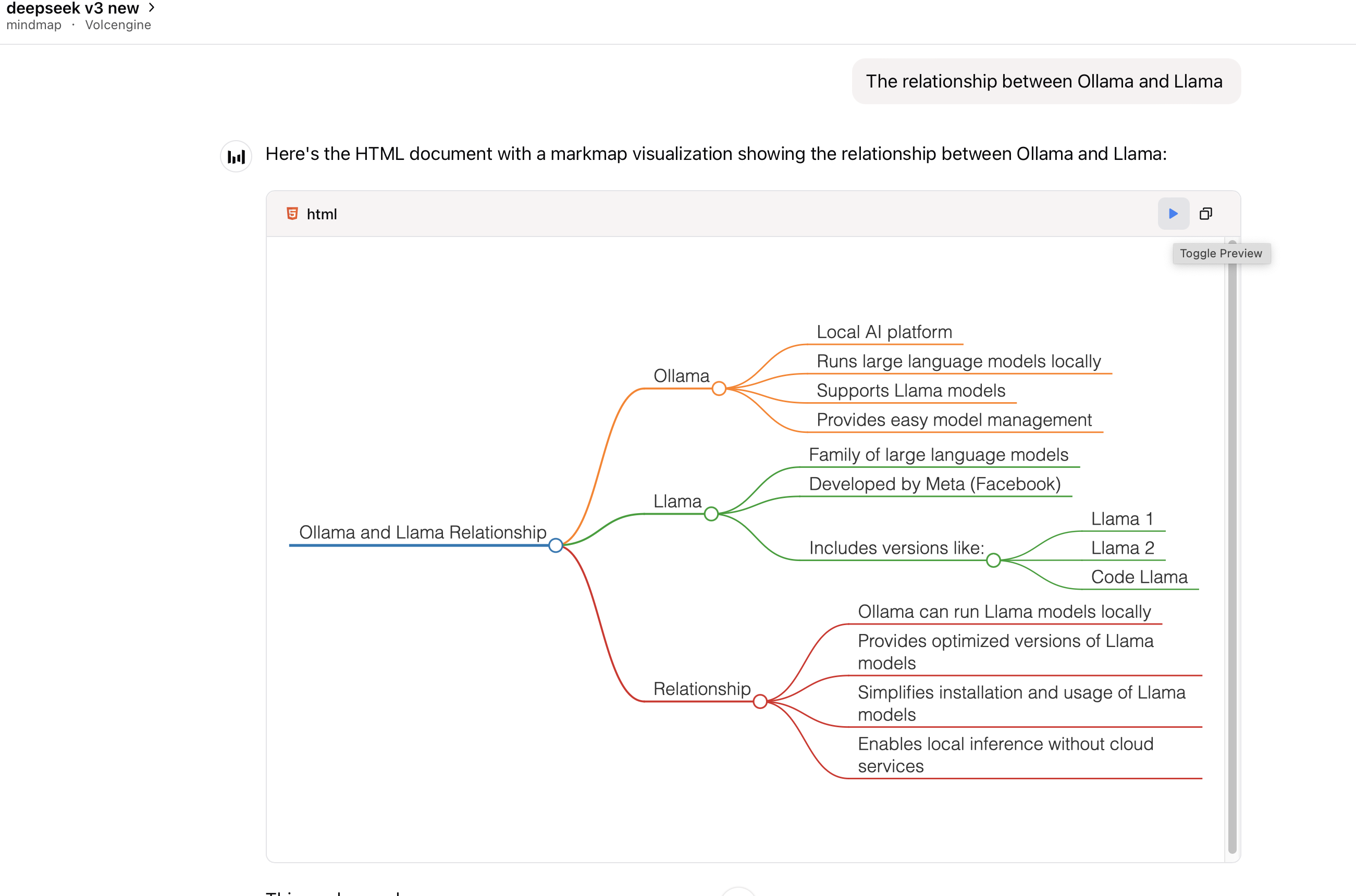
Prerequisites
This package requires Node.js to be installed when using command python or uvx to run the server.
Usage
With Claude Desktop or other MCP clients
Add this server to your claude_desktop_config.json:
or
recommended:
we use --return-type to specify the return type of the mindmap content, you can choose html or filePath according to your needs.html will return the entire HTML content of the mindmap, which you can preview in your AI client's artifact;
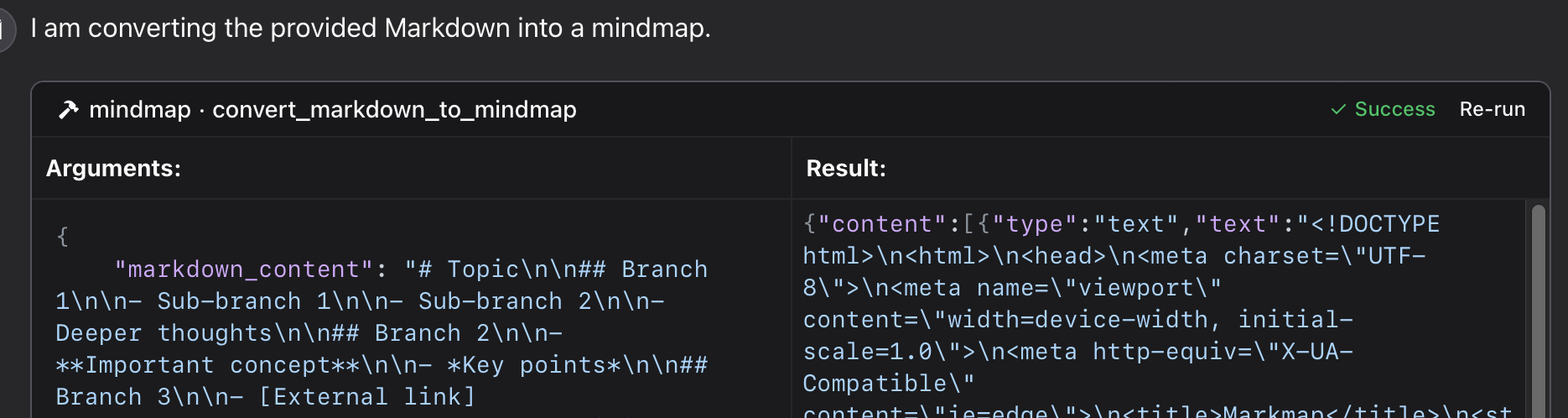
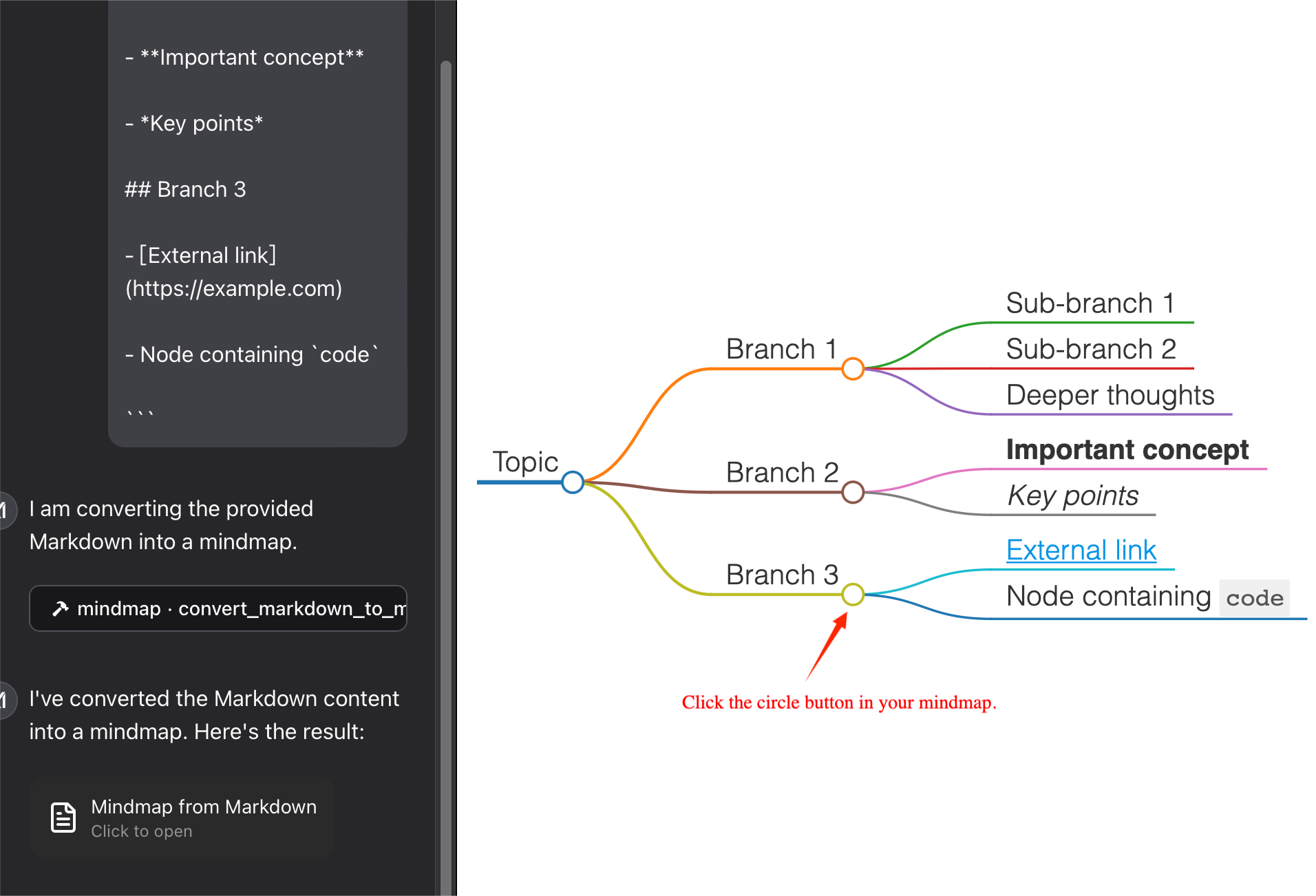
filePath will save the mindmap to a file and return the file path,which you can open in your browser. It can save your tokens !
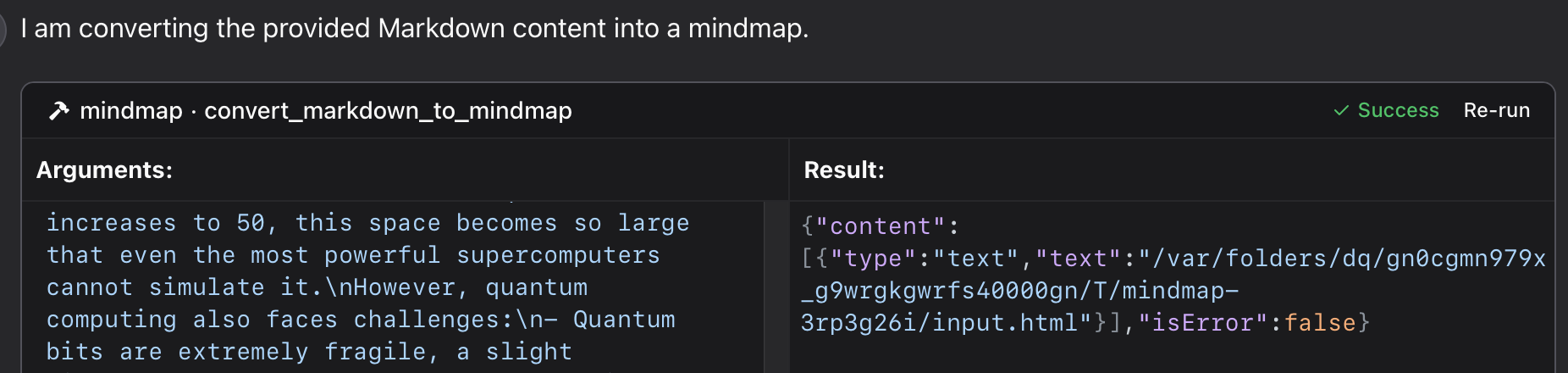
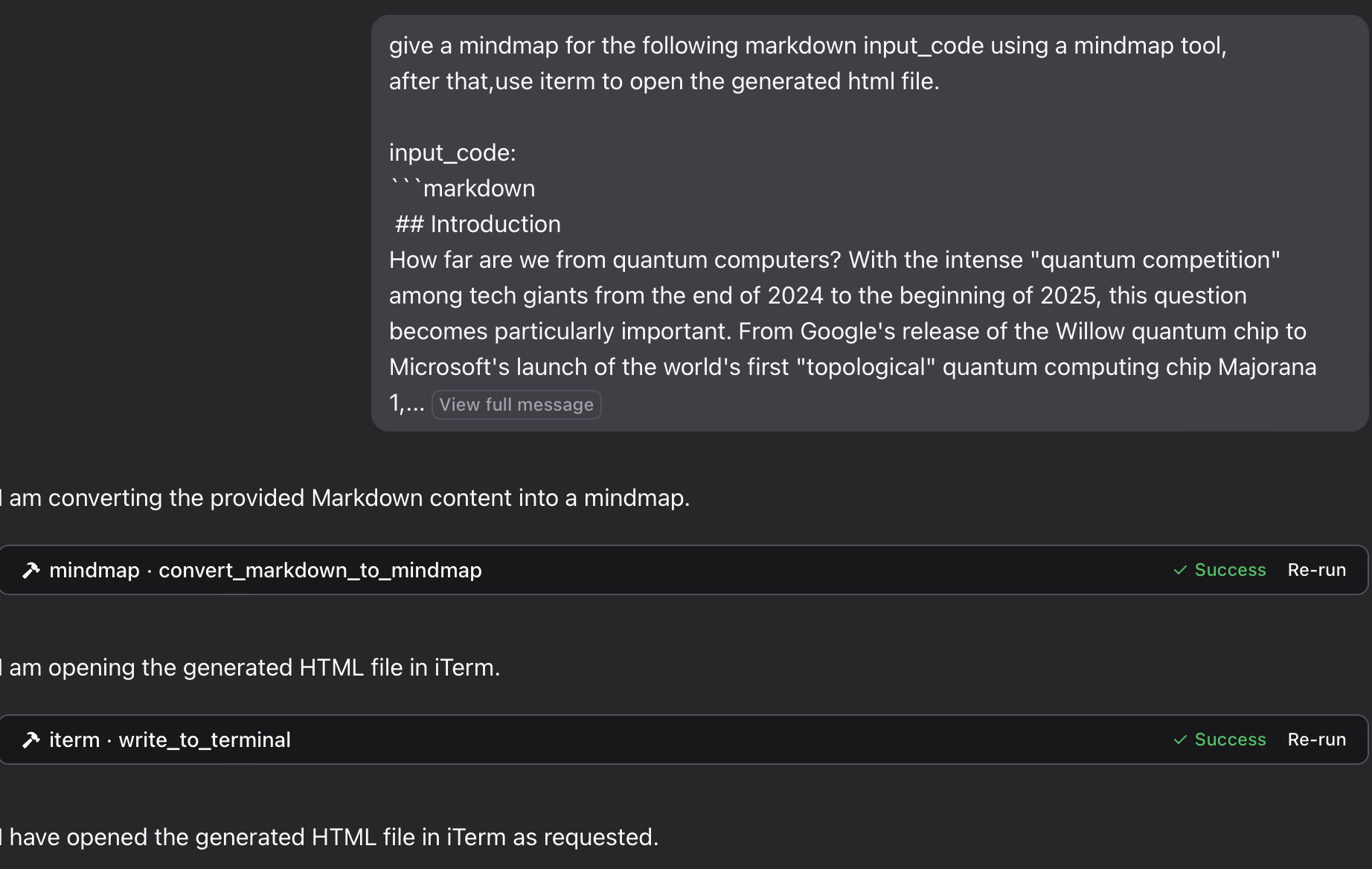
Using a specific Python file in this repository:
or
we use --return-type to specify the return type of the mindmap content, you can choose html or filePath according to your needs. see using `uvx` for more details.
First, you pull the image:
Second, set the server:
⚠️ Replace /path/to/output/folder with an actual path on your system where you want to save mind maps, such as /Users/username/Downloads on macOS or C:\\Users\\username\\Downloads on Windows.
Tools Provided in the docker container The server provides the following MCP tools:
markdown-to-mindmap-content
Converts Markdown to an HTML mind map and returns the entire HTML content.
You don't use the args:-vand/path/to/output/folder:/outputin the commanddocker.
Parameters:
• markdown (string, required): The Markdown content to convert
• toolbar (boolean, optional): Whether to show the toolbar (default: true)
Best for: Simple mind maps where the HTML content size isn't a concern. And you can use artifact in your AI client to preview the mindmap.markdown-to-mindmap-file
Converts Markdown to an HTML mind map and saves it to a file in the mounted directory.
Parameters:
• markdown (string, required): The Markdown content to convert
• filename (string, optional): Custom filename (default: auto-generated timestamp name)
• toolbar (boolean, optional): Whether to show the toolbar (default: true)
Best for: Complex mind maps or when you want to save the tokens for later use.
you can open the html file in your browser to view the mindmap. Also you can use the iterm-mcp-server or other terminals' mcp servers to open the file in your browser without interrupting your workflow.
Troubleshooting
File Not Found
If your mind map file isn't accessible:
1 Check that you've correctly mounted a volume to the Docker container
2 Ensure the path format is correct for your operating system
3 Make sure Docker has permission to access the directory
Docker Command Not Found
1 Verify Docker is installed and in your PATH
2 Try using the absolute path to Docker
Server Not Appearing in Claude
1 Restart Claude for Desktop after configuration changes
2 Check Claude logs for connection errors
3 Verify Docker is running
Advanced Usage
This server works with any MCP-compatible client, not just Claude for Desktop. The server implements the Model Context Protocol (MCP) version 1.0 specification.
Features
This server provides a tool for converting Markdown content to mindmaps using the markmap-cli library:
Convert Markdown to interactive mindmap HTML
Option to create offline-capable mindmaps
Option to hide the toolbar
Return either HTML content or file path
Example
In Claude, you can ask:
"give a mindmap for the following markdown code, using a mindmap tool:
"
if you want to save the mindmap to a file, and then open it in your browser using the iTerm MCP server:
"give a mindmap for the following markdown input_code using a mindmap tool, after that,use iterm to open the generated html file. input_code:
"
"Think about the process of putting an elephant into a refrigerator, and provide a mind map. Open it with a terminal."
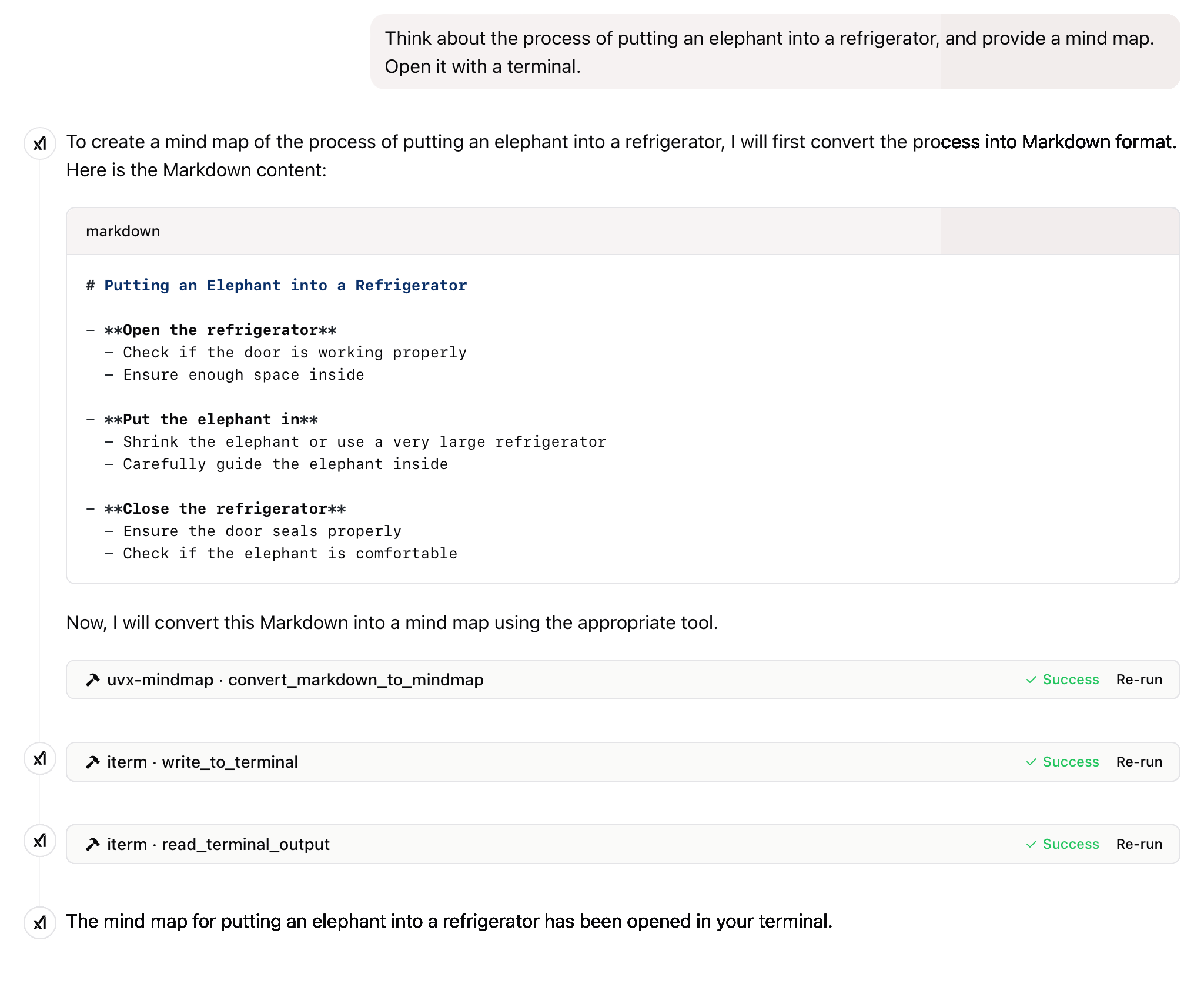
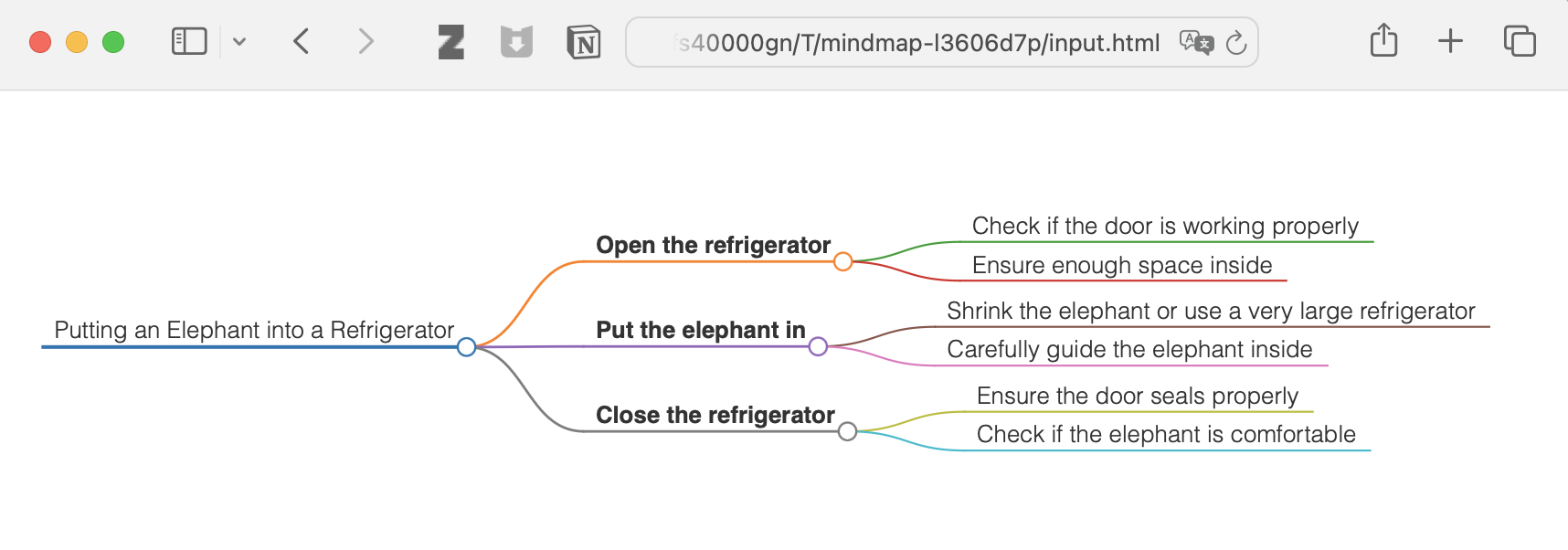
and more
License
This project is licensed under the MIT License. For more details, please see the LICENSE file in this project repository
If this project is helpful to you, please consider giving it a Star ⭐️
The advancement of technology ought to benefit all individuals rather than exploit the general populace.