Notion ReadOnly MCP 服务器
该项目为 Notion API 实现了优化的只读 MCP 服务器,专注于 AI 助手查询和检索 Notion 内容的性能和效率。
关键改进
只读设计:专注于数据检索操作,确保安全访问 Notion 内容。
最小化工具集:将公开的 Notion API 工具数量从 15+ 个减少到仅 6 个用于文档分析的必需工具。
并行处理:通过实现异步和并行 API 请求来检索块内容,从而增强性能,显著缩短响应时间。
扩展数据库访问:增加了对数据库、页面属性和评论检索操作的支持。
针对 AI 助手进行了优化:大幅减少工具数量,解决了 Cursor 等 AI 助手中“太多工具会降低性能”的问题,该问题将模型限制为大约 40 种工具。
Related MCP server: Notion MCP Server
工具比较
与标准 Notion API 集成相比,此只读实现公开的工具要少得多,从而提高了性能和与 AI 助手的兼容性:

精简的工具集有助于保持在建议的工具限制内,以实现最佳的 AI 助手性能,同时仍提供所有必需的功能。
安装
1.在Notion中设置集成:
转到https://www.notion.so/profile/integrations并创建一个新的内部集成或选择一个现有的集成。
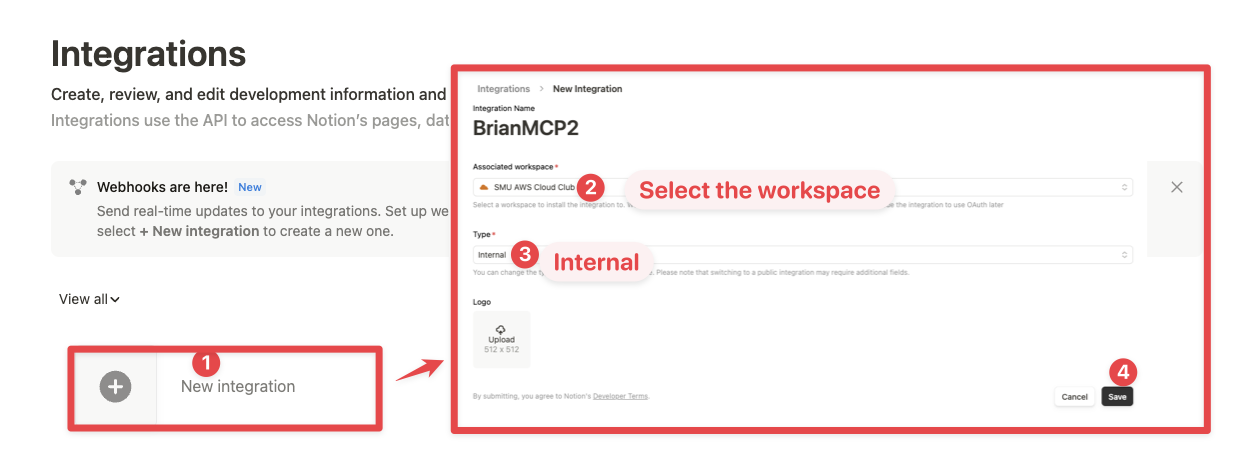
虽然我们限制了 Notion API 的只读操作范围,但将工作区数据暴露给 LLM 仍会带来不小的风险。注重安全的用户可能需要进一步配置集成的功能。
例如,您可以通过从“配置”选项卡仅授予“读取内容”访问权限来创建只读集成令牌:
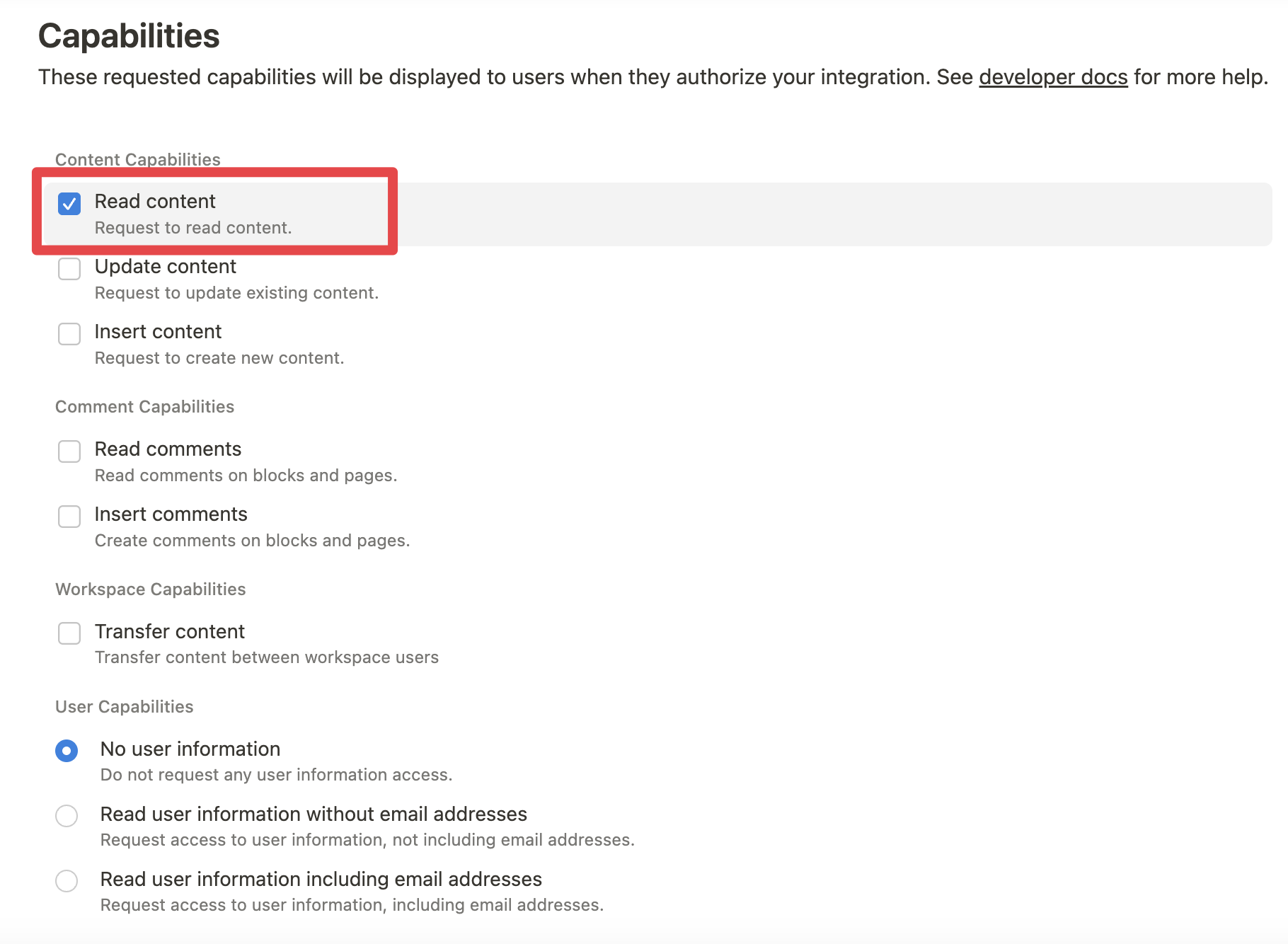
2. 将 MCP 配置添加到您的客户端:
使用 npm:
将以下内容添加到您的.cursor/mcp.json或claude_desktop_config.json (MacOS: ~/Library/Application\ Support/Claude/claude_desktop_config.json )
{
"mcpServers": {
"notionApi": {
"command": "npx",
"args": ["-y", "notion-readonly-mcp-server"],
"env": {
"OPENAPI_MCP_HEADERS": "{\"Authorization\": \"Bearer ntn_****\", \"Notion-Version\": \"2022-06-28\" }"
}
}
}
}使用 Docker:
将以下内容添加到您的.cursor/mcp.json或claude_desktop_config.json :
{
"mcpServers": {
"notionApi": {
"command": "docker",
"args": [
"run",
"--rm",
"-i",
"-e", "OPENAPI_MCP_HEADERS",
"taewoong1378/notion-readonly-mcp-server"
],
"env": {
"OPENAPI_MCP_HEADERS": "{\"Authorization\":\"Bearer ntn_****\",\"Notion-Version\":\"2022-06-28\"}"
}
}
}
}别忘了将ntn_****替换成你的集成密钥。你可以在集成配置选项卡中找到它。
3. 将内容与集成连接起来:
确保相关页面和数据库已连接到您的集成。
为此,请访问该页面,单击 3 个点,然后选择“连接到集成”。
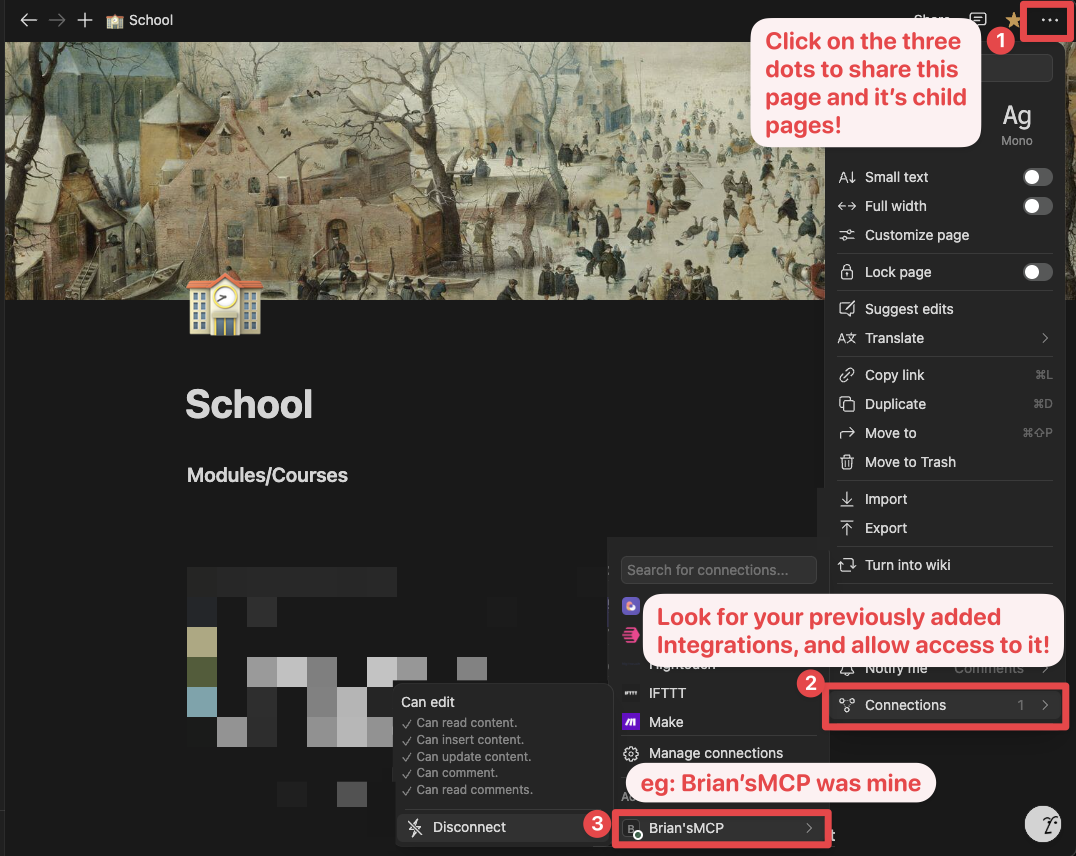
可用工具
该优化服务器仅公开必要的只读 Notion API 工具:
API-retrieve-a-page:获取页面信息API-get-block-children:获取页面内容块(并行处理)API-retrieve-a-block:获取特定区块的详细信息API-retrieve-a-database:获取数据库信息API-retrieve-a-comment:获取页面或区块上的评论API-retrieve-a-page-property:从页面获取特定属性信息API-get-one-pager:**新功能!**只需一次调用即可递归检索包含所有区块、数据库和相关内容的完整 Notion 页面
通过限制这 7 种基本工具(相比标准实施中的 15 种以上),我们确保:
在 Cursor 和 Claude 等具有工具数量限制的 AI 助手中表现更佳
选择合适的工具时减少人工智能模型的认知负荷
响应时间更快,需要考虑的 API 选项更少
通过最小化 API 表面积来增强安全性
自动内容探索
新的API-get-one-pager工具提供了一种强大的方法来探索 Notion 页面,而无需多次 API 调用:
递归检索:自动遍历整个页面结构,包括嵌套块
并行处理:同时获取多个块及其子块以实现最佳性能
智能缓存:存储检索到的数据以最大限度地减少冗余 API 调用
全面的内容:包括页面、块、数据库、评论和详细的属性信息
可定制的深度:控制递归级别以在细节和性能之间取得平衡
使用单页工具
{
"page_id": "YOUR_PAGE_ID",
"maxDepth": 5, // Optional: Maximum recursion depth (default: 5)
"includeDatabases": true, // Optional: Include linked databases (default: true)
"includeComments": true, // Optional: Include comments (default: true)
"includeProperties": true // Optional: Include detailed page properties (default: true)
}这种自动探索功能对于需要了解 Notion 页面全部内容而无需进行数十次单独的 API 调用的 AI 助手特别有用,从而实现更快、更高效的响应。
异步处理
该服务器实现了先进的并行处理技术来处理大型 Notion 文档:
多个请求被批量处理并同时处理
自动为块子项处理分页
结果在返回之前被有效地聚合
控制台日志记录提供了对流程的可见性,而不会影响响应格式
示例
使用以下指令:
Get the content of page 1a6b35e6e67f802fa7e1d27686f017f2人工智能将通过并行处理块内容来有效地检索页面详细信息。
使用数据库信息:
Get the structure of database 8a6b35e6e67f802fa7e1d27686f017f2发展
建造:
pnpm build执行:
pnpm dev执照
麻省理工学院
AI助手性能优势
Cursor 和 Claude 等现代人工智能助手在有效处理的工具数量上存在限制:
大多数模型可能不会考虑超过 40 种工具
太多工具会降低整体性能和推理能力
复杂的工具集增加了响应延迟和决策难度
此只读实现刻意减少了 Notion API 接口,以解决这些限制,同时保留所有基本功能。其结果是:
人工智能助手的响应更快、更可靠
提高与 Notion 内容交互时的准确性
通过有针对性的 API 设计提高整体性能