# Rootly MCP Server
[](https://pypi.org/project/rootly-mcp-server/)
[](https://pypi.org/project/rootly-mcp-server/)
[](https://pypi.org/project/rootly-mcp-server/)
[](https://cursor.com/install-mcp?name=rootly&config=eyJjb21tYW5kIjoibnB4IC15IG1jcC1yZW1vdGUgaHR0cHM6Ly9tY3Aucm9vdGx5LmNvbS9zc2UgLS1oZWFkZXIgQXV0aG9yaXphdGlvbjoke1JPT1RMWV9BVVRIX0hFQURFUn0iLCJlbnYiOnsiUk9PVExZX0FVVEhfSEVBREVSIjoiQmVhcmVyIDxZT1VSX1JPT1RMWV9BUElfVE9LRU4%2BIn19)
An MCP server for the [Rootly API](https://docs.rootly.com/api-reference/overview) that integrates seamlessly with MCP-compatible editors like Cursor, Windsurf, and Claude. Resolve production incidents in under a minute without leaving your IDE.
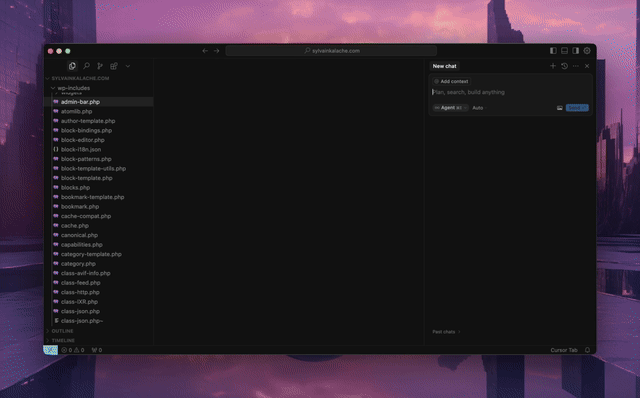
## Prerequisites
- Python 3.12 or higher
- `uv` package manager
```bash
curl -LsSf https://astral.sh/uv/install.sh | sh
```
- [Rootly API token](https://docs.rootly.com/api-reference/overview#how-to-generate-an-api-key%3F) with appropriate permissions (see below)
### API Token Permissions
The MCP server requires a Rootly API token. Choose the appropriate token type based on your needs:
- **Global API Key** (Recommended): Full access to all entities across your Rootly instance. Required for organization-wide visibility across teams, schedules, and incidents.
- **Team API Key**: Team Admin permissions with full read/edit access to entities owned by that team. Suitable for team-specific workflows.
- **Personal API Key**: Inherits the permissions of the user who created it. Works for individual use cases but may have limited visibility.
For full functionality of tools like `get_oncall_handoff_summary`, `get_oncall_shift_metrics`, and organization-wide incident search, a **Global API Key** is recommended.
## Installation
Configure your MCP-compatible editor (tested with Cursor) with one of the configurations below. The package will be automatically downloaded and installed when you first open your editor.
### With uv
```json
{
"mcpServers": {
"rootly": {
"command": "uv",
"args": [
"tool",
"run",
"--from",
"rootly-mcp-server",
"rootly-mcp-server"
],
"env": {
"ROOTLY_API_TOKEN": "<YOUR_ROOTLY_API_TOKEN>"
}
}
}
}
```
### With uvx
```json
{
"mcpServers": {
"rootly": {
"command": "uvx",
"args": [
"--from",
"rootly-mcp-server",
"rootly-mcp-server"
],
"env": {
"ROOTLY_API_TOKEN": "<YOUR_ROOTLY_API_TOKEN>"
}
}
}
}
```
### Connect to Hosted MCP Server
Alternatively, connect directly to our hosted MCP server:
```json
{
"mcpServers": {
"rootly": {
"command": "npx",
"args": [
"-y",
"mcp-remote",
"https://mcp.rootly.com/sse",
"--header",
"Authorization:${ROOTLY_AUTH_HEADER}"
],
"env": {
"ROOTLY_AUTH_HEADER": "Bearer <YOUR_ROOTLY_API_TOKEN>"
}
}
}
}
```
## Features
- **Dynamic Tool Generation**: Automatically creates MCP resources from Rootly's OpenAPI (Swagger) specification
- **Smart Pagination**: Defaults to 10 items per request for incident endpoints to prevent context window overflow
- **API Filtering**: Limits exposed API endpoints for security and performance
- **Intelligent Incident Analysis**: Smart tools that analyze historical incident data
- **`find_related_incidents`**: Uses TF-IDF similarity analysis to find historically similar incidents
- **`suggest_solutions`**: Mines past incident resolutions to recommend actionable solutions
- **MCP Resources**: Exposes incident and team data as structured resources for easy AI reference
- **Intelligent Pattern Recognition**: Automatically identifies services, error types, and resolution patterns
- **On-Call Health Integration**: Detects workload health risk in scheduled responders
## On-Call Health Integration
Rootly MCP integrates with [On-Call Health](https://oncallhealth.ai) to detect workload health risk in scheduled responders.
### Setup
Set the `ONCALLHEALTH_API_KEY` environment variable:
```json
{
"mcpServers": {
"rootly": {
"command": "uvx",
"args": ["rootly-mcp-server"],
"env": {
"ROOTLY_API_TOKEN": "your_rootly_token",
"ONCALLHEALTH_API_KEY": "och_live_your_key"
}
}
}
}
```
### Usage
```
check_oncall_health_risk(
start_date="2026-02-09",
end_date="2026-02-15"
)
```
Returns at-risk users who are scheduled, recommended safe replacements, and action summaries.
## Example Skills
Want to get started quickly? We provide pre-built Claude Code skills that showcase the full power of the Rootly MCP server:
### 🚨 [Rootly Incident Responder](examples/skills/rootly-incident-responder.md)
An AI-powered incident response specialist that:
- Analyzes production incidents with full context
- Finds similar historical incidents using ML-based similarity matching
- Suggests solutions based on past successful resolutions
- Coordinates with on-call teams across timezones
- Correlates incidents with recent code changes and deployments
- Creates action items and remediation plans
- Provides confidence scores and time estimates
**Quick Start:**
```bash
# Copy the skill to your project
mkdir -p .claude/skills
cp examples/skills/rootly-incident-responder.md .claude/skills/
# Then in Claude Code, invoke it:
# @rootly-incident-responder analyze incident #12345
```
This skill demonstrates a complete incident response workflow using Rootly's intelligent tools combined with GitHub integration for code correlation.
### On-Call Shift Metrics
Get on-call shift metrics for any time period, grouped by user, team, or schedule. Includes primary/secondary role tracking, shift counts, hours, and days on-call.
```
get_oncall_shift_metrics(
start_date="2025-10-01",
end_date="2025-10-31",
group_by="user"
)
```
### On-Call Handoff Summary
Complete handoff: current/next on-call + incidents during shifts.
```python
# All on-call (any timezone)
get_oncall_handoff_summary(
team_ids="team-1,team-2",
timezone="America/Los_Angeles"
)
# Regional filter - only show APAC on-call during APAC business hours
get_oncall_handoff_summary(
timezone="Asia/Tokyo",
filter_by_region=True
)
```
Regional filtering shows only people on-call during business hours (9am-5pm) in the specified timezone.
Returns: `schedules` with `current_oncall`, `next_oncall`, and `shift_incidents`
### Shift Incidents
Incidents during a time period, with filtering by severity/status/tags.
```python
get_shift_incidents(
start_time="2025-10-20T09:00:00Z",
end_time="2025-10-20T17:00:00Z",
severity="critical", # optional
status="resolved", # optional
tags="database,api" # optional
)
```
Returns: `incidents` list + `summary` (counts, avg resolution time, grouping)
## Contributing
See [CONTRIBUTING.md](CONTRIBUTING.md) for developer setup and guidelines.
## Play with it on Postman
[<img src="https://run.pstmn.io/button.svg" alt="Run In Postman" style="width: 128px; height: 32px;">](https://god.gw.postman.com/run-collection/45004446-1074ba3c-44fe-40e3-a932-af7c071b96eb?action=collection%2Ffork&source=rip_markdown&collection-url=entityId%3D45004446-1074ba3c-44fe-40e3-a932-af7c071b96eb%26entityType%3Dcollection%26workspaceId%3D4bec6e3c-50a0-4746-85f1-00a703c32f24)
## About Rootly AI Labs
This project was developed by [Rootly AI Labs](https://labs.rootly.ai/), where we're building the future of system reliability and operational excellence. As an open-source incubator, we share ideas, experiment, and rapidly prototype solutions that benefit the entire community.
