Serves as the hosting platform for the MCP server, allowing it to be deployed as a serverless application accessible via HTTP endpoints
Serves as the runtime environment required for deploying and running the MCP server
Used as the programming language for implementing the MCP server, providing type safety and modern language features
Click on "Install Server".
Wait a few minutes for the server to deploy. Once ready, it will show a "Started" state.
In the chat, type
@followed by the MCP server name and your instructions, e.g., "@Rootly MCP Server for Cloudflare Workersshow me the 5 most recent incidents with their status"
That's it! The server will respond to your query, and you can continue using it as needed.
Here is a step-by-step guide with screenshots.
Rootly MCP Server for Cloudflare Workers
A remote MCP (Model Context Protocol) server written in TypeScript that provides AI agents access to the Rootly API for incident management. Users provide their own Rootly API tokens for secure access to their organization's incidents.
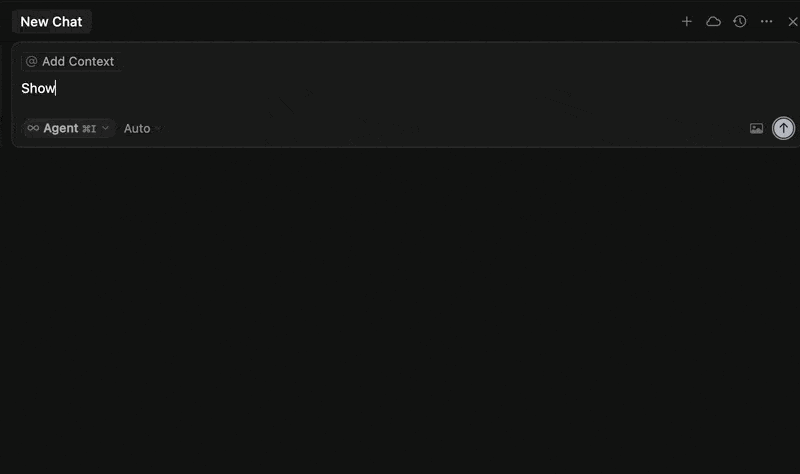
Usage
Cursor IDE Configuration
Add this to your .cursor/mcp.json file:
Replace <YOUR_ROOTLY_API_TOKEN> with your actual Rootly API token.
Example Questions
Once configured, you can ask Cursor:
"Show me recent incidents"
"Get details for incident ID 12345"
"List all teams in my organization"
"What alerts are associated with incident 67890?"
"Show me workflow runs"
Available Tools
The server provides 25+ tools covering:
Incidents: Get incidents, get incident alerts
Alerts: Get alerts, get specific alert details
Teams: List teams, get team details
Services: List services, get service details
Severities: List severities, get severity details
Users: List users, get user details, get current user
Workflows: List workflows, get workflow details, get workflow runs
Environments: List environments, get environment details
Functionalities: List functionalities, get functionality details
Incident Types: List incident types, get incident type details
Action Items: List action items, get action items for incidents
Status Pages: List status pages, get status page details
Getting Your Rootly API Token
Log in to your Rootly dashboard
Go to Settings → API Tokens
Create a new token with appropriate permissions
Copy the token for use with the MCP server
Related MCP server: Modal MCP Server
Contributing
Adding New API Endpoints
To add new Rootly API endpoints to the MCP server:
Fork the repository and create a feature branch
Edit the
apiMapobject insrc/index.tsto add your new endpointsReference the Rootly API documentation for available endpoints and parameters
Test locally with
npm run devSubmit a pull request with your changes, or reach out to spencer.cheng@rootly.com to be added to the Cloudflare account
Configuration
The server configuration is managed through the apiMap object in src/index.ts, which maps MCP tool names to Rootly API endpoints.
Logs
Check Cloudflare Workers logs in your Cloudflare dashboard for debugging information.