MCP Appleノート
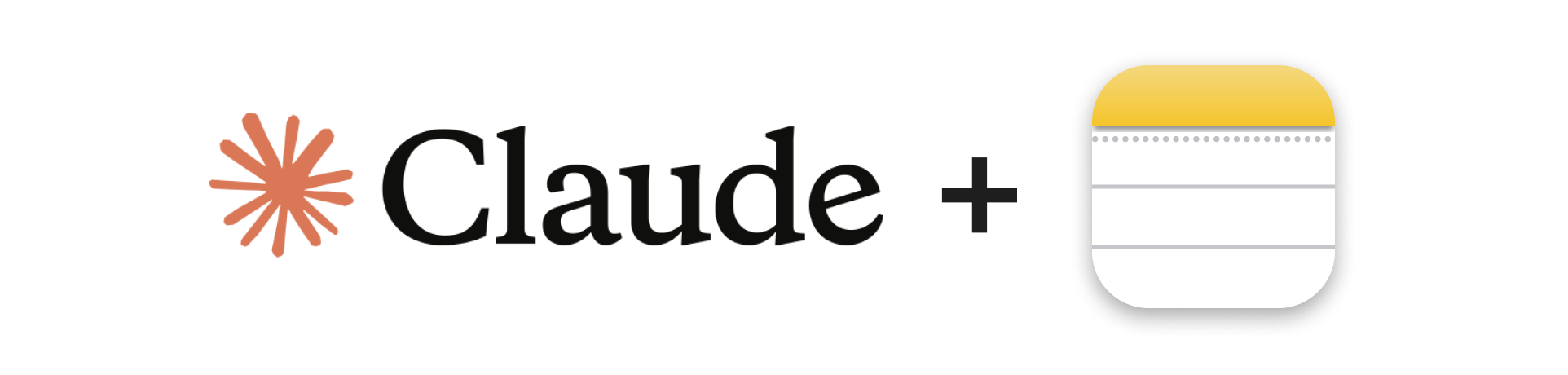
Apple Notes上でセマンティック検索とRAG(Retrieval Augmented Generation)を可能にするモデルコンテキストプロトコル(MCP)サーバー。これにより、ClaudeのようなAIアシスタントが会話中にApple Notesを検索・参照できるようになります。
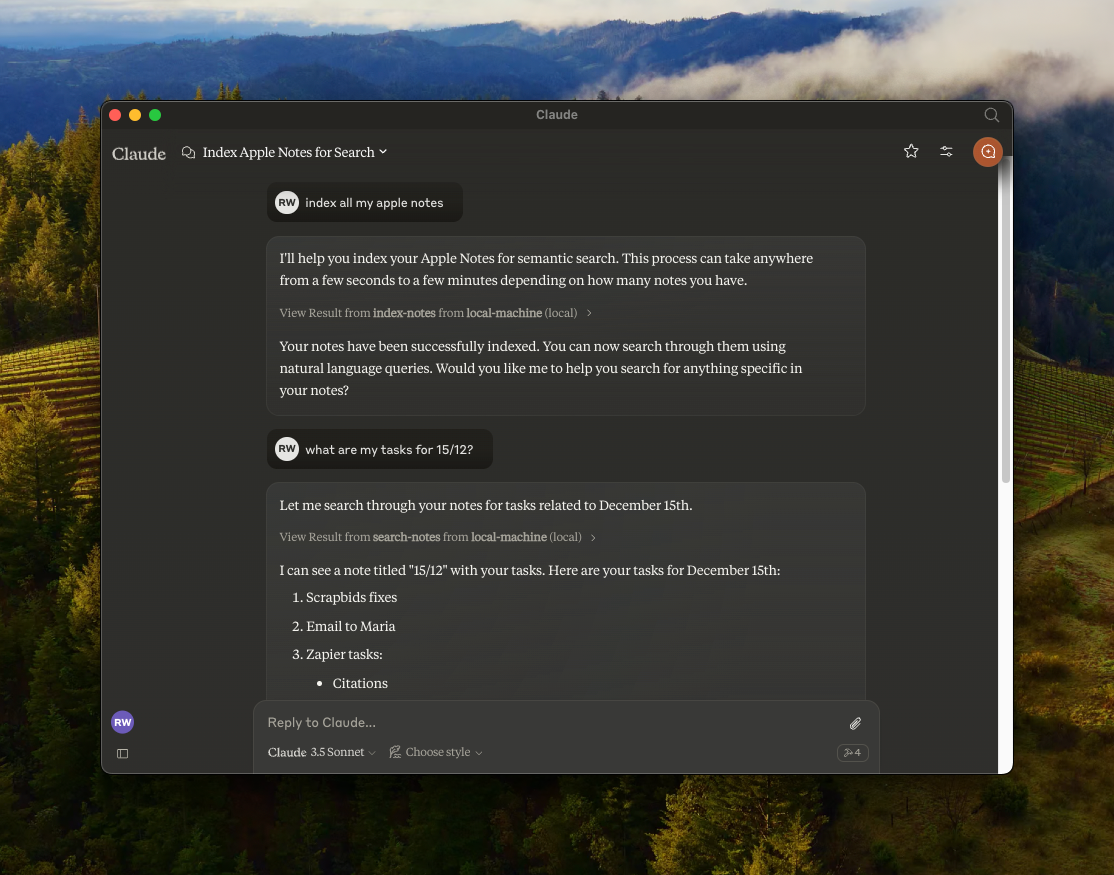
特徴
🔍
all-MiniLM-L6-v2オンデバイス埋め込みモデルを使用した Apple Notes のセマンティック検索📝 全文検索機能
📊 LanceDBを使用したベクトルストレージ
🤖 AIアシスタント統合のためのMCP互換サーバー
🍎 JXA によるネイティブ Apple Notes 統合
🏃♂️ 完全にローカルで実行 - API キーは不要
Related MCP server: MCP Apple Notes
前提条件
インストール
リポジトリをクローンします。
依存関係をインストールします:
使用法
Claudeデスクトップアプリを開き、「設定」->「開発者」->「設定の編集」に移動します。
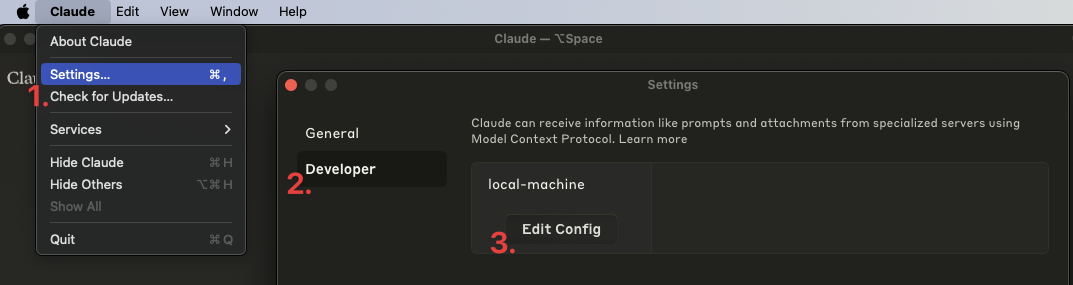
claude_desktop_config.jsonを開き、次のエントリを追加します。
重要: <YOUR_USER_NAME>実際のユーザー名に置き換えてください。
Claudeデスクトップアプリを再起動します。次のような画面が表示されます。
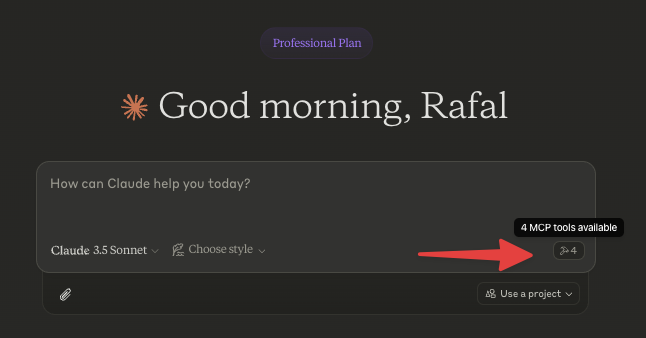
まずはノートのインデックス作成から始めましょう。「ノートのインデックス作成」や「Apple Notesのインデックス作成」などと話しかけ、Claudeにノートのインデックス作成を依頼しましょう。
トラブルシューティング
ログを表示するには:
すべて
[ ] AppleのメモはHTML形式で返されます。これをMarkdown形式に変換して埋め込む必要があります。
[ ] 再帰テキストスプリッターまたはマークダウンテキストスプリッターを使用してソースコンテンツをチャンク化する
[ ] カスタム埋め込みモデルを使用するオプションを追加
[ ] DB のより詳細な制御 - パージ、カスタム クエリなど。
[x] Claude経由でNotesにメモを保存する