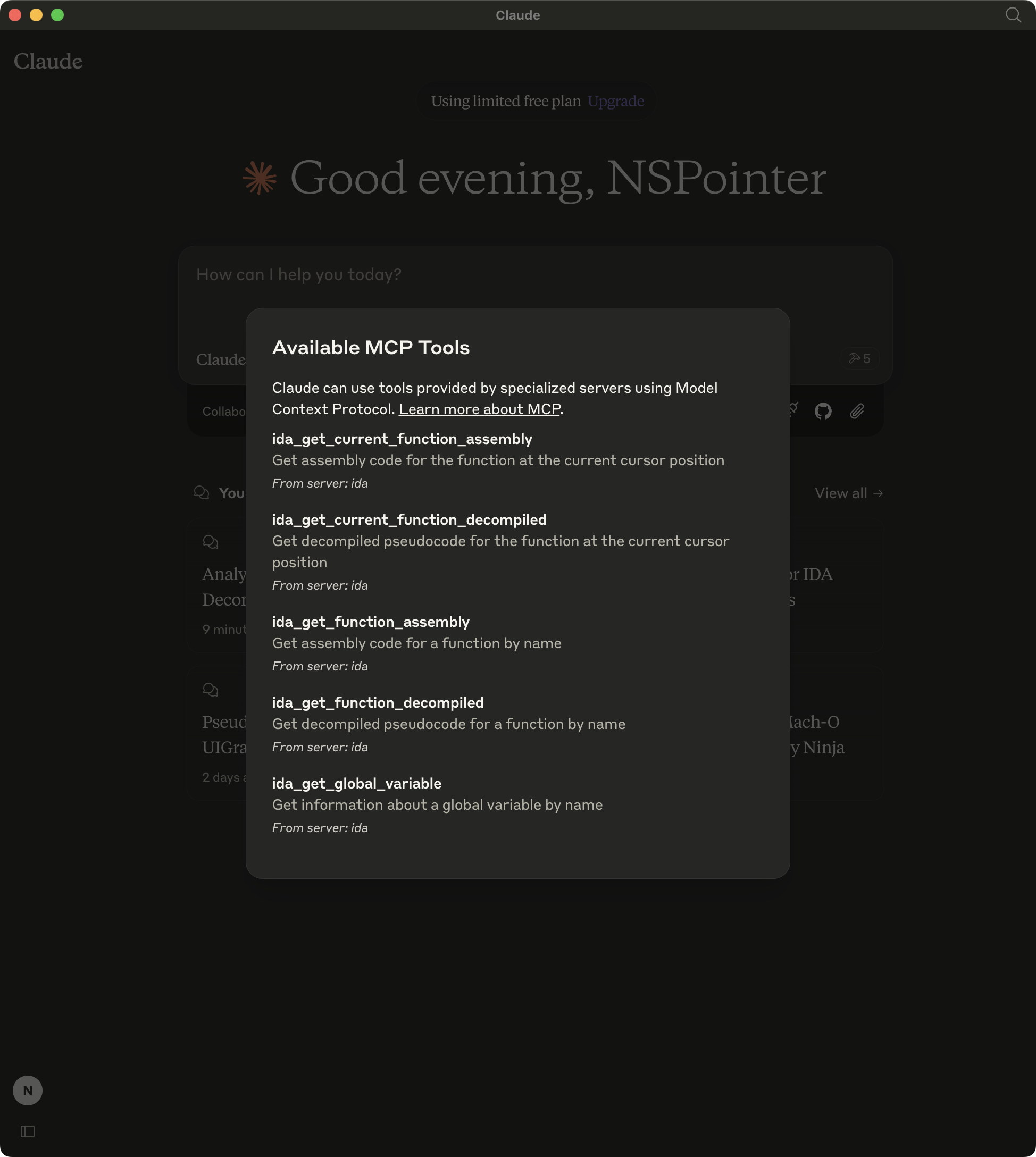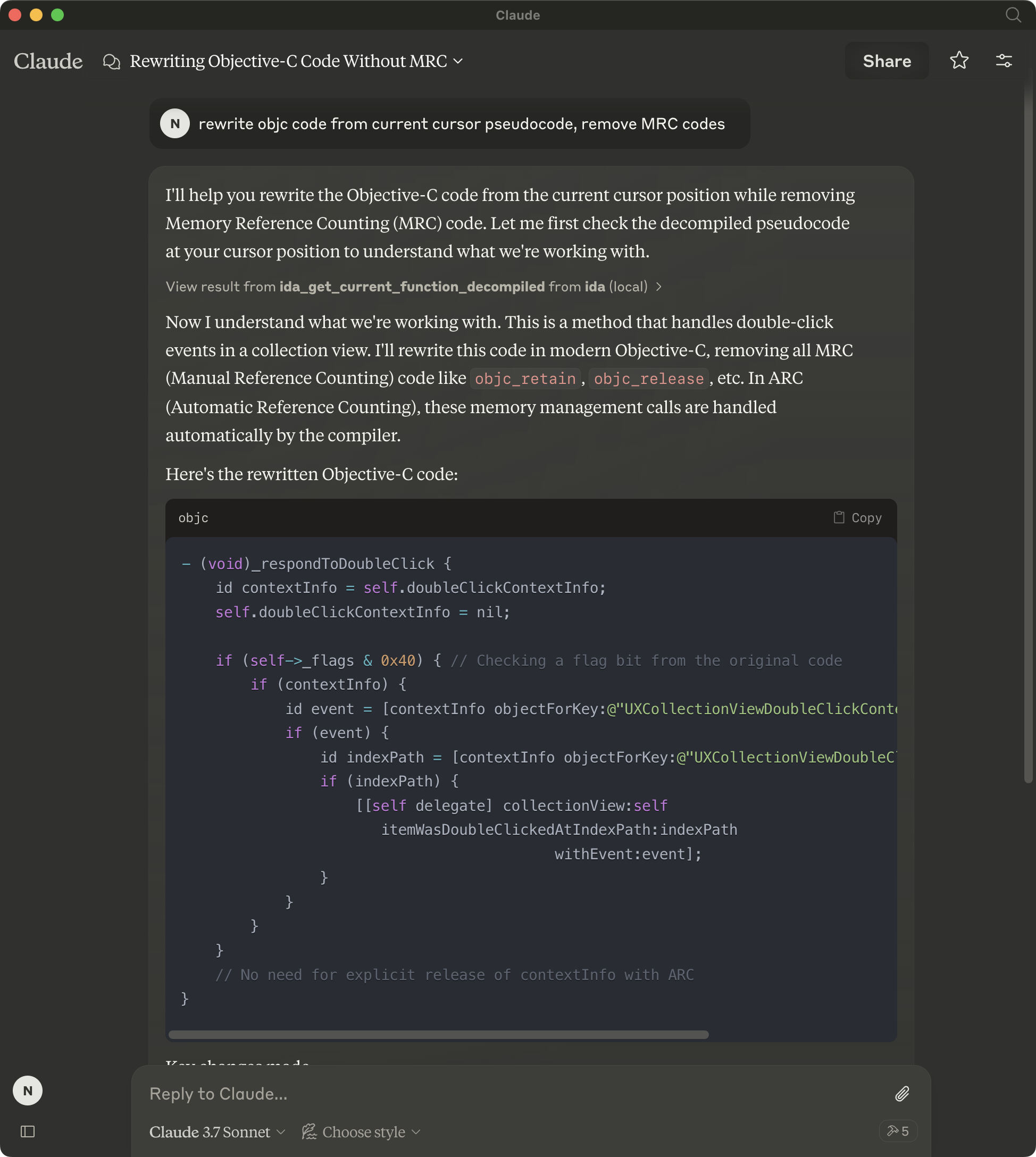IDA MCP 서버
idalib 모드는 개발 중이므로 IDA 플러그인을 설치하거나 IDA를 실행할 필요가 없습니다(idalib은 IDA Pro 9.0 이상에서 사용 가능).
개요
IDA 상호작용 및 자동화를 위한 모델 컨텍스트 프로토콜 서버입니다. 이 서버는 대용량 언어 모델을 통해 IDA 데이터베이스를 읽는 도구를 제공합니다.
mcp-server-ida는 현재 초기 개발 단계에 있습니다. 서버 개발 및 개선 과정에서 기능 및 사용 가능한 도구가 변경 및 확장될 수 있습니다.
Related MCP server: IDA Pro MCP Server
설치
uv 사용(권장)
uv 사용하면 별도의 설치가 필요하지 않습니다. uvx 사용하여 mcp-server-ida를 직접 실행합니다.
PIP 사용
또는 pip를 통해 mcp-server-ida 설치할 수 있습니다.
지엑스피1
설치 후 다음을 사용하여 스크립트로 실행할 수 있습니다.
IDA 측
repository/plugin/ida_mcp_server_plugin.py 및 repository/plugin/ida_mcp_server_plugin 디렉토리를 IDA 플러그인 디렉토리로 복사합니다.
Windows: %APPDATA%\Hex-Rays\IDA Pro\plugins
Linux/macOS: $HOME/.idapro/plugins 예: ~/.idapro/plugins
igors-tip-of-the-week-103-ida-installs 간-플러그인-공유-팁
구성
Claude Desktop과 함께 사용
claude_desktop_config.json 에 다음을 추가하세요:
디버깅
MCP 검사기를 사용하여 서버를 디버깅할 수 있습니다. UVX 설치의 경우:
또는 특정 디렉토리에 패키지를 설치했거나 해당 디렉토리에서 개발 중인 경우:
tail -n 20 -f ~/Library/Logs/Claude/mcp*.log 실행하면 서버의 로그가 표시되어 문제를 디버깅하는 데 도움이 될 수 있습니다.
개발
로컬 개발을 수행하는 경우 변경 사항을 테스트하는 방법은 두 가지가 있습니다.
MCP 검사기를 실행하여 변경 사항을 테스트하세요. 실행 지침은 디버깅을 참조하세요.
Claude 데스크톱 앱을 사용하여 테스트해 보세요.
claude_desktop_config.json파일에 다음을 추가하세요.
자외선
대안
스크린샷