Ghost MCP 服务器
‼️ 重要通知:Python 到 TypeScript 的迁移
在 v0.1.0 版本中,我已将 Ghost MCP 服务器从 Python 完全重写为 TypeScript。这一重大更改带来了以下几个好处:
简化安装:现在可作为 NPM 包使用 (@fanyangmeng/ghost-mcp)
提高可靠性:使用官方 @tryghost/admin-api 客户端,而不是自定义实现
更好的可维护性:TypeScript 提供类型安全性和更好的代码组织
精简配置:简单的环境变量设置
重大变化
不再需要 Python 依赖项
配置方法已更改(现在使用 Node.js 环境变量)
Docker 部署已简化
不同的安装过程(现在使用 NPM)
有关从 Python 版本迁移的详细信息,请参阅以下更新后的文档。如果您遇到任何问题,请随时在 GitHub 上提交问题。
一个模型上下文协议 (MCP) 服务器,用于通过类似 Claude 的 LLM 接口与 Ghost CMS 进行交互。该服务器提供安全、全面的 Ghost 博客访问,利用 JWT 身份验证和丰富的 MCP 工具来管理帖子、用户、会员、等级、优惠和新闻通讯。
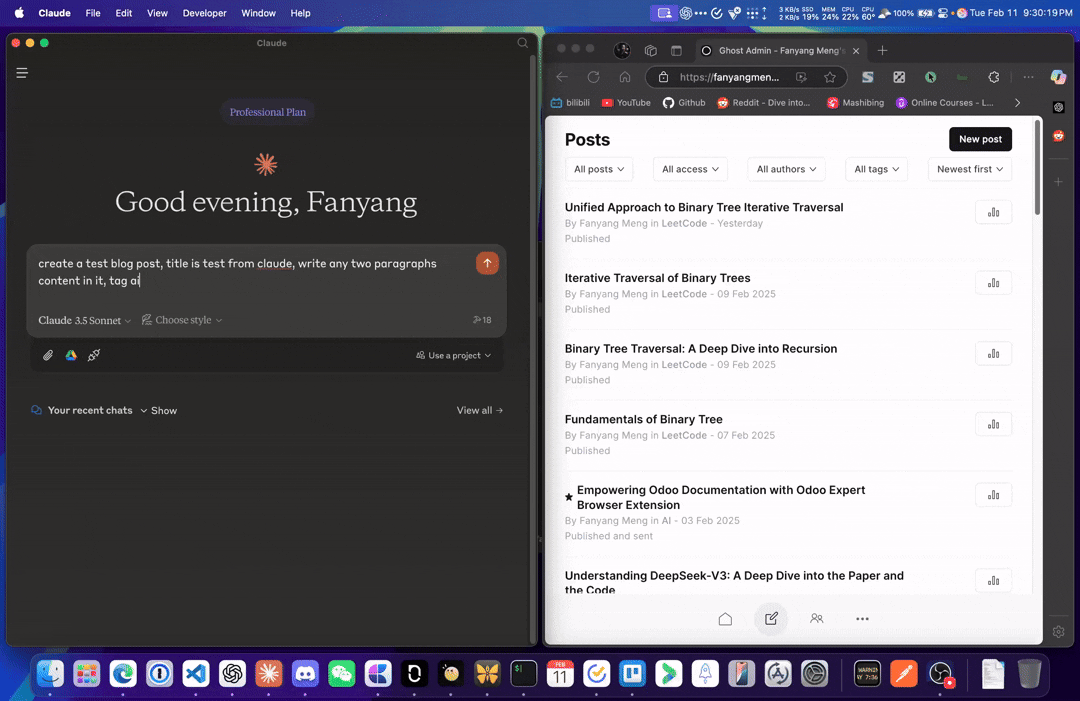
Related MCP server: Ghost MCP Server
特征
使用
@tryghost/admin-api保护 Ghost Admin API 请求全面的实体访问,包括帖子、用户、会员、等级、优惠和新闻通讯
具有模糊和精确匹配选项的高级搜索功能
Ghost 实体的详细且易于阅读的输出
使用自定义
GhostError异常进行强大的错误处理通过 MCP 上下文集成日志支持,以增强故障排除
用法
要将其与 MCP 客户端(例如 Claude Desktop)一起使用,请将以下内容添加到您的claude_desktop_config.json中:
可用资源
可通过此 MCP 服务器获取以下 Ghost CMS 资源:
帖子:您在 Ghost 网站上发布的文章和内容。
会员:您网站的注册用户和订阅者。
新闻通讯:通过 Ghost 管理和发送的电子邮件新闻通讯。
优惠:会员促销优惠和折扣。
邀请:邀请新用户或员工加入您的 Ghost 网站。
角色:Ghost 管理员内的用户角色和权限。
标签:帖子和内容的组织标签。
等级:会员的订阅等级和计划。
用户:管理员用户和员工账户。
Webhooks :向外部服务自动发送事件通知。
可用工具
此 MCP 服务器通过模型上下文协议 (MCP) 公开了一套全面的工具,用于管理您的 Ghost CMS。每个资源都提供一组操作,通常包括浏览、读取、创建、编辑和删除实体。以下是可用工具的摘要:
帖子
浏览帖子:列出带有可选过滤器、分页和排序的帖子。
阅读帖子:通过 ID 或 slug 检索帖子。
添加帖子:创建具有标题、内容和状态的新帖子。
编辑帖子:通过 ID 更新现有帖子。
删除帖子:通过 ID 删除帖子。
成员
浏览会员:使用过滤器和分页列出会员。
读取会员:通过 ID 或电子邮件检索会员。
添加成员:创建新成员。
编辑会员:更新会员详细信息。
删除成员:删除成员。
时事通讯
浏览新闻通讯:列出新闻通讯。
阅读新闻通讯:通过 ID 检索新闻通讯。
添加新闻通讯:创建新的新闻通讯。
编辑时事通讯:更新时事通讯详情。
删除新闻通讯:删除新闻通讯。
优惠
浏览优惠:列出优惠。
读取优惠:通过 ID 检索优惠。
添加优惠:创建新优惠。
编辑优惠:更新优惠详情。
删除优惠:删除优惠。
邀请
浏览邀请:列出邀请。
添加邀请:创建新的邀请。
删除邀请:删除邀请。
角色
浏览角色:列出角色。
读取角色:通过 ID 检索角色。
标签
浏览标签:列出标签。
读取标签:通过 ID 或 slug 检索标签。
添加标签:创建新标签。
编辑标签:更新标签详细信息。
删除标签:删除标签。
层级
浏览等级:列出等级。
读取层级:通过 ID 检索层级。
添加层级:创建一个新的层级。
编辑等级:更新等级详情。
删除层级:删除层级。
用户
浏览用户:列出用户。
读取用户:通过 ID 或 slug 检索用户。
编辑用户:更新用户详细信息。
删除用户:删除用户。
Webhook
浏览 Webhook :列出 Webhook。
添加 Webhook :创建一个新的 webhook。
删除 Webhook :删除一个 webhook。
每个工具都可以通过 MCP 协议访问,并可从兼容的客户端调用。有关详细的参数架构和用法,请参阅
src/tools/中的源代码。
错误处理
Ghost MCP 服务器使用自定义GhostError异常来处理 API 通信错误和处理问题。这确保了错误消息清晰易懂,有助于故障排除。
贡献
Fork 存储库
创建功能分支
提交更改
创建拉取请求
执照
麻省理工学院