Tidymodels MCP 服务器
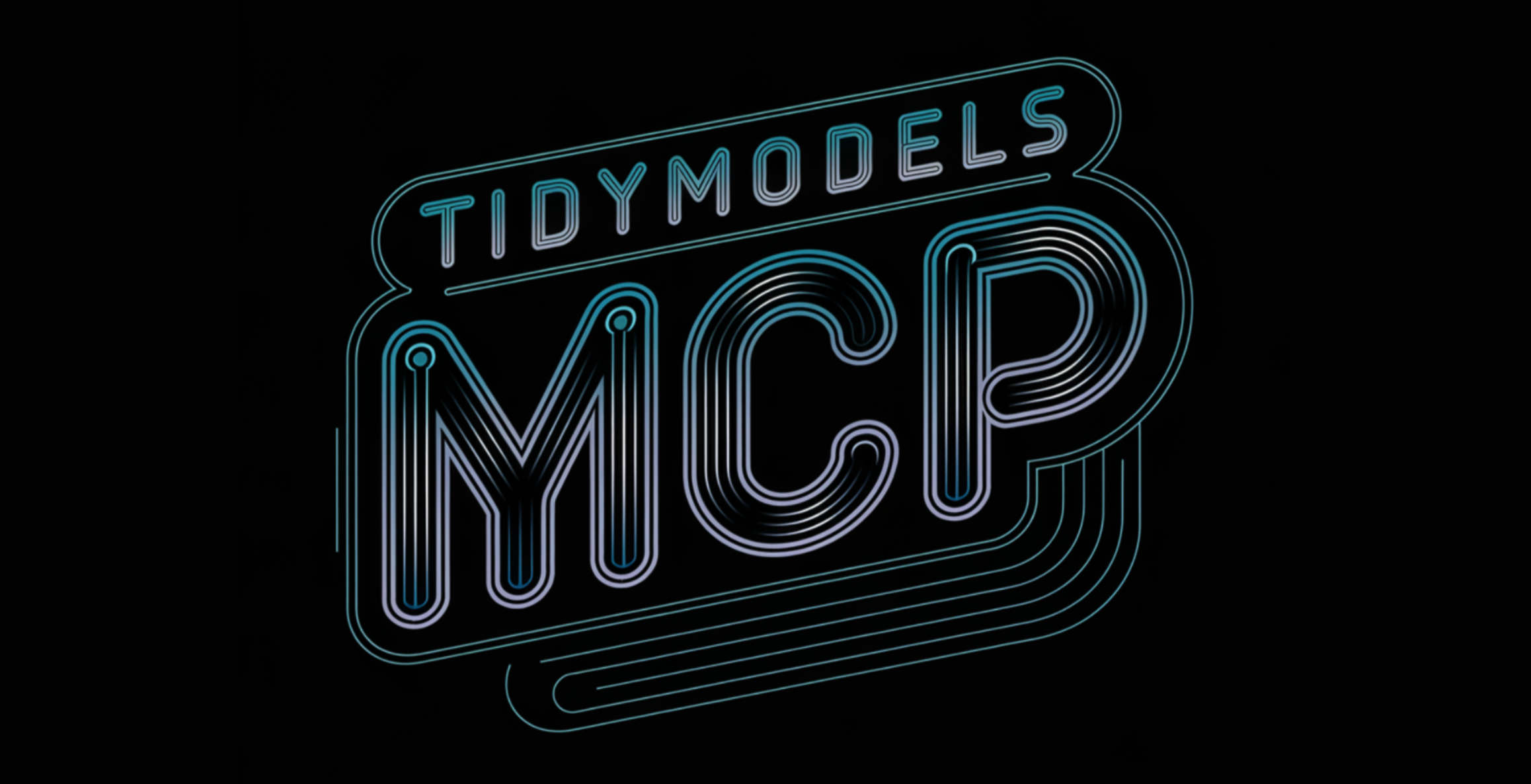
模型上下文协议 (MCP) 服务器,提供与 R 中的tidymodels生态系统协同工作的工具和资源。
概述
虽然此 MCP 服务器可扩展用于与工具无关的代理 AI 工作流,但其当前形式可以与Cline.bot和Claude Desktop配对,作为本地 MCP 服务器。此 MCP 旨在监控 tidymodels 生态系统,特别是tidymodels 组织下的GitHub 代码库,提供有关 tidymodels 软件包、功能和常见工作流的全面信息。
目前,当与 Cline 搭配使用时,我获得了更好的 MCP 性能:
列出 tidymodels 生态系统中的所有包
提供有关特定包的详细信息
在 tidymodels 包中搜索 R 函数
生成常见 tidymodels 任务的模板代码
在 tidymodels 存储库中搜索问题
Related MCP server: Model Context Protocol (MCP) Server
安装
先决条件
设置
克隆此存储库:
git clone https://github.com/yourusername/tidymodels-mcp.git cd tidymodels-mcp安装依赖项:
npm install构建服务器:
npm run build
配置
GitHub 令牌(可选)
服务器可以使用 GitHub 令牌来避免访问 GitHub API 时的速率限制。提供令牌的方法如下:
使用
public_repo范围创建个人访问令牌。将其添加到您的配置中,如下所示。
在 Visual Studio Code、Positron 和 OSS Code IDE 中添加 Cline
安装 Cline 的 VS Code 扩展后,请导航至其 MCP 服务器市场,在那里您可以配置本地 MCP 服务器设置。然后,将 JSON 添加到 Cline 的cline_mcp_settings.json文件中(如果您想自动批准此 MCP 服务器库中的核心工具,请保留autoApprove列表中显示的名称):
添加到 Claude 桌面
要将此 MCP 服务器与Claude Desktop一起使用,请将其添加到您的claude_desktop_config.json中:
配置文件通常位于:
macOS:
~/Library/Application Support/Claude/claude_desktop_config.jsonWindows:
%APPDATA%\Claude\claude_desktop_config.jsonLinux:
~/.config/Claude/claude_desktop_config.json
可用工具
该服务器提供以下工具:
列出_tidymodels_packages
列出 tidymodels 生态系统中的所有包。
获取包详细信息
获取有关特定 tidymodels 包的详细信息。
search_r_函数
在 tidymodels 包中搜索 R 函数。
生成整洁模型代码
为常见的 tidymodels 任务生成 R 代码。
搜索问题
在 tidymodels 存储库中搜索问题。
可用资源
该服务器还提供对以下内容的访问:
tidymodels GitHub 组织中的所有存储库
关于 tidymodels 包的文档
常见任务的模板代码
使用示例
以下是如何将此 MCP 服务器与 Cline 一起使用的一些示例:
列出 Tidymodels 包
获取包详细信息
搜索函数
生成代码模板
搜索问题
发展
项目结构
js/:包含 JavaScript/Node.js 服务器实现src/:包含 TypeScript 源(如果使用 TypeScript)build/:构建文件的输出目录
从源代码构建
如果您对 TypeScript 文件进行了更改,则可以使用以下命令重建服务器:
执照
该项目根据 MIT 许可证获得许可 - 有关详细信息,请参阅LICENSE文件。
致谢
tidymodels团队提供的优秀 R 包
用于增强 AI 功能的模型上下文协议