Tidymodels MCP 서버
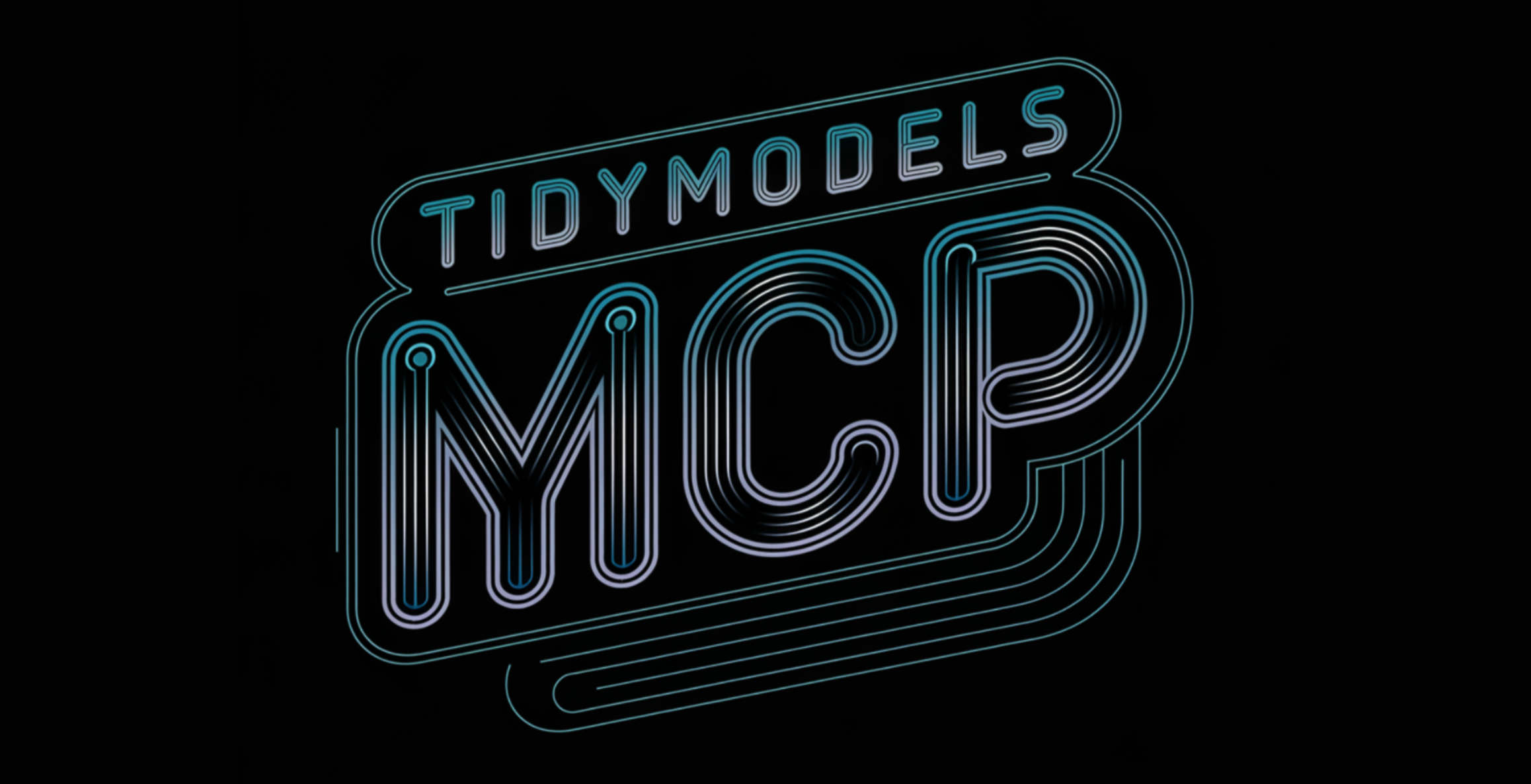
R에서 tidymodels 생태계를 사용하기 위한 도구와 리소스를 제공하는 MCP(Model Context Protocol) 서버입니다.
개요
이 MCP 서버는 도구에 구애받지 않는 에이전트 AI 워크플로우에 사용할 수 있도록 확장 가능하지만, 현재 상태에서는 로컬 MCP 서버로 Cline.bot 및 Claude Desktop 과 연동할 수 있습니다. 이 MCP의 목적은 tidymodels 생태계, 특히 tidymodels 조직 산하의 GitHub 저장소를 모니터링하여 tidymodels 패키지, 함수 및 일반적인 워크플로우에 대한 포괄적인 정보를 제공하는 것입니다.
현재 Cline과 함께 사용하면 MCP 성능이 더욱 향상됩니다.
tidymodels 생태계의 모든 패키지를 나열합니다.
특정 패키지에 대한 자세한 정보를 제공합니다
tidymodels 패키지에서 R 함수 검색
일반적인 tidymodels 작업에 대한 템플릿 코드 생성
tidymodels 저장소에서 문제 검색
Related MCP server: Model Context Protocol (MCP) Server
설치
필수 조건
설정
이 저장소를 복제하세요:
지엑스피1
종속성 설치:
npm install서버를 빌드하세요:
npm run build
구성
GitHub 토큰(선택 사항)
서버는 GitHub API에 액세스할 때 속도 제한을 피하기 위해 GitHub 토큰을 사용할 수 있습니다. 토큰을 제공하려면 다음을 수행하세요.
public_repo범위로 개인 액세스 토큰을 만듭니다 .아래와 같이 구성에 추가하세요.
Visual Studio Code, Positron 및 OSS Code IDE에서 Cline 추가
Cline의 VS Code 확장 프로그램을 설치한 후, 로컬 MCP 서버 설정을 구성할 수 있는 MCP 서버 마켓플레이스로 이동하세요. 그런 다음 JSON 파일을 Cline의 cline_mcp_settings.json 에 추가하세요. (이 MCP 서버 라이브러리 내 핵심 도구를 자동 승인하려면 autoApprove 목록에 표시된 이름을 그대로 사용하세요.)
Claude Desktop에 추가
이 MCP 서버를 Claude Desktop 과 함께 사용하려면 claude_desktop_config.json 에 추가하세요.
구성 파일은 일반적으로 다음 위치에 있습니다.
macOS:
~/Library/Application Support/Claude/claude_desktop_config.jsonWindows:
%APPDATA%\Claude\claude_desktop_config.json리눅스:
~/.config/Claude/claude_desktop_config.json
사용 가능한 도구
서버는 다음과 같은 도구를 제공합니다.
리스트_타이디모델_패키지
tidymodels 생태계의 모든 패키지를 나열합니다.
패키지 세부 정보 가져오기
특정 tidymodels 패키지에 대한 자세한 정보를 얻으세요.
검색_r_함수
tidymodels 패키지에서 R 함수를 검색하세요.
생성_정리_모델_코드
일반적인 tidymodels 작업을 위한 R 코드를 생성합니다.
검색_문제
tidymodels 저장소에서 문제를 검색합니다.
사용 가능한 리소스
이 서버는 다음에 대한 액세스도 제공합니다.
tidymodels GitHub 조직의 모든 저장소
tidymodels 패키지에 대한 문서
일반적인 작업을 위한 템플릿 코드
사용 예
다음은 Cline과 함께 이 MCP 서버를 사용하는 방법에 대한 몇 가지 예입니다.
Tidymodels 패키지 목록
패키지 세부 정보 가져오기
함수 검색
코드 템플릿 생성
문제 검색
개발
프로젝트 구조
js/: JavaScript/Node.js 서버 구현을 포함합니다.src/: TypeScript 소스를 포함합니다(TypeScript를 사용하는 경우)build/: 빌드 파일의 출력 디렉토리
소스에서 빌드
TypeScript 파일을 변경한 경우 다음을 사용하여 서버를 다시 빌드할 수 있습니다.
특허
이 프로젝트는 MIT 라이선스에 따라 라이선스가 부여되었습니다. 자세한 내용은 라이선스 파일을 참조하세요.
감사의 말
탁월한 R 패키지를 제공하는 tidymodels 팀
향상된 AI 기능을 구현하기 위한 모델 컨텍스트 프로토콜