MCP コマンドプロキシ
CLI コマンドのプロキシとして機能する MCP (Model Context Protocol) サーバー。Expo 開発用に特別に設計されていますが、あらゆるコマンドライン アプリケーションに適応できます。
カーソルでの使い方(Expoの例)
Expoプロジェクトのディレクトリに移動します
npx mcp-command-proxy --prefix "ExpoServer" --command "expo start" --port 8383実行します。次のように、カーソル設定 -> MCP -> +新しい MCP サーバーの追加に移動します。
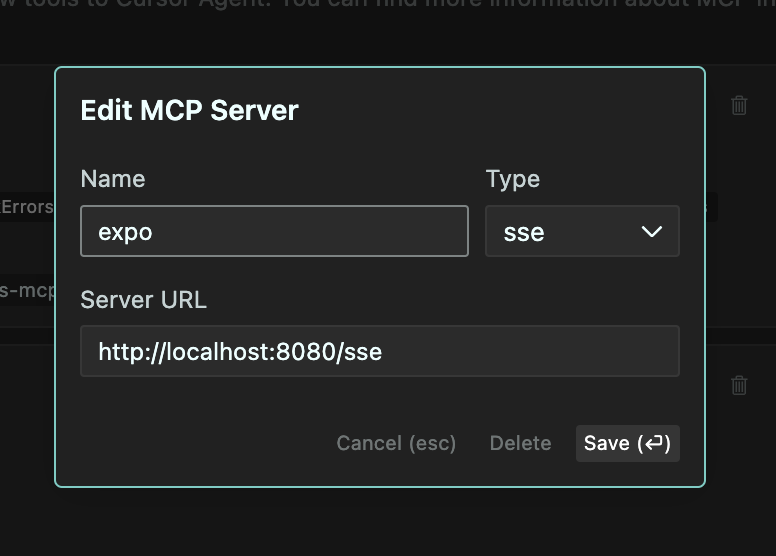
名前を「ExpoServer」、タイプを「SSE」、URLを
http://localhost:8383/sseに設定します。「保存」をクリックすると、CursorでMCPサーバーを使用できるようになります。以下のようになります。
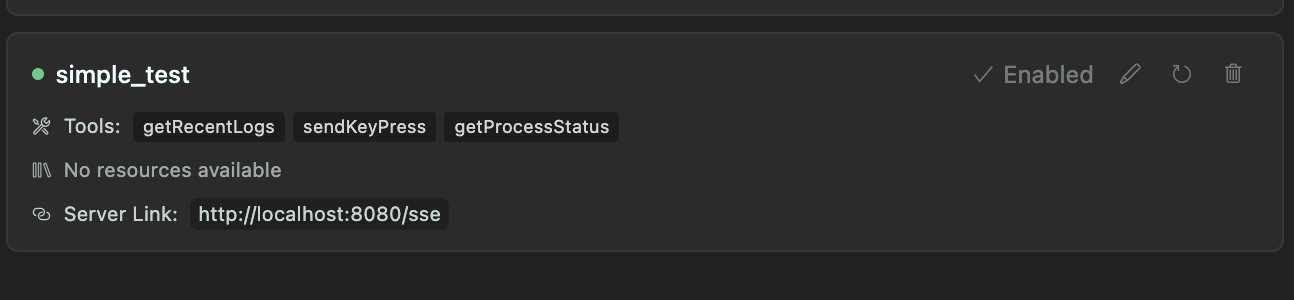
他のサーバーとの競合を避けるため、 --port 8383フラグの使用を推奨します。また、.cursorrules ファイルに以下の指示を追加することもできます。
Related MCP server: OpenAPI to Model Context Protocol (MCP)
特徴
コマンドプロキシ: MCPサーバーを介して任意のCLIコマンドを実行します。
ログ収集: 実行中のプロセスからログをキャプチャして保存します (バッファ サイズは設定可能)
キー押下転送: クライアントから実行中のプロセスにキー押下を転送します
透過的なエクスペリエンス:エンドユーザーは、コマンドを直接実行した場合とまったく同じようにコマンドの出力を見ることができます。
対話型コマンド: Expo のような対話型 CLI ツールで動作します
MCP 統合: Claude やその他の MCP 対応 AI アシスタントとの簡単な統合のために MCP SDK を使用して構築されています
仕組み
サーバーは擬似端末(PTY)で指定されたコマンドを開始します。
すべての stdout/stderr 出力は次のとおりです。
リアルタイムでクライアントにストリーミング
循環バッファに保存されます(サイズは設定可能、デフォルトは300行)
クライアントからのキー入力は実行中のプロセスに転送されます
サーバーは次のツールを提供します:
収集されたログを表示する
キーの押下をプロセスに送信する
プロセスの現在の状態を取得する
ユースケース
Expo 開発:
expo startを実行し、ログを収集しながら操作します。ビルドプロセス: ビルドプロセスを監視し、ログを分析する
長期実行サービス: サービスを監視し、最近のログ履歴を保持します
リモートコマンド実行: リモートクライアントからのコマンドの実行と監視
要件
Node.js 18歳以上
タイプスクリプト
pnpm(推奨)またはnpm
インストール
使用法
基本的な使い方
オプション
--prefix, -p: サーバーの名前/プレフィックス (デフォルト: "CommandProxy")--command, -c: 実行するコマンド(必須)--buffer-size, -b: メモリに保持するログ行数(デフォルト: 300)--port: HTTPサーバーのポート(デフォルト: 8080)--help, -h: ヘルプを表示
MCP統合
このサーバーは、次の MCP ツールを実装します。
getRecentLogs: バッファから最新のログを返しますパラメータ:
limit(オプション): 返されるログの数 (デフォルト: 100)types(オプション): 含めるログの種類 (stdout、stderr、system) (デフォルト: all)
sendKeyPress: 実行中のプロセスにキー押下を送信しますパラメータ:
key: 送信するキー(例:「enter」、「a」、「1」、「space」)
getProcessStatus: プロセスの現在のステータスを返しますパラメータ: なし
例
ランニングエキスポスタート
クロードと一緒に使う
Claude をこの MCP サーバーに接続するように設定します (SSE エンドポイント: http://localhost:8080/sse )
ClaudeにExpoやその他のコマンドを実行してもらう
クロードはログを分析し、問題のトラブルシューティングを支援できます
発達
ライセンス
マサチューセッツ工科大学