Provides a REST API interface for interacting with Notion's API, allowing for searching, database operations (creation, querying, updating), page management, block manipulation, user information retrieval, and comment functionality.
Integrates Swagger UI to provide interactive API documentation, available at the /api-docs endpoint with OpenAPI schema accessible at /openapi.json.
Click on "Install Server".
Wait a few minutes for the server to deploy. Once ready, it will show a "Started" state.
In the chat, type
@followed by the MCP server name and your instructions, e.g., "@Notion MCP Serverlist all pages in my project database"
That's it! The server will respond to your query, and you can continue using it as needed.
Here is a step-by-step guide with screenshots.
🧠 Notion MCP Server
레퍼런스 영상
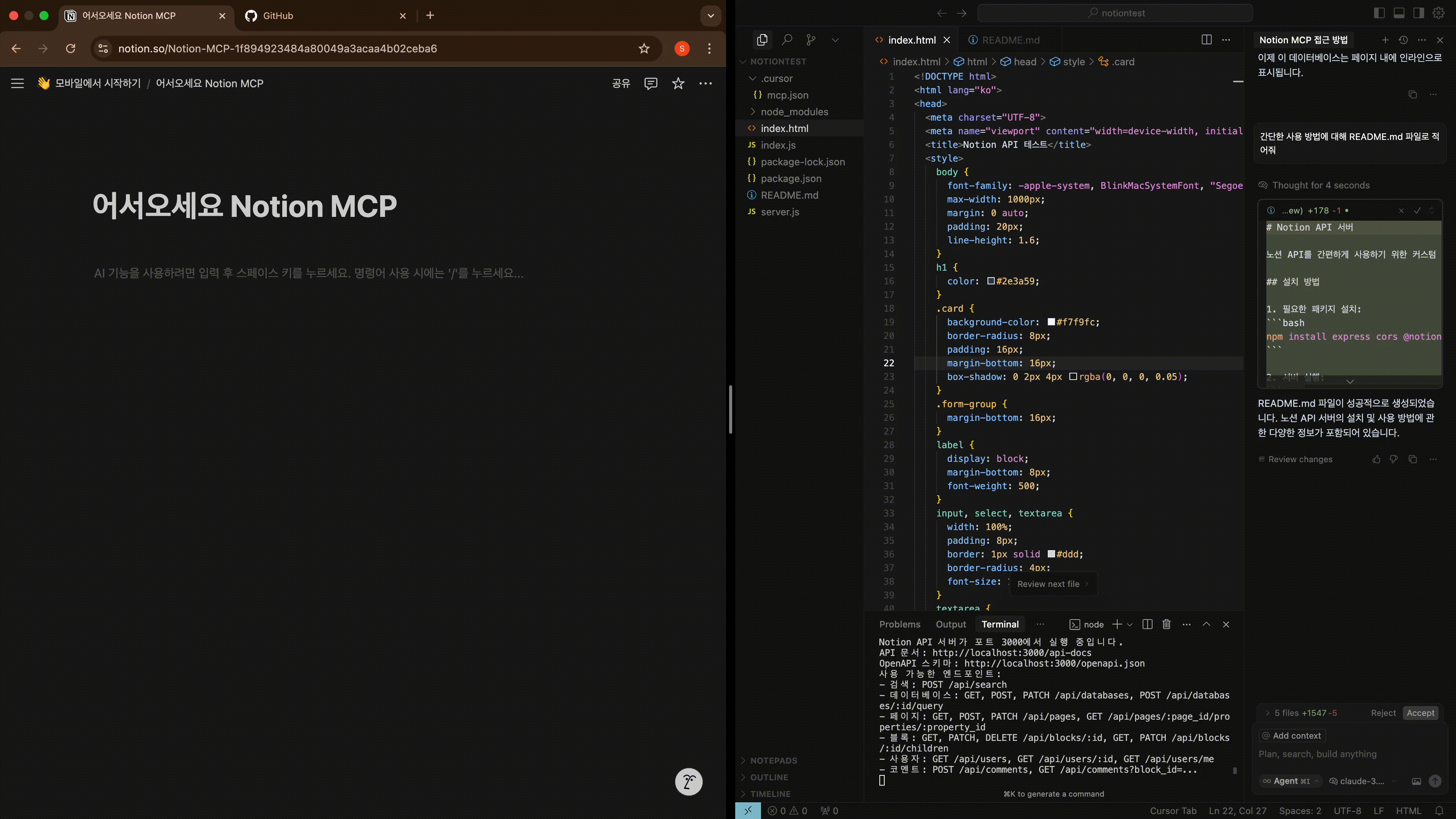
Master Control Panel for Notion
Your Notion workspace, now supercharged as a real-time backend server.
Notion MCP(Server)는 Notion을 단순한 노트 앱이 아닌,
조직의 모든 데이터를 실시간으로 제어할 수 있는 마스터 오퍼레이팅 시스템으로 진화시키는 서버입니다.
Related MCP server: SystemPrompt MCP Notion Server
🚀 Features
🔗 Notion API 기반 통합 백엔드
Notion DB를 실제 API처럼 읽고, 정제하고, 가공해요.
⚡ SSG/SSR 웹사이트용 JSON 엔드포인트 제공
Next.js, Nuxt 등 프론트 프레임워크와 쉽게 연동 가능해요.
🧭 컨텐츠 캘린더, 채용 시스템, 업무 관리 등 다양한 MCP 템플릿 지원
🔐 보안 토큰 인증 지원 (API Key 기반)
☁️ MCP를 통해 Notion을 CMS, CRM, ATS, Task Manager로 자유롭게 확장해보세요.
🛠 기술 스택
Node.js / TypeScript
Express.js 기반 REST API
Notion Official API v1
.cursor/mcp.json 환경변수 기반 구성
Docker 컨테이너 지원
🧪 확장 아이디어
GPT API와 연동해 요약, 자동 분류 기능 추가
Slack, Discord Webhook 연결로 실시간 알림
관리자용 Dashboard UI 추가 (React, Next.js 기반)
캐싱 서버(Firebase/Supabase) 연동으로 성능 개선
🧬 왜 Notion MCP Server인가요?
우리는 모두 Notion을 사랑하지만, 그 안의 데이터를 실제로 "제어"하거나 "활용"하는 데는 한계를 느껴요. 그래서 Notion MCP는 단순한 통합 도구가 아니라, Notion을 “진짜 백오피스”로 만드는 OS입니다.
💬 Contact
만든 사람: 하리아빠 (@HariFatherKR) 질문이나 협업 제안은 언제든지 Issues 또는 Discussions에 남겨주세요!
당신의 Notion, 이제는 서버가 됩니다. →
Notion MCP Server
🐳 Docker로 실행하기
준비 사항
Docker 및 Docker Compose 설치
Notion API 토큰 발급 (Notion Developers에서 발급 가능)
환경 설정
.env파일 생성:
도커 이미지 빌드 및 실행
직접 실행 (도커 없이)
서버가 실행되면 다음 주소로 접속할 수 있습니다:
API 서버: http://localhost:3000
API 문서: http://localhost:3000/api-docs