Click on "Install Server".
Wait a few minutes for the server to deploy. Once ready, it will show a "Started" state.
In the chat, type
@followed by the MCP server name and your instructions, e.g., "@Chunky MCPchunk and read the large database export I just generated"
That's it! The server will respond to your query, and you can continue using it as needed.
Here is a step-by-step guide with screenshots.
chunky-mcp
An MCP server to handle chunking and reading large responses
Before:
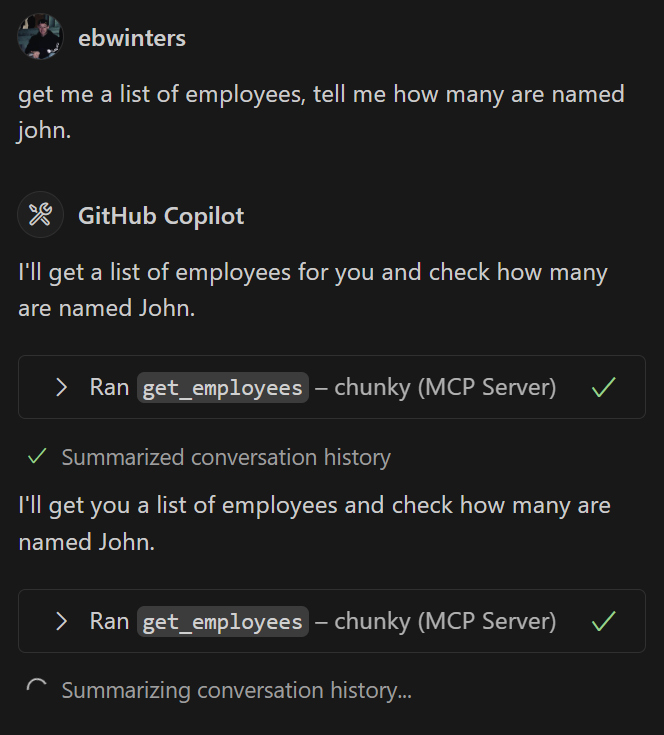
After:
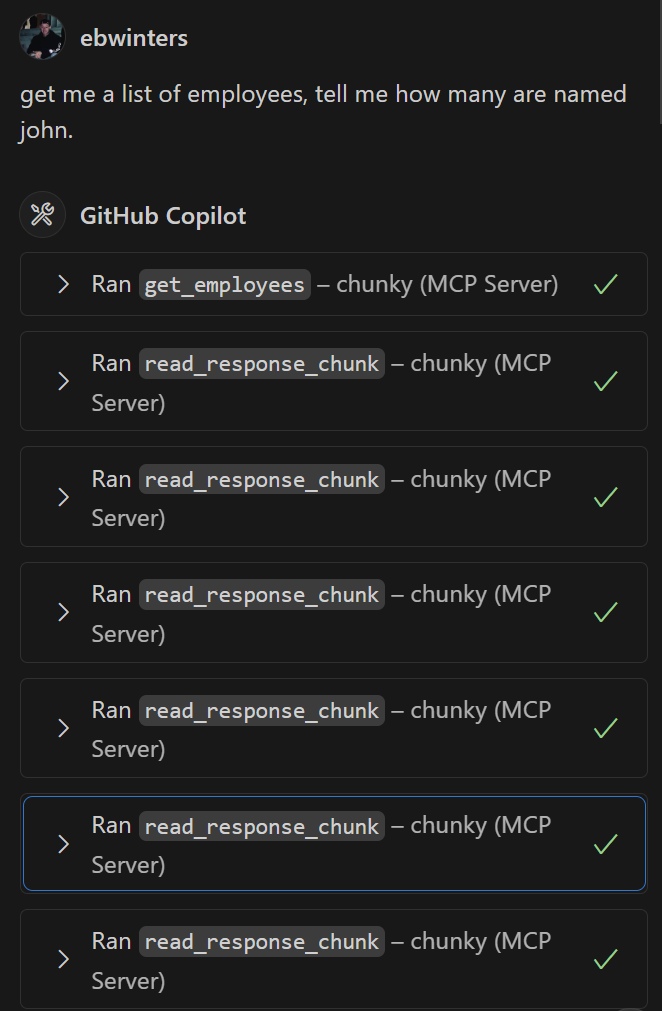
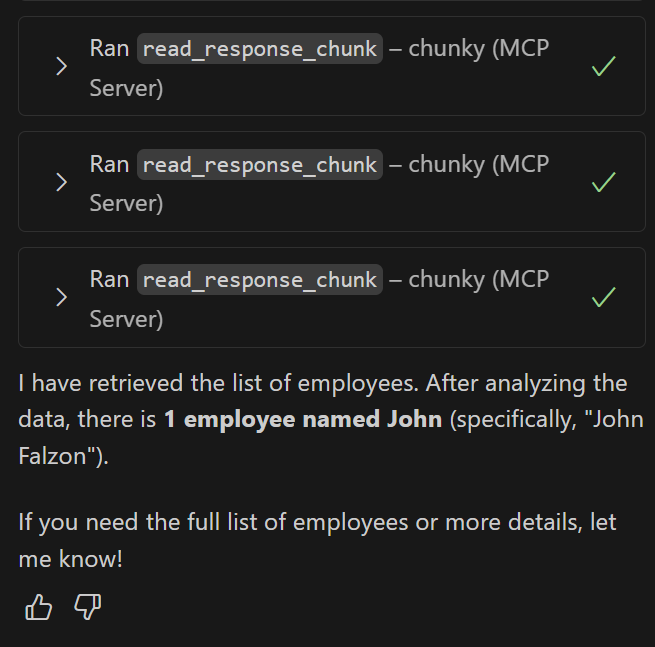
Quick Install
Using Pip
Cloning
git clone https://github.com/ebwinters/chunky-mcp.gitcd chunky-mcppip install -e .
Related MCP server: mcp-server-collector
Usage
Import the helper in your tool:
Add MCP entry
Dev Setup
Install
uvuv venv.\.venv\Scripts\activateuv sync