Warp, терминал искусственного интеллекта для разработчиков
Доступно для MacOS, Linux и Windows
Драматург MCP Сервер 🎭
Сервер Model Context Protocol, который предоставляет возможности автоматизации браузера с помощью Playwright. Этот сервер позволяет LLM взаимодействовать с веб-страницами, делать снимки экрана, генерировать тестовый код, выполнять веб-скрапинг страницы и выполнять JavaScript в реальной среде браузера.
Скриншот
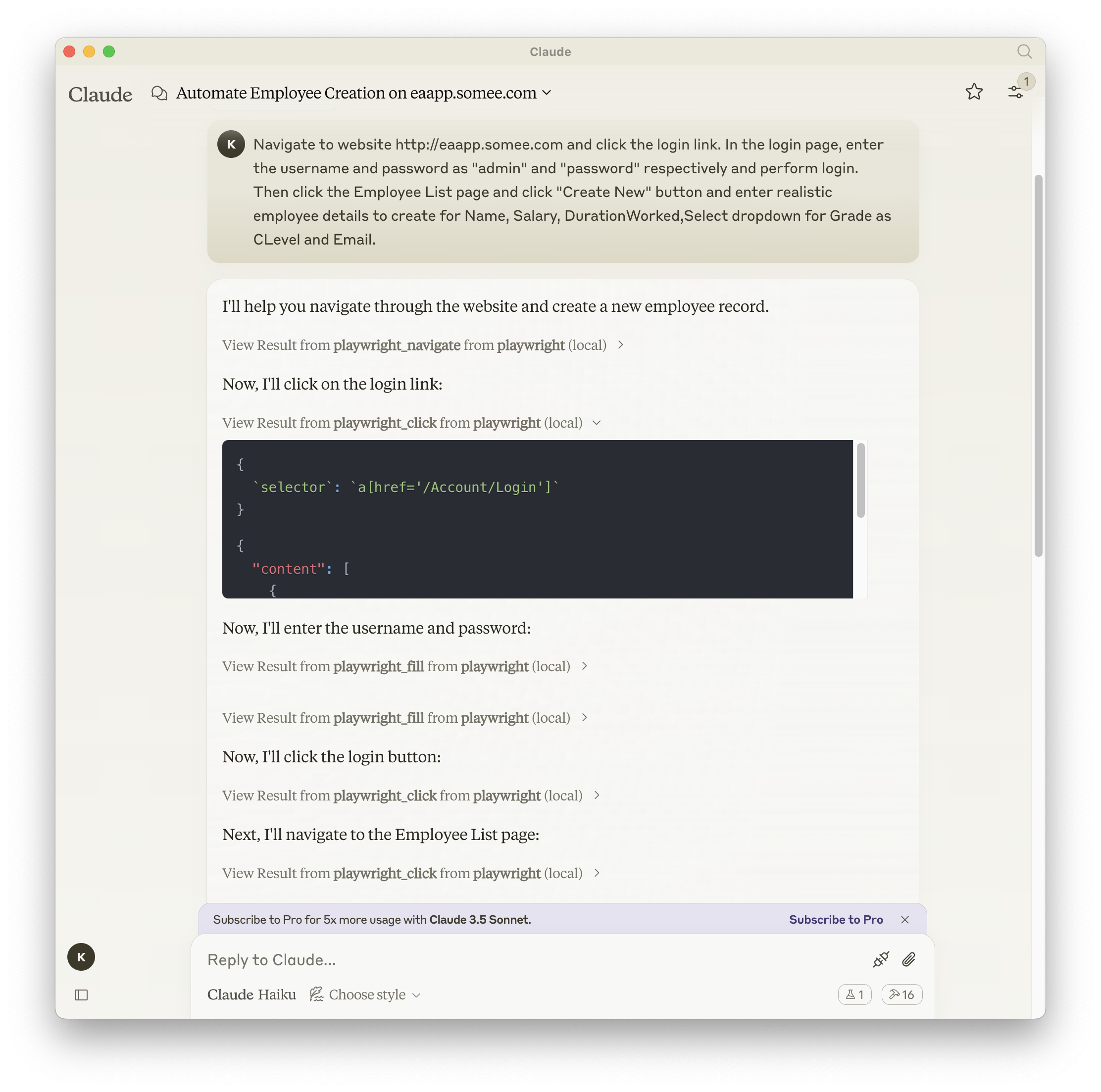
Related MCP server: Puppeteer MCP Server
Документация | Справочник API
Установка
Вы можете установить пакет с помощью npm, mcp-get или Smithery:
Использование npm:
Использование mcp-get:
Использование кузнечного дела
Чтобы автоматически установить Playwright MCP для Claude Desktop через Smithery :
Установка в VS Code
Установите сервер Playwright MCP в VS Code с помощью одной из этих кнопок:
Кроме того, вы можете установить сервер Playwright MCP с помощью VS Code CLI:
После установки сервер ExecuteAutomation Playwright MCP будет доступен для использования с вашим агентом GitHub Copilot в VS Code.
Конфигурация для использования Playwright Server
Вот конфигурация Claude Desktop для использования сервера Playwright:
Тестирование
В этом проекте для тестирования используется Jest. Тесты находятся в каталоге src/__tests__ .
Проведение тестов
Вы можете запустить тесты, используя одну из следующих команд:
Отчет о покрытии тестами будет сформирован в каталоге coverage .
Запуск оценок
Пакет evals загружает клиент mcp, который затем запускает файл index.ts, поэтому нет необходимости перестраиваться между тестами. Вы можете загрузить переменные среды, указав префикс команды npx. Полную документацию можно найти здесь .