開発者向けAIターミナル「Warp」
Playwright MCP サーバー 🎭
Playwrightを用いたブラウザ自動化機能を提供するモデルコンテキストプロトコル(LLM)サーバー。このサーバーにより、LLMはWebページとのインタラクション、スクリーンショットの取得、テストコードの生成、ページのWebスクレイピング、そして実際のブラウザ環境でのJavaScript実行が可能になります。
スクリーンショット
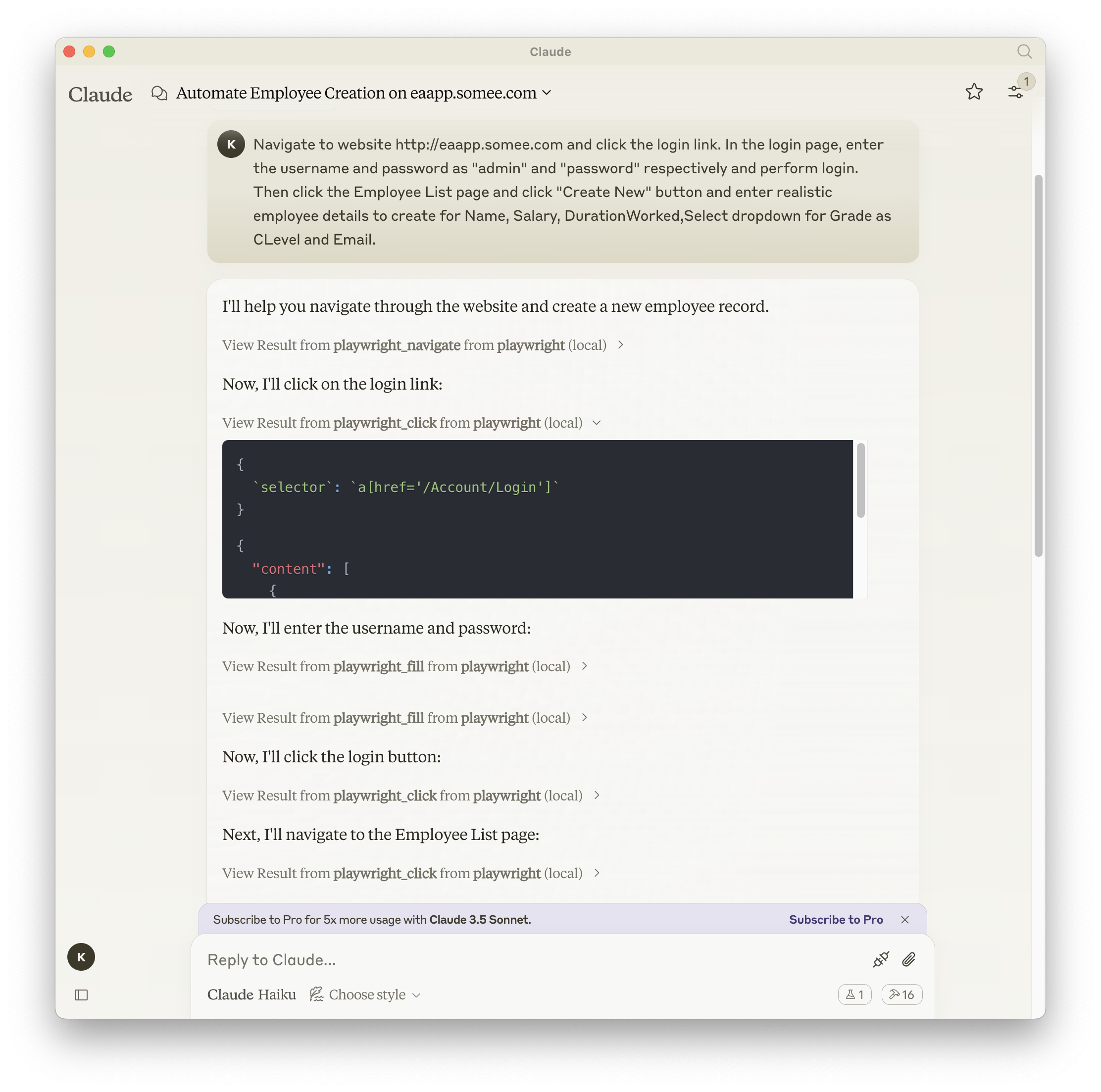
Related MCP server: Puppeteer MCP Server
ドキュメント| APIリファレンス
インストール
npm、mcp-get、Smithery のいずれかを使用してパッケージをインストールできます。
npm を使用する場合:
mcp-get の使用:
鍛冶屋を使う
Smithery経由で Claude Desktop 用の Playwright MCP を自動的にインストールするには:
VS Codeでのインストール
次のいずれかのボタンを使用して、VS Code に Playwright MCP サーバーをインストールします。
あるいは、VS Code CLI を使用して Playwright MCP サーバーをインストールすることもできます。
インストール後、ExecuteAutomation Playwright MCP サーバーを VS Code の GitHub Copilot エージェントで使用できるようになります。
Playwright Serverを使用するための設定
Playwright サーバーを使用するための Claude Desktop の構成は次のとおりです。
テスト
このプロジェクトではテストにJestを使用しています。テストはsrc/__tests__ディレクトリにあります。
テストの実行
次のいずれかのコマンドを使用してテストを実行できます。
テスト カバレッジ レポートは、 coverageディレクトリに生成されます。
評価の実行
evalsパッケージはmcpクライアントをロードし、index.tsファイルを実行するため、テスト間で再構築する必要はありません。npxコマンドの先頭に環境変数をロードすることもできます。完全なドキュメントはこちらでご覧いただけます。