This server (Magic Component Platform/MCP) enables developers to:
Generate UI Components: Create React components (buttons, inputs, dialogs, tables, forms, banners, cards) using natural language descriptions via
/uicommandsSearch Logos: Find and integrate company logos in JSX, TSX, or SVG formats with support for multiple queries and light/dark themes
Find Component Inspiration: Fetch data and previews from the 21st.dev library without generating new code
Seamless Integration: Generated snippets are automatically integrated into the developer's codebase in customizable, developer-friendly formats with import instructions
Integration with Discord for accessing logo assets through the logo_search tool.
Integration with GitHub for accessing logo assets through the logo_search tool.
Requires Node.js as a runtime environment for the Magic AI Agent, supporting the component generation process.
Generates modern React UI components based on natural language descriptions, supporting customization and integration into existing React codebases.
Integration with SVG technology via SVGL for accessing and utilizing logo assets and brand icons in various formats including raw SVG markup.
Full TypeScript support for type-safe component development, with ability to generate TypeScript React components.
Click on "Install Server".
Wait a few minutes for the server to deploy. Once ready, it will show a "Started" state.
In the chat, type
@followed by the MCP server name and your instructions, e.g., "@Magic Component Platform (MCP)create a responsive login form with dark mode toggle"
That's it! The server will respond to your query, and you can continue using it as needed.
Here is a step-by-step guide with screenshots.
21st.dev Magic AI Agent
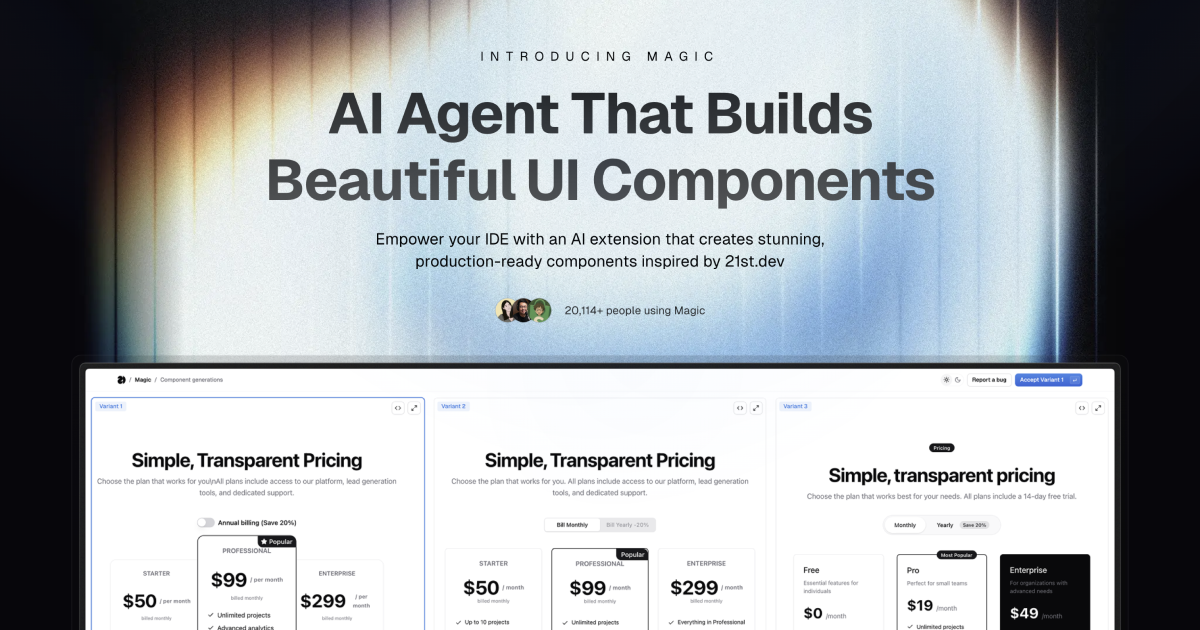
Magic Component Platform (MCP) is a powerful AI-driven tool that helps developers create beautiful, modern UI components instantly through natural language descriptions. It integrates seamlessly with popular IDEs and provides a streamlined workflow for UI development.
🌟 Features
AI-Powered UI Generation: Create UI components by describing them in natural language
Multi-IDE Support:
Cursor IDE integration
Windsurf support
VSCode support
VSCode + Cline integration (Beta)
Modern Component Library: Access to a vast collection of pre-built, customizable components inspired by 21st.dev
Real-time Preview: Instantly see your components as you create them
TypeScript Support: Full TypeScript support for type-safe development
SVGL Integration: Access to a vast collection of professional brand assets and logos
Component Enhancement: Improve existing components with advanced features and animations (Coming Soon)
Related MCP server: 21st.dev Magic AI Agent
🎯 How It Works
Tell Agent What You Need
In your AI Agent's chat, just type
/uiand describe the component you're looking forExample:
/ui create a modern navigation bar with responsive design
Let Magic Create It
Your IDE prompts you to use Magic
Magic instantly builds a polished UI component
Components are inspired by 21st.dev's library
Seamless Integration
Components are automatically added to your project
Start using your new UI components right away
All components are fully customizable
🚀 Getting Started
Prerequisites
Node.js (Latest LTS version recommended)
One of the supported IDEs:
Cursor
Windsurf
VSCode (with Cline extension)
Installation
Generate API Key
Visit 21st.dev Magic Console
Generate a new API key
Choose Installation Method
Method 1: CLI Installation (Recommended)
One command to install and configure MCP for your IDE:
Supported clients: cursor, windsurf, cline, claude
Method 2: Manual Configuration
If you prefer manual setup, add this to your IDE's MCP config file:
Config file locations:
Cursor:
~/.cursor/mcp.jsonWindsurf:
~/.codeium/windsurf/mcp_config.jsonCline:
~/.cline/mcp_config.jsonClaude:
~/.claude/mcp_config.json
Method 3: VS Code Installation
For one-click installation, click one of the install buttons below:
Manual VS Code Setup
First, check the install buttons above for one-click installation. For manual setup:
Add the following JSON block to your User Settings (JSON) file in VS Code. You can do this by pressing Ctrl + Shift + P and typing Preferences: Open User Settings (JSON):
Optionally, you can add it to a file called .vscode/mcp.json in your workspace:
❓ FAQ
How does Magic AI Agent handle my codebase?
Magic AI Agent only writes or modifies files related to the components it generates. It follows your project's code style and structure, and integrates seamlessly with your existing codebase without affecting other parts of your application.
Can I customize the generated components?
Yes! All generated components are fully editable and come with well-structured code. You can modify the styling, functionality, and behavior just like any other React component in your codebase.
What happens if I run out of generations?
If you exceed your monthly generation limit, you'll be prompted to upgrade your plan. You can upgrade at any time to continue generating components. Your existing components will remain fully functional.
How soon do new components get added to 21st.dev's library?
Authors can publish components to 21st.dev at any time, and Magic Agent will have immediate access to them. This means you'll always have access to the latest components and design patterns from the community.
Is there a limit to component complexity?
Magic AI Agent can handle components of varying complexity, from simple buttons to complex interactive forms. However, for best results, we recommend breaking down very complex UIs into smaller, manageable components.
🛠️ Development
Project Structure
Key Components
IdeInstructions: Setup instructions for different IDEsApiKeySection: API key management interfaceWelcomeOnboarding: Onboarding flow for new users
🤝 Contributing
We welcome contributions! Please join our Discord community and provide feedback to help improve Magic Agent. The source code is available on GitHub.
👥 Community & Support
Discord Community - Join our active community
Twitter - Follow us for updates
⚠️ Beta Notice
Magic Agent is currently in beta. All features are free during this period. We appreciate your feedback and patience as we continue to improve the platform.
📝 License
MIT License
🙏 Acknowledgments
Thanks to our beta testers and community members
Special thanks to the Cursor, Windsurf, and Cline teams for their collaboration
Integration with 21st.dev for component inspiration
SVGL for logo and brand asset integration
For more information, join our Discord community or visit 21st.dev/magic.