MCPオープンライブラリ
AI アシスタントが書籍や著者の情報を検索できるようにする Open Library API 用のモデル コンテキスト プロトコル (MCP) サーバー。
概要
このプロジェクトは、AIアシスタントがOpen Libraryと連携するためのツールを提供するMCPサーバーを実装します。タイトルによる書籍情報の検索、著者名による著者検索、Open Libraryキーを使用した著者詳細情報の取得、Open Library ID(OLID)を使用した著者写真のURLの取得が可能です。サーバーは書籍と著者情報の構造化データを返します。
Related MCP server: searchAPI-mcp
特徴
タイトルによる書籍検索: タイトルを使用して書籍を検索します (
get_book_by_title)。著者名による検索: 著者名を使用して著者を検索します (
get_authors_by_name)。著者の詳細を取得: Open Library キー (
get_author_info) を使用して、特定の著者の詳細情報を取得します。著者の写真を取得: Open Library ID (OLID) を使用して著者の写真の URL を取得します (
get_author_photo)。本の表紙を取得: さまざまな識別子 (ISBN、OCLC、LCCN、OLID、ID) を使用して本の表紙画像の URL を取得します (
get_book_cover)。
インストール
Smithery経由でインストール
Smithery経由で Claude Desktop 用の MCP Open Library を自動的にインストールするには:
手動インストール
使用法
サーバーの実行
MCP Inspector を使用してサーバーをテストできます。
MCP Inspectorにアクセスし、ツールをテストします。
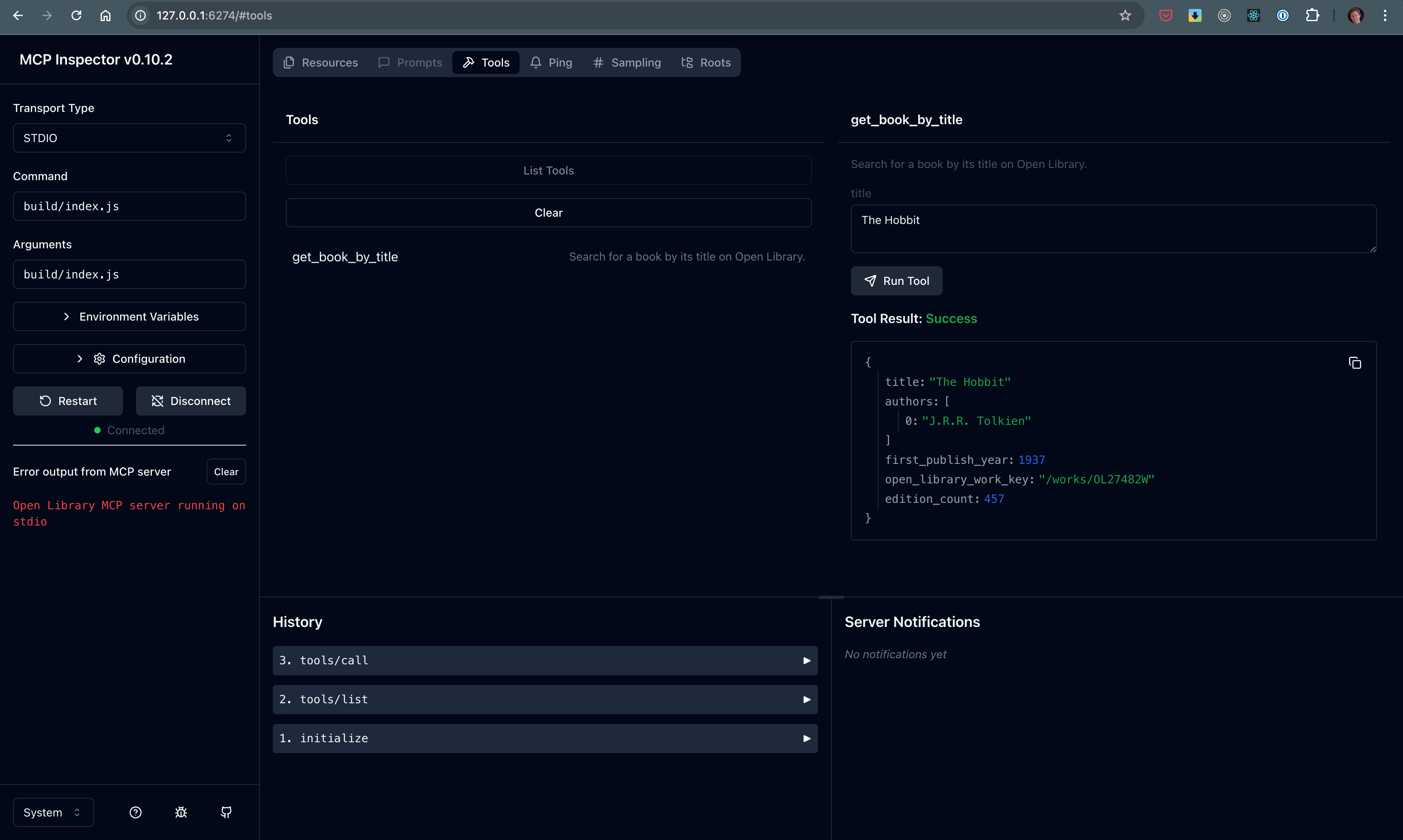
MCPクライアントでの使用
このサーバーはモデルコンテキストプロトコル(MCP)を実装しており、MCP対応のAIアシスタントやクライアント(例: Claude Desktop)から利用できます。サーバーは以下のツールを公開しています。
get_book_by_title: タイトルで書籍情報を検索するget_authors_by_name: 著者情報を名前で検索するget_author_info: Open Library Author Keyを使用して特定の著者の詳細情報を取得します。get_author_photo: Open Library Author ID (OLID) を使用して著者の写真の URL を取得します。get_book_cover: 特定の識別子 (ISBN、OCLC、LCCN、OLID、または ID) を使用して、本の表紙画像の URL を取得します。
get_book_by_title
get_book_by_title
get_authors_by_name
get_authors_by_name
get_author_info
get_author_info
get_author_photo
get_author_photo
get_book_cover
get_book_cover
get_book_coverツールは次のパラメータを受け入れます。
key: 識別子の種類(ISBN、OCLC、LCCN、OLID、IDのいずれか)value: 識別子の値size: オプションのカバーサイズ(Sは小、Mは中、Lは大、デフォルトはL)
Claude Desktop で使用されているこのツールの例は、こちらでご覧いただけます。
ドッカー
このMCPサーバーはDockerを使ってテストできます。まずは以下を実行してください。
その後、インスペクタを使用してDocker内で実行されているサーバーをテストできます。
発達
プロジェクト構造
src/index.ts- メインサーバーの実装src/types.ts- TypeScript 型定義src/index.test.ts- テストスイート
利用可能なスクリプト
npm run build- TypeScriptコードをビルドするnpm run watch- 変更を監視して再構築するnpm test- テストスイートを実行するnpm run format- Prettier でコードをフォーマットするnpm run inspector- サーバーに対してMCPインスペクターを実行します
テストの実行
貢献
貢献を歓迎します!お気軽にプルリクエストを送信してください。