MCP开放图书馆
开放图书馆 API 的模型上下文协议 (MCP) 服务器,使 AI 助手能够搜索书籍和作者信息。
概述
该项目实现了一个 MCP 服务器,为 AI 助手提供与开放图书馆交互的工具。它支持按书名搜索图书信息、按姓名搜索作者、使用开放图书馆密钥检索作者详细信息,以及使用开放图书馆 ID (OLID) 获取作者照片的 URL。服务器返回图书和作者信息的结构化数据。
Related MCP server: searchAPI-mcp
特征
按标题搜索书籍:使用标题搜索书籍(
get_book_by_title)。按姓名搜索作者:使用姓名搜索作者(
get_authors_by_name)。获取作者详细信息:使用开放图书馆密钥(
get_author_info)检索特定作者的详细信息。获取作者照片:使用作者的开放图书馆 ID (OLID) 获取作者照片的 URL (
get_author_photo)。获取书籍封面:使用各种标识符(ISBN、OCLC、LCCN、OLID、ID)获取书籍封面图像的 URL(
get_book_cover)。
安装
通过 Smithery 安装
要通过Smithery自动安装 Claude Desktop 的 MCP Open Library:
手动安装
用法
运行服务器
您可以使用 MCP 检查器来测试服务器:
访问 MCP 检查器,然后测试该工具,例如
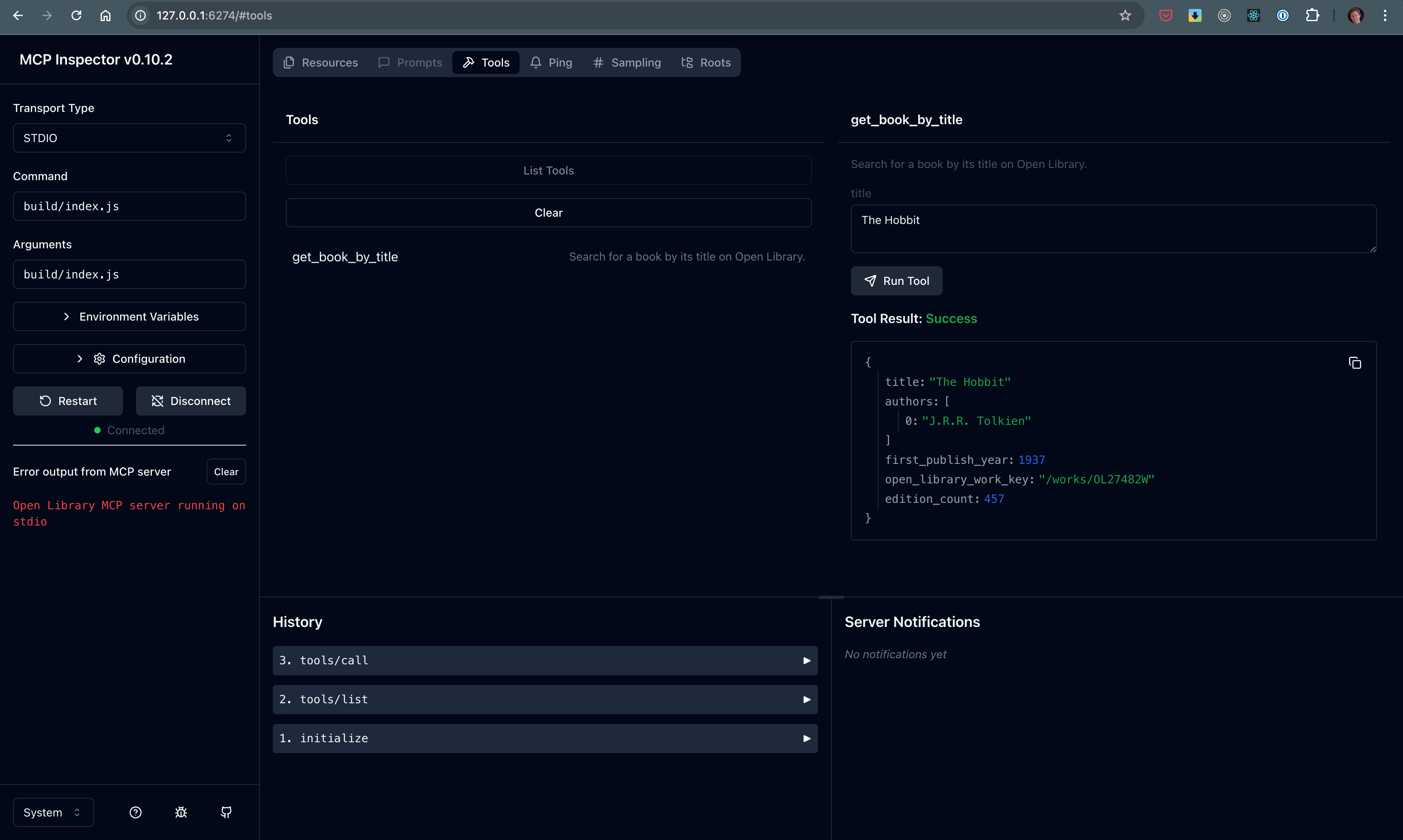
与 MCP 客户端一起使用
该服务器实现了模型上下文协议 (MCP),这意味着它可以被任何兼容 MCP 的 AI 助手或客户端(例如Claude Desktop)使用。该服务器公开以下工具:
get_book_by_title:按标题搜索书籍信息get_authors_by_name:按姓名搜索作者信息get_author_info:使用开放图书馆作者密钥获取特定作者的详细信息get_author_photo:使用开放图书馆作者 ID (OLID) 获取作者照片的 URLget_book_cover:使用特定标识符(ISBN、OCLC、LCCN、OLID 或 ID)获取书籍封面图片的 URL
get_book_by_title
get_book_by_title
get_authors_by_name
get_authors_by_name
get_author_info
get_author_info
get_author_photo
get_author_photo
get_book_cover
get_book_cover
get_book_cover工具接受以下参数:
key:标识符的类型(以下之一:ISBN、OCLC、LCCN、OLID或ID)value:标识符的值size:可选封面尺寸(S为小号,M为中号,L为大号,默认为L)
您可以在此处看到 Claude Desktop 中使用此工具的示例:
Docker
你可以使用 Docker 测试这个 MCP 服务器。首先运行以下命令:
然后,您可以通过检查器测试 Docker 中运行的服务器,例如
发展
项目结构
src/index.ts- 主服务器实现src/types.ts- TypeScript 类型定义src/index.test.ts- 测试套件
可用脚本
npm run build构建 TypeScript 代码npm run watch- 观察变化并重建npm test运行测试套件npm run format- 使用 Prettier 格式化代码npm run inspector- 在服务器上运行 MCP 检查器
运行测试
贡献
欢迎贡献代码!欢迎提交 Pull 请求。