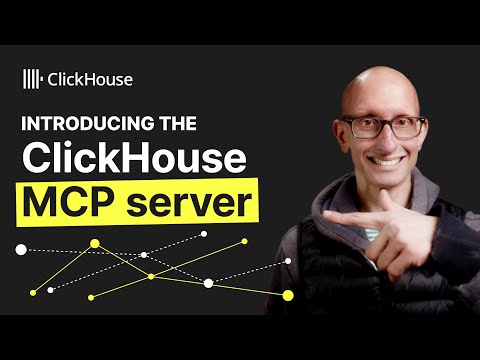This server allows you to interact with a ClickHouse database cluster through the following features:
Execute read-only SQL queries with
run_select_query, ensuring all queries are run withreadonly = 1List all databases on your ClickHouse cluster using
list_databasesList all tables within a specified database using
list_tables, with optional filtering usingLIKEsyntax
Connection details can be configured via environment variables or Claude Desktop configuration, including support for HTTPS, SSL verification, and timeouts.
Allows executing SQL queries on a ClickHouse cluster and retrieving information about databases and tables. It provides tools to run SELECT queries, list databases, and list tables in a database.
Click on "Install Server".
Wait a few minutes for the server to deploy. Once ready, it will show a "Started" state.
In the chat, type
@followed by the MCP server name and your instructions, e.g., "@mcp-clickhouseshow me the top 10 customers by total sales this month"
That's it! The server will respond to your query, and you can continue using it as needed.
Here is a step-by-step guide with screenshots.
ClickHouse MCP Server
An MCP server for ClickHouse.
Features
ClickHouse Tools
run_select_queryExecute SQL queries on your ClickHouse cluster.
Input:
sql(string): The SQL query to execute.All ClickHouse queries are run with
readonly = 1to ensure they are safe.
list_databasesList all databases on your ClickHouse cluster.
list_tablesList tables in a database with pagination.
Required input:
database(string).Optional inputs:
like/not_like(string): ApplyLIKEorNOT LIKEfilters to table names.page_token(string): Token returned by a previous call for fetching the next page.page_size(int, default50): Number of tables returned per page.include_detailed_columns(bool, defaulttrue): Whenfalse, omits column metadata for lighter responses while keeping the fullcreate_table_query.
Response shape:
tables: Array of table objects for the current page.next_page_token: Pass this value back to fetch the next page, ornullwhen there are no more tables.total_tables: Total count of tables that match the supplied filters.
chDB Tools
run_chdb_select_queryExecute SQL queries using chDB's embedded ClickHouse engine.
Input:
sql(string): The SQL query to execute.Query data directly from various sources (files, URLs, databases) without ETL processes.
Health Check Endpoint
When running with HTTP or SSE transport, a health check endpoint is available at /health. This endpoint:
Returns
200 OKwith the ClickHouse version if the server is healthy and can connect to ClickHouseReturns
503 Service Unavailableif the server cannot connect to ClickHouse
Example:
Related MCP server: MCP Alchemy
Security
Authentication for HTTP/SSE Transports
When using HTTP or SSE transport, authentication is required by default. The stdio transport (default) does not require authentication as it only communicates via standard input/output.
Setting Up Authentication
Generate a secure token (can be any random string):
# Using uuidgen (macOS/Linux) uuidgen # Using openssl openssl rand -hex 32Configure the server with the token:
export CLICKHOUSE_MCP_AUTH_TOKEN="your-generated-token"Configure your MCP client to include the token in requests:
For Claude Desktop with HTTP/SSE transport:
{ "mcpServers": { "mcp-clickhouse": { "url": "http://127.0.0.1:8000", "headers": { "Authorization": "Bearer your-generated-token" } } } }For command-line tools:
curl -H "Authorization: Bearer your-generated-token" http://localhost:8000/health
Development Mode (Disabling Authentication)
For local development and testing only, you can disable authentication by setting:
WARNING: Only use this for local development. Do not disable authentication when the server is exposed to any network.
Configuration
This MCP server supports both ClickHouse and chDB. You can enable either or both depending on your needs.
Open the Claude Desktop configuration file located at:
On macOS:
~/Library/Application Support/Claude/claude_desktop_config.jsonOn Windows:
%APPDATA%/Claude/claude_desktop_config.json
Add the following:
Update the environment variables to point to your own ClickHouse service.
Or, if you'd like to try it out with the ClickHouse SQL Playground, you can use the following config:
For chDB (embedded ClickHouse engine), add the following configuration:
You can also enable both ClickHouse and chDB simultaneously:
Locate the command entry for
uvand replace it with the absolute path to theuvexecutable. This ensures that the correct version ofuvis used when starting the server. On a mac, you can find this path usingwhich uv.Restart Claude Desktop to apply the changes.
Running Without uv (Using System Python)
If you prefer to use the system Python installation instead of uv, you can install the package from PyPI and run it directly:
Install the package using pip:
python3 -m pip install mcp-clickhouseTo upgrade to the latest version:
python3 -m pip install --upgrade mcp-clickhouseUpdate your Claude Desktop configuration to use Python directly:
Alternatively, you can use the installed script directly:
Note: Make sure to use the full path to the Python executable or the mcp-clickhouse script if they are not in your system PATH. You can find the paths using:
which python3for the Python executablewhich mcp-clickhousefor the installed script
Development
In
test-servicesdirectory rundocker compose up -dto start the ClickHouse cluster.Add the following variables to a
.envfile in the root of the repository.
Note: The use of the
Run
uv syncto install the dependencies. To installuvfollow the instructions here. Then dosource .venv/bin/activate.For easy testing with the MCP Inspector, run
fastmcp dev mcp_clickhouse/mcp_server.pyto start the MCP server.To test with HTTP transport and the health check endpoint:
# For development, disable authentication CLICKHOUSE_MCP_SERVER_TRANSPORT=http CLICKHOUSE_MCP_AUTH_DISABLED=true python -m mcp_clickhouse.main # Or with authentication (generate a token first) CLICKHOUSE_MCP_SERVER_TRANSPORT=http CLICKHOUSE_MCP_AUTH_TOKEN="your-token" python -m mcp_clickhouse.main # Then in another terminal: # Without auth (if disabled): curl http://localhost:8000/health # With auth: curl -H "Authorization: Bearer your-token" http://localhost:8000/health
Environment Variables
The following environment variables are used to configure the ClickHouse and chDB connections:
ClickHouse Variables
Required Variables
CLICKHOUSE_HOST: The hostname of your ClickHouse serverCLICKHOUSE_USER: The username for authenticationCLICKHOUSE_PASSWORD: The password for authentication
It is important to treat your MCP database user as you would any external client connecting to your database, granting only the minimum necessary privileges required for its operation. The use of default or administrative users should be strictly avoided at all times.
Optional Variables
CLICKHOUSE_PORT: The port number of your ClickHouse serverDefault:
8443if HTTPS is enabled,8123if disabledUsually doesn't need to be set unless using a non-standard port
CLICKHOUSE_ROLE: The role to use for authenticationDefault: None
Set this if your user requires a specific role
CLICKHOUSE_SECURE: Enable/disable HTTPS connectionDefault:
"true"Set to
"false"for non-secure connections
CLICKHOUSE_VERIFY: Enable/disable SSL certificate verificationDefault:
"true"Set to
"false"to disable certificate verification (not recommended for production)TLS certificates: The package uses your operating system trust store for TLS certificate verification via
truststore. We calltruststore.inject_into_ssl()at startup to ensure proper certificate handling. Python’s default SSL behavior is used as a fallback only if an unexpected error occurs.
CLICKHOUSE_CONNECT_TIMEOUT: Connection timeout in secondsDefault:
"30"Increase this value if you experience connection timeouts
CLICKHOUSE_SEND_RECEIVE_TIMEOUT: Send/receive timeout in secondsDefault:
"300"Increase this value for long-running queries
CLICKHOUSE_DATABASE: Default database to useDefault: None (uses server default)
Set this to automatically connect to a specific database
CLICKHOUSE_MCP_SERVER_TRANSPORT: Sets the transport method for the MCP server.Default:
"stdio"Valid options:
"stdio","http","sse". This is useful for local development with tools like MCP Inspector.
CLICKHOUSE_MCP_BIND_HOST: Host to bind the MCP server to when using HTTP or SSE transportDefault:
"127.0.0.1"Set to
"0.0.0.0"to bind to all network interfaces (useful for Docker or remote access)Only used when transport is
"http"or"sse"
CLICKHOUSE_MCP_BIND_PORT: Port to bind the MCP server to when using HTTP or SSE transportDefault:
"8000"Only used when transport is
"http"or"sse"
CLICKHOUSE_MCP_QUERY_TIMEOUT: Timeout in seconds for SELECT toolsDefault:
"30"Increase this if you see
Query timed out after ...errors for heavy queries
CLICKHOUSE_MCP_AUTH_TOKEN: Authentication token for HTTP/SSE transportsDefault: None
Required when using HTTP or SSE transport (unless
CLICKHOUSE_MCP_AUTH_DISABLED=true)Generate using
uuidgenoropenssl rand -hex 32Clients must send this token in the
Authorization: Bearer <token>header
CLICKHOUSE_MCP_AUTH_DISABLED: Disable authentication for HTTP/SSE transportsDefault:
"false"(authentication is enabled)Set to
"true"to disable authentication for local development/testing onlyWARNING: Only use for local development. Do not disable when exposed to networks
CLICKHOUSE_ENABLED: Enable/disable ClickHouse functionalityDefault:
"true"Set to
"false"to disable ClickHouse tools when using chDB only
chDB Variables
CHDB_ENABLED: Enable/disable chDB functionalityDefault:
"false"Set to
"true"to enable chDB tools
CHDB_DATA_PATH: The path to the chDB data directoryDefault:
":memory:"(in-memory database)Use
:memory:for in-memory databaseUse a file path for persistent storage (e.g.,
/path/to/chdb/data)
Example Configurations
For local development with Docker:
For ClickHouse Cloud:
For ClickHouse SQL Playground:
For chDB only (in-memory):
For chDB with persistent storage:
For MCP Inspector or remote access with HTTP transport:
For local development with HTTP transport (authentication disabled):
When using HTTP transport, the server will run on the configured port (default 8000). For example, with the above configuration:
MCP endpoint:
http://localhost:4200/mcpHealth check:
http://localhost:4200/health
You can set these variables in your environment, in a .env file, or in the Claude Desktop configuration:
Note: The bind host and port settings are only used when transport is set to "http" or "sse".
Running tests
YouTube Overview