The NYTimes Article Search MCP Server allows you to search for New York Times articles published within the last 30 days. With this server, you can:
Search for articles using specified keywords
Retrieve article details including title, abstract, URL, published date, and author information
Integrate with Claude Desktop using Smithery or manual configuration
Access debugging support via the MCP Inspector during development
Utilize the New York Times API for fetching article data
Enables configuration through environment variables stored in a .env file, specifically for storing and accessing the New York Times API key.
Provides tools for searching New York Times articles from the last 30 days based on keywords, returning article details including title, abstract, URL, published date, and author.
Click on "Install Server".
Wait a few minutes for the server to deploy. Once ready, it will show a "Started" state.
In the chat, type
@followed by the MCP server name and your instructions, e.g., "@NYTimes Article Search MCP Serversearch for recent articles about climate change"
That's it! The server will respond to your query, and you can continue using it as needed.
Here is a step-by-step guide with screenshots.
NYTimes Article Search MCP Server
This is a TypeScript-based MCP server that allows searching for New York Times articles from the last 30 days based on a keyword. It demonstrates core MCP concepts by providing:
Tools for searching articles
Integration with the New York Times API
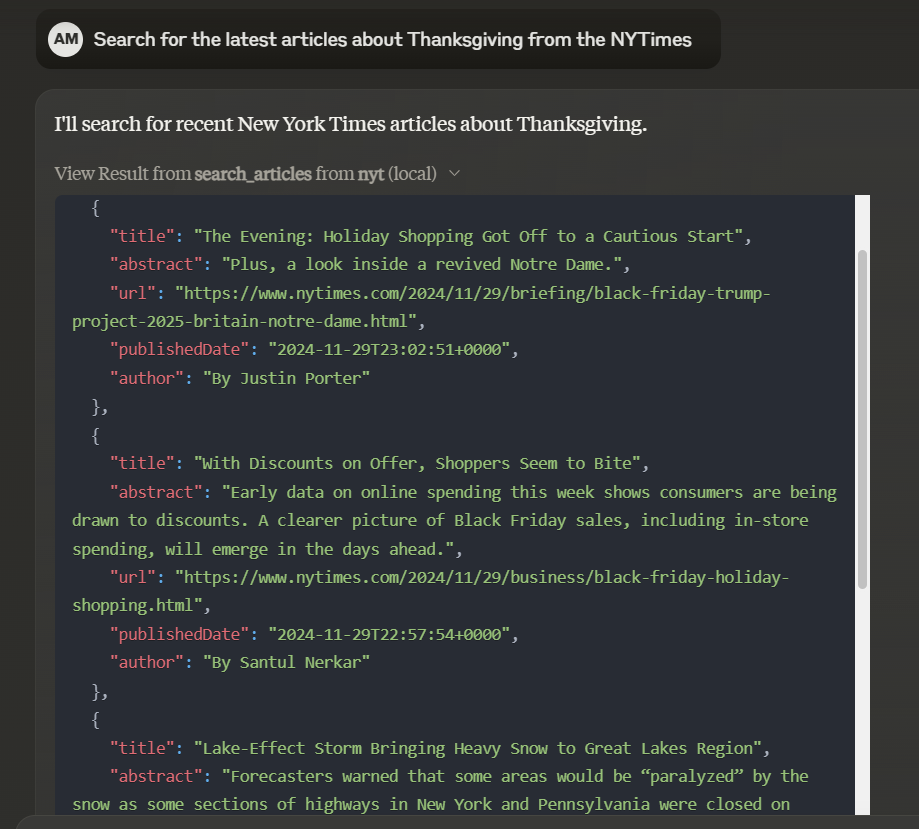
Features
Tools
search_articles- Search NYTimes articles from the last 30 days based on a keywordTakes
keywordas a required parameterReturns a list of articles with title, abstract, URL, published date, and author
Related MCP server: NewsDigest MCP
Development
Install dependencies:
Build the server:
For development with auto-rebuild:
Debugging
Since MCP servers communicate over stdio, debugging can be challenging. We recommend using the MCP Inspector, which is available as a package script:
The Inspector will provide a URL to access debugging tools in your browser.
Installation
Installing via Smithery
To install NYTimes Article Search for Claude Desktop automatically via Smithery:
Manual Installation
To use with Claude Desktop, add the server config:
On MacOS: ~/Library/Application Support/Claude/claude_desktop_config.json
On Windows: %APPDATA%/Claude/claude_desktop_config.json
Environment Variables
Create a .env file in the root of your project and add your New York Times API key:
Running the Server
After building the project, you can run the server with:
The server will start and listen for MCP requests over stdio.
License
This project is licensed under the MIT License.