NYTimes記事検索MCPサーバー
これはTypeScriptベースのMCPサーバーで、キーワードに基づいて過去30日間のニューヨーク・タイムズの記事を検索できます。以下の機能を提供することで、MCPのコアコンセプトを実証しています。
記事検索ツール
ニューヨークタイムズAPIとの統合
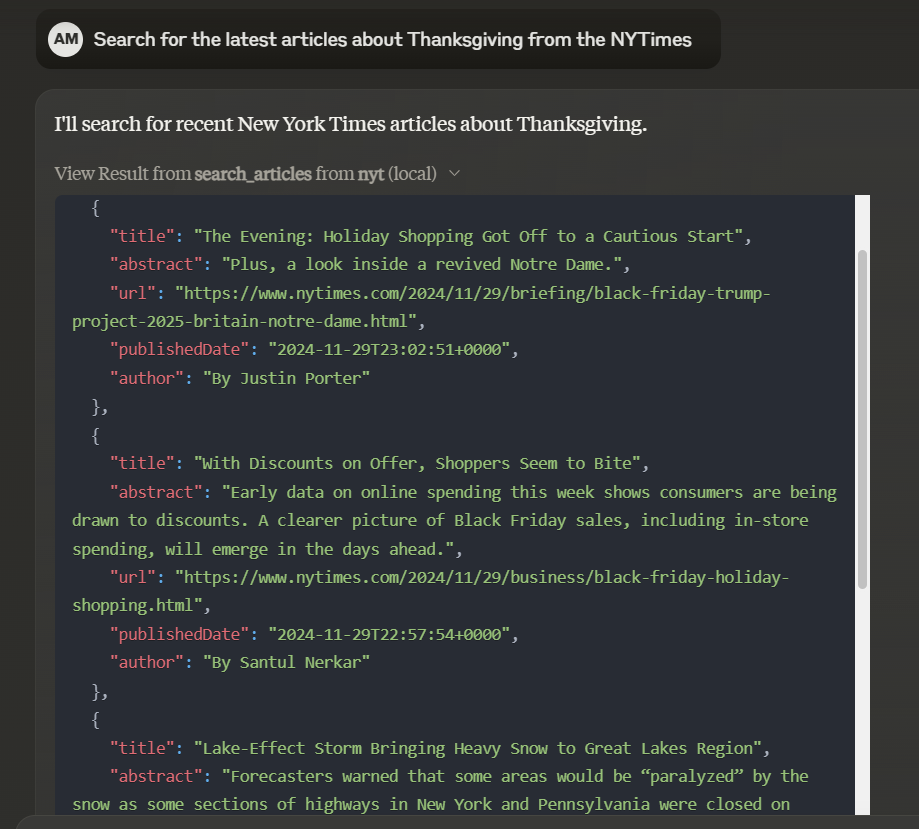
特徴
ツール
search_articles- キーワードに基づいて過去30日間のNYTimesの記事を検索しますkeyword必須パラメータとして受け取りますタイトル、概要、URL、公開日、著者を含む記事のリストを返します。
Related MCP server: NewsDigest MCP
発達
依存関係をインストールします:
サーバーを構築します。
自動リビルドを使用した開発の場合:
デバッグ
MCPサーバーはstdio経由で通信するため、デバッグが困難になる場合があります。パッケージスクリプトとして提供されているMCP Inspectorの使用をお勧めします。
インスペクターは、ブラウザでデバッグ ツールにアクセスするための URL を提供します。
インストール
Smithery経由でインストール
Smithery経由で Claude Desktop に NYTimes Article Search を自動的にインストールするには:
手動インストール
Claude Desktop で使用するには、サーバー設定を追加します。
MacOS の場合: ~/Library/Application Support/Claude/claude_desktop_config.json Windows の場合: %APPDATA%/Claude/claude_desktop_config.json
環境変数
プロジェクトのルートに.envファイルを作成し、New York Times API キーを追加します。
サーバーの実行
プロジェクトをビルドした後、次のコマンドでサーバーを実行できます。
サーバーが起動し、stdio 経由で MCP 要求をリッスンします。
ライセンス
このプロジェクトは MIT ライセンスに基づいてライセンスされています。