Allows natural language control of AutoCAD to create and modify drawings, supporting basic drawing functions (lines, circles), layer management, professional diagram generation, drawing analysis, text pattern queries, and database integration for CAD elements.
Provides database integration for storing and querying CAD elements through an internal SQLite database.
Click on "Install Server".
Wait a few minutes for the server to deploy. Once ready, it will show a "Started" state.
In the chat, type
@followed by the MCP server name and your instructions, e.g., "@AutoCAD MCP Serverdraw a circle with radius 50mm at coordinates 100,100"
That's it! The server will respond to your query, and you can continue using it as needed.
Here is a step-by-step guide with screenshots.
AutoCAD MCP 服务器 / AutoCAD MCP Server
⚠️ 本项目目前维护精力有限,欢迎有兴趣的开发者参与协作!
⚠️ Currently this project is not actively maintained due to time constraints. I would be very happy to collaborate with anyone interested in co-maintaining or extending it.
基于 Model Context Protocol (MCP) 的 AutoCAD 集成服务器,允许通过 Claude 等大型语言模型 (LLM) 与 AutoCAD 进行自然语言交互。
An AutoCAD integration server based on Model Context Protocol (MCP), enabling natural language interaction with AutoCAD via large language models like Claude.
🔗 项目在 MseeP.ai 展示 / Referenced on MseeP.ai:
https://mseep.ai/app/zh19980811-easy-mcp-autocad
🎬 演示视频 / Demo Video: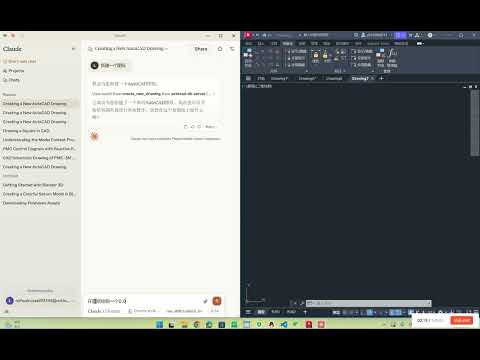
✨ 功能特点 / Features
🗣️ 自然语言控制 AutoCAD 图纸 / Natural language control of AutoCAD drawings
✏️ 基础绘图功能(线条、圆)/ Basic drawing tools (line, circle)
📚 图层管理 / Layer management
🧠 自动生成 PMC 控制图 / Auto-generate PMC control diagrams
🔍 图纸元素分析 / Drawing element analysis
🔦 文本高亮匹配 / Highlight specific text patterns
💾 内嵌 SQLite 数据库存储 CAD 元素 / Integrated SQLite storage for CAD elements
Related MCP server: CAD-MCP Server
🖥️ 系统要求 / System Requirements
Python 3.10+
AutoCAD 2018+ (需支持 COM 接口 / with COM interface support)
Windows 操作系统 / Windows OS
⚙️ 安装步骤 / Installation
1. 克隆仓库 / Clone the repository
2. 创建虚拟环境 / Create virtual environment
Windows:
macOS / Linux:
3. 安装依赖 / Install dependencies
4. (可选)构建可执行文件 / (Optional) Build as executable
🚀 使用方法 / How to Use
独立运行服务器 / Run server independently
集成 Claude Desktop / Integrate with Claude Desktop
编辑配置文件 / Edit config file:
Windows 路径 / Config path on Windows:
%APPDATA%\Claude\claude_desktop_config.json
推荐配置 (源码运行) / Recommended Config (Run from source):
💡 请将
path/to/project替换为您实际的项目绝对路径。 💡 Please replacepath/to/projectwith your actual absolute project path.
注意 / Note:
请使用正斜杠
/或双反斜杠\\作为路径分隔符。
python.exe必须指向.venv虚拟环境中的解释器。
🧰 工具 API / Available API Tools
功能 / Function | 描述 / Description |
| 创建新的图纸 / Create a new drawing |
| 画直线 / Draw a line |
| 画多段线 / Draw a polyline |
| 画矩形 / Draw a rectangle |
| 画圆 / Draw a circle |
| 添加文字 / Add text annotation |
| 创建或修改图层 / Create or modify layer |
| 移动实体 / Move entity |
| 旋转实体 / Rotate entity |
| 复制实体 / Copy entity |
| 高亮显示实体 / Highlight entity |
| 高亮显示匹配文本 / Highlight matching text |
| 扫描并入库 / Scan and save entities |
| 统计文本模式 / Count text patterns |
| 执行SQL查询 / Execute SQL query |
🙋♂️ 维护状态 / Maintenance Notice
⚠️ 当前我正忙于其他项目,维护精力有限。欢迎 Fork 项目或提交 PR,一起完善 AutoCAD 智能交互生态!
⚠️ I'm currently busy and not able to actively maintain this repo. PRs and collaborators are welcome!
📬 联系我 / Contact: 1062723732@qq.com
Made with ❤️ for open-source learning.