Google Tasks MCP 服务器
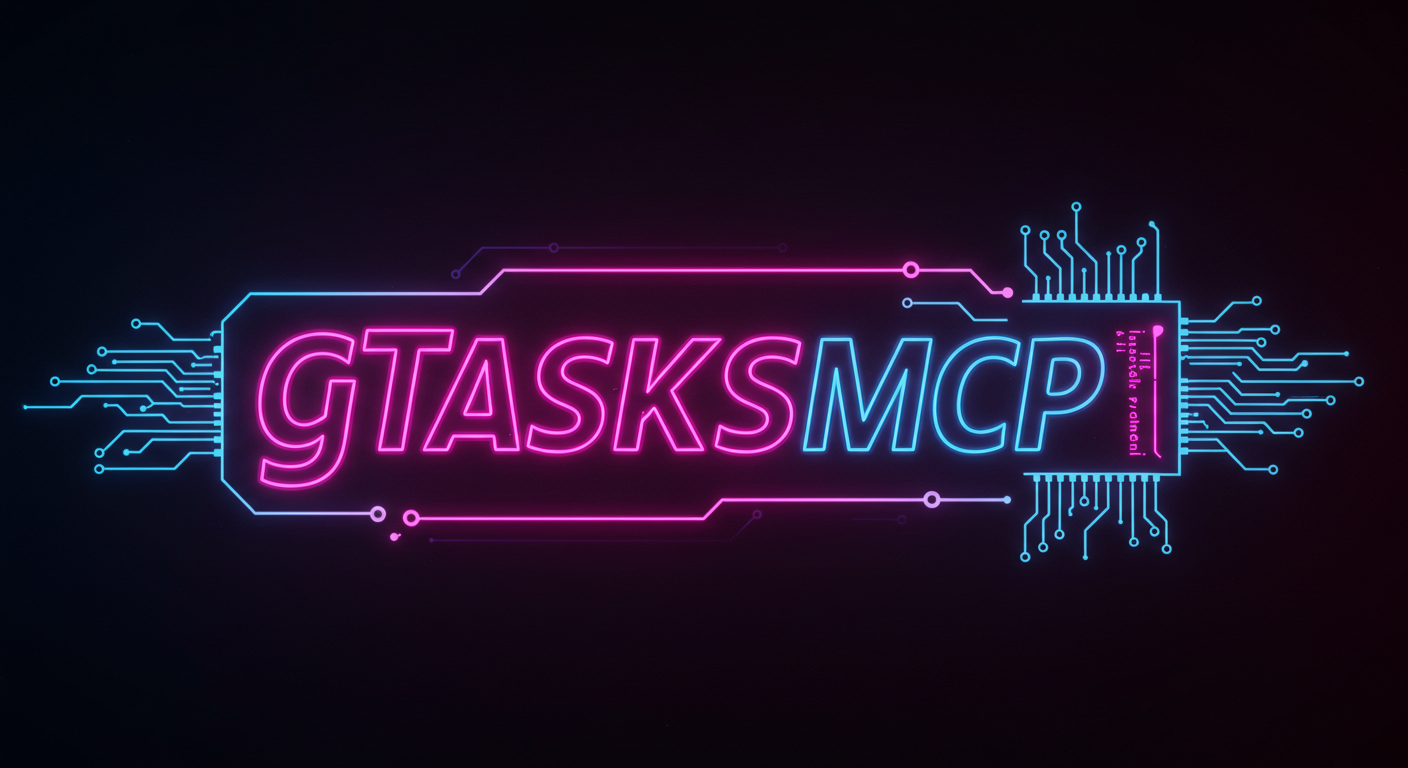
该 MCP 服务器与 Google Tasks 集成,允许列出、读取、搜索、创建、更新和删除任务。
成分
工具
搜索
在 Google Tasks 中搜索任务
输入:
query(字符串):搜索查询返回匹配的任务及其详细信息
列表
列出 Google Tasks 中的所有任务
可选输入:
cursor(字符串):分页光标返回所有任务的列表
创造
在 Google Tasks 中创建新任务
输入:
taskListId(字符串,可选):任务列表 IDtitle(字符串,必需):任务标题notes(字符串,可选):任务注释due(字符串,可选):到期日
返回任务创建确认
更新
更新 Google Tasks 中的现有任务
输入:
taskListId(字符串,可选):任务列表 IDid(字符串,必需):任务 IDuri(字符串,必需):任务 URItitle(字符串,可选):新任务标题notes(字符串,可选):新任务注释status(字符串,可选):新任务状态(“needsAction”或“completed”)due(字符串,可选):新的截止日期
返回任务更新确认
删除
在 Google Tasks 中删除任务
输入:
taskListId(字符串,必需):任务列表 IDid(字符串,必需):任务 ID
返回任务删除确认
清除
从 Google Tasks 任务列表中清除已完成的任务
输入:
taskListId(字符串,必需):任务列表ID返回已清除任务的确认
资源
该服务器提供对 Google Tasks 资源的访问:
任务(
gtasks:///<task_id>)代表 Google Tasks 中的单个任务
支持读取任务详细信息,包括标题、状态、截止日期、注释和其他元数据
可以使用提供的工具列出、读取、创建、更新和删除
Related MCP server: Google Drive MCP Server
入门
配置 OAuth 同意屏幕(“内部”适合测试)
添加范围
https://www.googleapis.com/auth/tasks为应用程序类型“桌面应用程序”创建 OAuth 客户端 ID
下载客户端 OAuth 密钥的 JSON 文件
将密钥文件重命名为
gcp-oauth.keys.json并将其放入此 repo 的根目录中(即gcp-oauth.keys.json)
确保使用npm run build或npm run watch构建服务器。
通过 Smithery 安装
要通过Smithery自动为 Claude Desktop 安装 Google Tasks Server:
验证
要验证并保存凭据:
使用
auth参数运行服务器:npm run start auth这将在您的系统浏览器中打开身份验证流程
完成身份验证过程
凭证将保存在此 repo 的根目录中(即
.gdrive-server-credentials.json)
与桌面应用程序一起使用
要将此服务器与桌面应用程序集成,请将以下内容添加到应用程序的服务器配置中: