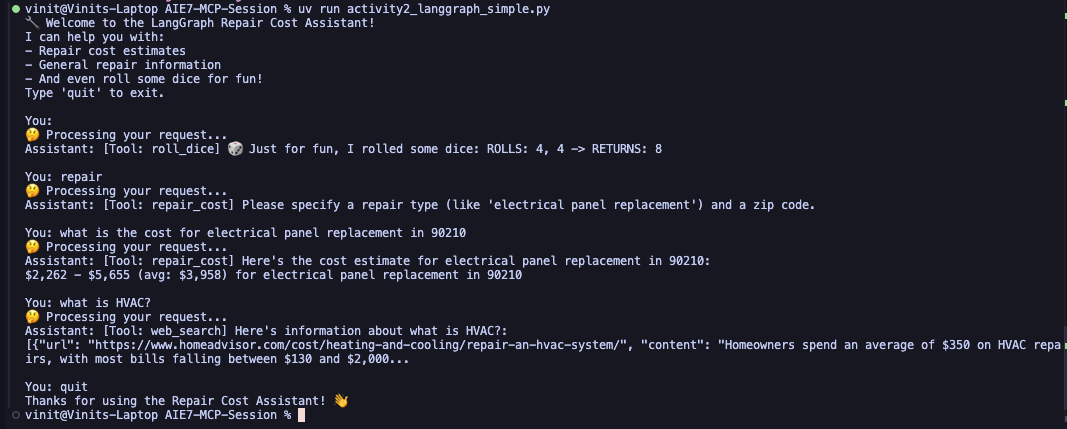Enables building LangGraph applications that can interact with the MCP server for enhanced workflow capabilities
Click on "Install Server".
Wait a few minutes for the server to deploy. Once ready, it will show a "Started" state.
In the chat, type
@followed by the MCP server name and your instructions, e.g., "@Tavily Web Search MCP Serverfind recent news about AI advancements in healthcare"
That's it! The server will respond to your query, and you can continue using it as needed.
Here is a step-by-step guide with screenshots.
AI Makerspace: MCP Session Repo for Session 13
This project is a demonstration of the MCP (Model Context Protocol) server, which utilizes the Tavily API for web search capabilities. The server is designed to run in a standard input/output (stdio) transport mode.
Related MCP server: metasearch-mcp
Project Overview
The MCP server is set up to handle web search queries using the Tavily API. It is built with the following key components:
TavilyClient: A client for interacting with the Tavily API to perform web searches.
Prerequisites
Python 3.13 or higher
A valid Tavily API key
⚠️NOTE FOR WINDOWS:⚠️
You'll need to install this on the Windows side of your OS.
This will require getting two CLI tool for Powershell, which you can do as follows:
winget install astral-sh.uvwinget install --id Git.Git -e --source winget
After you have those CLI tools, please open Cursor into Windows.
Then, you can clone the repository using the following command in your Cursor terminal:
After that, you can follow from Step 2. below!
Installation
Clone the repository:
git clone <repository-url> cd <repository-directory>Configure environment variables: Copy the
.env.sampleto.envand add your Tavily API key:TAVILY_API_KEY=your_api_key_here🏗️ Add a new tool to your MCP Server 🏗️
Create a new tool in the server.py file, that's it!
Running the MCP Server
To start the MCP server, you will need to add the following to your MCP Profile in Cursor:
NOTE: To get to your MCP config. you can use the Command Pallete (CMD/CTRL+SHIFT+P) and select "View: Open MCP Settings" and replace the contents with the JSON blob below.
The server will start and listen for commands via standard input/output.
Usage
The server provides a web_search tool that can be used to search the web for information about a given query. This is achieved by calling the web_search function with the desired query string.
Activities:
There are a few activities for this assignment!
🏗️ Activity #1:
Choose an API that you enjoy using - and build an MCP server for it!
✅ Answer:
Check server.py
🏗️ Activity #2:
Build a simple LangGraph application that interacts with your MCP Server.
You can find details here!
✅ Answer: