线性 MCP
Linear 的模型上下文协议 (MCP) 服务器,提供问题跟踪和项目管理工具。
配置
转到Linear 安全设置并创建 API 密钥:
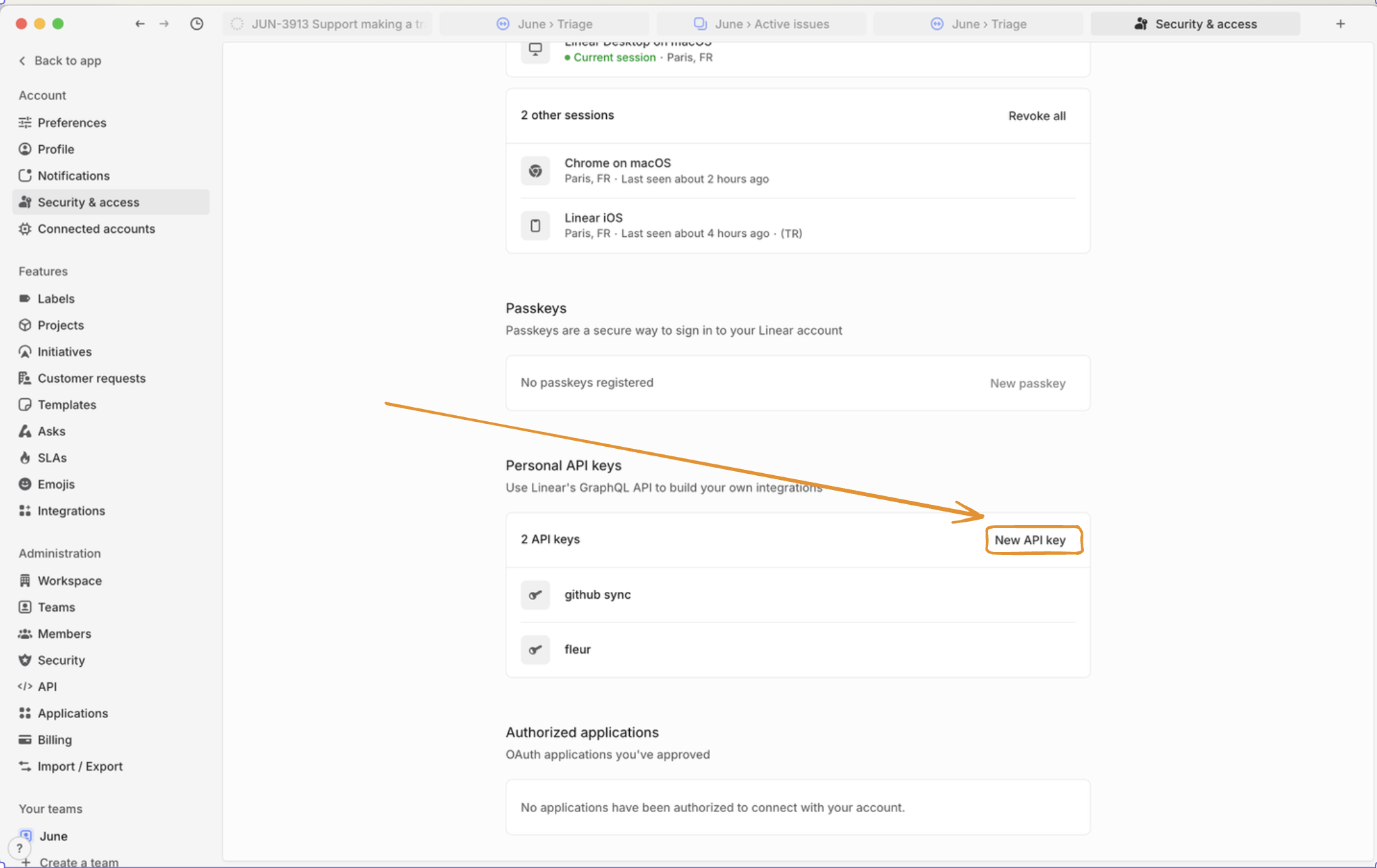
然后,使用LINEAR_API_KEY环境变量进行配置:
# Add to your .env file
LINEAR_API_KEY=lin_api_xxxxxxxxxxxx
# Or export as environment variable
export LINEAR_API_KEY=lin_api_xxxxxxxxxxxx
Related MCP server: MCP Linear App
运行服务器
uvx --from git+https://github.com/vinayak-mehta/linear-mcp linear-mcp
Docker
docker build -t linear-mcp:latest .
docker run -it --rm -e LINEAR_API=lin_api_xxxxxx linear-mcp:latest
要在 Claude Desktop 中使用它,它看起来像这样:
"linear-mcp-server": {
"command": "docker",
"args": [
"run",
"-it",
"--rm",
"-e",
"LINEAR_API_KEY=lin_api_xxxxxx",
"linear-mcp-server:latest"
]
}
资源
Linear MCP 提供对以下资源类型的访问:
资源 | 描述 | 示例 URI |
问题 | 特定线性问题的详细信息 |
|
团队问题 | 特定团队的所有问题 |
|
用户问题 | 分配给用户的问题 |
|
组织 | 有关您的线性组织的详细信息 |
|
查看器 | 有关已验证用户的信息 |
|
工具
工具 | 描述 |
| 创建具有标题、描述和其他属性的新线性问题 |
| 更新现有问题的属性 |
| 使用灵活的过滤条件搜索问题 |
| 检索分配给特定用户的问题 |
| 向现有问题添加评论 |
示例提示
创建新问题
Create a bug ticket: "Login screen disappears like magic tricks at a birthday party!" Priority: HIGH, Team: Engineering
更新问题
Upgrade ENG-123 to "shooting star" priority! Users are excited! Change status to "Racing to the finish line!"
寻找问题
Find all Frontend tasks with "authentication" that are patiently waiting for their moment to shine
检索用户任务
What exciting challenges await me today in Linear?
添加评论
Add to DEV-456: "Temporarily paused while the API does its beauty routine. Back on it next sprint with fresh energy!"
组织概况
Show me our amazing team structure so I can appreciate all the talented people making this happen
执照
Apache 2.0