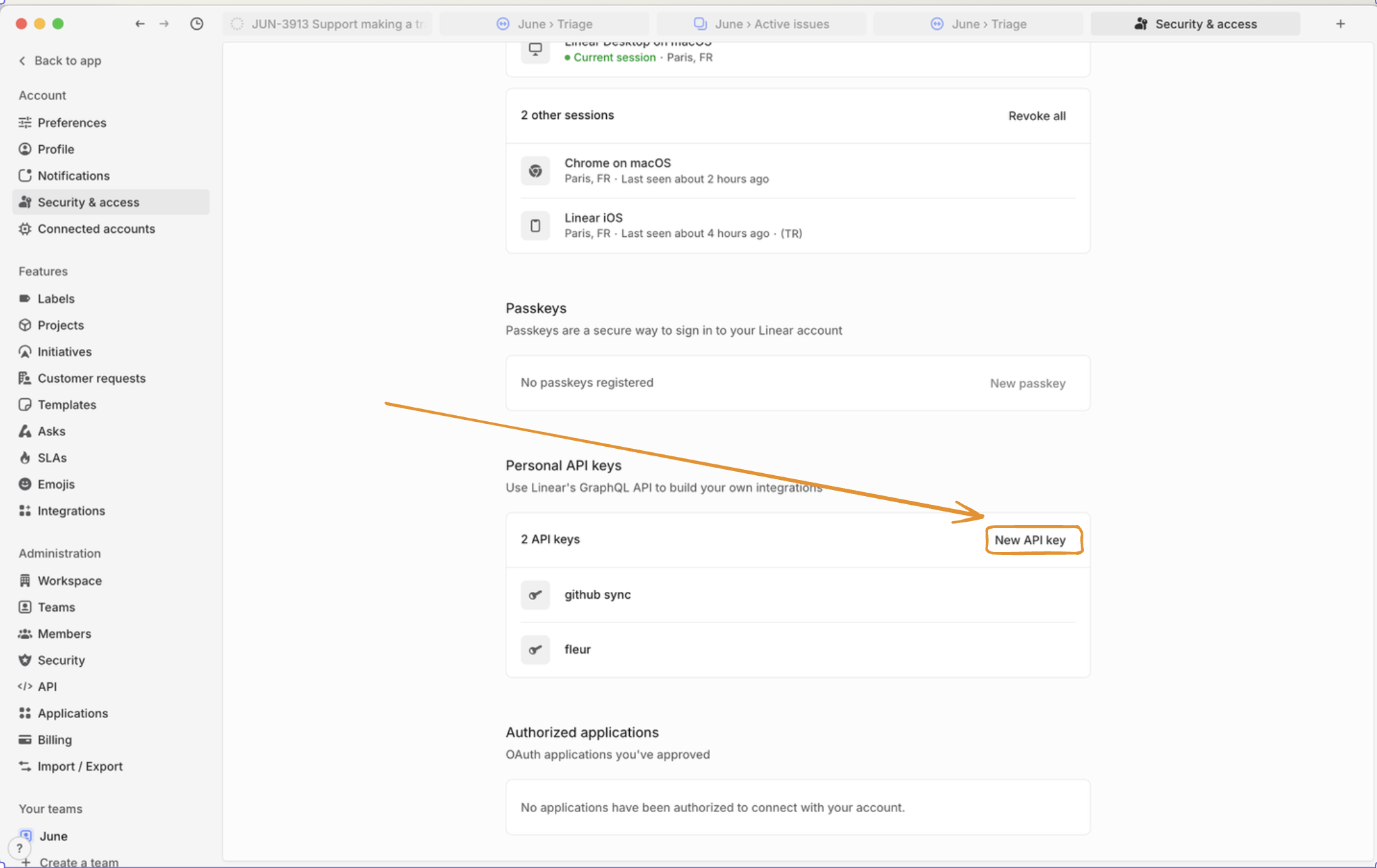リニアMCP
問題追跡とプロジェクト管理のためのツールを提供する、Linear 用の Model Context Protocol (MCP) サーバー。
構成
リニアセキュリティ設定に移動して、API キーを作成します。
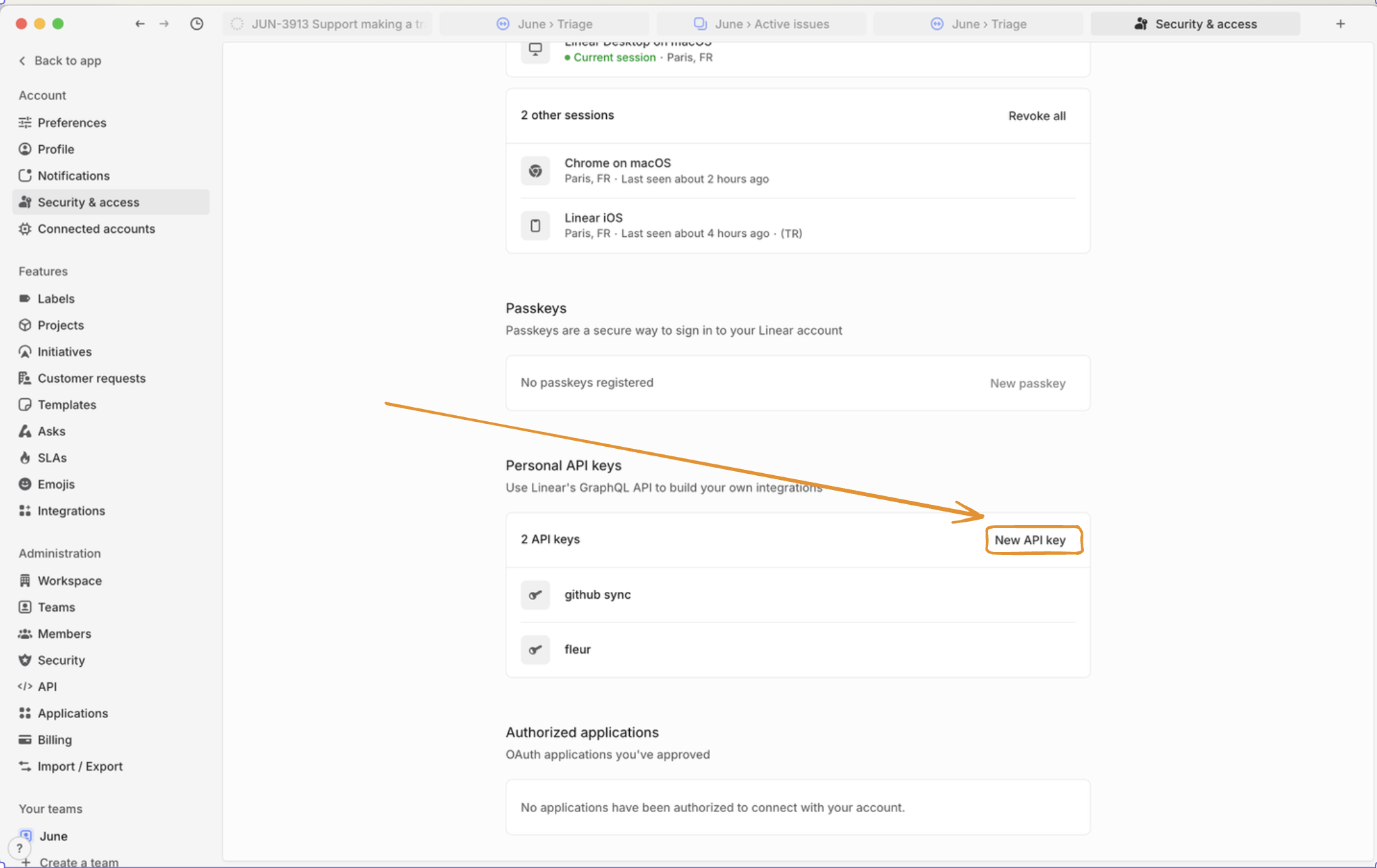
次に、 LINEAR_API_KEY環境変数を使用して設定します。
# Add to your .env file
LINEAR_API_KEY=lin_api_xxxxxxxxxxxx
# Or export as environment variable
export LINEAR_API_KEY=lin_api_xxxxxxxxxxxx
Related MCP server: MCP Linear App
サーバーの実行
uvx --from git+https://github.com/vinayak-mehta/linear-mcp linear-mcp
ドッカー
docker build -t linear-mcp:latest .
docker run -it --rm -e LINEAR_API=lin_api_xxxxxx linear-mcp:latest
これを Claude Desktop で使用すると、次のようになります。
"linear-mcp-server": {
"command": "docker",
"args": [
"run",
"-it",
"--rm",
"-e",
"LINEAR_API_KEY=lin_api_xxxxxx",
"linear-mcp-server:latest"
]
}
リソース
リニア MCP は、次のリソース タイプへのアクセスを提供します。
リソース | 説明 | URIの例 |
問題 | 特定のリニア問題の詳細 | linear-issue:///a1b2c3d4
|
チームの問題 | 特定のチームのすべての問題 | linear-team:///ENG/issues
|
ユーザーの問題 | ユーザーに割り当てられた問題 | linear-user:///me/assigned
|
組織 | リニア組織の詳細 | linear-organization:
|
視聴者 | 認証されたユーザーに関する情報 | linear-viewer:
|
ツール
道具 | 説明 |
linear_create_issue
| タイトル、説明、その他の属性を指定して新しい Linear Issue を作成します |
linear_update_issue
| 既存の問題のプロパティを更新する |
linear_search_issues
| 柔軟なフィルタリング基準を使用して問題を検索する |
linear_get_user_issues
| 特定のユーザーに割り当てられた問題を取得する |
linear_add_comment
| 既存の問題にコメントを追加する |
プロンプトの例
新しい問題の作成
Create a bug ticket: "Login screen disappears like magic tricks at a birthday party!" Priority: HIGH, Team: Engineering
問題の更新
Upgrade ENG-123 to "shooting star" priority! Users are excited! Change status to "Racing to the finish line!"
問題を探す
Find all Frontend tasks with "authentication" that are patiently waiting for their moment to shine
ユーザータスクの取得
What exciting challenges await me today in Linear?
コメントを追加する
Add to DEV-456: "Temporarily paused while the API does its beauty routine. Back on it next sprint with fresh energy!"
組織概要
Show me our amazing team structure so I can appreciate all the talented people making this happen
ライセンス
アパッチ 2.0